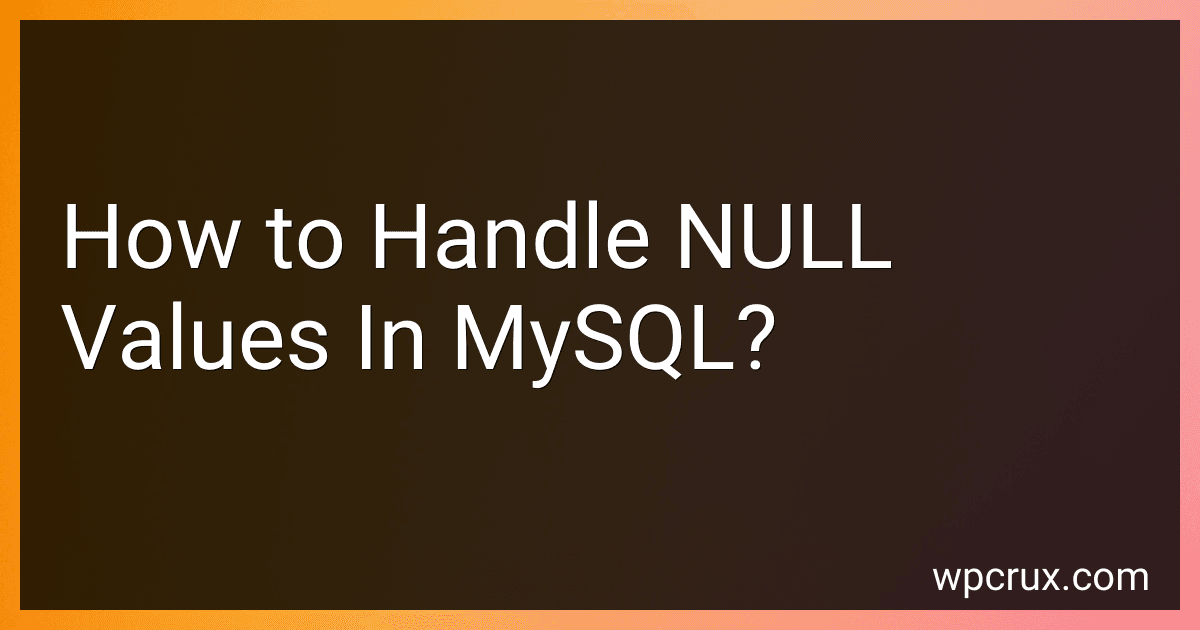Best Books on MySQL Database Management to Buy in October 2025

Murach's MySQL (4th Edition)



MySQL Crash Course: A Hands-on Introduction to Database Development


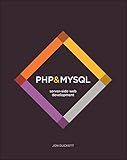
PHP & MySQL: Server-side Web Development



Learning MySQL: Get a Handle on Your Data



PHP and MySQL: The Comprehensive Guide to Server-Side Web Development with PHP 8 – Build Dynamic Websites with Database Integration, Security, and More (Rheinwerk Computing)


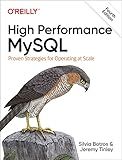
High Performance MySQL: Proven Strategies for Operating at Scale



MySQL Cookbook: 100+ recipes for database development and administration in MySQL (English Edition)



MySQL Commands Cheat Sheet Reference Guide – Beginner to Advanced | Essential MySQL Commands for Database Management


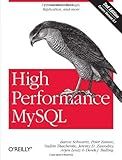
High Performance MySQL: Optimization, Backups, Replication, and More
- AFFORDABLE PRICING FOR QUALITY USED BOOKS BOOSTS CUSTOMER APPEAL.
- THOROUGHLY TESTED, ENSURING GOOD CONDITION AND CUSTOMER SATISFACTION.
- ECO-FRIENDLY CHOICE SUPPORTS SUSTAINABILITY THROUGH BOOK REUSE.



Hands-On MySQL Administration: Managing MySQL on Premises and in the Cloud


NULL values in MySQL refer to the absence of a value in a field. They can occur when you insert or update a record without specifying a value for that field, or when a certain field does not have any meaningful data to be stored.
To handle NULL values in MySQL, you can:
- Check for NULL values using the IS NULL operator: SELECT * FROM table_name WHERE column_name IS NULL; This query will return all records where the specified column has a NULL value.
- Check for non-NULL values using the IS NOT NULL operator: SELECT * FROM table_name WHERE column_name IS NOT NULL; This query will return all records where the specified column does not have a NULL value.
- Handle NULL values in calculations or expressions using the IFNULL() function: SELECT column_name, IFNULL(column_name, 'default_value') FROM table_name; The IFNULL() function allows you to specify a default value that will be used in case the column contains a NULL value.
- Assign a default value to a column when creating a table: CREATE TABLE table_name ( column_name data_type DEFAULT default_value ); By providing a default value when creating a table, you ensure that the column will always have a value, even if it is not explicitly defined during insertion.
- Use the COALESCE() function to handle NULL values and select the first non-NULL value from a list of expressions: SELECT column_name, COALESCE(column1, column2, 'default_value') FROM table_name; The COALESCE() function returns the first non-NULL value from the list of expressions. If all expressions are NULL, it will return the specified default value.
By understanding how NULL values work in MySQL and utilizing these techniques, you can effectively handle and manage NULL values in your database operations.
How to check if a value is NULL in MySQL?
In MySQL, you can use the IS NULL operator to check if a value is NULL. Here is an example query:
SELECT * FROM table_name WHERE column_name IS NULL;
Replace "table_name" with the name of your table, and "column_name" with the name of the column you want to check for NULL values. The query will return all rows in which the specified column has a NULL value.
What is the default behavior of NULL values in MySQL?
The default behavior of NULL values in MySQL is to treat them as unknown or missing values. NULL is not the same as an empty string or zero; it represents the absence of a value. When performing calculations or comparisons involving NULL, the result will also be NULL. However, some functions and operators in MySQL may treat NULL values differently.
How to handle NULL values in case statements in MySQL?
In MySQL, you can handle NULL values in case statements using the COALESCE() function or by explicitly checking for NULL values.
- Using COALESCE(): The COALESCE() function allows you to return the first non-null value from a list. You can use it in a case statement to handle NULL values. Here's an example: SELECT col1, col2, COALESCE(col3, 'N/A') AS col3 FROM your_table; In the above example, if col3 is NULL, it will be replaced with 'N/A' in the result set.
- Explicitly checking for NULL: If you want to perform specific operations or have different outputs for NULL values, you can explicitly check for NULL. Here's an example: SELECT col1, CASE WHEN col2 IS NULL THEN 'No value' ELSE col2 END AS col2 FROM your_table; In the above example, if col2 is NULL, it will be replaced with 'No value' in the result set.
Both methods allow you to handle NULL values in case statements in MySQL. Choose the one that best fits your requirements.
How to handle NULL values when using the IN operator in MySQL?
When using the IN operator in MySQL, you need to be aware of how it handles NULL values. Here are a few ways to handle NULL values when using the IN operator:
- Exclude NULL values: If you want to exclude NULL values from your result set, you can use the IS NOT NULL condition before the IN operator. For example: SELECT * FROM table WHERE column IS NOT NULL AND column IN (value1, value2, value3);
- Include NULL values: If you want to include NULL values in your result set, you can explicitly include NULL in the list of values used in the IN operator. For example: SELECT * FROM table WHERE column IN (value1, value2, value3, NULL);
- Use IS NULL condition: If you want to specifically check for NULL values in a column without using the IN operator, you can use the IS NULL condition. For example: SELECT * FROM table WHERE column IS NULL;
It's important to note that the behavior of the IN operator with NULL values may vary depending on the version of MySQL you are using. Therefore, it's recommended to test and validate the results when dealing with NULL values and the IN operator.
How to update NULL values in MySQL?
To update NULL values in MySQL, you can use the UPDATE statement along with the IS NULL condition.
Here is an example:
UPDATE your_table SET column_name = new_value WHERE column_name IS NULL;
In the above query, your_table is the name of the table you want to update, column_name is the name of the specific column that contains the NULL values, and new_value is the value you want to update the NULL values with.
Make sure to replace your_table, column_name, and new_value with the appropriate values specific to your database.
How to handle NULL values while performing joins in MySQL?
When performing joins in MySQL, there are a few ways to handle NULL values:
- INNER JOIN: By default, the INNER JOIN only returns rows where there is a match in both tables. Therefore, NULL values are automatically excluded from the result set. No additional handling is required.
- LEFT JOIN or RIGHT JOIN: These join types return all the rows from one table (left or right) and the matching rows from the other table. If there is no match, NULL values are used for the columns of the other table. To handle NULL values in these types of joins, you can use functions like ISNULL(), COALESCE(), or IFNULL() to replace the NULL values with a specific value or perform some other calculation.
Example:
SELECT t1.column1, t2.column2 FROM table1 t1 LEFT JOIN table2 t2 ON t1.id = t2.id
In this example, if there is no match in table2 for a row in table1, t2.column2 will be NULL. You can handle this using the COALESCE() function to display a different value instead of NULL:
SELECT t1.column1, COALESCE(t2.column2, 'N/A') AS column2 FROM table1 t1 LEFT JOIN table2 t2 ON t1.id = t2.id
Here, if t2.column2 is NULL, 'N/A' will be displayed instead.
- CROSS JOIN: CROSS JOIN is used to produce Cartesian products, resulting in every combination of rows from both tables. Since NULL is not excluded in any way, no special handling is needed.
It's important to note that handling NULL values in joins depends on your specific requirements and the context of your data. Be cautious when using functions like ISNULL(), COALESCE(), or IFNULL() as they can impact the performance of your query.
What is the impact of NULL values on the UNION operator in MySQL?
The UNION operator in MySQL combines the result sets of two or more SELECT statements into a single result set. When handling NULL values, the impact on the UNION operator is as follows:
- Rows with NULL values in the first SELECT statement: If a row in the first SELECT statement contains NULL values in the corresponding columns of the second SELECT statement, those rows will be included in the merged result set. However, if a row in the first SELECT statement has NULL values in the corresponding columns of the second SELECT statement, they will not be included in the merged result set.
- Rows with NULL values in the second SELECT statement: If a row in the second SELECT statement contains NULL values in the corresponding columns of the first SELECT statement, those rows will be included in the merged result set. However, if a row in the second SELECT statement has NULL values in the corresponding columns of the first SELECT statement, they will not be included in the merged result set.
- UNION ALL and NULL values: If the UNION operator is modified with UNION ALL, which retains duplicate rows, NULL values will be considered as distinct values. Therefore, if a row in the first SELECT statement has NULL values in the corresponding columns of the second SELECT statement, and the second SELECT statement also contains rows with NULL values in those columns, both the rows will be included in the merged result set.
In summary, when using the UNION operator, NULL values can impact whether certain rows are included in the merged result set depending on how they are matched between the SELECT statements, and their treatment may vary based on whether UNION or UNION ALL is used.