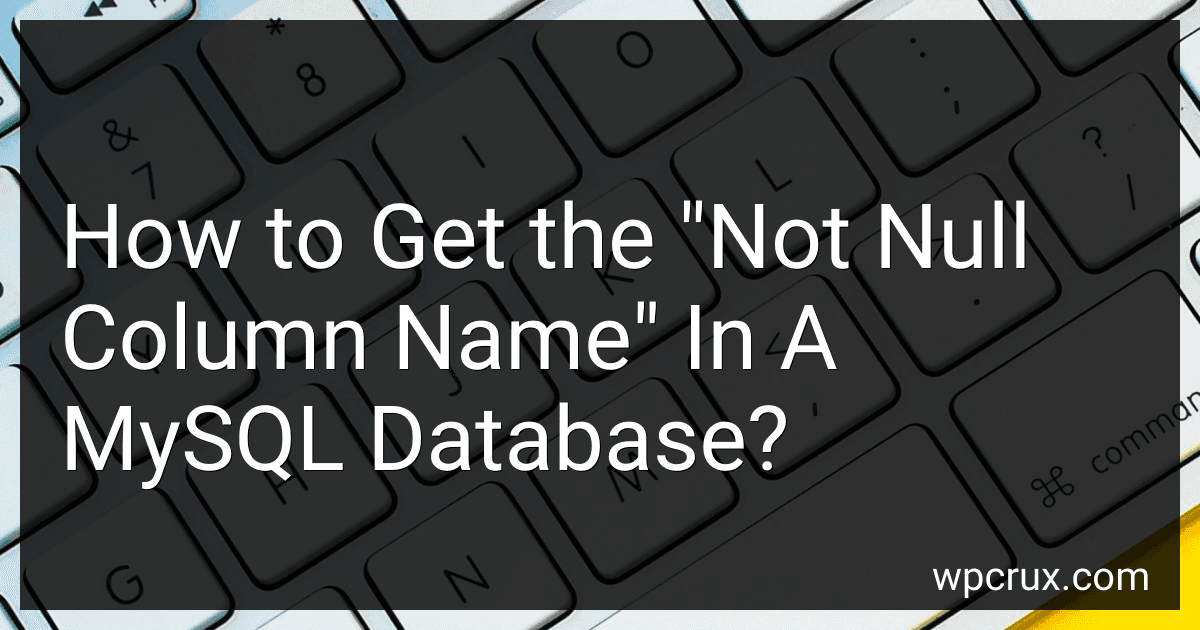Best Database Query Tools to Buy in October 2025

Database Systems: Design, Implementation, & Management



Database Systems: Design, Implementation, & Management



Database Systems: Design, Implementation, & Management



Concepts of Database Management (MindTap Course List)


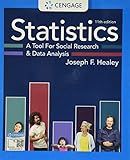
Statistics: A Tool for Social Research and Data Analysis (MindTap Course List)



Bioinformatics for Beginners: Genes, Genomes, Molecular Evolution, Databases and Analytical Tools


To get the name of a "not null" column in a MySQL database, you can use the information_schema database. The information_schema database is a MySQL database that stores metadata about other databases, tables, columns, etc.
You can execute the following query to retrieve the column name in the table that has the "not null" constraint:
SELECT COLUMN_NAME FROM INFORMATION_SCHEMA.COLUMNS WHERE TABLE_SCHEMA = 'your_database_name' AND TABLE_NAME = 'your_table_name' AND IS_NULLABLE = 'NO';
Replace 'your_database_name' with the name of your database and 'your_table_name' with the name of your table.
This query will return the column name(s) that have the "not null" constraint in the specified table.
What is the query to check if a MySQL column is nullable or not?
To check if a MySQL column is nullable or not, you can execute the following query:
SHOW COLUMNS FROM your_table WHERE Field = 'your_column';
Replace "your_table" with the name of your table and "your_column" with the name of the column you want to check. This query will return information about the column, including the "Null" field which will be either "YES" if the column is nullable or "NO" if it is not nullable.
How to identify the non-null column name in a MySQL database?
To identify the non-null column name in a MySQL database, you can use the following SQL query:
SELECT table_name, column_name FROM information_schema.columns WHERE table_schema = 'your_database_name' AND is_nullable = 'NO';
Replace 'your_database_name' with the name of your database. This query will return the table name and column name of all non-null columns in your database.
How to identify columns with null values in a MySQL table?
To identify columns with null values in a MySQL table, you can use the following steps:
- Connect to the MySQL database using a database client or command-line interface.
- Use the DESCRIBE statement to get information about the table structure. For example, to get information about a table named "my_table", you can use the following command: DESCRIBE my_table;
- Look for columns with a "NULL" value in the "Null" column of the output. If the value is "YES", it means the column allows null values.
Alternatively, you can use the INFORMATION_SCHEMA to query the database metadata:
- Connect to the MySQL database using a database client or command-line interface.
- Use the SELECT statement with the INFORMATION_SCHEMA.COLUMNS table to get information about columns. For example, to get information about a table named "my_table", you can use the following command: SELECT COLUMN_NAME FROM INFORMATION_SCHEMA.COLUMNS WHERE TABLE_SCHEMA = 'your_database' AND TABLE_NAME = 'my_table' AND IS_NULLABLE = 'YES'; Replace 'your_database' with the actual name of your database.
- The result will display the names of columns that allow null values.
How to get the list of columns that allow null values in MySQL?
To get the list of columns that allow null values in MySQL, you can use the following query:
SELECT TABLE_NAME, COLUMN_NAME FROM INFORMATION_SCHEMA.COLUMNS WHERE TABLE_SCHEMA = 'your_database_name' AND IS_NULLABLE = 'YES';
Replace 'your_database_name' with the actual name of your database.
This query retrieves information from the INFORMATION_SCHEMA.COLUMNS table, filters the result by the specified database name, and selects only the table name and column name where the IS_NULLABLE column is set to 'YES', indicating that the column allows null values.
How to determine if a column has a nullability restriction in MySQL?
In MySQL, you can determine if a column has a nullability restriction by querying the information_schema.COLUMNS table.
Here's an example query to check the nullability restriction on a specific column in a table:
SELECT COLUMN_NAME, IS_NULLABLE FROM information_schema.COLUMNS WHERE TABLE_SCHEMA = 'your_database_name' AND TABLE_NAME = 'your_table_name' AND COLUMN_NAME = 'your_column_name';
Replace "your_database_name", "your_table_name", and "your_column_name" with your actual database, table, and column names.
The query will return the column name and its nullability restriction, where "YES" means the column allows NULL values, and "NO" means it doesn't.
If the query returns no results, it means the specified column does not exist in the table.
What is the method to fetch the non-nullable column names in MySQL?
To fetch the non-nullable column names in MySQL, you can use the INFORMATION_SCHEMA.COLUMNS table. This table contains information about columns in all the databases.
Below is an example query to fetch the non-nullable column names:
SELECT COLUMN_NAME FROM INFORMATION_SCHEMA.COLUMNS WHERE TABLE_SCHEMA = 'your_database_name' AND TABLE_NAME = 'your_table_name' AND IS_NULLABLE = 'NO';
Replace 'your_database_name' and 'your_table_name' with the actual database and table names you want to fetch the non-nullable column names from.
This query will retrieve the COLUMN_NAME of the non-nullable columns in the specified database and table.
What is the syntax for retrieving column names in MySQL?
To retrieve column names in MySQL, you can use the following syntax:
SHOW COLUMNS FROM table_name;
Alternatively, you can use the DESC command:
DESC table_name;
Both of these commands will display the column names along with other information about each column in the specified table.
What is the query to verify if a MySQL column accepts null values or not?
To verify if a MySQL column accepts null values or not, you can use the DESCRIBE statement or the SHOW COLUMNS statement. Here are the queries:
- Using the DESCRIBE statement:
DESCRIBE table_name;
Replace table_name with the name of the table you want to check. This query will provide you with information about the columns in the table, including whether they accept null values or not.
- Using the SHOW COLUMNS statement:
SHOW COLUMNS FROM table_name;
Again, replace table_name with the name of the table you want to check. This query will display detailed information about the columns in the table, including the "Null" field which indicates whether null values are allowed or not.
How to check if a column is mandatory or not in MySQL?
In MySQL, you can check if a column is mandatory (NOT NULL) by querying the information schema database. Here are the steps to accomplish this:
- Connect to your MySQL server using a client like MySQL command-line client or any other MySQL client tool.
- Use the following query to obtain information about the column's nullability:
SELECT COLUMN_NAME, IS_NULLABLE FROM INFORMATION_SCHEMA.COLUMNS WHERE TABLE_SCHEMA = 'your_database_name' AND TABLE_NAME = 'your_table_name' AND COLUMN_NAME = 'your_column_name';
Replace your_database_name, your_table_name, and your_column_name with the actual names.
- Analyze the result: If the IS_NULLABLE column value is NO, it means the column is mandatory (NOT NULL). If the IS_NULLABLE column value is YES, it means the column allows NULL values.
This query retrieves the information from the INFORMATION_SCHEMA.COLUMNS table, which contains detailed metadata about the columns in the database.