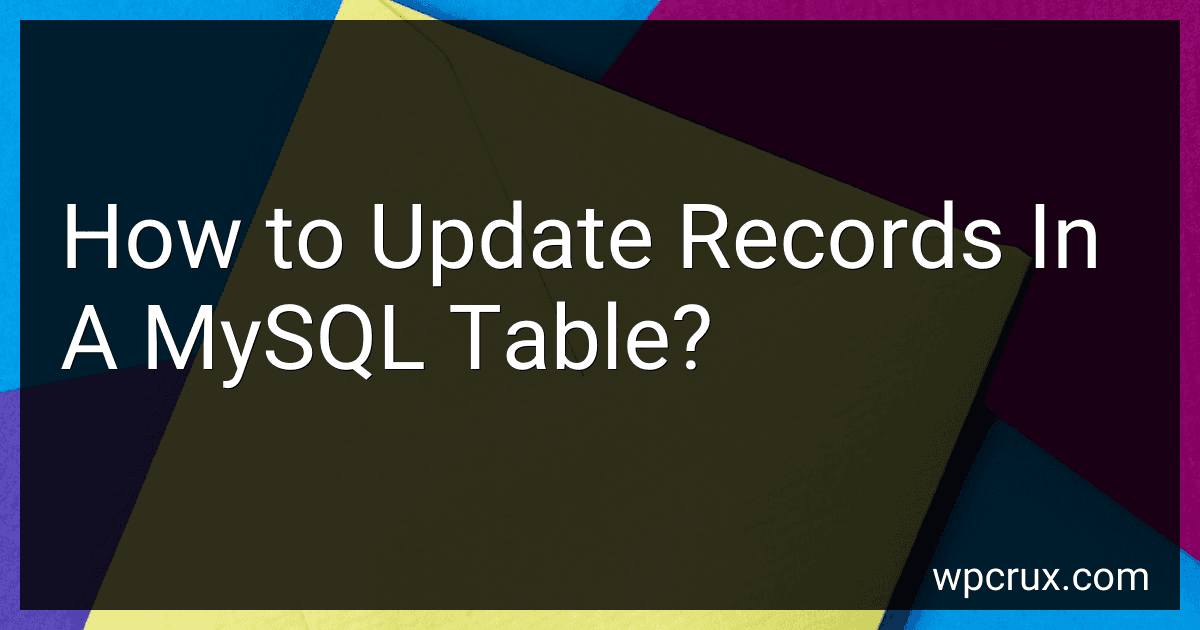Best Database Management Tools to Buy in October 2025

Membership Manage Professional; 100,000 Member Database Tracking and Management Software; Multiuser License (Online Access Code Card) Win, Mac, Smartphone
- ONE-TIME PAYMENT FOR LIFETIME ACCESS-NO MONTHLY FEES!
- EFFORTLESSLY MANAGE MEMBER DETAILS, ATTENDANCE, AND PAYMENTS.
- CREATE EVENTS, TRACK INVOICES, AND SET RENEWAL REMINDERS EASILY!



Database Systems: Design, Implementation, & Management



Designing Data-Intensive Applications: The Big Ideas Behind Reliable, Scalable, and Maintainable Systems



Database Development For Dummies
- AFFORDABLE PRICES ON QUALITY USED BOOKS-GREAT DEALS AWAIT!
- ECO-FRIENDLY CHOICE: CONTRIBUTE TO SUSTAINABILITY BY BUYING USED!
- VARIETY OF GENRES AVAILABLE-FIND YOUR NEXT FAVORITE READ TODAY!



SQL QuickStart Guide: The Simplified Beginner's Guide to Managing, Analyzing, and Manipulating Data With SQL (Coding & Programming - QuickStart Guides)



Database Systems: Design, Implementation, & Management (MindTap Course List)



Concepts of Database Management (MindTap Course List)


To update records in a MySQL table, you can use the UPDATE statement. Here is how you can do it:
- Start by writing the UPDATE keyword followed by the name of the table you want to update:
UPDATE tablename
- Specify which columns you want to update and set new values using the SET keyword:
SET column1 = value1, column2 = value2, ...
You can update multiple columns at once by separating them with commas.
- Add any desired conditions to determine which records should be updated using the WHERE keyword:
WHERE condition
The condition can be based on column values or any other logical expressions.
Here's a complete example updating the "customers" table, setting the "email" column to "newemail@example.com" for all records where the "customer_id" is 1:
UPDATE customers SET email = 'newemail@example.com' WHERE customer_id = 1;
Remember to replace "tablename," "column1," "value1," "column2," "value2," and "condition" in the above code with the actual names and values specific to your table and requirements.
By executing the UPDATE statement, you can modify records in the specified table according to your needs.
What is the relationship between transactions and updating records in MySQL?
In MySQL, transactions are used to group one or more database operations into a single logical unit of work. The purpose of a transaction is to ensure that all the operations within it are executed atomically, meaning that either all operations are successfully completed or none of them are.
When updating records in MySQL, transactions play a crucial role in maintaining data integrity. By wrapping the update statements within a transaction, you can ensure that if any issue occurs during the update, such as a system failure or error, the database will be rolled back to its previous state.
Transactions provide the following properties to ensure the reliability of record updates:
- Atomicity: All changes made within a transaction are treated as a single unit. If any part of the transaction fails, the entire transaction is rolled back, and the original state is restored.
- Consistency: Transactions ensure that any updates made to the records satisfy all the defined constraints of the database. It ensures that the database remains in a valid state before and after the transaction.
- Isolation: Transactions are isolated from each other, meaning that concurrent transactions do not interfere with each other. This prevents issues such as data inconsistencies or conflicts caused by simultaneous updates.
- Durability: Once a transaction is committed, the changes made to the records are permanent and survive any subsequent failures. This durability ensures that the updated records persist even in the event of power loss or system crashes.
By utilizing transactions, you can ensure the integrity of record updates in MySQL databases while providing a reliable and consistent data environment.
What is the role of primary keys in updating records in MySQL?
The primary key plays an essential role in updating records in MySQL. It is used to uniquely identify each row in a table, ensuring that each row has a distinct identifier. When updating a record, the primary key is used to specify which specific row needs to be updated.
Without a primary key, it would be challenging to identify and update specific records. If multiple rows have identical values in all columns, it would be ambiguous to determine which row needs to be updated. The primary key provides a reliable mechanism to determine the correct row for updating.
Also, primary keys in MySQL usually have an index associated with them, which facilitates efficient searching and updating. The index improves performance by creating a sorted data structure, allowing for faster lookup and comparison operations.
What is the purpose of the WHERE clause in an UPDATE statement?
The purpose of the WHERE clause in an UPDATE statement is to specify the condition that determines which rows to update in the specified table. It allows for the selective update of rows based on specific criteria. The WHERE clause helps control which records are affected by the UPDATE operation, allowing for more precise and tailored modifications to the data.
How to update records using values from another table in MySQL?
To update records using values from another table in MySQL, you can use the UPDATE statement with a JOIN clause. Here's an example:
Assume we have two tables: "customers" and "orders". We want to update the "customers" table by setting the "total_orders" column to the sum of the order amounts from the "orders" table, grouped by customer.
First, let's create the tables and insert some sample data:
CREATE TABLE customers ( id INT PRIMARY KEY, name VARCHAR(100), total_orders DECIMAL(10,2) );
CREATE TABLE orders ( id INT PRIMARY KEY, customer_id INT, amount DECIMAL(10,2) );
INSERT INTO customers (id, name) VALUES (1, 'John'); INSERT INTO customers (id, name) VALUES (2, 'Alice');
INSERT INTO orders (id, customer_id, amount) VALUES (1, 1, 100.00); INSERT INTO orders (id, customer_id, amount) VALUES (2, 1, 200.00); INSERT INTO orders (id, customer_id, amount) VALUES (3, 2, 150.00); INSERT INTO orders (id, customer_id, amount) VALUES (4, 2, 50.00);
Now, we can update the "customers" table using values from the "orders" table:
UPDATE customers JOIN ( SELECT customer_id, SUM(amount) AS total_amount FROM orders GROUP BY customer_id ) AS order_totals ON customers.id = order_totals.customer_id SET customers.total_orders = order_totals.total_amount;
After executing the update statement, the "total_orders" column in the "customers" table should be updated:
| id | name | total_orders | |----|-------|--------------| | 1 | John | 300.00 | | 2 | Alice | 200.00 |
Note that we use a subquery within the JOIN clause to calculate the sum of order amounts for each customer in the "orders" table. We then join this subquery with the "customers" table based on the customer_id and update the total_orders column in the "customers" table using the sum obtained from the subquery.
How to update records with text or string values in MySQL?
To update records with text or string values in MySQL, you can use the UPDATE statement along with the SET clause.
Here is the syntax for updating records with text or string values:
UPDATE table_name SET column_name1 = 'new_value1', column_name2 = 'new_value2', ... WHERE condition;
Let's say you have a table named "users" with columns "name" and "email". To update the name of a user whose email is 'example@email.com' to 'John Smith', you can use the following query:
UPDATE users SET name = 'John Smith' WHERE email = 'example@email.com';
You can also update multiple columns at once by separating them with commas. For example, to update both the name and email of a user, you can use:
UPDATE users SET name = 'John Smith', email = 'john@example.com' WHERE id = 1;
Remember to include the WHERE clause to specify the condition that identifies the specific record(s) you want to update. Otherwise, all records in the table will be updated.
How to update records while maintaining data integrity in MySQL?
To update records while maintaining data integrity in MySQL, you can follow these steps:
- Use transactions: Transactions help ensure that all changes made to the database are consistent. Begin a transaction using the START TRANSACTION statement.
- Use the appropriate locking mechanisms: MySQL offers different types of locks to control access to database objects during updates. For example, you can use the SELECT ... FOR UPDATE syntax to lock selected rows.
- Use foreign key constraints: Foreign key constraints enforce referential integrity by ensuring that the values in a column match the values in another table. When updating a record, ensure that the updated values still satisfy the foreign key constraints.
- Use unique constraints: Unique constraints ensure that a specified column or combination of columns contains unique values. Make sure that any updated values do not violate the unique constraints.
- Use validation checks: Apply data validation checks to ensure that the updated values meet specified criteria. You can use constraints, triggers, or application-level validation checks to implement this.
- Use CASCADE options: If you need to update a primary key value that is referenced by foreign keys in other tables, use the CASCADE option. This will automatically update the related foreign key values in the dependent tables.
- Use proper error handling: Catch and handle any errors that occur during the update process to maintain data integrity. Roll back the transaction if necessary to restore the database to its original state.
By following these steps, you can update records in MySQL while maintaining data integrity.
How to update records by copying values from another field in MySQL?
To update records by copying values from another field in MySQL, you can use the UPDATE statement along with the SET clause.
Here's an example:
UPDATE your_table SET field1 = field2;
In this example, your_table is the name of your table, field1 is the field you want to update, and field2 is the field whose values you want to copy to field1.
Make sure to replace your_table, field1, and field2 with the actual names of your table and fields.
If you want to update records based on a condition, you can add a WHERE clause to the UPDATE statement. For example:
UPDATE your_table SET field1 = field2 WHERE condition;
In this case, condition is the condition that the records must meet to be updated. For instance, if you only want to update records where field3 equals a specific value, you can use the following:
UPDATE your_table SET field1 = field2 WHERE field3 = 'specific_value';
Again, replace specific_value with the actual value you want to use in your condition.
What is the difference between UPDATE and INSERT statements in MySQL?
The UPDATE statement in MySQL is used to modify existing records in a table. It allows you to change the values of one or more columns for one or more rows in a table based on a specified condition.
For example, if you have a table named "users" with columns such as "name", "email", and "age", you can use the UPDATE statement to change the values of these columns for specific rows. You can specify conditions using the WHERE clause to target specific records that need to be updated.
On the other hand, the INSERT statement in MySQL is used to add new records into a table. It allows you to insert data into one or more columns for one or more rows in a table.
For instance, if you want to insert a new user into the "users" table, you can use the INSERT statement to specify the values for the "name", "email", and "age" columns.
In summary, UPDATE is used to modify existing records, while INSERT is used to add new records in MySQL.
How to update records by replacing specific characters in MySQL?
To update records by replacing specific characters in MySQL, you can use the REPLACE() function.
Here's an example of how to use it:
- Start by running a SELECT statement to ensure you select the records you want to update: SELECT * FROM your_table WHERE your_column LIKE '%specific_characters%';
- Once you're confident with the SELECT statement, modify it to perform the update instead. Use the REPLACE() function to replace the specific characters you want: UPDATE your_table SET your_column = REPLACE(your_column, 'specific_characters', 'replacement_characters') WHERE your_column LIKE '%specific_characters%'; Replace your_table with the actual name of your table, your_column with the actual name of the column you want to update, and 'specific_characters' and 'replacement_characters' with the specific characters you want to replace and the characters you want to replace them with, respectively.
- Execute the UPDATE statement to update the records.
By running this query, all occurrences of the specific characters in the specified column will be replaced with the replacement characters.