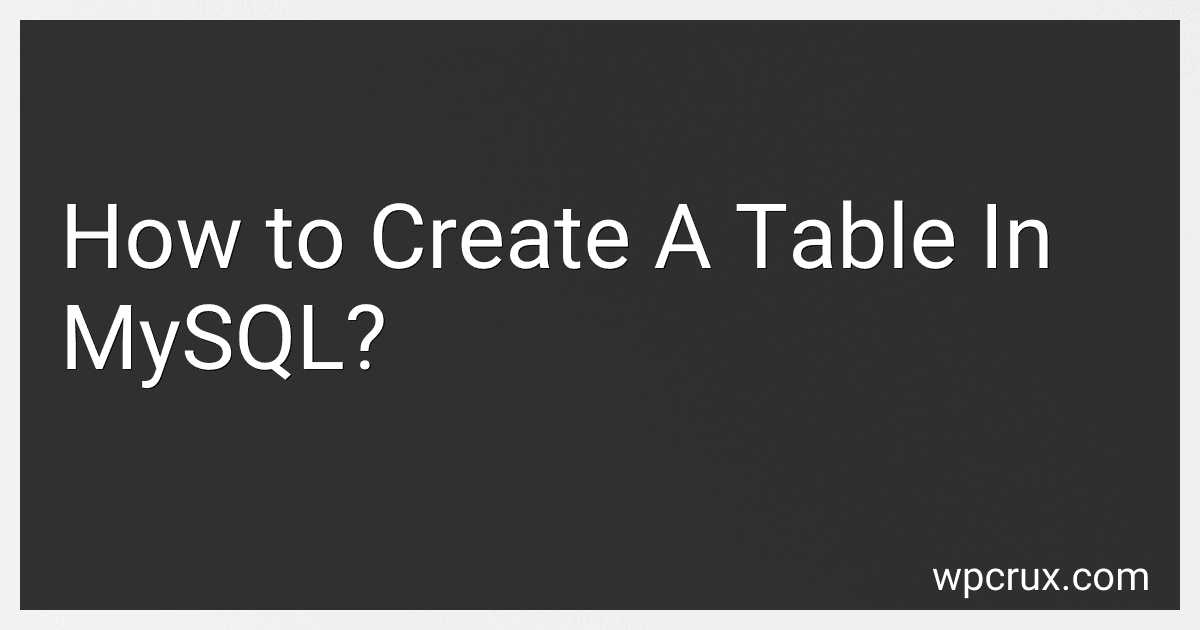Best Database Management Tools to Buy in October 2025

Database Systems: Design, Implementation, & Management



Database Systems: Design, Implementation, & Management



Concepts of Database Management (MindTap Course List)


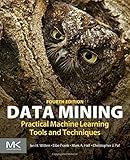
Data Mining: Practical Machine Learning Tools and Techniques (Morgan Kaufmann Series in Data Management Systems)
- EXCLUSIVE 'NEW' FEATURES CAPTIVATE CUSTOMER INTEREST INSTANTLY!
- ENHANCED PERFORMANCE DRIVES SATISFACTION AND REPEAT PURCHASES.
- LIMITED-TIME OFFERS ON 'NEW' ITEMS CREATE URGENCY TO BUY NOW!



Customer Relationship Management: Concept, Strategy, and Tools (Springer Texts in Business and Economics)



Concepts of Database Management


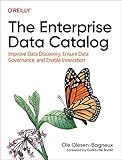
The Enterprise Data Catalog: Improve Data Discovery, Ensure Data Governance, and Enable Innovation


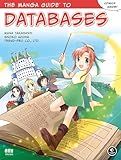
The Manga Guide to Databases (The Manga Guides)


To create a table in MySQL, you need to use the CREATE TABLE statement. The general syntax for creating a table is as follows:
CREATE TABLE table_name ( column1 datatype constraint, column2 datatype constraint, ... columnN datatype constraint );
Here, table_name refers to the name you want to give to your table. Inside the parentheses, you define the columns of the table, each with its own name, datatype, and any specified constraints.
For example, suppose you want to create a table named "employees" with columns for employee ID, name, age, and salary. The CREATE TABLE statement for this table can be written as:
CREATE TABLE employees ( emp_id INT PRIMARY KEY, emp_name VARCHAR(50) NOT NULL, emp_age INT, emp_salary DECIMAL(10,2) );
In this example, the table name is "employees". The columns specified are emp_id, emp_name, emp_age, and emp_salary. The datatype of emp_id is INT, emp_name is VARCHAR(50), emp_age is INT, and emp_salary is DECIMAL(10,2).
The PRIMARY KEY constraint is used to uniquely identify each record in the table, so the emp_id column is designated as the primary key. The NOT NULL constraint is used to ensure that the emp_name column does not have any null values.
You can add additional constraints like UNIQUE, FOREIGN KEY, etc., according to your requirements and the relational design of your database.
After creating the table, you can insert data into it using the INSERT INTO statement and retrieve data using the SELECT statement.
How to add a CHECK constraint to a column in MySQL?
To add a CHECK constraint to a column in MySQL, you can follow these steps:
- Open your MySQL client or command line interface.
- Connect to your MySQL server and select the appropriate database using the following commands:
mysql -u your_username -p USE your_database_name;
- Run the ALTER TABLE statement to add the CHECK constraint. The syntax for adding a CHECK constraint is as follows:
ALTER TABLE table_name ADD CONSTRAINT constraint_name CHECK (condition);
Replace table_name with the name of the table you want to add the constraint to, constraint_name with a unique name for the constraint, and condition with the condition that must be satisfied for the constraint.
For example, let's say you have a table called "employees" and you want to add a CHECK constraint to ensure that the "age" column has a value greater than or equal to 18. You would run the following command:
ALTER TABLE employees ADD CONSTRAINT check_age CHECK (age >= 18);
- Verify that the CHECK constraint has been added by using the SHOW CREATE TABLE statement:
SHOW CREATE TABLE table_name;
Replace table_name with the name of your table. The output will include the definition of the table, including the CHECK constraint.
That's it! You have added a CHECK constraint to a column in MySQL.
How to remove a default value from a column in MySQL?
To remove a default value from a column in MySQL, you can use the ALTER TABLE statement with the MODIFY column option. Here's the syntax:
ALTER TABLE table_name MODIFY column_name datatype DEFAULT NULL;
Replace table_name with the name of your table and column_name with the name of the column from which you want to remove the default value. Set the datatype to match the current data type of the column.
For example, if you have a table called users with a column email that has a default value, you can remove the default value by running the following query:
ALTER TABLE users MODIFY email VARCHAR(255) DEFAULT NULL;
The above query modifies the email column in the users table, updating its data type to VARCHAR(255) (change it to match your actual data type) and removing the default value.
Be aware that removing a default value will make the column default to NULL if no other value is provided during an insertion.
How to drop a table in MySQL?
To drop a table in MySQL, you can use the following SQL query:
DROP TABLE table_name;
Replace table_name with the actual name of the table you want to drop. Make sure to use the correct table name, as this action is irreversible and will permanently delete the table and all of its data.
What is the purpose of the AUTO_INCREMENT attribute in MySQL table creation?
The purpose of the AUTO_INCREMENT attribute in MySQL table creation is to automatically generate a unique, incremental value for a specified column in a table. This attribute is typically used for primary key columns, where each new row inserted will be assigned the next available value in the sequence.
The AUTO_INCREMENT attribute ensures that each value generated is unique and increases by a predetermined increment with each new insertion. It simplifies the process of managing primary keys and eliminates the need for manual entry or maintenance of these values.
It is especially useful in scenarios where a unique identifier is crucial, such as tracking records, generating sequential invoice numbers, or maintaining order in the table.
How to create a composite primary key in MySQL table?
To create a composite primary key in a MySQL table, you need to specify multiple columns as the primary key. Here's the syntax:
CREATE TABLE table_name ( column1 data_type, column2 data_type, column3 data_type, ... PRIMARY KEY (column1, column2, column3, ...) );
You can list multiple columns within the PRIMARY KEY constraint, separated by commas. It's important to note that the combination of values in these columns must be unique for each row in order to create a valid composite primary key.
Here's an example of creating a table with a composite primary key:
CREATE TABLE students ( student_id INT, course_id INT, grade INT, PRIMARY KEY (student_id, course_id) );
In this example, the students table has a composite primary key consisting of the student_id and course_id columns.
What is the syntax to create a table in MySQL?
The syntax to create a table in MySQL is as follows:
CREATE TABLE table_name ( column1 data_type constraint, column2 data_type constraint, ... );
- CREATE TABLE is the command used to create a new table.
- table_name is the name of the table you want to create.
- column1, column2, etc. are the names of the columns in the table.
- data_type is the type of data that can be stored in each column (e.g., VARCHAR, INT, DATE).
- constraint is an optional keyword that sets constraints on the data in the column (e.g., UNIQUE, NOT NULL).
Example: To create a table named "employees" with columns "id", "name", and "age", the syntax would be:
CREATE TABLE employees ( id INT PRIMARY KEY, name VARCHAR(50), age INT );
How to remove a UNIQUE constraint from a column in MySQL?
To remove a UNIQUE constraint from a column in MySQL, you can use the following ALTER TABLE statement:
ALTER TABLE table_name DROP INDEX index_name;
Replace table_name with the name of the table containing the column, and index_name with the name of the unique index associated with the column. If no explicit index name was given when creating the unique constraint, MySQL generates a name for the unique index automatically, usually in the format column_name_UNIQUE.
For example, if you have a table called "users" with a unique constraint on the "email" column, you can remove the constraint using the following command:
ALTER TABLE users DROP INDEX email_UNIQUE;
Once executed, the unique constraint will be removed, and multiple rows with the same value in the column will be allowed.
How to define a foreign key while creating a MySQL table?
To define a foreign key while creating a MySQL table, you can use the FOREIGN KEY constraint. Here's an example of how to do it:
CREATE TABLE table1 ( id INT PRIMARY KEY, column1 VARCHAR(50), column2 INT, FOREIGN KEY (column2) REFERENCES table2(id) );
In this example, we are creating a table named table1 with three columns: id, column1, and column2. The id column is defined as the primary key of the table.
The column2 column is defined as an INT type, and it will be used as a foreign key referencing the id column of table2. The FOREIGN KEY constraint is used to specify this relationship.
Note that the referenced table table2 must exist before creating the table with the foreign key constraint.
How to set a default value for a column in MySQL table creation?
To set a default value for a column in MySQL table creation, you can use the DEFAULT keyword followed by the desired default value. Here's an example of how to do it:
CREATE TABLE table_name ( column_name data_type DEFAULT default_value );
Let's say you have a table called "students" and you want to set a default value of 0 for the "age" column:
CREATE TABLE students ( id INT PRIMARY KEY, name VARCHAR(50), age INT DEFAULT 0 );
In this example, if you insert a new record without specifying the age, it will automatically be set to 0.