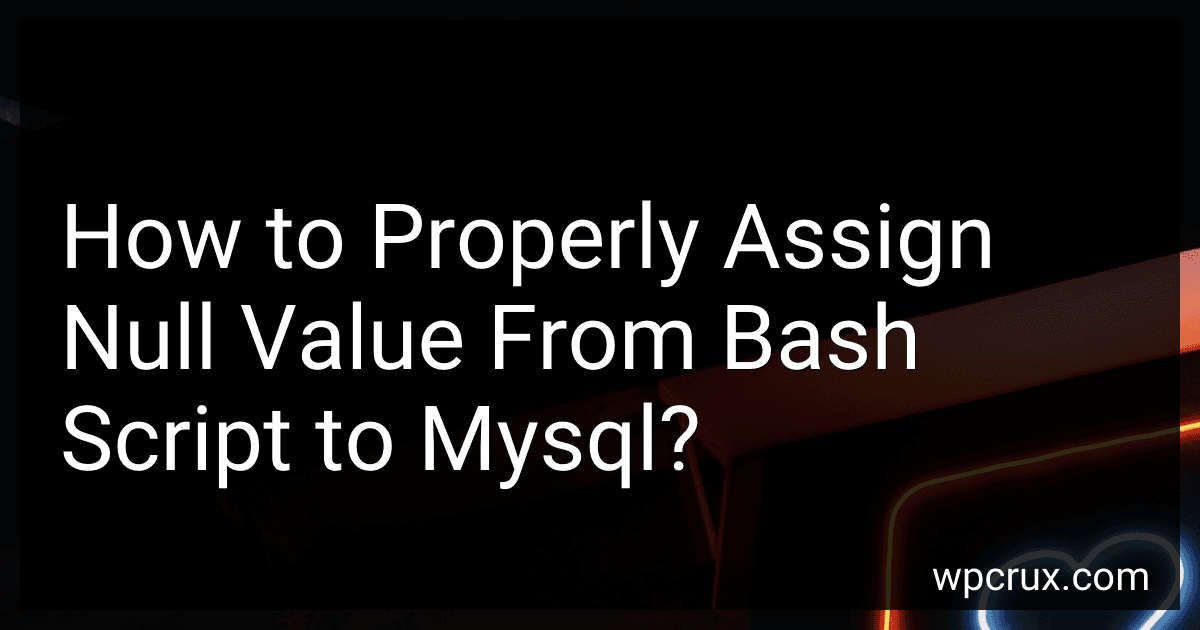Best Tools for Database Management to Buy in October 2025

Database Systems: Design, Implementation, & Management



Database Systems: Design, Implementation, & Management



Database Systems: Design, Implementation, & Management



Concepts of Database Management (MindTap Course List)


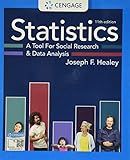
Statistics: A Tool for Social Research and Data Analysis (MindTap Course List)



Database Design for Mere Mortals: A Hands-On Guide to Relational Database Design



Bioinformatics for Beginners: Genes, Genomes, Molecular Evolution, Databases and Analytical Tools


To properly assign a null value from a bash script to MySQL, you can use the following steps:
- Connect to the MySQL database from your bash script using the mysql command-line client. You may need to provide the appropriate authentication credentials such as username and password.
- Prepare the SQL statement that includes the column where you want to assign the null value. For example, if you have a table named my_table and a column named my_column, the SQL statement can be something like: UPDATE my_table SET my_column = NULL WHERE condition; Note: Replace condition with the appropriate condition that matches your use case.
- Use the prepared SQL statement in your bash script using the echo command. For example: echo "UPDATE my_table SET my_column = NULL WHERE condition;" | mysql -u username -p password -h host database_name Replace username, password, host, and database_name with your actual database credentials.
- Execute the bash script containing the MySQL command. This will run the SQL statement and assign a null value to the specified column.
By following these steps, you can properly assign a null value from a bash script to a MySQL database.
How to handle null values in conditional statements in bash script?
In bash scripting, you can handle null values in conditional statements by checking for empty or null values using the -z or -n flags. Here are some examples:
- Checking if a variable is null or empty:
variable=""
if [ -z "$variable" ]; then echo "Variable is null or empty" else echo "Variable has a value" fi
- Checking if a variable is not null or empty:
variable=""
if [ -n "$variable" ]; then echo "Variable has a value" else echo "Variable is null or empty" fi
- Checking if a variable is null or contains only whitespace:
variable=" "
Trim leading and trailing whitespace
variable=$(echo -e "$variable" | tr -d '[:space:]')
if [ -z "$variable" ]; then echo "Variable is null or contains only whitespace" else echo "Variable has a value" fi
Remember to double-quote the variable in the condition to handle cases where the value might contain whitespace or special characters.
What is the best approach for preventing null value assignment errors in bash script?
One of the best approaches for preventing null value assignment errors in a Bash script is to use the -u option or set -u command at the beginning of the script. This option enforces the use of uninitialized variables, where referencing an unset variable will cause the script to exit with an error.
For example:
#!/bin/bash set -u
Attempting to use an uninitialized variable will cause an error
echo $uninitializedVariable
In the above script, if the variable uninitializedVariable is not initialized or assigned any value, then running the script will result in an error message:
script.sh: line 6: uninitializedVariable: unbound variable
By using this approach, you can catch and prevent null value assignment errors, ensuring that all variables are properly initialized before usage.
How to handle null value while performing arithmetic operations in bash script?
In a Bash script, you can handle null values while performing arithmetic operations by using conditional statements and handling the null case separately. Here's an example code snippet that demonstrates this approach:
#!/bin/bash
Assign values (one of them may be null)
a=5 b=null
Check if any of the operands is null
if [ "$a" = null ] || [ "$b" = null ]; then echo "One or both operands are null." else
Perform arithmetic operation
result=$((a + b)) echo "The result is: $result" fi
In this example, the a and b variables hold the values to be added. If one or both of them is null, the script will print a message indicating that the operands are null. Otherwise, it will perform the arithmetic operation and display the result.
Note that the null value in this example is represented as a string. You can replace it with any other value you want to use for null representation in your script.
How to assign a default value to a variable in bash script if it is null?
To assign a default value to a variable in a bash script if it is null, you can use the following syntax:
variable=${variable:-default_value}
This syntax checks if the variable is null or unset, and if so, assigns it the value of the default_value. Otherwise, it keeps the original value of the variable.
Here's an example:
name="" name=${name:-John Doe} echo "Name: $name"
In this example, if the name variable is null or unset, it will be assigned the default value "John Doe". If the name variable already has a value, it will be kept as is.
Output:
Name: John Doe
If you want to assign a default value only when the variable is null but not when it is an empty string, you can use the following syntax:
variable=${variable:=default_value}
This syntax assigns the default value to the variable only if it is null or unset, not when it is an empty string.
Here's an example:
name="" name=${name:=John Doe} echo "Name: $name"
In this example, if the name variable is null or unset, it will be assigned the default value "John Doe". But if the name variable is an empty string, it will remain empty.
Output:
Name: John Doe