Posts (page 37)
-
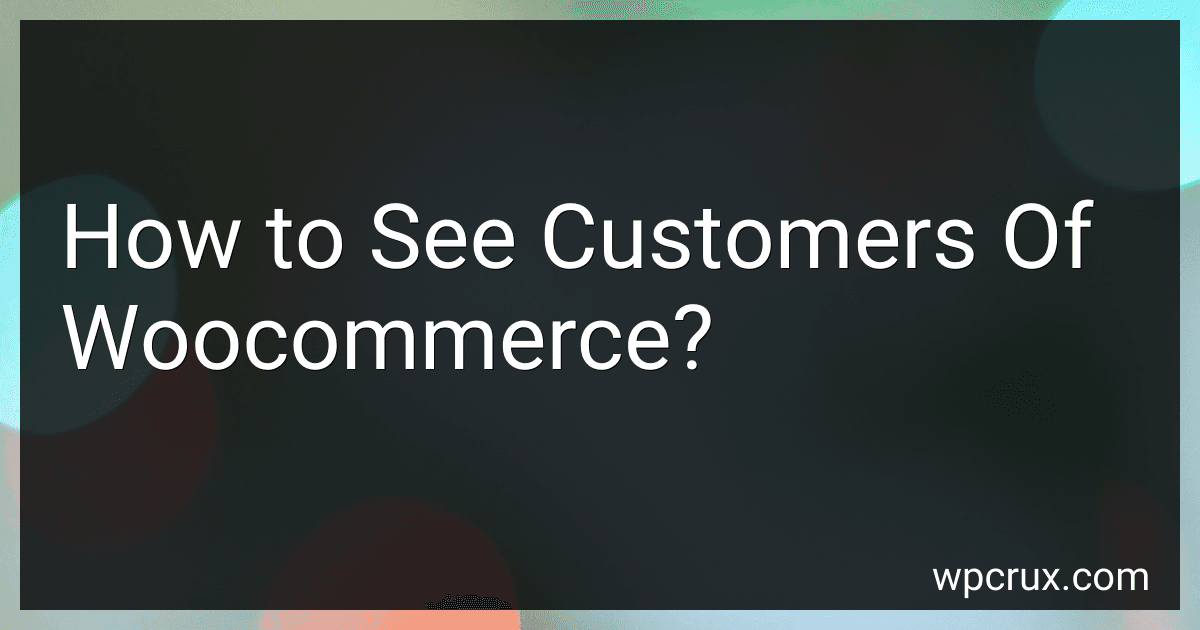 4 min readTo see customers of WooCommerce, you can go to your WordPress dashboard and navigate to WooCommerce -> Customers. Here, you will see a list of all the customers who have made purchases on your website. You can view details about each customer such as their name, email, number of orders, total spent, and other relevant information. Additionally, you can search for specific customers, filter the customer list, and export customer data for further analysis.
4 min readTo see customers of WooCommerce, you can go to your WordPress dashboard and navigate to WooCommerce -> Customers. Here, you will see a list of all the customers who have made purchases on your website. You can view details about each customer such as their name, email, number of orders, total spent, and other relevant information. Additionally, you can search for specific customers, filter the customer list, and export customer data for further analysis.
-
 4 min readTo get a term custom field value in WooCommerce, you can use the get_term_meta() function. This function allows you to retrieve the custom field value associated with a specific term. You will need to pass three parameters to the function: the term ID, the custom field key, and whether you want to retrieve a single value or an array of values. By calling get_term_meta() with these parameters, you can access and display the custom field value associated with a specific term in WooCommerce.
4 min readTo get a term custom field value in WooCommerce, you can use the get_term_meta() function. This function allows you to retrieve the custom field value associated with a specific term. You will need to pass three parameters to the function: the term ID, the custom field key, and whether you want to retrieve a single value or an array of values. By calling get_term_meta() with these parameters, you can access and display the custom field value associated with a specific term in WooCommerce.
-
 3 min readTo round up the price in WooCommerce, you can use a plugin or add custom code to your theme's functions.php file. One popular plugin for rounding up prices in WooCommerce is the "WooCommerce Advanced Pricing" plugin. This plugin allows you to set up rules to round up prices to the nearest whole number or another specified amount.If you prefer to add custom code, you can use hooks provided by WooCommerce to modify the price before it is displayed on the frontend.
3 min readTo round up the price in WooCommerce, you can use a plugin or add custom code to your theme's functions.php file. One popular plugin for rounding up prices in WooCommerce is the "WooCommerce Advanced Pricing" plugin. This plugin allows you to set up rules to round up prices to the nearest whole number or another specified amount.If you prefer to add custom code, you can use hooks provided by WooCommerce to modify the price before it is displayed on the frontend.
-
 7 min readTo get custom shipping method packages from WooCommerce, you'll need to create a custom shipping method plugin. This plugin should include code to define the shipping method, set up shipping zones, calculate shipping costs, and display the shipping method to customers during checkout. You can use the WooCommerce Shipping API to interact with shipping carriers and calculate rates based on package weight, dimensions, and destination.
7 min readTo get custom shipping method packages from WooCommerce, you'll need to create a custom shipping method plugin. This plugin should include code to define the shipping method, set up shipping zones, calculate shipping costs, and display the shipping method to customers during checkout. You can use the WooCommerce Shipping API to interact with shipping carriers and calculate rates based on package weight, dimensions, and destination.
-
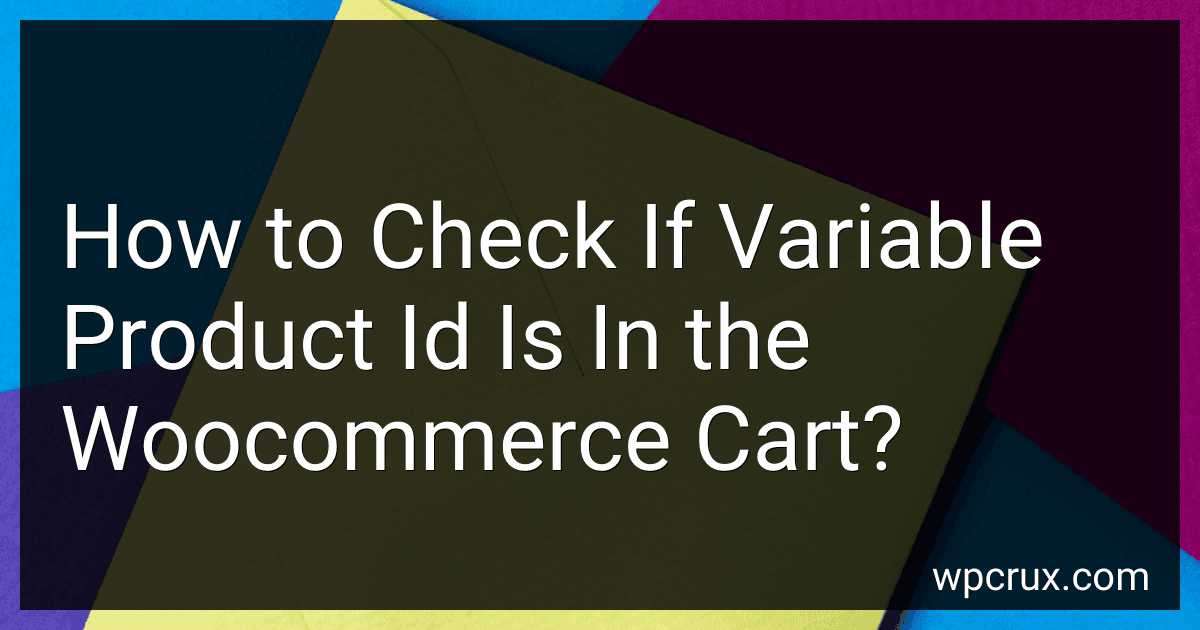 4 min readTo check if a variable product ID is in the WooCommerce cart, you can use the WooCommerce API function WC()->cart->get_cart(). This function returns an array representing the items in the cart. You can loop through this array and check if the variable product ID you are looking for is present in any of the cart items.You can compare the product IDs using a simple conditional statement.
4 min readTo check if a variable product ID is in the WooCommerce cart, you can use the WooCommerce API function WC()->cart->get_cart(). This function returns an array representing the items in the cart. You can loop through this array and check if the variable product ID you are looking for is present in any of the cart items.You can compare the product IDs using a simple conditional statement.
-
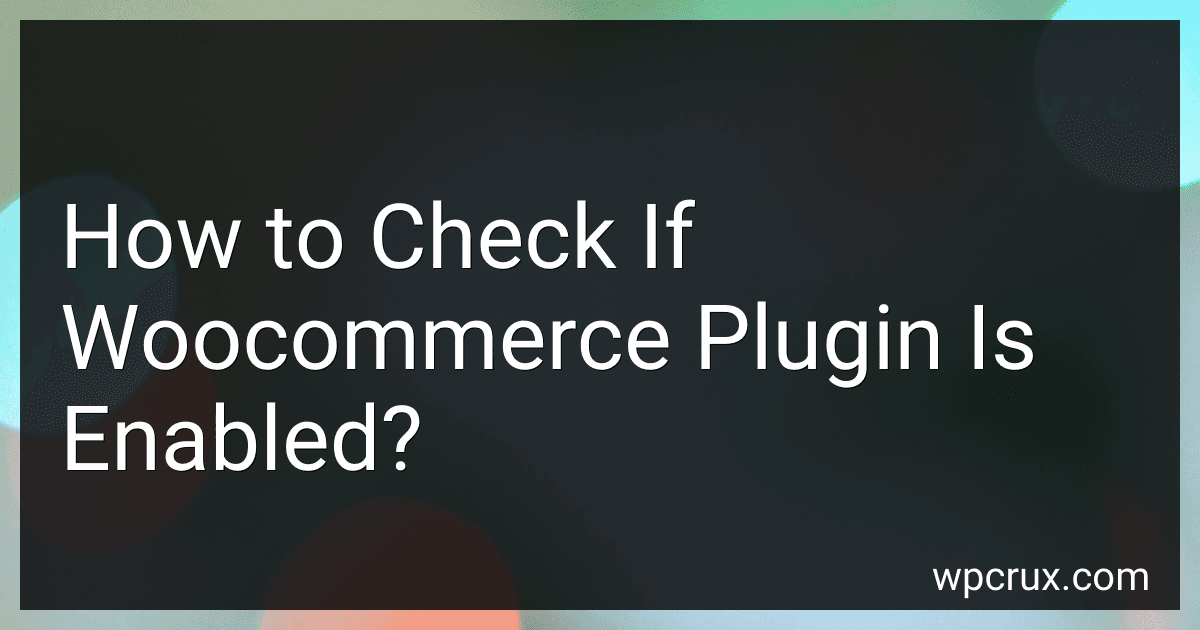 4 min readTo check if the WooCommerce plugin is enabled on your WordPress website, you can go to the WordPress admin dashboard and navigate to the "Plugins" section. Look for the WooCommerce plugin in the list of installed plugins. If it is active and enabled, you will see an "Deactivate" option next to the WooCommerce plugin. This indicates that the plugin is currently enabled on your website.
4 min readTo check if the WooCommerce plugin is enabled on your WordPress website, you can go to the WordPress admin dashboard and navigate to the "Plugins" section. Look for the WooCommerce plugin in the list of installed plugins. If it is active and enabled, you will see an "Deactivate" option next to the WooCommerce plugin. This indicates that the plugin is currently enabled on your website.
-
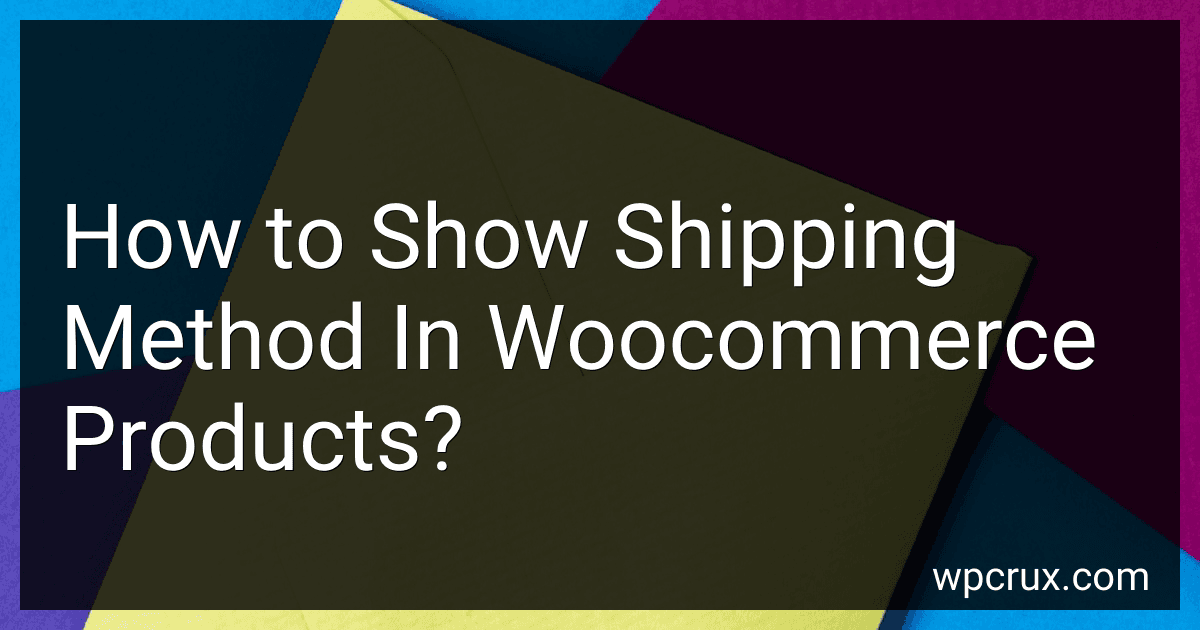 6 min readTo show the shipping method in WooCommerce products, you can go to the WooCommerce settings page and navigate to the Shipping tab. From there, you can enable shipping methods such as flat rate, free shipping, or local pickup. You can also set up specific shipping classes for different products. Once you've configured your shipping options, customers will be able to see the available shipping methods during the checkout process.
6 min readTo show the shipping method in WooCommerce products, you can go to the WooCommerce settings page and navigate to the Shipping tab. From there, you can enable shipping methods such as flat rate, free shipping, or local pickup. You can also set up specific shipping classes for different products. Once you've configured your shipping options, customers will be able to see the available shipping methods during the checkout process.
-
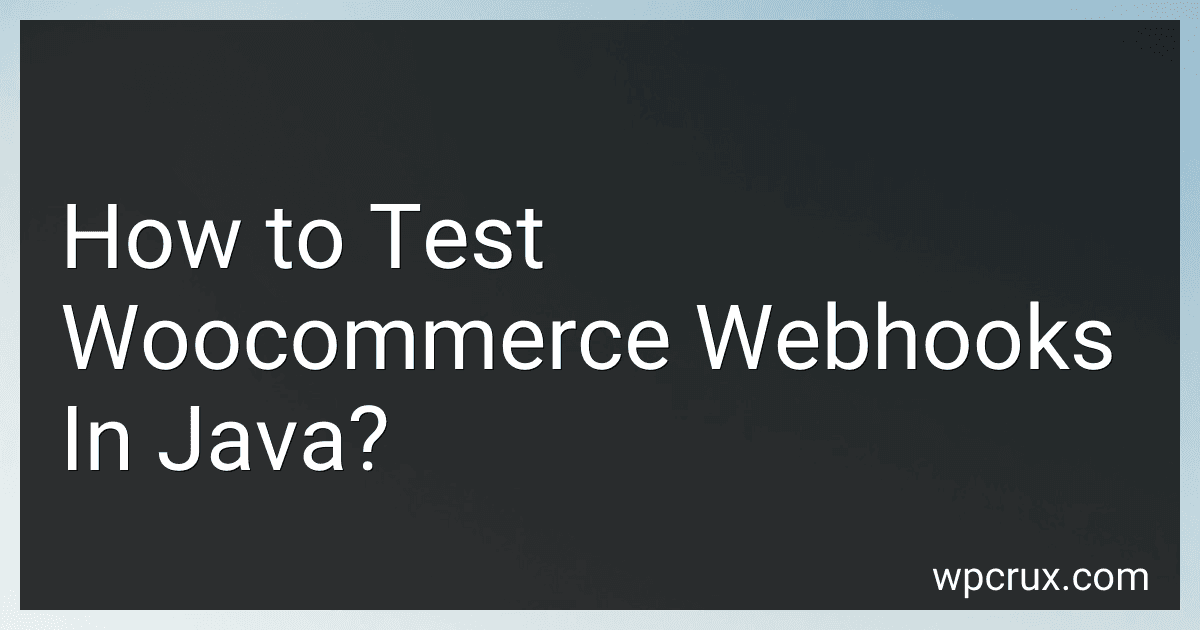 8 min readTo test WooCommerce webhooks in Java, you can use a REST client library such as Apache HttpClient or OkHttp to send HTTP requests to your webhook URL. You will need to create a POST request with the appropriate JSON payload that simulates the event you want to trigger. Make sure to set the content type to application/json and pass any necessary authentication tokens or headers.You can also use a tool like Postman to easily send test requests to your webhook URL and inspect the response.
8 min readTo test WooCommerce webhooks in Java, you can use a REST client library such as Apache HttpClient or OkHttp to send HTTP requests to your webhook URL. You will need to create a POST request with the appropriate JSON payload that simulates the event you want to trigger. Make sure to set the content type to application/json and pass any necessary authentication tokens or headers.You can also use a tool like Postman to easily send test requests to your webhook URL and inspect the response.
-
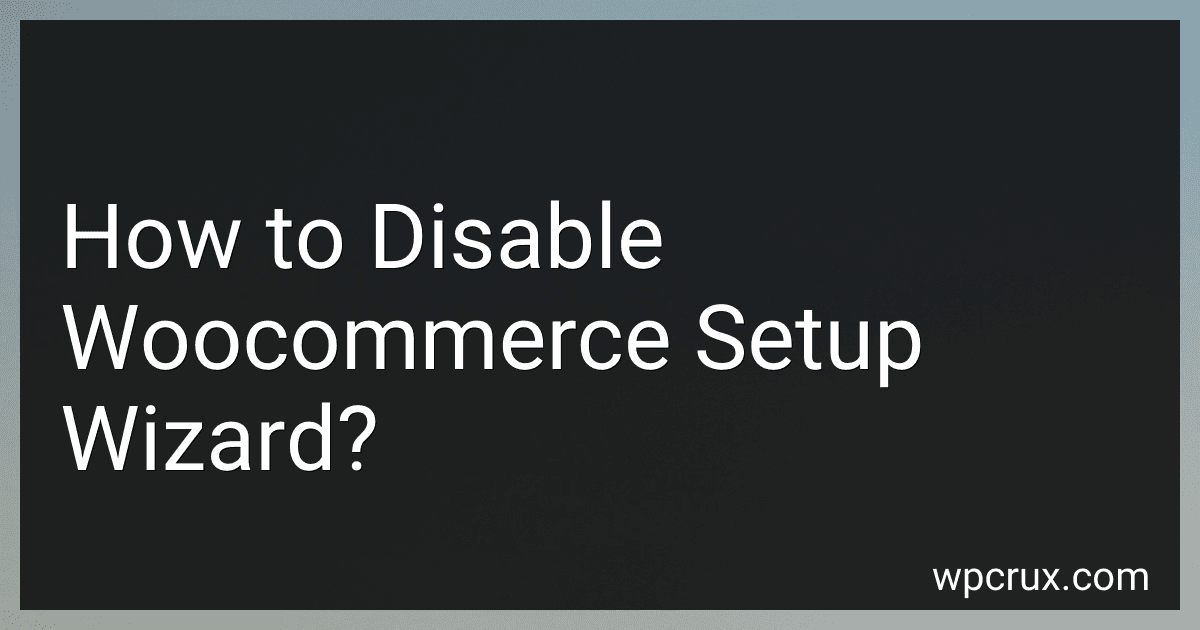 4 min readTo disable the WooCommerce setup wizard, you can add the following code to your theme's functions.php file: add_filter( 'woocommerce_enable_setup_wizard', '__return_false' ); This code snippet will disable the setup wizard and prevent it from showing up when you activate WooCommerce on your website. Additionally, you can also disable the setup wizard by installing a plugin like WooCommerce Wizard Remover.
4 min readTo disable the WooCommerce setup wizard, you can add the following code to your theme's functions.php file: add_filter( 'woocommerce_enable_setup_wizard', '__return_false' ); This code snippet will disable the setup wizard and prevent it from showing up when you activate WooCommerce on your website. Additionally, you can also disable the setup wizard by installing a plugin like WooCommerce Wizard Remover.
-
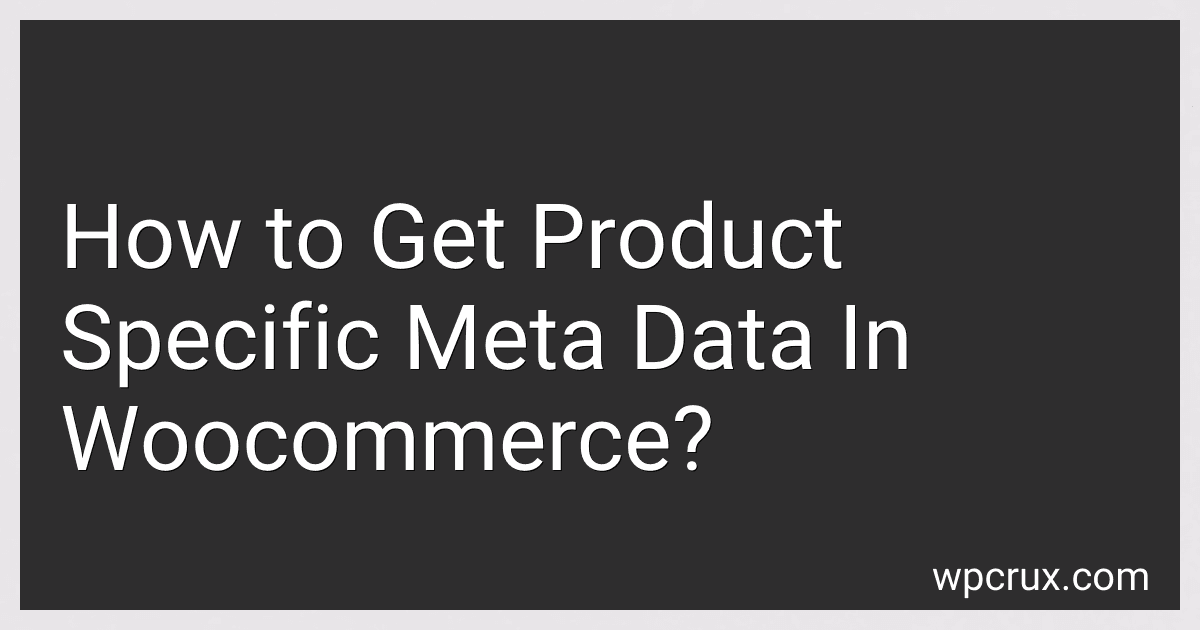 6 min readTo get product specific meta data in WooCommerce, you can use the get_post_meta() function provided by WordPress. This function allows you to retrieve meta data associated with a specific product post.To get the meta data for a specific product, you need to pass the product ID and the meta key you want to retrieve as parameters to the get_post_meta() function. You can then store the returned meta data in a variable for further use.
6 min readTo get product specific meta data in WooCommerce, you can use the get_post_meta() function provided by WordPress. This function allows you to retrieve meta data associated with a specific product post.To get the meta data for a specific product, you need to pass the product ID and the meta key you want to retrieve as parameters to the get_post_meta() function. You can then store the returned meta data in a variable for further use.
-
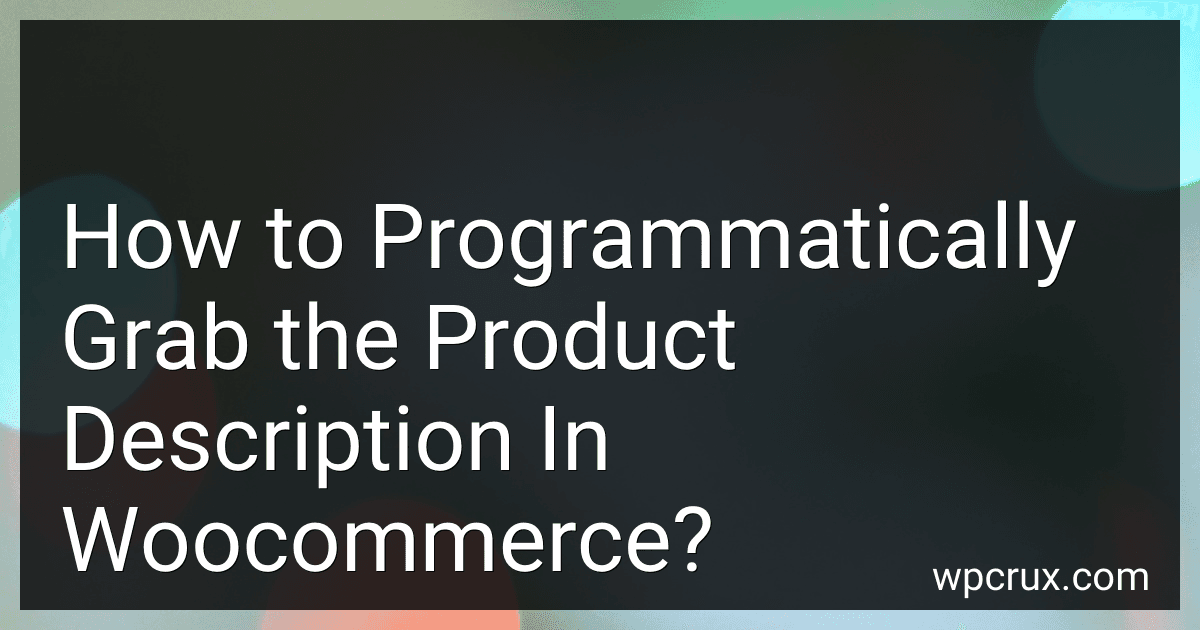 4 min readTo programmatically grab the product description in WooCommerce, you can use the following steps:Get the product ID of the product whose description you want to retrieve.Use the get_post_field() function in WordPress to grab the product description by passing the product ID and the field name 'post_content'.Store the retrieved product description in a variable for further processing or display.
4 min readTo programmatically grab the product description in WooCommerce, you can use the following steps:Get the product ID of the product whose description you want to retrieve.Use the get_post_field() function in WordPress to grab the product description by passing the product ID and the field name 'post_content'.Store the retrieved product description in a variable for further processing or display.
-
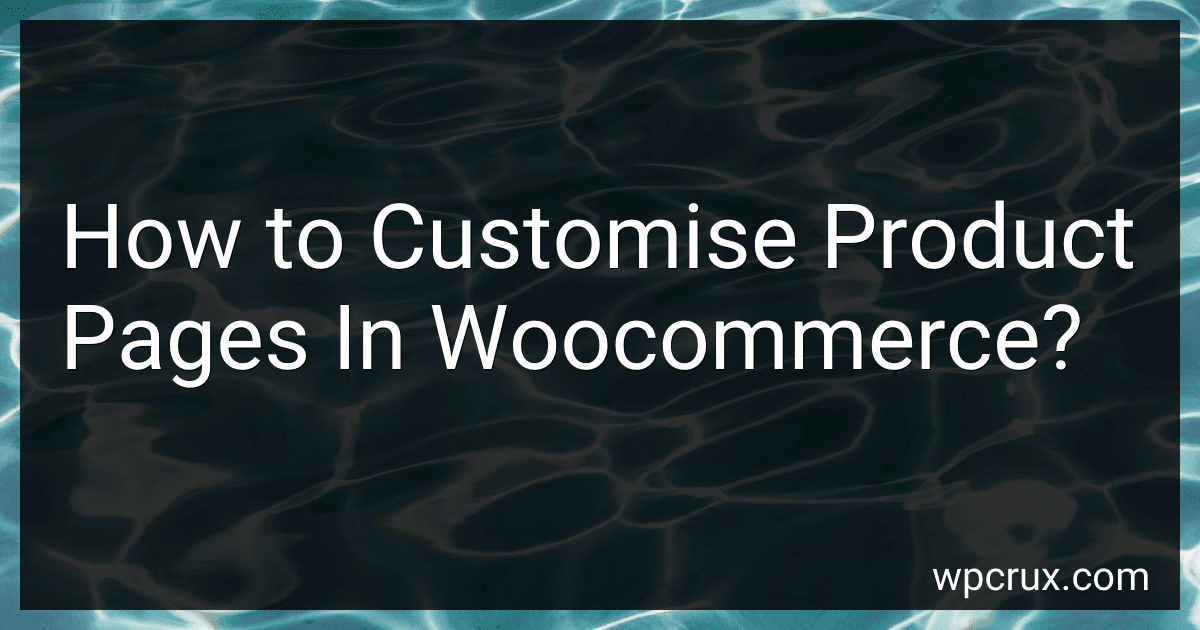 6 min readTo customize product pages in WooCommerce, you can modify the template files in your theme folder. You can edit the single-product.php file to change the layout and design of the product page. You can also use hooks and filters provided by WooCommerce to add or remove elements from the product page. Another option is to create custom CSS styles to change the appearance of the product page.
6 min readTo customize product pages in WooCommerce, you can modify the template files in your theme folder. You can edit the single-product.php file to change the layout and design of the product page. You can also use hooks and filters provided by WooCommerce to add or remove elements from the product page. Another option is to create custom CSS styles to change the appearance of the product page.