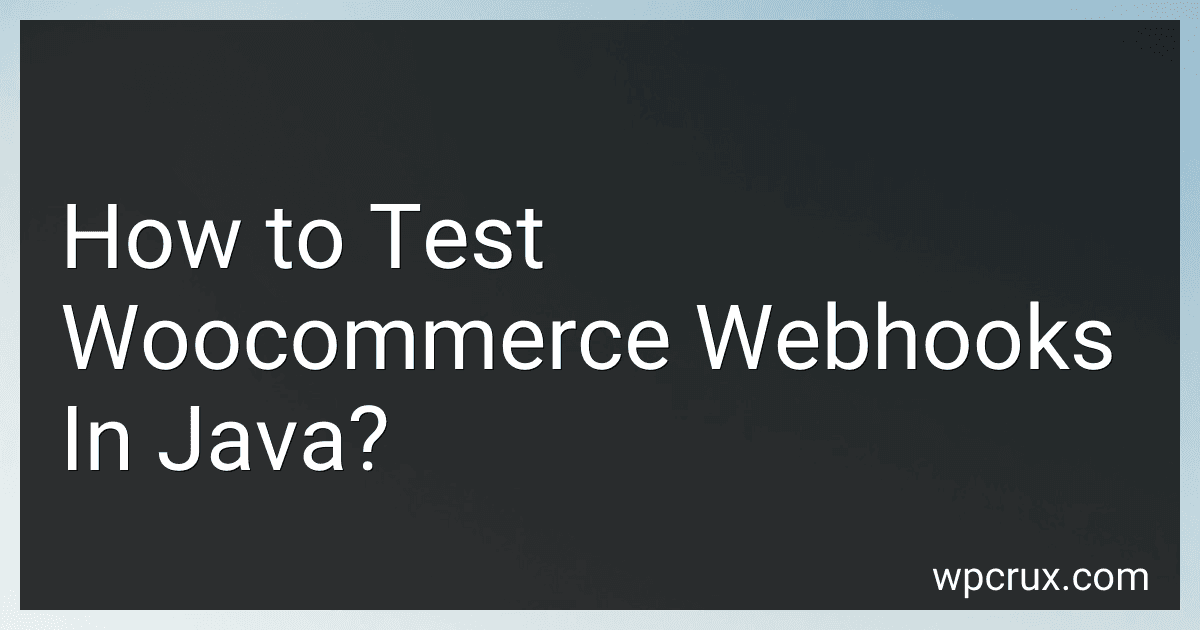Best Woocommerce Test Tools to Buy in October 2025
To test WooCommerce webhooks in Java, you can use a REST client library such as Apache HttpClient or OkHttp to send HTTP requests to your webhook URL. You will need to create a POST request with the appropriate JSON payload that simulates the event you want to trigger. Make sure to set the content type to application/json and pass any necessary authentication tokens or headers.
You can also use a tool like Postman to easily send test requests to your webhook URL and inspect the response. This can help you troubleshoot any issues with your webhook implementation and ensure that it is working as expected.
Additionally, you can set up a local server using tools like ngrok to expose your localhost to the internet and test your webhooks in a live environment. This will allow you to see the actual payloads that are being sent to your webhook URL and verify that they are being processed correctly.
How to test the reliability of WooCommerce webhooks in Java?
To test the reliability of WooCommerce webhooks in Java, you can follow these steps:
- Write a Java program that listens to the webhook events sent by WooCommerce. You can use a library like Spring Web to handle incoming HTTP requests.
- Set up a test environment where you can send test webhook events to your Java program. You can use tools like Postman or cURL to send HTTP requests to trigger the webhook events.
- Verify that your Java program is receiving and processing the webhook events correctly. You can do this by logging the incoming webhook events and checking if the expected data is being received.
- Test the reliability of the webhook by sending multiple test events in quick succession. Check if your Java program is able to handle and process all the incoming events without any errors.
- Introduce network failures or server downtime to see how your Java program handles these scenarios. Make sure that your program gracefully recovers from these issues and continues to process incoming webhook events once the connectivity is restored.
- Monitor the webhook processing performance and check if there are any bottlenecks or performance issues. You can use tools like JProfiler or VisualVM to analyze the performance of your Java program.
- Repeat the testing process multiple times to ensure the reliability of your webhook implementation in Java.
By following these steps, you can effectively test the reliability of WooCommerce webhooks in Java and ensure that your application is capable of handling incoming events consistently and accurately.
How to set up a testing environment for WooCommerce webhooks in Java?
To set up a testing environment for WooCommerce webhooks in Java, you can follow these steps:
- Create a new Java project in your preferred IDE.
- Add the necessary dependencies for handling webhooks in Java. You can use libraries like Spring Boot or Spark Java for this purpose.
- Define a class that will handle incoming webhook requests from WooCommerce. This class should include methods to process and respond to the webhook events.
- Use ngrok or a similar tool to create a secure tunnel to your local server. This will allow WooCommerce to send webhook events to your local machine for testing.
- Configure your WooCommerce store to send webhook events to the ngrok URL generated in the previous step.
- Start your Java application and listen for incoming webhook requests on the specified endpoint.
- Test the webhook functionality by triggering events in your WooCommerce store that should trigger the webhooks. Verify that your Java application receives and processes the webhook events correctly.
By following these steps, you can set up a testing environment for WooCommerce webhooks in Java and ensure that your application is properly integrated with your WooCommerce store.
How to handle errors in WooCommerce webhook testing in Java?
- Use try-catch blocks: Surround your code that sends the webhook request with a try-catch block. This will allow you to catch any exceptions that occur during the request and handle them accordingly.
- Log the error: Use a logging framework like Log4j or SLF4J to log the error that occurred during the webhook request. This will help you troubleshoot the issue and identify the cause of the error.
- Retry the request: If an error occurs during the webhook request, you can implement logic to retry the request a certain number of times before giving up. This can help ensure that the webhook is sent successfully even if there are temporary network issues.
- Display an error message to the user: If the webhook request fails, you can display an error message to the user to inform them of the issue. This can help prevent confusion and frustration for the user.
- Implement error handling in your webhook endpoint: Make sure that your webhook endpoint has proper error handling in place to handle any errors that occur during processing. This can include returning an appropriate HTTP status code and error message to the sender of the webhook request.
Overall, it's important to handle errors gracefully in your WooCommerce webhook testing in Java to ensure a smooth user experience and to troubleshoot any issues that may arise during the process.
How to send a test payload to a WooCommerce webhook in Java?
Here is an example of how you can send a test payload to a WooCommerce webhook in Java using the Spring framework's RestTemplate:
import org.springframework.http.HttpEntity; import org.springframework.http.HttpHeaders; import org.springframework.http.MediaType; import org.springframework.web.client.RestTemplate;
public class WebhookClient {
public static void main(String\[\] args) {
// Define the webhook URL
String webhookUrl = "https://your-woocommerce-store.com/wp-json/wc/v3/webhooks";
// Create a RestTemplate instance
RestTemplate restTemplate = new RestTemplate();
// Create headers
HttpHeaders headers = new HttpHeaders();
headers.setContentType(MediaType.APPLICATION\_JSON);
// Create a sample payload
String payload = "{\\"event\\": \\"order.created\\", \\"data\\": {\\"order\_id\\": 12345}}";
// Create an HttpEntity with the payload and headers
HttpEntity<String> request = new HttpEntity<>(payload, headers);
// Send the POST request
String response = restTemplate.postForObject(webhookUrl, request, String.class);
// Print the response
System.out.println(response);
}
}
Make sure to replace the webhookUrl with the actual webhook URL of your WooCommerce store and update the payload with the desired data to send. This code snippet sends a POST request to the WooCommerce webhook URL with the specified payload and prints the response.
How to check the response status of a WooCommerce webhook in Java?
To check the response status of a WooCommerce webhook in Java, you can use the HttpURLConnection class from the java.net package to send a HTTP request to the webhook URL and retrieve the response status code.
Here's an example code snippet that demonstrates how to check the response status of a WooCommerce webhook in Java:
import java.io.BufferedReader; import java.io.InputStreamReader; import java.net.HttpURLConnection; import java.net.URL;
public class WebhookTester {
public static void main(String\[\] args) {
try {
String webhookUrl = "https://example.com/webhook"; // replace with your webhook URL
URL url = new URL(webhookUrl);
HttpURLConnection connection = (HttpURLConnection) url.openConnection();
connection.setRequestMethod("GET");
int responseCode = connection.getResponseCode();
System.out.println("Response Status Code: " + responseCode);
BufferedReader in = new BufferedReader(new InputStreamReader(connection.getInputStream()));
String inputLine;
StringBuffer response = new StringBuffer();
while ((inputLine = in.readLine()) != null) {
response.append(inputLine);
}
in.close();
System.out.println("Response Content: " + response.toString());
connection.disconnect();
} catch (Exception e) {
e.printStackTrace();
}
}
}
In this code snippet, we first create a URL object with the webhook URL and open a connection to it using HttpURLConnection. We then set the request method to "GET" and retrieve the response status code using the getResponseCode() method.
Finally, we read the response content using a BufferedReader and print it to the console. Remember to replace the webhookUrl variable with the actual URL of your WooCommerce webhook.
How to simulate different events for WooCommerce webhooks in Java?
To simulate different events for WooCommerce webhooks in Java, you can follow these steps:
- Create a new Java project and add the necessary dependencies for making HTTP requests. You can use libraries like Apache HttpClient or OkHttp for this purpose.
- Define a method to send a POST request to the WooCommerce webhook URL with the appropriate payload for each event that you want to simulate. You will need to include the webhook URL and the event data in the request body.
- For example, to simulate a new order event, you can create a method like this:
public void simulateNewOrderEvent() { String webhookUrl = "https://example.com/webhook"; String eventData = "{\"event\": \"order_created\", \"order_id\": 12345}";
HttpClient httpClient = HttpClientBuilder.create().build();
HttpPost request = new HttpPost(webhookUrl);
try {
StringEntity params = new StringEntity(eventData);
request.addHeader("content-type", "application/json");
request.setEntity(params);
HttpResponse response = httpClient.execute(request);
System.out.println("Response code: " + response.getStatusLine().getStatusCode());
} catch (Exception e) {
e.printStackTrace();
}
}
- Repeat this process for other events such as order updated, product created, etc. by changing the event type and data accordingly.
- You can then call these methods as needed to simulate different events for your WooCommerce webhooks.
Note: Make sure you have the correct permissions and authorization to send requests to the WooCommerce webhook URL.