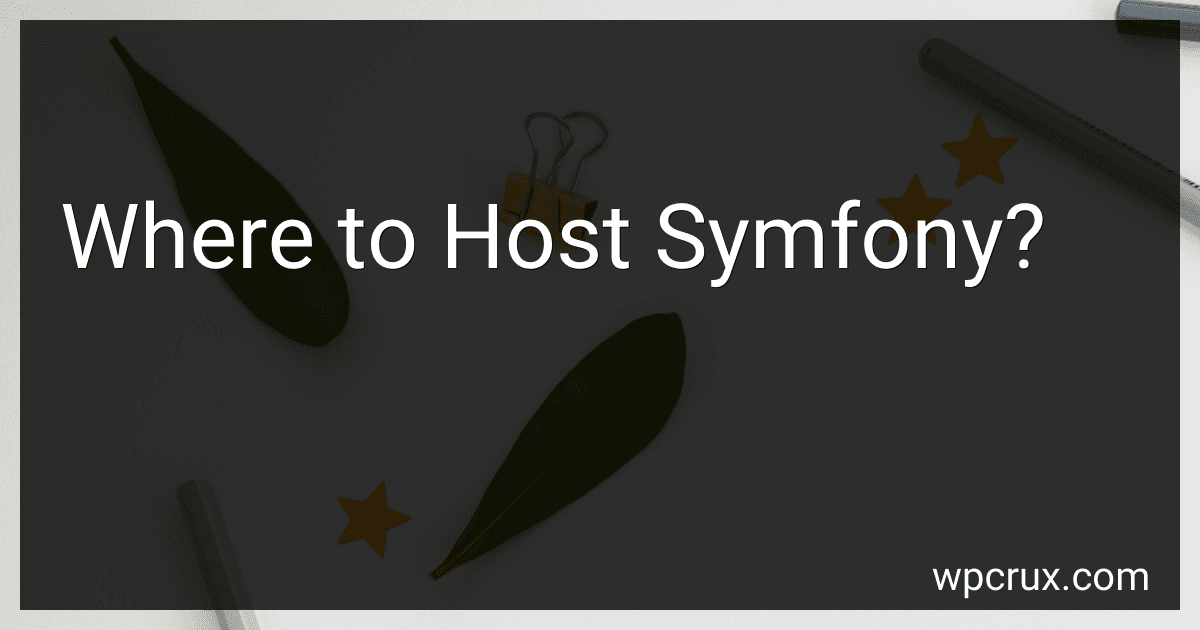Symfony is a popular PHP framework used for developing web applications. When it comes to hosting Symfony applications, there are several options to consider. Here are some factors to keep in mind:
- Shared Hosting: Symfony can be hosted on shared hosting providers. This option is suitable for small-scale applications with low traffic. However, shared hosting may have limitations in terms of performance and resources.
- Virtual Private Server (VPS): A VPS provides more control and resources compared to shared hosting. It allows you to install and configure Symfony as per your requirements. VPS hosting is preferred for medium-sized applications with moderate traffic.
- Dedicated Server: With a dedicated server, you have complete control over the hardware and software used to host your Symfony application. This option is ideal for large-scale applications with high traffic and specific server requirements.
- Cloud Hosting: Using cloud hosting platforms like Amazon Web Services (AWS) or Google Cloud Platform (GCP) offers scalability and flexibility. Symfony can be deployed on cloud instances or serverless architectures, allowing easy scaling as per demand.
- Platform as a Service (PaaS): PaaS providers like Heroku or Platform.sh offer application-specific hosting environments preconfigured for Symfony. These platforms handle infrastructure management, allowing developers to focus solely on application development.
- Managed Hosting: Some hosting providers specialize in Symfony hosting and provide additional features like server management, security, and performance optimizations. Managed hosting can be beneficial for developers who prefer a hands-off approach to server maintenance.
When selecting a hosting option for Symfony, consider factors such as your application's requirements, expected traffic levels, scalability needs, budget, and your level of expertise in server management.
How to choose the right hosting provider for Symfony security requirements?
When choosing a hosting provider for Symfony security requirements, it is important to consider the following factors:
- Security measures: Ensure that the hosting provider has robust security measures in place such as firewalls, intrusion detection systems, SSL certificates, and regular server monitoring. They should also offer regular updates and patches for the underlying software stack.
- Compliance with industry standards: If your application deals with sensitive data or involves financial transactions, make sure that the hosting provider complies with relevant security standards such as PCI DSS (Payment Card Industry Data Security Standard) or HIPAA (Health Insurance Portability and Accountability Act).
- Server configuration: Symfony has specific server requirements and configurations. Ensure that the hosting provider supports these requirements, such as a compatible PHP version, required PHP extensions, and necessary server modules like mod_rewrite for URL rewriting.
- Access control: Check if the hosting provider offers secure access control mechanisms like SSH, SFTP, or FTPS to ensure that your application files and database are protected. They should also have proper user management and permission settings.
- Backup and disaster recovery: Verify if the hosting provider regularly performs backups and has a disaster recovery plan in place. It is crucial to have a backup strategy to protect your application and data in the case of unexpected incidents.
- Scalability and performance: Consider the hosting provider's ability to handle the expected traffic and workload of your Symfony application. Ensure that they offer scalable resources and have sufficient server capacity to handle spikes in traffic.
- Support and technical expertise: Evaluate the hosting provider's support options and their knowledge of Symfony. They should be able to assist with any server-related issues and provide prompt and reliable technical support.
- Reputation and customer reviews: Research the hosting provider's reputation by reading customer reviews and testimonials. Look for feedback related to security, performance, and customer satisfaction.
- Cost: Compare the pricing options offered by different hosting providers. However, do not compromise on security and key requirements for the sake of cost savings.
By considering these factors, you can choose a hosting provider that meets your Symfony security requirements and provides a reliable and secure environment for hosting your application.
What is the role of a hosting provider in Symfony development?
A hosting provider in Symfony development plays a crucial role in ensuring that the Symfony application is deployed and accessible to users. Some of the key roles of a hosting provider in Symfony development include:
- Server setup and configuration: The hosting provider sets up the server infrastructure required for running a Symfony application. This includes configuring the server with the necessary software components, such as web server (e.g., Apache or Nginx), database server (e.g., MySQL or PostgreSQL), and PHP runtime.
- Deployment support: The hosting provider typically provides tools and support for deploying Symfony applications. This may include features like Git integration, automatic deployment scripts, or a web-based control panel for managing deployments.
- Performance optimization: A hosting provider may have expertise in optimizing server performance for Symfony applications. This includes fine-tuning server settings, caching strategies, and load balancing techniques to ensure the application runs smoothly and handles increased traffic efficiently.
- Security measures: A hosting provider is responsible for implementing and managing security measures to protect the Symfony application from potential threats. This includes measures like firewall configuration, SSL certificate installation, regular security updates, and intrusion detection systems.
- Scalability and resource management: As the Symfony application grows in size and traffic, the hosting provider needs to ensure that the infrastructure can handle increased load. This may involve scaling up server resources, load balancing across multiple servers, or implementing caching strategies to improve performance.
- Backup and disaster recovery: A hosting provider should have backup and disaster recovery mechanisms in place to protect against data loss or server failures. Regular backups, redundant infrastructure, and disaster recovery plans are essential for ensuring the availability and integrity of the Symfony application.
- Monitoring and support: The hosting provider should offer monitoring tools to detect and address any issues or performance bottlenecks in the Symfony application. Additionally, they should provide technical support to troubleshoot any hosting-related problems and assist with resolving issues that may arise.
Overall, a hosting provider plays a significant role in managing the infrastructure and ensuring the smooth operation of a Symfony application, allowing developers to focus on writing code and delivering features.
How to install Symfony on a hosting server?
To install Symfony on a hosting server, follow these steps:
- Check the server requirements: Ensure that your hosting server meets the minimum system requirements for running Symfony. These requirements include PHP version, extensions, and other dependencies. You can find the system requirements on the Symfony website.
- Access the server: Connect to your hosting server using SSH or FTP client, depending on the server's configuration and provided access.
- Download Symfony: Download the latest stable version of Symfony from the official website or via Composer (if already installed on the server).
- Transfer files: Transfer the downloaded Symfony package to your hosting server using FTP or any other file transfer method you prefer. Place the files in the desired directory on the server.
- Set up database: Create a new MySQL or PostgreSQL database on your hosting server and take note of the database name, username, password, and server address.
- Configure Symfony: Open the terminal or SSH and navigate to the Symfony project directory. Rename the ".env" file to ".env.local" and update the database connection configuration in the ".env.local" file with the details of your previously created database.
- Install dependencies: Run the following command in your Symfony project directory to install all the required dependencies:
composer install
- Generate the SSH keys: If you plan to use encryption or sensitive data, generate SSH keys using the following command:
bin/console secrets:generate-keys
- Set file permissions: Set write permissions on specific directories of your Symfony project to allow the application to write cache and logs files. Run the following commands:
chmod +x bin/console chown -R www-data:www-data var/
Replace www-data with the appropriate user running the web server.
- Set up virtual host: Configure the web server (Apache, Nginx, etc.) to point to the Symfony public/ directory as the document root.
- Clear cache: Clear the cache using the following command:
bin/console cache:clear --env=prod
Replace prod with the appropriate environment (e.g., dev, test, or your custom environment).
- Test your installation: Visit your website's URL, and you should see the Symfony welcome page if everything is correctly set up.
That's it! You have successfully installed Symfony on your hosting server. Make sure to review the Symfony documentation for further configuration and customization options.
How to handle database configuration for Symfony hosting?
When it comes to handling database configuration for Symfony hosting, there are a few steps you can follow:
- Update the Symfony parameters: In your Symfony project, locate the parameters.yml file in the app/config directory. Update the database parameters to match the credentials provided by your hosting provider. This includes the database server address, username, password, and the database name.
- Use environment variables: Instead of hardcoding the database configuration in the parameters.yml file, you can utilize environment variables. This allows for more flexibility, especially when deploying to different environments. You can set environment variables in your hosting provider's configuration dashboard or via command-line tools.
- Create a separate configuration file: If your hosting provider allows it, create a separate configuration file for the database settings. This file should be stored outside the webroot directory to enhance security. Then, include this configuration file in your Symfony project using the appropriate file path.
- Make the configuration dynamic: To make your database configuration dynamic, you can leverage configuration tools or deployment scripts, such as Capistrano or Ansible. These tools allow you to deploy your Symfony project with different database configurations based on the environment or hosting provider.
- Set up database migration scripts: When hosting your Symfony project, you may need to run database migration scripts to ensure that the database schema is up to date. Symfony provides a migration tool called Doctrine Migrations, which allows you to manage database changes efficiently and consistently across different environments.
- Test the database connection: Before deploying your Symfony project, it's important to test the database connection to ensure that everything is set up correctly. Symfony provides a console command, bin/console doctrine:query:sql, that allows you to execute a simple SQL query to verify the connection.
By following these steps, you can effectively handle the database configuration for Symfony hosting and ensure that your application interacts with the correct database server.
What is the backup and restore process for Symfony hosting?
The backup and restore process for Symfony hosting typically involves the following steps:
- Backup Database: Export the database using a tool such as phpMyAdmin or the command line interface. This will create an SQL dump file containing the database schema and data.
- Backup Files: Copy all the files in the Symfony project directory, including the source code, configuration files, and any uploaded media or assets.
- Compression: Compress both the database dump file and the project files into a single archive file. This can be done using tools like tar or zip.
- Transfer: Transfer the backup archive to a secure backup location, such as an external storage service or a local backup server. This ensures that the backup is stored separately from the live hosting environment.
- Restore Process: To restore the Symfony hosting, follow these steps:
- Create a new hosting environment or ensure that the existing environment is completely empty and ready for a fresh installation.
- Upload the backup archive to the hosting environment and extract it.
- Import the database dump file into a newly created database or an existing database on the hosting environment.
- Configure the necessary environment variables, such as database credentials and other settings, based on the previous configuration.
- Set up any required dependencies or libraries for Symfony to run smoothly.
- Finally, test the restored Symfony application to ensure that it is functioning correctly.
Note: The exact steps may vary depending on the hosting provider or specific configuration of the Symfony project. It is recommended to refer to the hosting provider's documentation for their specific backup and restore procedures.
How to scale Symfony hosting for increased traffic?
To scale Symfony hosting for increased traffic, follow these steps:
- Optimize your Symfony application: Optimize the code by removing unnecessary queries and reducing the number of roundtrips to the database. Enable caching mechanisms like Symfony's HTTP cache or using tools like Varnish or Redis. Minimize the use of large or resource-intensive libraries and use only the necessary components. Use efficient asset management techniques like asset minification and concatenation.
- Split your Symfony application into microservices: Identify specific functionalities that can be separated into individual microservices. Create separate instances of Symfony for each microservice and deploy them on separate servers. Use API communication between the microservices to ensure data sharing and interaction.
- Use a load balancer: Set up a load balancer to distribute incoming traffic evenly across multiple servers or instances. Configure the load balancer to monitor server health and automatically route traffic to healthy servers. This helps improve scalability, availability, and performance.
- Implement auto-scaling: Use cloud infrastructure providers like AWS, Google Cloud, or Azure to take advantage of their auto-scaling capabilities. Set up auto-scaling rules to detect increased traffic and automatically add more server instances as needed. Define scaling policies based on CPU usage, request rate, or other relevant metrics.
- Use a caching layer: Implement a caching layer like Redis or Memcached to cache frequently accessed data or rendered pages. Configure Symfony to use the caching layer to reduce the load on the database and improve response times.
- Optimize database performance: Optimize your database queries, indexes, and table structures to improve performance. Use caching mechanisms like query result caching or use a separate caching layer to reduce database load.
- Monitor and analyze performance: Use monitoring tools like New Relic, Datadog, or AWS CloudWatch to track the performance of your Symfony application. Analyze metrics like response time, server load, and resource usage to identify areas for improvement. Set up alerts to notify you of any performance degradation or anomalies.
By following these steps, you can scale Symfony hosting for increased traffic and ensure your application can handle any surge in user demand.