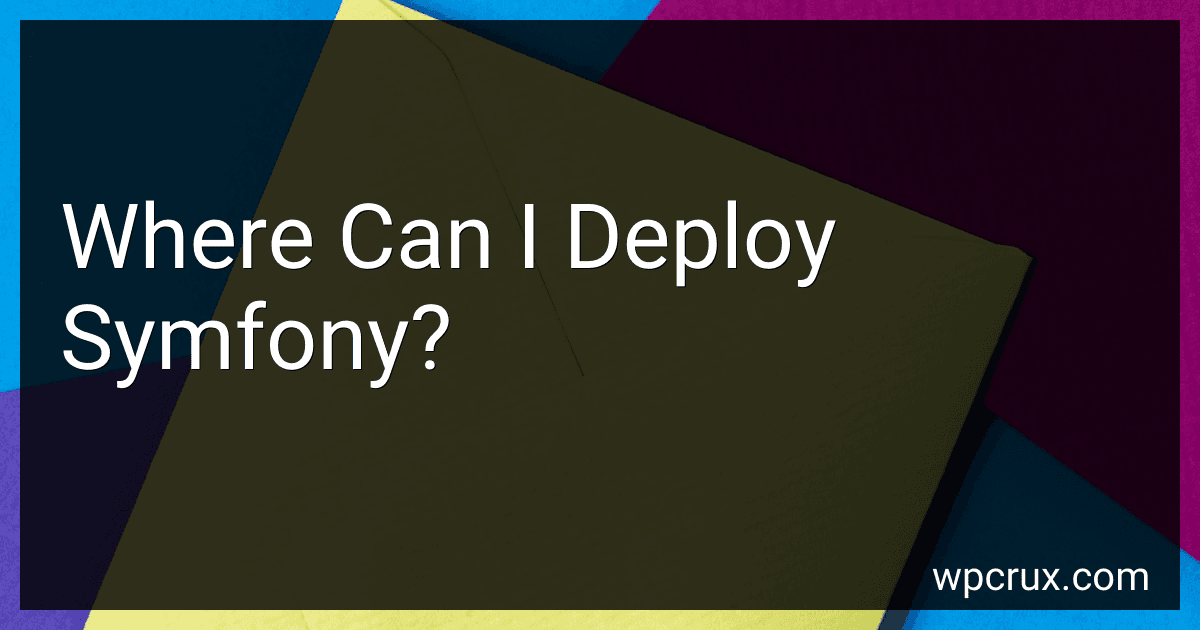Best Symfony Deployment Tools to Buy in October 2025
Symfony can be deployed on a variety of platforms and hosting environments. It is a flexible framework that can run on various operating systems and web servers. Some common options for deploying Symfony applications include:
- Dedicated servers: Symfony can be deployed on dedicated servers running Linux, Windows, or macOS operating systems. These servers provide complete control over the environment and can be fine-tuned for optimal performance.
- Virtual private servers (VPS): VPS hosting offers a virtualized server environment on which Symfony can be deployed. It provides a balance between cost and control, allowing developers to configure and manage their server environment.
- Cloud hosting: Symfony applications can be deployed on cloud hosting platforms such as Amazon Web Services (AWS), Microsoft Azure, Google Cloud Platform (GCP), or DigitalOcean. These platforms offer scalable infrastructure and often provide tools for easy deployment and management.
- Platform-as-a-Service (PaaS): PaaS providers like Heroku, Platform.sh, or Microsoft Azure App Service simplify the deployment process by abstracting away infrastructure management. They typically offer built-in support for Symfony and streamline the deployment workflow.
- Shared hosting: While not ideal, Symfony can run on shared hosting environments that support PHP. Shared hosting providers may have limitations on performance and configuration, but they can be a cost-effective option for small-scale applications or testing purposes.
It is important to note that Symfony's requirements may vary depending on the version being used. It is recommended to review the official Symfony documentation and consult with hosting providers for specific deployment guidelines and compatibility information.
How to set up load balancing for Symfony deployment?
To set up load balancing for Symfony deployment, you can follow these steps:
- Set up multiple servers: Start by setting up multiple servers to handle the incoming traffic. These servers should have the same configuration and should be able to run Symfony.
- Install a load balancer: Install a load balancer software on a separate server or use a hardware load balancer. Some popular load balancer software options include Nginx, HAProxy, and Apache HTTP Server with mod_proxy.
- Configure the load balancer: Configure the load balancer to distribute the incoming requests across the multiple servers. This can be done by defining the IP addresses or domain names of the application servers in the load balancer configuration.
- Configure Symfony session handling: By default, Symfony handles sessions using files on the local server. However, in a load-balanced environment, this can lead to session conflicts. To overcome this, configure Symfony to use a centralized storage system for sessions, such as a database or a shared cache like Redis or Memcached.
- Handle shared resources: If your application uses shared resources like a files directory or a database, ensure that all servers have access to the same shared resources. You can use network file systems or database replication setups to achieve this.
- Test the setup: Test the load balancing setup by sending requests to the load balancer and verifying that they are distributed across the application servers. Check that sessions are handled correctly and shared resources are accessible from all servers.
- Monitor and scale: Use monitoring tools to keep track of the performance and health of the load balancer and application servers. If the load increases, you can add more servers to the pool to scale horizontally.
Note: It is recommended to use a load balancer with sticky sessions enabled if your application depends on session data. This ensures that subsequent requests from the same client are sent to the same server where the session data is stored.
What is the best hosting provider for deploying Symfony?
There are several hosting providers that are well-suited for deploying Symfony applications. Some of the top hosting providers for Symfony include:
- SiteGround: SiteGround offers optimized hosting for Symfony applications. Their servers are specifically configured to ensure fast and reliable performance for Symfony websites.
- A2 Hosting: A2 Hosting provides excellent Symfony hosting services with their Turbo Servers that are designed for high-speed performance. They also offer one-click Symfony installation and 24/7 customer support.
- Kinsta: Kinsta is a managed WordPress hosting provider that is also great for Symfony websites. They offer fast and secure hosting on Google Cloud Platform with easy scalability and excellent support.
- AWS (Amazon Web Services): AWS provides cloud hosting services that can be used to deploy Symfony applications using services like EC2 (Elastic Compute Cloud) and RDS (Relational Database Service). It offers flexibility and scalability for Symfony projects.
- Cloudways: Cloudways is a managed cloud hosting platform that supports Symfony applications. They provide easy deployment, server management, and scaling options with various cloud infrastructure providers like AWS, Google Cloud, and DigitalOcean.
Ultimately, the best hosting provider for deploying Symfony depends on your specific requirements, budget, and expertise. It is recommended to evaluate the features, performance, scalability, pricing, and customer support of each provider before making a decision.
How to debug issues in a deployed Symfony application?
Debugging issues in a deployed Symfony application can be a bit challenging since the application is live and any changes could affect the users. However, there are a few steps you can follow to identify and resolve issues without causing any disruption:
- Enable remote debugging: Modify the web/app.php and web/app_dev.php files to enable the Symfony\Component\Debug\Debug class. You can add the following lines at the beginning of the files:
// web/app.php Symfony\Component\Debug\Debug::enable();
// web/app_dev.php Symfony\Component\Debug\Debug::enable(E_ERROR | E_PARSE | E_NOTICE, true);
- Clear cache: If your application uses cache, make sure to clear it to ensure that the changes are reflected in the live environment. You can clear the cache using the following command:
php bin/console cache:clear --env=prod
- Use error logging: Ensure that error logging is enabled in your config_prod.yml file. This will create log files that can help identify the issues. Make sure to check the logs regularly for any error messages.
- Replicate the issue locally: Try to replicate the issue on your local development environment. You can use tools like Xdebug and step through the code to identify the root cause. Replicating the issue locally allows you to experiment and find a solution without affecting the live application.
- Utilize remote logging: If the issue is difficult to reproduce or debug locally, you can use remote logging tools like Bugsnag, New Relic, or Rollbar. These tools capture error events and provide detailed information, stack traces, and insights into the issues occurring in your deployed application.
- Monitor application performance: When debugging, it's important to monitor the performance of your application. Tools like Blackfire can help identify bottlenecks and performance issues.
- Use feature flags: To limit the impact on users, you can introduce feature flags in your code. This allows you to toggle specific features on/off without deploying new code. After identifying the issue, you can enable or disable the relevant features as required.
Remember, always thoroughly test any changes before rolling them out to your production environment.
How to ensure compatibility between different versions of Symfony in deployment?
To ensure compatibility between different versions of Symfony in deployment, you can follow these steps:
- Use a version control system: Use a version control system like Git to track changes made to your Symfony application. This allows you to easily switch between different versions of your code.
- Composer: Use Composer for managing dependencies and specifying the required versions of Symfony and its components. Specify the exact version or the version range in your composer.json file to ensure compatibility. For example, you can use the tilde (~) operator to specify a compatible range of versions.
- Testing: Create automated tests using tools like PHPUnit or Behat to ensure that your application works correctly with different versions of Symfony. This includes testing both core functionality and any custom functionality you have added.
- Continuous Integration: Set up a continuous integration (CI) system like Jenkins or Travis CI to automatically test your application with different versions of Symfony. This helps identify any compatibility issues early in the development process.
- Symfony's Upgrade Guides: When upgrading to a new version of Symfony, consult Symfony's upgrade guides. These guides provide detailed information on how to migrate your code and configuration to the new version. Follow the steps mentioned in the guide to ensure a smooth transition.
- SensioLabs Insight: Use SensioLabs Insight to analyze your codebase for potential compatibility issues. It provides automated checks and recommendations for upgrading to newer versions of Symfony.
- Staging environment: Before deploying any changes to the production environment, test them thoroughly in a staging environment. This helps identify any compatibility issues with different versions of Symfony and ensures a smooth deployment process.
- Keep up with Symfony updates: Stay up to date with the latest Symfony releases and security patches. Regularly update your dependency versions and make necessary code changes as new Symfony versions are released.
By following these steps, you can minimize compatibility issues and ensure a smooth deployment process for your Symfony application.