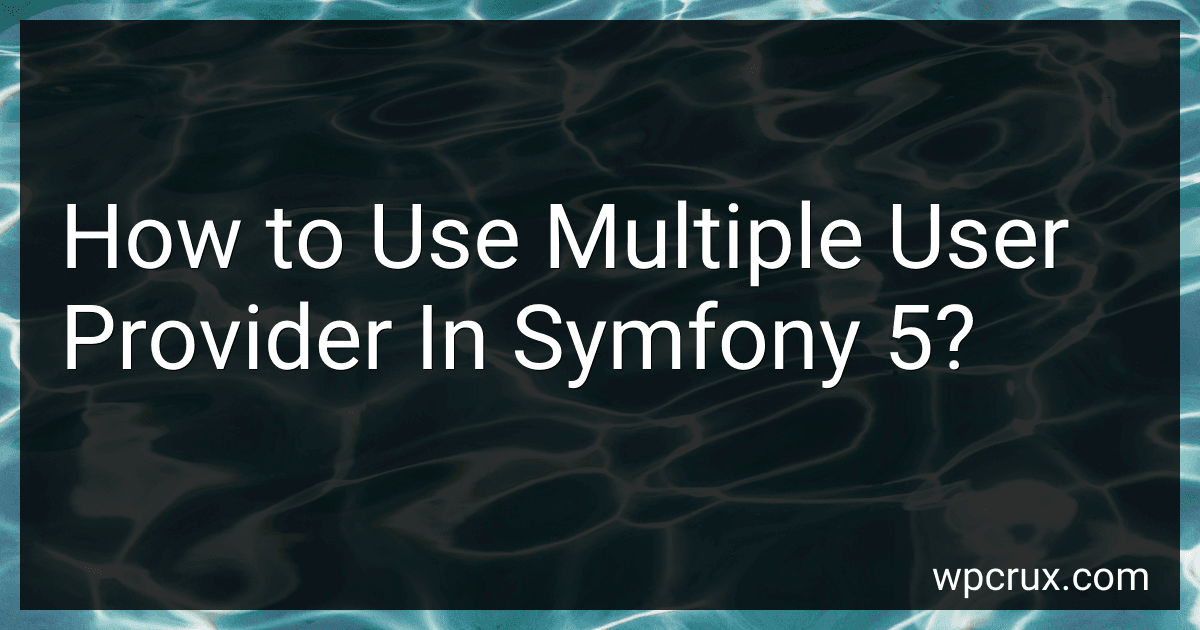Best Symfony User Management Solutions to Buy in October 2025
To use multiple user providers in Symfony 5, you can configure them in your security configuration file (security.yaml). You can define different user providers for different areas of your application, allowing you to authenticate users against multiple sources such as a database, LDAP, or an external API.
In your security.yaml file, you can configure user providers by specifying their class and configuration options. You can then reference these user providers in your firewall configurations by specifying which provider to use for authentication.
By configuring multiple user providers, you can have different authentication mechanisms for different parts of your application or support multiple types of users. This can be especially useful in complex projects where you need to authenticate against different user sources.
How to handle user authentication errors with multiple user providers in Symfony 5?
Handling user authentication errors with multiple user providers in Symfony 5 can be done by creating custom authentication failure handlers. Here is a step-by-step guide on how to handle user authentication errors with multiple user providers in Symfony 5:
- Create a custom authentication failure handler: Create a new class that implements the AuthenticationFailureHandlerInterface. This class will handle authentication failures and redirect users to the appropriate login page.
// src/Security/CustomAuthenticationFailureHandler.php
namespace App\Security;
use Symfony\Component\Security\Http\Authentication\AuthenticationFailureHandlerInterface; use Symfony\Component\HttpFoundation\Request; use Symfony\Component\Security\Core\Exception\AuthenticationException; use Symfony\Component\HttpFoundation\Response;
class CustomAuthenticationFailureHandler implements AuthenticationFailureHandlerInterface { public function onAuthenticationFailure(Request $request, AuthenticationException $exception) { // Handle authentication failure and redirect users to the appropriate login page $request->getSession()->getFlashBag()->add('error', $exception->getMessage());
return new RedirectResponse('/login');
}
}
- Configure the custom authentication failure handler in your security configuration: Update your security.yaml file to specify the custom authentication failure handler for each firewall that uses multiple user providers.
# config/packages/security.yaml
security: firewalls: main: # Other firewall configuration form_login: failure_handler: App\Security\CustomAuthenticationFailureHandler custom_provider: provider: custom_provider form_login: failure_handler: App\Security\CustomAuthenticationFailureHandler
- Update your login form to display any authentication error messages: In your login form template, make sure to display any authentication error messages that are set in the authentication failure handler.
{# templates/login.html.twig #}
{% if app.session.flashbag.has('error') %} {{ app.session.flashbag.get('error') }} {% endif %}
{# Rest of the login form #}
With these steps, you should now be able to handle user authentication errors with multiple user providers in Symfony 5 using a custom authentication failure handler.
What is a user provider in Symfony 5?
In Symfony 5, a user provider is a class that is responsible for loading user information from a specific source, such as a database or an external API, and transforming it into user objects that can be used by the application's authentication system. User providers are used as a bridge between the authentication system and the user storage mechanism, allowing the system to authenticate users and perform authorization checks based on the user information provided by the user provider. Symfony provides several built-in user providers, such as in-memory user provider, LDAP user provider, and Doctrine user provider, and it also allows developers to create custom user providers to integrate with other user storage solutions.
How to define access control rules for different user providers in Symfony 5?
Access control rules in Symfony 5 are defined in the security.yaml file located in the config/packages directory of your Symfony project. To define access control rules for different user providers, you can use the access_control configuration option.
Here is an example of how you can define access control rules for different user providers:
security: access_control: - { path: ^/admin, roles: ROLE_ADMIN, requires_channel: https } - { path: ^/user, roles: ROLE_USER }
In this example, we have defined two access control rules. The first rule specifies that any user accessing a URL starting with /admin must have the ROLE_ADMIN role and must use the HTTPS protocol. The second rule specifies that any user accessing a URL starting with /user must have the ROLE_USER role.
To define access control rules for specific user providers, you can use the provider option along with the roles option. For example:
security: access_control: - { path: ^/admin, roles: ROLE_ADMIN, provider: custom_provider }
In this example, the access control rule specifies that any user accessing a URL starting with /admin must have the ROLE_ADMIN role and must be authenticated using the custom_provider user provider.
You can define as many access control rules as needed for different user providers in your Symfony application. Make sure to test your access control rules thoroughly to ensure they are working as intended.
How to store user credentials securely when using multiple user providers in Symfony 5?
In Symfony 5, you can store user credentials securely when using multiple user providers by following these best practices:
- Use a secure password hashing algorithm: When storing user passwords, always use a secure hashing algorithm like bcrypt. Symfony provides a built-in password encoder service that automatically uses bcrypt to hash passwords.
- Ensure that user passwords are never stored in plain text: Always hash user passwords before storing them in the database. Never store passwords in plain text as it poses a serious security risk.
- Use separate user providers for different types of users: If you have multiple types of users (e.g., regular users, admins, customers), consider using separate user providers for each type. This helps to keep authentication logic separate and makes it easier to manage user authentication.
- Use a secure authentication process: Use Symfony's built-in security component to handle authentication and authorization. Make sure to configure proper security settings such as role-based access control and firewall rules to ensure that only authorized users can access protected resources.
- Implement two-factor authentication (2FA): Consider implementing two-factor authentication for added security. Symfony provides a bundle called symfony/twofactor-bundle that makes it easy to add two-factor authentication to your application.
- Encrypt sensitive data: If you need to store sensitive user data (e.g., credit card information), always encrypt it before storing it in the database. Symfony provides encryption services that you can use to secure sensitive data.
By following these best practices, you can ensure that user credentials are stored securely when using multiple user providers in Symfony 5.
How to troubleshoot issues related to user providers in Symfony 5?
To troubleshoot issues related to user providers in Symfony 5, you can follow these steps:
- Check the configuration: Ensure that the user provider is correctly configured in your security.yaml file. Make sure that the provider class and entity class are correctly specified.
- Check the service configuration: Verify that the user provider service is correctly defined in your services.yaml file. Make sure that the service is set up correctly and is being injected into the security component.
- Check the database connection: Check that your database connection is working properly and that the user provider can access the database to retrieve user information.
- Check the user entity: Ensure that your user entity class is correctly defined and mapped to the database table. Check that it includes the necessary fields and methods required by Symfony's security component.
- Check for errors in logs: Check your Symfony logs for any errors or warnings related to the user provider. This can help you identify the specific issue that is causing the problem.
- Test the user provider: Try creating a simple controller action that retrieves a user using the user provider and returns the user information. This can help you determine if the user provider is working correctly.
- Debug with breakpoints: Use Symfony's built-in debugging tools, such as the Symfony Profiler or Xdebug, to set breakpoints and step through your code to identify where the issue is occurring.
By following these steps, you should be able to identify and troubleshoot any issues related to user providers in Symfony 5.
What is the best practice for organizing user providers in Symfony 5 projects?
The best practice for organizing user providers in Symfony 5 projects is to create a separate directory within your project for all user providers. This directory can be named something like 'UserProvider' or 'Security' and can be placed within the src directory of your project.
Within this directory, you should create separate classes for each user provider, following the naming convention of 'UserProvider'. For example, if you have a custom user provider for LDAP authentication, you can create a class named 'LdapUserProvider'.
Each user provider class should implement the Symfony\Component\Security\Core\User\UserProviderInterface interface and should contain the necessary logic for loading and manipulating user data.
Additionally, it is recommended to configure these user providers in your security configuration file (security.yaml) by specifying the appropriate class and any other configuration parameters that may be required.
By organizing user providers in a separate directory and creating individual classes for each provider, you can keep your code organized and easily maintainable, as well as adhere to the best practices recommended by Symfony for structuring projects.