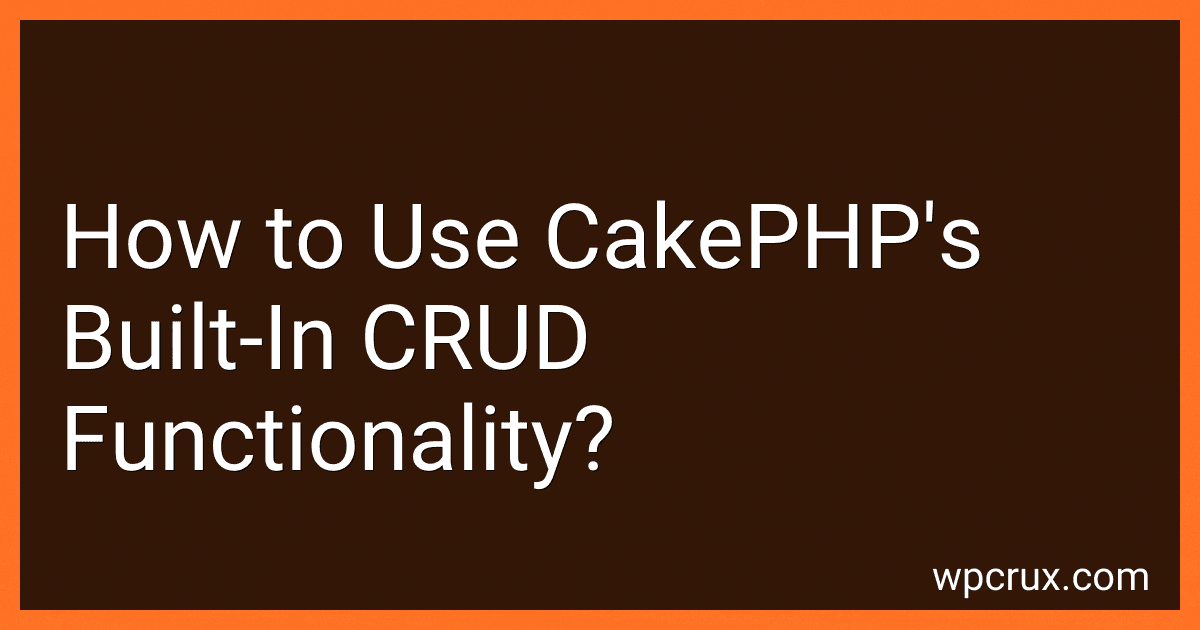Best PHP Frameworks for Web Development to Buy in October 2025

Laravel: Up & Running: A Framework for Building Modern PHP Apps



Real-World Solutions for Developing High-Quality PHP Frameworks and Applications



Laravel: Up & Running: A Framework for Building Modern PHP Apps



PHP MVC: Create your own MVC framework with PHP (and learn a lot in the process)



PHP and MySQL Web Development (Developer's Library)


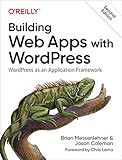
Building Web Apps with WordPress: WordPress as an Application Framework


CakePHP's built-in CRUD functionality allows developers to easily create, read, update, and delete database records without having to write explicit code for each of these operations. Here's an overview of how to use CakePHP's CRUD functionality:
- Setting up the Database: Configure the database connection settings in the config/app.php file. Create a corresponding table in the database with the fields required for your application.
- Creating a Model: Generate a model using the CakePHP console or manually create a new class that extends Cake\ORM\Table. Define the table name, primary key, and any associations or validation rules in the model.
- Creating a Controller: Generate a controller using the CakePHP console or manually create a new class that extends Cake\Controller\Controller. Import the required classes and define the index, add, edit, view, and delete actions. Implement the CRUD operations within the appropriate action methods.
- Creating Views: CakePHP provides a set of templates for views that can be customized. Generate views using the CakePHP console or create them manually in the src/Template directory. Customize the views as required, such as adding form fields for data input, displaying record details, etc.
- Accessing CRUD Routes: By default, CRUD routes are automatically generated and can be accessed using specific URLs. Access the list of records using /controller/index, add a new record using /controller/add, etc. Update and delete operations can be performed by accessing /controller/edit/id and /controller/delete/id, respectively.
- Customizing CRUD Operations: If you need to customize the behavior of CRUD operations, you can modify the existing actions or create additional ones in the controller. For example, you can add additional validation, apply business logic, or extend the default functionality to handle specific use cases.
- Handling Security: CakePHP provides built-in security features that help prevent common vulnerabilities like cross-site scripting (XSS) and cross-site request forgery (CSRF). Ensure that you use CakePHP's form helper for rendering forms to automatically add CSRF tokens. Additionally, CakePHP supports authentication and authorization mechanisms to control access to CRUD operations.
By following these steps, you can leverage CakePHP's built-in CRUD functionality to create a fully functional database-driven application quickly and efficiently.
How to handle complex data structures with CakePHP's built-in CRUD functionality?
CakePHP's built-in CRUD functionality is primarily designed to handle simple data structures and straightforward database operations. However, there are several ways to handle complex data structures with CakePHP:
- Utilize Associations: CakePHP provides various association types, such as hasOne, hasMany, belongsTo, and belongsToMany, to define relationships between models. By defining the appropriate associations in your models, you can work with related data and perform CRUD operations accordingly.
- Use Containable Behavior: The Containable behavior allows you to fetch and manipulate complex data structures by specifying the related models and their associated conditions. You can use the contain key while querying data to specify which related models and their associated data you want to retrieve.
- Implement Custom Queries: As complex data structures might require complex queries, you can create custom queries using CakePHP's Query Builder or even raw SQL queries. By using the find() method with the query key, you can write your custom queries and execute them.
- Create Custom CakePHP Plugins: If you find that your complex data structure requires significant customization or functionality beyond what CakePHP provides out-of-the-box, you can consider creating a custom CakePHP plugin. Plugins can provide custom models, controllers, and views specific to your complex data structure, allowing you to have more control over the CRUD operations.
- Extend Existing CakePHP Components: You can extend the existing CakePHP components, such as the Model, Controller, or View, to add custom logic or behavior specific to your complex data structure.
Remember, CakePHP's built-in CRUD functionality may not always be sufficient for handling highly complex data structures. In such cases, utilizing advanced techniques, custom queries, or extending CakePHP's core components might be necessary.
How to perform sorting and filtering using CakePHP's built-in CRUD functionality?
To perform sorting and filtering using CakePHP's built-in CRUD functionality, you can follow these steps:
- Create a controller and model for the desired database table. Make sure that your model extends the AppModel class, and your controller extends the AppController class.
- In your controller, add a paginate method to fetch the paginated data from the model. The paginate method accepts an array of options for sorting, filtering, and pagination. For example, to sort by a specific field, add the 'order' option like $this->paginate = ['order' => ['field_name' => 'asc']];.
- In your controller's index action, call the paginate method to retrieve the paginated data. Assign the result to a variable, and pass it to the view. For example, $data = $this->paginate(); $this->set('data', $data);.
- Create a view file for the index action and use the retrieved data to display the results. You can use CakePHP's provided helpers and syntax to display the results in a table or any other format you prefer.
- Adding filters is as simple as adding input fields in your view file and passing their values to the controller action. You can use forms and submit buttons for filtering.
- In your controller, modify the paginate method to include the filter conditions based on the passed form values. For example, you can add a condition like $this->paginate = ['conditions' => ['field_name LIKE' => '%' . $filter_value . '%']];.
- Optionally, you can also add pagination links in your view using the echo $this->Paginator->numbers(); syntax. This will allow users to navigate through the paginated results.
- Finally, when you access the index page of your controller, you should see the paginated and filtered results according to your specified criteria. You can customize the sorting and filtering options further based on your requirements.
Note: It's worth mentioning that filtering input values should be properly validated and sanitized to prevent security vulnerabilities.
How can I customize the view templates in CakePHP's built-in CRUD functionality?
To customize the view templates in CakePHP's built-in CRUD functionality, you can follow these steps:
- Create a new template file: Create a new template file for the specific action you want to customize the view for. For example, if you want to customize the view for the index action, create a new file called index.ctp in the corresponding view folder.
- Copy the default template code: Open the default template file for the action you want to customize (e.g., index.ctp) in the CakePHP core or the src/Template folder of your application. Copy the code from the default template file and paste it into the newly created template file.
- Modify the code: Modify the code in the new template file according to your requirements. You can add, remove, or modify HTML, PHP, or CakePHP template tags as needed to customize the view's appearance or functionality.
- Save the changes: Save the changes you made to the new template file.
- Repeat for other template files: Repeat the above steps for other template files you want to customize, such as view.ctp, edit.ctp, or add.ctp.
CakePHP will automatically use your custom template files instead of the default ones when rendering the corresponding views.
What is the role of controllers in CakePHP's built-in CRUD functionality?
The role of controllers in CakePHP's built-in CRUD (Create, Read, Update, Delete) functionality is to handle and manage the HTTP requests made by the users for performing CRUD operations on the data.
In CakePHP, controllers act as mediators between the models (database) and the views (user interface). They receive requests from the users, decide what actions need to be taken, and interact with the models to perform the necessary database operations.
For CRUD functionality, the controllers typically include actions such as adding new records (Create), retrieving/viewing the records (Read), updating the existing records (Update), and deleting the records (Delete). These actions are defined in the controller and are associated with specific routes to handle the appropriate HTTP methods and URLs.
Controllers also handle any necessary data validation and sanitization before performing the CRUD operations. They can also include additional logic or business rules if needed.
Overall, controllers play a crucial role in CakePHP's built-in CRUD functionality by managing the requests, interacting with models, and coordinating the data flow between models and views.
How to use CakePHP's built-in CRUD functionality?
To use the built-in CRUD (Create, Read, Update, Delete) functionality in CakePHP, follow these steps:
- Create a new model: Create a new file in the /src/Model/ directory with the name of your desired model (e.g., ArticlesTable.php). This file should extend the Table class and define the database table connection and any validation rules.
- Create a new controller: Create a new file in the /src/Controller/ directory with the name of your desired controller (e.g., ArticlesController.php). This file should extend the AppController class and define the CRUD operations for your model.
- Define the actions: In the controller file, use the built-in CRUD actions provided by CakePHP. These actions include index, view, add, edit, and delete. Customize these actions based on your requirements, such as querying the database, displaying data, and handling form submissions.
- Create the view templates: Create the corresponding view templates for each action in the /src/Template// directory. For example, if you have an ArticlesController.php, create the view templates in the /src/Template/Articles/ directory. Use CakePHP's form helper and other view helpers to generate forms, display data, and handle user input.
- Configure the routing: By default, CakePHP uses convention-based routing, so you don't need to explicitly define routes for the CRUD actions. However, you can configure routes in the /config/routes.php file if you want custom URLs for your CRUD actions.
- Test your CRUD functionality: You can now access your CRUD actions through the browser by visiting URLs like http://localhost/articles/, http://localhost/articles/add, http://localhost/articles/edit/1, etc. Test each action to ensure that data is being created, read, updated, and deleted correctly.
By following these steps, you can utilize CakePHP's built-in CRUD functionality to create a fully functional CRUD application in a shorter time, as it abstracts away a lot of the repetitive code for database operations.
What is the significance of routing in CakePHP's built-in CRUD functionality?
The routing in CakePHP's built-in CRUD (Create, Read, Update, Delete) functionality is significant in determining how the application maps URLs to controller actions.
In CakePHP, routing is defined in the routes.php file where developers can configure the URL structure they want to use for their application. The routing configuration allows developers to define custom URL patterns for each CRUD action, such as add, edit, view, and delete, and map them to specific controller actions.
The significance of routing in the built-in CRUD functionality is that it provides a clean and intuitive way to access and manipulate data in the application. By defining the routing rules, developers can map specific URLs to controller actions, making the application URL-friendly and easily accessible. This helps in creating a consistent and user-friendly experience as the URLs can be easily understood and managed by both developers and users.
Additionally, routing allows developers to customize the URLs according to their specific requirements. They can set up custom URL patterns, include prefixes or extensions, and define additional parameters in the URLs. This flexibility provided by routing enables developers to design the application's URL structure in a way that aligns with their application's needs and best practices.
Overall, routing plays a crucial role in CakePHP's built-in CRUD functionality by defining how URLs are mapped to controller actions, providing a clear and customizable way to access and manipulate data in the application.