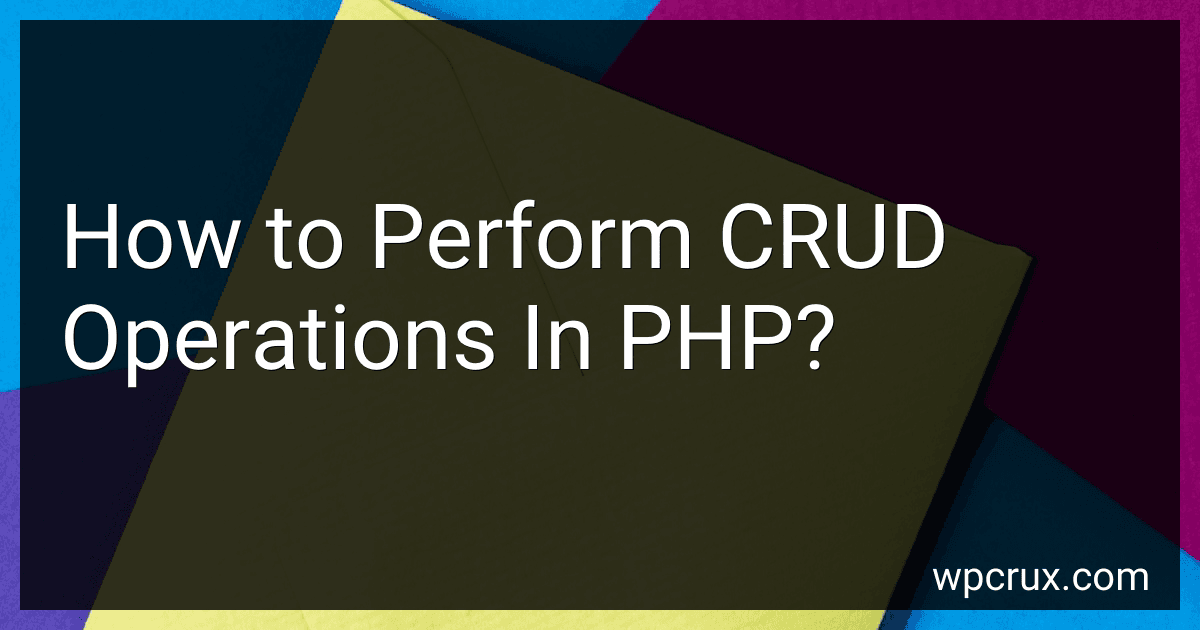Best PHP Tutorial Books to Buy in October 2025
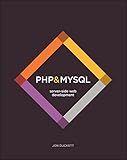
PHP & MySQL: Server-side Web Development



PHP and MySQL: The Comprehensive Guide to Server-Side Web Development with PHP 8 – Build Dynamic Websites with Database Integration, Security, and More (Rheinwerk Computing)



Learning PHP, MySQL & JavaScript: A Step-by-Step Guide to Creating Dynamic Websites (Learning PHP, MYSQL, Javascript, CSS & HTML5)



Learning PHP, MySQL & JavaScript: A Step-by-Step Guide to Creating Dynamic Websites



PHP in easy steps: Updated for PHP 8



Programming PHP: Creating Dynamic Web Pages



PHP and MySQL Web Development (Developer's Library)


CRUD stands for Create, Read, Update, and Delete, which are the basic operations performed on a database. PHP provides several methods and techniques to perform these CRUD operations. Here's how you can implement them:
- Create (Insert Data): To add data to a database, you can use SQL queries with the INSERT statement. In PHP, you would first establish a connection with the database using functions like mysqli_connect() or PDO. Then, you can execute an INSERT query with the necessary data to create a new record in the database table.
- Read (Retrieve Data): Retrieving data from a database is accomplished using the SELECT statement. You can query the database to fetch specific data or retrieve all records based on certain conditions. The fetched data can be processed and displayed using loops or other appropriate mechanisms in PHP.
- Update (Modify Data): Updating existing data in a database involves the use of the UPDATE statement. With PHP, you can execute an SQL query that alters the desired data based on specified conditions. This allows you to modify specific fields or update entire records in the database.
- Delete (Remove Data): Deleting data from a database is performed using the DELETE statement. In PHP, you can execute an SQL query that deletes specific records based on certain conditions. This removes unwanted data from the database, ensuring data integrity and eliminating clutter.
To effectively perform CRUD operations in PHP, it is recommended to use appropriate database extensions like MySQLi or PDO. These extensions provide more secure ways to interact with databases and also offer features like parameter binding to protect against SQL injection attacks.
Remember to handle errors, validate user input, and ensure proper data sanitization when performing CRUD operations in PHP to maintain the security and reliability of your database interactions.
What are concurrency issues and how to handle them in PHP for CRUD operations?
Concurrency issues occur when multiple users or processes try to access and modify the same data simultaneously. This can result in data inconsistencies, incorrect calculations, or even data corruption.
In PHP, you can handle concurrency issues in CRUD (Create, Read, Update, Delete) operations using various techniques:
- Locking: Use database locking mechanisms like row-level locking or table-level locking to prevent concurrent access to data. Locking ensures that only one process can modify a specific data resource at a time, avoiding conflicts.
- Transaction Isolation Levels: Set the appropriate isolation level for your database transactions to control how concurrent modifications are handled. Higher isolation levels, such as SERIALIZABLE, offer stronger data consistency but may negatively impact performance.
- Optimistic Concurrency Control: This approach involves adding a version number or timestamp column to your database table. When multiple users try to update the same record, the system checks if the version or timestamp matches what they read. If not, there was an update conflict, and you can handle it accordingly.
- Pessimistic Concurrency Control: With this approach, you lock the data resource explicitly before modifying it, ensuring exclusive access. However, it can negatively impact performance if you have many concurrent users.
- Handling Exceptions and Errors: Proper error handling is crucial in dealing with concurrency issues. Detect and handle any database-related errors or exceptions that may occur due to concurrent access. Gracefully inform the user about the issue and prompt them to retry or take an alternative action.
It's important to note that the specific approach to handling concurrency issues in PHP may vary depending on the database system you are using (e.g., MySQL, PostgreSQL, MongoDB) and the requirements of your application.
What is the role of database connection in performing CRUD operations in PHP?
The role of database connection in performing CRUD operations in PHP is to establish a connection between the PHP application and the database server.
The connection is necessary to interact with the database and perform operations such as creating new records (Create), retrieving records (Read), updating existing records (Update), and deleting records (Delete).
Without a database connection, the PHP application cannot communicate with the database and perform CRUD operations. The connection is established using database-specific functions or libraries in PHP, such as PDO (PHP Data Objects) or mysqli (MySQL Improved).
What is the importance of data validation in CRUD operations in PHP?
Data validation is crucial in CRUD (Create, Read, Update, Delete) operations in PHP for several reasons:
- Data accuracy: Validating data ensures that it is accurate and consistent. It helps in preventing incorrect, incomplete, or inconsistent data from being stored or processed, improving the overall data quality.
- Enhanced security: Proper data validation helps in protecting a PHP application from security vulnerabilities such as SQL injection, cross-site scripting (XSS), and other forms of attacks that exploit invalid or malicious data input.
- Error prevention: Validating data before performing CRUD operations helps in identifying and preventing errors or inconsistencies in the data. This reduces the chances of encountering unexpected behavior or data corruption during the operation.
- Data integrity: By validating data against predefined rules or constraints, data integrity can be ensured. Data integrity refers to maintaining the accuracy, consistency, and reliability of data throughout its lifecycle, including during CRUD operations.
- Improved user experience: Data validation helps in providing a better user experience by guiding users to input valid and expected data. It can prompt users with helpful error messages, highlighting the specific issues with their input, and aiding them in correcting the errors effectively.
- Database optimization: Validating data before storing or updating it can help optimize the database by avoiding unnecessary operations. It prevents the inclusion of invalid or unnecessary data, reducing storage space requirements and improving overall database performance.
In summary, data validation in CRUD operations in PHP is crucial for ensuring accurate, secure, consistent, and reliable data, while also improving user experience and optimizing database performance.
How to perform backups for a database in PHP using CRUD operations?
In order to perform backups for a database using CRUD operations in PHP, you can follow these steps:
- Connect to the database: Establish a connection to the database using database credentials. You can use the mysqli or PDO extension in PHP to establish the database connection.
- Retrieve data from the database: Use the appropriate SELECT statement to fetch the data from the database that you want to back up. You can include conditions and filters as required.
- Write the data to a file: Create a file and write the retrieved data into it using PHP's file handling functions. You can use fopen function to create a file and fwrite function to write the data.
- Close the file: Once the data has been written to the file, close the file using the fclose function to ensure all data is saved properly.
Here is an example implementation:
Ensure to replace the localhost, root, password, database_name, table_name, and the backup file path with your own database details and desired backup file path.
Note: This example assumes a simple backup where the data from a single table is written to a file in a comma-separated format. Modify the code accordingly if you have more complex backup requirements.
How to perform a search operation in PHP using CRUD?
To perform a search operation in PHP using CRUD (Create, Read, Update, Delete), you can follow these steps:
- Create a search form: Create a HTML form with an input field for the search query and a submit button. The form can be submitted to a PHP file for processing the search operation.
- Read the search query: In the PHP file that receives the form submission, retrieve the search query from the form data. You can use the $_GET or $_POST superglobal depending on the form method.
- Perform the search: Use the retrieved search query to perform a search operation on your database or data source. You can write SQL queries or use an ORM (Object-Relational Mapping) library to interact with the database. For example, you can use the SELECT statement and the LIKE operator to match the search query against the desired columns.
- Retrieve search results: After performing the search, retrieve the search results from the database or data source. You can store the results in an array or an object for further processing.
- Display search results: Iterate through the search results and display them on the webpage. You can use HTML and PHP to format and output the search results. For example, you can use a loop to display each result in a table or list format.
Here is a sample code snippet to illustrate the search operation in PHP using CRUD:
// Step 2: Read the search query $searchQuery = $_GET['search'];
// Step 3: Perform the search // Assuming you have a database connection created $query = "SELECT * FROM tableName WHERE column LIKE '%$searchQuery%'"; $result = mysqli_query($connection, $query);
// Step 4: Retrieve search results $searchResults = []; while ($row = mysqli_fetch_assoc($result)) { $searchResults[] = $row; }
// Step 5: Display search results foreach ($searchResults as $result) { echo $result['column1'] . ' - ' . $result['column2'] . ''; }
Note: Replace tableName with the actual name of the table to search and column with the appropriate columns to perform the search. Also, ensure you have a valid database connection established before executing the SQL query.
What is the recommended approach for database backups in PHP using CRUD operations?
The recommended approach for database backups in PHP using CRUD operations is as follows:
- Create a backup folder: First, create a folder on your server or a designated storage location to store your backups.
- Use SELECT query: Retrieve the data from your database using SELECT query and store it in a PHP variable.
- Serialize or JSON encode: Serialize the retrieved data or use JSON encoding to convert the data into a string format.
- Write to backup file: Open a new backup file in the backup folder and write the serialized or JSON encoded data to the file using file_put_contents() or fwrite() functions.
- Close backup file: After writing the data to the backup file, make sure to close the file using fclose() function.
- Handle errors: Implement error handling to catch any failures during the backup process and provide appropriate feedback or logging.
Here is a sample code snippet that demonstrates the above approach:
Note: This is a simplified example using mysqli for database connectivity. You can modify the code based on your preferred database library (e.g., PDO) and table structure. Additionally, make sure to comment out any sensitive information like database credentials and sanitize user input if necessary.