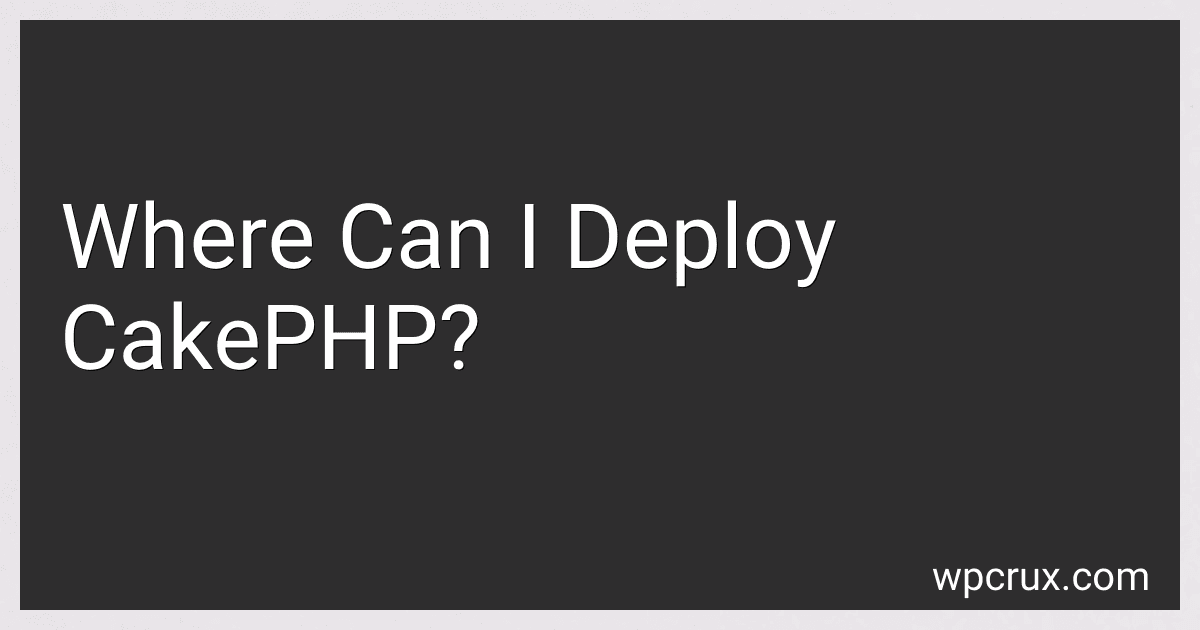Best CakePHP Hosting Services to Buy in October 2025
CakePHP can be deployed to various web hosting platforms, cloud services, and virtual private servers. Here are some options for deploying CakePHP:
- Shared Hosting: You can deploy CakePHP on shared hosting providers by uploading the CakePHP files to the server using FTP or file manager. Make sure the hosting service supports PHP and has the necessary requirements for running CakePHP.
- Virtual Private Server (VPS): Deploying CakePHP on a VPS gives you more control and resources compared to shared hosting. You can install Apache, PHP, and necessary dependencies on the VPS and configure it to run CakePHP.
- Cloud Hosting Providers: Services like Amazon Web Services (AWS), Google Cloud Platform, and Microsoft Azure allow you to deploy CakePHP applications. These cloud providers offer scalable infrastructure and various deployment options, including virtual machines, containers like Docker, and serverless computing.
- Platform as a Service (PaaS): PaaS providers like Heroku and Platform.sh provide simple deployment processes for CakePHP. They handle hardware setup, server management, and scaling, allowing you to focus on the application development rather than infrastructure management.
- Dedicated Server: If you have a dedicated server or can afford one, you can deploy CakePHP by configuring the server environment to meet the CakePHP requirements. This option provides full control over the server and resources, suitable for high-traffic applications.
- Local Development Environment: While not a deployment option, setting up a local development environment using software like XAMPP or WAMP allows you to develop and test your CakePHP application before deploying it to a live server.
Remember to consider factors such as performance, scalability, security, and cost when choosing a deployment option for CakePHP based on your project's requirements.
What is the required disk space for CakePHP deployment?
The required disk space for CakePHP deployment depends on the size of the application and the number of files and assets it contains. However, a general estimation would be around 100-200MB of disk space.
What is the necessary configuration for CakePHP deployment on NGINX?
To deploy CakePHP on NGINX, you need to configure the following:
- Install PHP and required PHP extensions: Ensure that PHP and the necessary extensions like mbstring, intl, pdo_mysql, and opcache are installed.
- Configure NGINX server block: Create a new server block or modify the default server block configuration file in /etc/nginx/sites-available. Here's a basic example:
server { listen 80; server_name your_domain.com; root /path/to/cakephp/public; # Path to your CakePHP application's public folder
location / {
try\_files $uri $uri/ /index.php?$args;
}
location ~ \\.php$ {
include snippets/fastcgi-php.conf;
fastcgi\_pass unix:/run/php/php7.4-fpm.sock; # Path to your PHP-FPM socket
}
}
- Configure PHP-FPM: Modify the PHP-FPM configuration file located at /etc/php/{version}/fpm/pool.d/www.conf. Adjust the following lines accordingly:
listen = /run/php/php7.4-fpm.sock cgi.fix_pathinfo=0
- Set proper file permissions and ownership: Ensure that the appropriate permissions are set for the CakePHP files and folders. For example, set the permissions of /path/to/cakephp/tmp to 777.
- Restart NGINX and PHP-FPM: After making all the necessary changes, restart both NGINX and PHP-FPM to apply the configurations.
These are the basic steps to deploy CakePHP on NGINX. Depending on your specific requirements and environment, you may need to make further adjustments.
How to deploy CakePHP on a LEMP stack?
To deploy CakePHP on a LEMP stack, you need to follow the steps below:
- Install and configure Nginx: Install Nginx by running the following command: sudo apt-get install nginx Edit the Nginx configuration file by running: sudo nano /etc/nginx/nginx.conf Configure Nginx to serve the CakePHP application by adding the following server block: server { listen 80; server_name example.com; root /path/to/cakephp/app/webroot; index index.php; location / { try_files $uri $uri/ /index.php?$args; } location ~ \.php$ { include fastcgi.conf; fastcgi_pass unix:/var/run/php/php7.4-fpm.sock; } } Save the configuration file and exit.
- Install and configure PHP: Install PHP and its necessary extensions by running the following command: sudo apt-get install php php-fpm php-mysql php-mbstring Configure PHP by editing the php.ini file: sudo nano /etc/php/7.4/fpm/php.ini Set the cgi.fix_pathinfo directive to 0. Save the file and exit.
- Install and configure MySQL/MariaDB: Install MySQL/MariaDB by running the following command: sudo apt-get install mysql-server Secure MySQL/MariaDB installation by running: sudo mysql_secure_installation Create a new database and user for your CakePHP application.
- Install Composer: Install Composer, the dependency management tool for PHP, by running the following command: sudo apt-get install composer
- Deploy the CakePHP application: Navigate to the root directory of your CakePHP application. Run composer install to install the necessary dependencies. Copy the config/app.default.php file to config/app.php and configure the database settings. Run the database migrations by executing: bin/cake migrations migrate
- Restart Nginx and PHP-FPM to apply the changes: Restart Nginx: sudo systemctl restart nginx Restart PHP-FPM: sudo systemctl restart php7.4-fpm
Now, you should be able to access your CakePHP application by visiting the server's IP address or domain name in a web browser.
How to deploy CakePHP on a dedicated server?
To deploy CakePHP on a dedicated server, you can follow these steps:
- Set up your dedicated server: Purchase a dedicated server from a hosting provider and ensure it is properly configured with an operating system and necessary software.
- Prepare your application: Ensure your CakePHP application is ready for deployment. This includes configuring database settings, setting up required libraries, and customizing the application for the production environment.
- Transfer files: Use FTP or SCP to transfer your CakePHP application files to the dedicated server. You can transfer files directly to the web root folder or create a separate folder for your application.
- Configure database: Set up the database on the dedicated server and update the database configuration file in your CakePHP application to connect to the database.
- Configure web server: Install and configure a web server (such as Apache or Nginx) on the dedicated server. Create a virtual host configuration file for your CakePHP application. Ensure the web server points to the correct web root folder or application folder.
- Set up domain or subdomain: If you want to access your CakePHP application via a domain or subdomain, set up the appropriate DNS records pointing to the IP address of your dedicated server.
- Configure permissions: Ensure correct file permissions are set for the CakePHP application files and directories. This includes making sure the web server has the necessary read, write, and execute permissions.
- Enable necessary PHP extensions: Check if any additional PHP extensions are required by your CakePHP application and enable them on the server if needed.
- Test access and functionality: Access your CakePHP application using the domain or IP address of your dedicated server. Check if the application is accessible, and test its functionality to ensure it is working correctly.
- Set up monitoring and backups: Implement monitoring tools to keep track of your server's performance and uptime. Set up regular backups to ensure your application's data is safe.
Remember to keep your server and CakePHP framework up-to-date with the latest security patches and updates for optimal security.