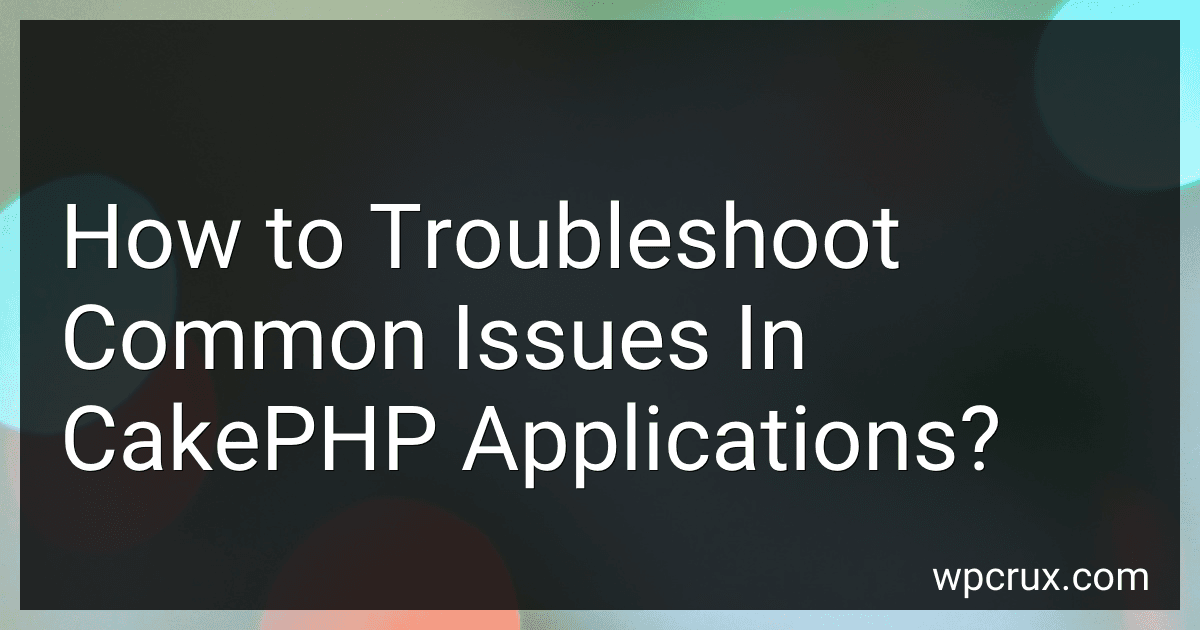Best CakePHP Troubleshooting Guides to Buy in September 2025
When working with CakePHP applications, it is common to come across certain issues. Troubleshooting these issues can help ensure that the application is running smoothly. Here are a few common issues and the steps to troubleshoot them:
- White screen or blank page: If you encounter a white screen or blank page, it usually means there is a PHP error. Enable error reporting in CakePHP by modifying the "debug" configuration in the config/app.php file to "true". This will display the error message, allowing you to identify and fix the problem.
- Database connection issues: If your application is unable to connect to the database, check the database configuration settings in the config/app.php file. Verify the database hostname, username, password, and database name. Additionally, ensure that the necessary database drivers are installed and enabled.
- Missing or broken links: If you have links that are not working correctly, check the URL routing configuration in config/routes.php file. Ensure that the URLs and corresponding controller actions are properly defined.
- Session issues: If you are facing problems with sessions and user authentication, first check if the session configuration in config/app.php file is correctly set up. Ensure that the session storage path is writable and the session timeout is sufficient. Additionally, verify that the session component is properly loaded in the controller.
- Asset files not loading: If your CSS or JavaScript files are not being loaded correctly, make sure that the paths to these assets are accurate. Check the file locations and ensure they are accessible by the web server. You may also need to use the CakePHP asset-related helper functions, like ->css() and ->script(), to link the assets in your views.
- Appropriate CakePHP version: Ensure that your application's code and its dependencies (plugins, libraries, etc.) are compatible with the version of CakePHP you are using. Running outdated or incompatible versions can lead to unexpected behavior or errors.
- Caching problems: If you are using caching features in your application, such as CakePHP's caching system, and experiencing issues, double-check the cache configuration settings. Verify that the cache engine and duration are properly set up to avoid conflicts or excessive caching.
When troubleshooting these issues, always check the CakePHP documentation and community forums for specific error messages or known issues. Debugging tools, such as CakePHP's built-in debugging features or third-party debug kits, can also assist in diagnosing and resolving problems.
How to handle and resolve errors related to missing or incorrect configurations in CakePHP?
To handle and resolve errors related to missing or incorrect configurations in CakePHP, you can follow these steps:
- Debug Mode: Enable debug mode in your CakePHP application. This can be done by setting the debug configuration value to true in config/app.php file. This will display detailed error messages which can help you identify and resolve the configuration errors.
- Log Files: Check the log files in logs/ directory for any error messages or warnings related to missing or incorrect configurations. The log files can provide valuable information about the specific configuration error and its location in your codebase.
- Configuration Files: Double-check your configuration files (config/app.php, config/bootstrap.php, config/routes.php, etc.) to ensure that all the required configurations are properly set. Pay attention to any missing or incorrect database connection configurations, cache configurations, or plugin configurations.
- Environment Variables: If you are using environment variables to store sensitive or configuration-specific information, make sure they are set correctly. Verify that the environment variables are accessible to your CakePHP application and provide the necessary values.
- Clear Caches: If you have made changes to your configuration files or updated any dependencies, it's a good practice to clear the caches. Run the bin/cake cache clear_all command to clear the CakePHP cache files and ensure that the updated configurations are being used.
- Error Reporting: If you encounter an error related to a missing or incorrect configuration, take note of the error message and the stack trace. This information can help you identify the specific part of your code that is causing the error. Check the corresponding file and line number mentioned in the stack trace to locate the configuration issue.
- Documentation and Forums: Consult the official CakePHP documentation and community forums for any specific configuration-related issues. The CakePHP community is active and supportive, and you may find solutions or guidance from the experiences shared by others.
- Make Incremental Changes: When troubleshooting configuration errors, it's best to make small, incremental changes and test them after each change. This helps in isolating the problematic configuration and makes it easier to identify the correct fix.
By following these steps, you should be able to handle and resolve errors related to missing or incorrect configurations in your CakePHP application.
How to identify and fix database connection errors in CakePHP?
To identify and fix database connection errors in CakePHP, you can follow these steps:
- Check database credentials: Make sure you have the correct database credentials (hostname, username, password, database name) set in your CakePHP configuration file (app/config/app.php or app/config/database.php).
- Test database connectivity: You can test the database connectivity by using the command line. Open a command prompt/terminal, navigate to your CakePHP project directory, and run the following command:
bin/cake migrations status
If it shows the list of migrations, then the database connectivity is working fine. Otherwise, it will display an error with more information about the problem.
- Enable debug mode: In your CakePHP configuration file (app/config/app.php or app/config/bootstrap.php), make sure the debug mode is enabled by setting debug to true. This will display detailed error messages on the screen, which can help in identifying the database connection error.
- Check database server status: Verify that your database server is running and accessible. You can try connecting to the database using a database management tool like phpMyAdmin or MySQL Workbench.
- Check database server logs: Examine the logs of your database server (e.g., MySQL) for any error messages. These logs can provide helpful information about the cause of the connection error.
- Run CakePHP database migrations: If you have recently made changes to your database schema (e.g., added or modified tables/fields), make sure to run database migrations to update the database structure.
- Clear CakePHP cache: Delete the content of the tmp/cache folder in your CakePHP installation directory. Some connection errors can be caused by outdated cache files.
- Check error log files: If the database connection error persists, check the CakePHP error log files (logs/error.log or logs/debug.log) for any related error messages. These log files may provide more insights into the issue.
- Consult CakePHP community/support: If none of the above steps help, you can ask for assistance in the CakePHP community forums or seek help from the CakePHP developers or experts. Be sure to provide details about the error message and any related information.
By following these steps, you should be able to identify and fix most common database connection errors in CakePHP.
What is the use of the CakePHP ORM (Object-Relational Mapping)?
The CakePHP ORM (Object-Relational Mapping) is a feature in the CakePHP framework that allows developers to interact with a database using object-oriented programming techniques, rather than writing SQL queries directly. The use of ORM offers the following benefits:
- Simplifies database operations: With ORM, developers can perform CRUD (Create, Read, Update, Delete) operations on the database using familiar object-oriented syntax, which makes the code easier to read and maintain.
- Database independence: ORM provides an abstraction layer between the application and the database, allowing the application to switch between different database systems (such as MySQL, PostgreSQL, SQLite, etc.) without changing the code.
- Data validation and type casting: CakePHP ORM automatically validates the data before saving it to the database, ensuring that it adheres to the defined rules and constraints. It also handles type casting, converting data between PHP and database-specific formats.
- Relationship management: ORM simplifies the handling of relationships between database tables, such as one-to-one, one-to-many, and many-to-many relationships. It allows developers to define these relationships in the model classes, and the ORM takes care of the underlying SQL queries needed to fetch related data.
- Query building: Instead of writing manual SQL queries, the CakePHP ORM provides a query builder, which allows developers to construct complex database queries using an intuitive and chainable API. This helps to prevent SQL injection attacks and promotes code reusability.
Overall, the CakePHP ORM provides a convenient and efficient way to interact with databases, abstracting away the complexities of SQL and database management, and enabling faster development and easier maintenance of applications.
What is the purpose of the CakePHP bake command?
The purpose of the CakePHP bake command is to automate the process of generating code and setting up the initial structure for a CakePHP application. It is a command-line tool that helps in quickly creating models, views, and controllers based on database schemas, enabling developers to bootstrap their application and start building functionality rapidly. By using the bake command, developers can save time and effort by automating repetitive tasks associated with setting up the basic components of a CakePHP project.
How to handle and resolve issues related to missing or incorrect model associations in CakePHP?
To handle and resolve issues related to missing or incorrect model associations in CakePHP, you can follow these steps:
- Check your model relationships: Verify that you have set up the correct associations between your models. Make sure you have defined the belongsTo, hasMany, hasOne, or hasAndBelongsToMany relationships correctly in your model files.
- Validate your database schema: Ensure that your database schema matches your model associations. Check that the foreign key constraints are correctly defined and that the column names match.
- Use the CakePHP ORM debugging feature: Enable CakePHP's ORM debugging feature by setting the debug level to 2 in your app/Config/core.php file. This will display debug information about model associations when you view your pages.
- Check your controller logic: If you are encountering issues with retrieving or saving associated data, review your controller logic. Make sure you are calling the correct methods and using the appropriate syntax.
- Use the contain() method: If you are not retrieving the associated data when using find() queries, consider using the contain() method in your queries. This method allows you to specify the associated models you want to retrieve data from.
- Use the correct foreign key names: Ensure that you have specified the correct foreign key names in your model associations. The foreign key names must match the column names in the associated table.
- Debug and trace the code: If the issue persists, use Debugger::dump() or pr() functions in your code to debug and trace the variables and data involved in the associations. This will help you identify any issues or discrepancies.
- Review CakePHP documentation and community resources: Consult the official CakePHP documentation, browse through the CakePHP community forums, or post your issue to seek help from the community. There may be specific scenarios or examples that provide insights into your particular case.
By following these steps, you should be able to identify and resolve any missing or incorrect model association issues in CakePHP.