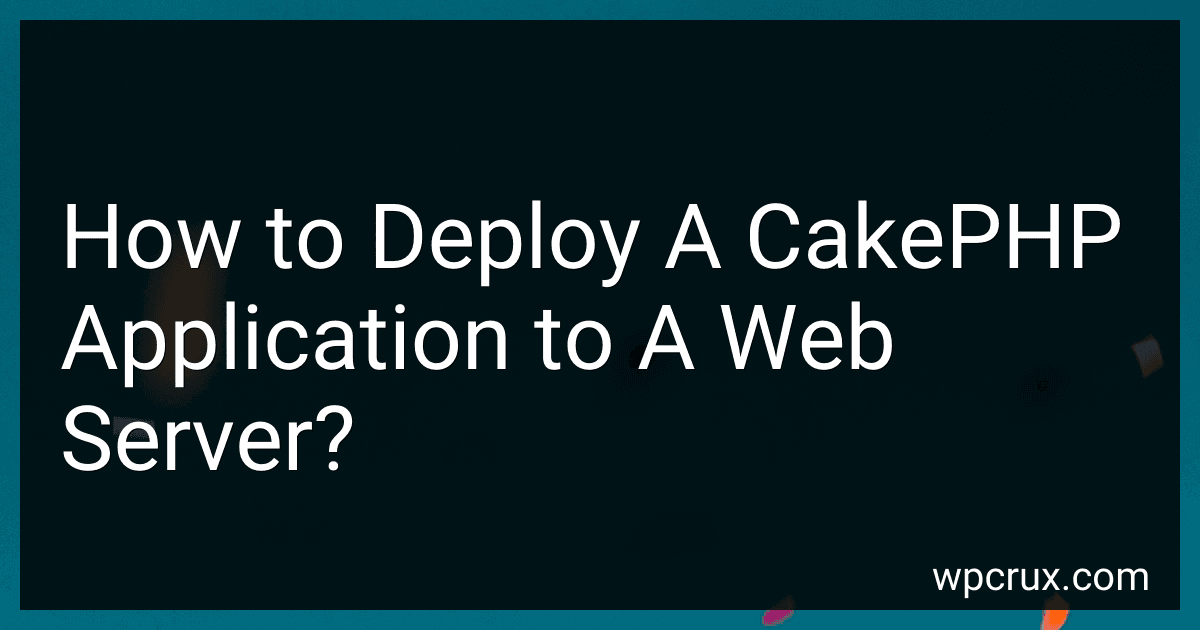Best Tools and Resources to Deploy CakePHP Applications to Buy in October 2025
To deploy a CakePHP application to a web server, you need to follow a few steps:
- Prepare the application: Before deployment, make sure your application is complete and working locally. Check for any missing components or plugins and ensure that all functionality is functioning as expected.
- Set up the web server: You will need a web server that supports PHP. Apache is a popular choice, but you can also use others like Nginx. Install and configure the desired web server on the machine where you want to deploy your application.
- Copy the files: Transfer all the files from your local CakePHP application to the web server. You can use FTP, SCP, or any other file transfer protocol to accomplish this. Place the files in the appropriate location on the server, usually in the public_html or www directory.
- Set file permissions: Ensure that the necessary file permissions are set correctly. Directories may need to have write permissions for some CakePHP functionalities such as caching or logging. The web server user should also have read and execute permissions on the application files.
- Configure the database: Update the application's database configuration file (typically located in the config directory) with the correct credentials for the database server on the web server. Make sure the database server is accessible from the web server machine.
- Enable mod_rewrite: If using Apache, make sure that the mod_rewrite module is enabled. This module is required for Clean URLs and routing to work properly in CakePHP. You can enable it by checking the server configuration or using the command a2enmod rewrite on Debian-based systems.
- Test the deployment: Access the URL of your deployed CakePHP application in a web browser. You should see your application running on the web server. Ensure that all functionalities are working as expected and that there are no errors or issues.
- Further configuration: Depending on your specific requirements, you may need to further configure your deployed CakePHP application. This can include setting up SSL certificates, configuring email sending, or optimizing server settings for better performance.
Remember, these steps may vary slightly depending on your server environment and deployment specifics. It's always a good idea to consult the official CakePHP documentation and refer to any server-specific documentation for detailed instructions.
What is the role of the "config" directory in CakePHP?
The "config" directory in CakePHP holds all the configuration files required for running a CakePHP application. It contains several important files that define various settings and behaviors of the application.
Some of the key files in the "config" directory include:
- "bootstrap.php": This file is responsible for including all the necessary CakePHP core files and initializing the framework. It also allows developers to define custom settings and configurations.
- "app.php": This is the main configuration file for the application. It contains settings for database connections, caching, error handling, email transport, and various other application-specific configurations.
- "routes.php": This file defines the routing rules for the application. It maps URLs to specific controller actions, allowing for clean and understandable URLs.
- "database.php": This file holds the database configuration details such as the connection settings and credentials for various database engines.
- "email.php": It contains the configuration for email transport, allowing sending of emails from the application.
By modifying these configuration files, developers can customize the behavior of their CakePHP application according to their specific requirements.
How to generate URLs and route parameters in CakePHP?
To generate URLs and route parameters in CakePHP, you can use the Router class and its helper methods.
- Create a route in your config/routes.php file:
use Cake\Routing\RouteBuilder;
Router::scope('/', function (RouteBuilder $routes) { $routes->connect( '/users/:action/:id', ['controller' => 'Users'], ['id' => '\d+', 'pass' => ['id']] // optional constraints ); });
This route will match URLs like /users/edit/1 and pass the id parameter to the edit action of the UsersController.
- Generate URLs in your views or controllers using the Router class:
use Cake\Routing\Router;
// Generate a URL for the edit action of the UsersController $url = Router::url([ 'controller' => 'Users', 'action' => 'edit', 'id' => 1 ]);
// Output: /users/edit/1 echo $url;
The Router::url() method generates the URL based on the route configuration and parameters passed. The resulting URL can be used in links or redirects.
If you have named routes, you can also use the route name to generate URLs:
use Cake\Routing\Router;
Router::scope('/', function (RouteBuilder $routes) { $routes->connect( '/users/:action/:id', ['controller' => 'Users'], ['id' => '\d+', 'pass' => ['id']], ['routeClass' => 'Cake\Routing\Route\Route'] )->name('userAction'); });
// Generate a URL for the edit action of the UsersController using the named route $url = Router::url([ 'action' => 'edit', 'id' => 1 ], ['name' => 'userAction']);
// Output: /users/edit/1 echo $url;
In this case, the URL is generated using the named route userAction.
Note: Make sure the use statements at the top of your files include the appropriate CakePHP classes for Router and RouteBuilder.
What is the minimum server requirements for CakePHP deployment?
The minimum server requirements for CakePHP deployment are as follows:
- PHP version 7.2.0 or higher: CakePHP 4.x requires PHP 7.2 or higher. Make sure your server has the correct PHP version installed.
- Web server: CakePHP is compatible with a wide range of web servers, including Apache with mod_rewrite, Nginx, and Microsoft IIS.
- Database: CakePHP supports various databases including MySQL, PostgreSQL, SQLite, and Microsoft SQL Server. Ensure that the necessary database server is installed and accessible.
- Extension requirements: Make sure that the required PHP extensions are installed and enabled, including mbstring, intl, and simplexml.
- Suitable memory: CakePHP recommends a minimum of 32MB memory_limit in the PHP configuration, although higher values may be required for larger applications or high traffic scenarios.
- Disk space: Allocate enough disk space to accommodate your application requirements, including database storage and log files.
It's worth noting that the specific requirements may vary depending on the size and complexity of your application. It is always recommended to consult the official CakePHP documentation for the most up-to-date server requirements.
What is the CakePHP ORM and how to use it for database operations?
The CakePHP ORM (Object-Relational Mapping) is a powerful feature of the CakePHP framework that allows developers to interact with databases using a straightforward and simplified approach.
To use the CakePHP ORM for database operations, you need to follow these steps:
- Defining Database Configuration: Open the config/app.php file in your CakePHP project. Locate the Datasources section and configure your database connection details (e.g., hostname, database name, username, password, etc.).
- Creating Model Classes: Create a model class for each table in your database. Models should reside in the src/Model directory. The model class should extend the base Cake\ORM\Table class. Define the table name in the $table property of the model class. Use the $belongsTo, $hasMany, or $hasOne properties to define associations between tables.
- Basic Operations: Fetching records: Use the TableRegistry::get('ModelName') method to retrieve an instance of the model class. Use methods like find(), get(), or first() to fetch records from the database. Saving records: Create an instance of the model class using the newEntity() method. Set the data fields on the entity object. Call the save() or saveOrFail() method on the entity to persist it in the database. Updating and deleting records: Fetch the record using get() or find(). Modify the necessary fields. Call the save() method to update the record or delete() method to remove it.
- Complex Queries: The ORM provides methods for building complex queries like where(), orWhere(), contain(), select(), etc. You can also write custom queries using the query() method.
By following these steps, you can utilize the CakePHP ORM for performing database operations in a convenient and efficient manner, without writing raw SQL queries.
How to deploy a CakePHP application to a web server?
To deploy a CakePHP application to a web server, follow these steps:
- Prepare Your Application: Make sure you have a working CakePHP application on your local machine. Check that all the required dependencies and extensions are installed on the web server.
- Configure the Database: Update the config/app.php file on your local machine to include the correct database configuration. Create a new database on the web server and import the schema.sql file or run migrations to create the required tables.
- Upload Files: Copy all the files and folders from your local CakePHP application to the web server. You can use FTP, SFTP, or other file transfer methods to upload the files to the desired location on the web server.
- Set Folder Permissions: Ensure that the tmp folder in the CakePHP application has appropriate write permissions. Set the permissions to 0777 recursively on the tmp folder and its sub-folders.
- Configure the Web Server: Make sure that the web server (e.g., Apache or Nginx) is properly configured to serve CakePHP applications. Create a virtual host or server block pointing to the CakePHP application's webroot folder.
- Update Apache/Nginx Configuration: In case of Apache, enable the mod_rewrite module and update the .htaccess files for proper URL rewriting. For Nginx, configure the try_files directive to correctly handle URL rewriting.
- Configure URL Rewriting: Update the config/app.php file on the web server to set the correct base URL for your application. Ensure that the .htaccess file in the webroot folder is present and correctly configured for Apache.
- Test and Debug: Access your CakePHP application using the URL specified in the web server configuration. Monitor the web server logs and application logs for any errors or warnings. Fix any issues and test your application thoroughly.
Following these steps should help you successfully deploy your CakePHP application to a web server.