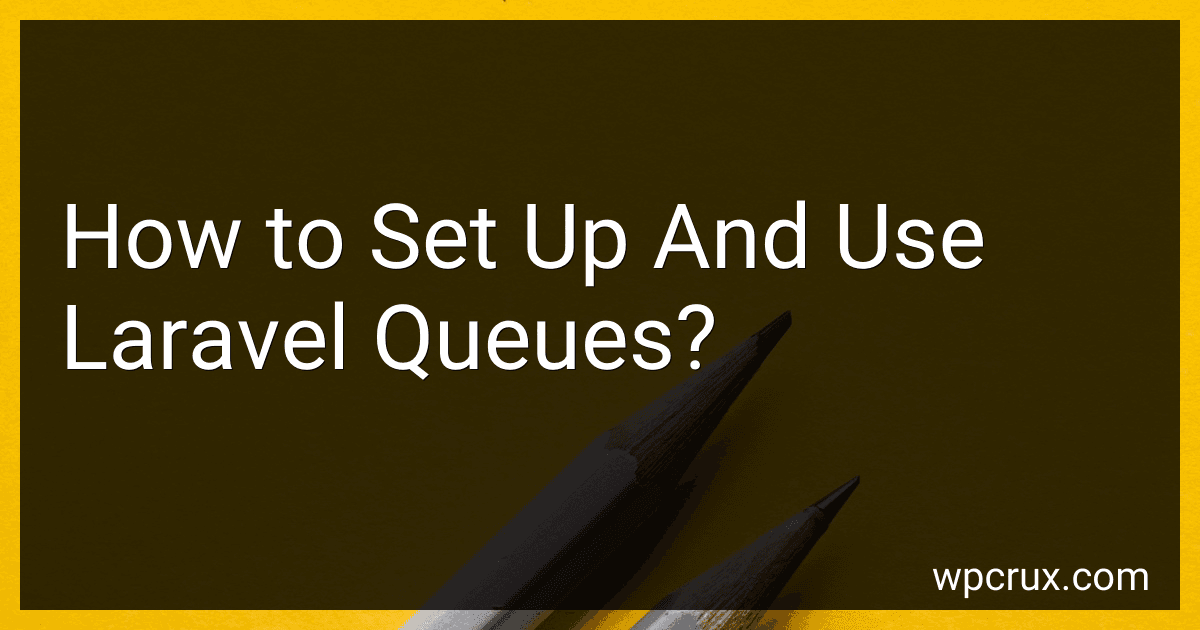Best Laravel Queue Tools to Buy in October 2025
Laravel queues provide a way to defer time-consuming and resource-intensive tasks, such as sending emails or processing large amounts of data, so that they can be executed in the background. This ensures that your application can remain responsive and handle multiple requests efficiently.
To set up and use queues in Laravel, follow these steps:
- Configure the Queue Connection: Open the .env file in your project root directory. Set the QUEUE_CONNECTION variable to the desired queue connection driver, such as "database", "redis", or "beanstalkd".
- Create a Job Class: Laravel uses job classes to define the tasks that are executed by the queues. Create a new job class using the artisan command: php artisan make:job MyJob. This will generate a new job class file, located in the app/Jobs directory. Each job class should have a handle method that defines the task to be performed. Implement necessary logic within the handle method, such as sending an email or processing data.
- Dispatch Jobs: To add a job to the queue, dispatch it using the dispatch or dispatchNow method. For example, you can dispatch a job within a controller method: MyJob::dispatch($data); The job will be added to the specified queue, ready to be picked up and executed.
- Run the Queue Worker: Laravel provides an artisan command to start the queue worker: php artisan queue:work. This command will continuously process and execute jobs from the queue until stopped. You can run multiple instances of the worker to handle high workloads.
That's it! Your Laravel queues are now set up and ready to handle time-consuming tasks in the background. Remember to check the Laravel documentation for further details and advanced queue configuration options.
How to pass parameters to queued jobs in Laravel?
In Laravel, you can pass parameters to queued jobs by using the dispatch() and dispatchNow() methods.
Here is an example of how to pass parameters to a queued job:
- Create a new job by running the following Artisan command in your terminal: php artisan make:job MyJob This will generate a new job file in the app/Jobs directory.
- Open the generated job file (MyJob.php) and edit the handle() method to include the parameters you want to pass: public function handle($param1, $param2) { // your job logic here }
- In your application code, dispatch the job using the dispatch() method, passing the parameters as arguments: $param1 = 'some value'; $param2 = 'some other value'; dispatch(new MyJob($param1, $param2));
- Queue the job using Laravel's queue driver (e.g., database, Redis, etc.). You can use the queue:work Artisan command to start the worker for processing queued jobs: php artisan queue:work If you want to immediately dispatch the job without queuing it, use the dispatchNow() method instead: dispatchNow(new MyJob($param1, $param2));
- Finally, make sure to run the queue worker to process the job. The worker will automatically resolve the parameters and invoke the handle() method with the provided values.
By following these steps, you can successfully pass parameters to queued jobs in Laravel.
What are the benefits of using Laravel queues?
Using Laravel queues offers several benefits, including:
- Asynchronous Processing: Queues allow you to defer time-consuming tasks to be processed later, allowing your application to respond quickly and efficiently to user requests. This can be particularly useful for tasks such as sending emails, processing image uploads, or performing API requests, as they can be handled in the background without affecting user experience.
- Improved Scalability: By offloading tasks to a queue, you can effectively separate the request handling process from the time-consuming background tasks. This enables your application to scale horizontally by adding more worker processes or servers to handle a high volume of tasks without impacting response times.
- Increased Performance: As the queued tasks are processed outside the request-response cycle, your application can handle more concurrent requests by utilizing resources efficiently without blocking the main thread. This improves the overall performance and responsiveness of your application.
- Fault Tolerance: Laravel queues provide support for retries and failure handling. If a queued task fails, you can configure the number of retries or specify a callback function to handle the failure, ensuring that important tasks are not lost or ignored.
- Clean and Maintainable Code: Separating time-consuming tasks into asynchronous queues allows for cleaner and more maintainable code. You can focus on writing the core logic of your application, while the queues take care of processing any background tasks separately.
- Increased Development Speed: Laravel provides a simple and expressive API for working with queues, making it easier and faster to implement background tasks. The built-in support for popular queue backends like Redis, Beanstalkd, and databases makes it convenient to integrate queues into your application workflow.
Overall, using Laravel queues improves the performance, scalability, and reliability of your application, allowing you to provide a seamless user experience while efficiently processing time-consuming tasks in the background.
How to handle dependencies between queued jobs in Laravel?
In Laravel, you can handle dependencies between queued jobs using job chaining, job batching, or job events.
- Job Chaining: In job chaining, you can define a sequence of jobs that need to be executed in a specific order. Each job in the chain is responsible for dispatching the next job in the chain. The chaining can be done in the handle method of the job itself. Here's an example:
public function handle() { // Perform some task // ...
// Dispatch the next job in the chain
dispatch(new NextJob());
// Or you can also use the \`onQueue\` method to specify the queue for the next job
// dispatch((new NextJob())->onQueue('queue-name'));
}
- Job Batching: Job batching allows you to group related jobs together and define dependencies between them. You can dispatch multiple jobs and then chain them or specify the next job after the completion of each job. Here's an example:
public function handle() { // Perform some task // ...
// Dispatch the next job after this job
Job::batch(\[
new NextJob(),
new FinalJob(),
\])->dispatch();
// Or you can also specify the next job after each job completion
// Job::chain(\[
// new NextJob(),
// \])->then(new FinalJob())->dispatch();
}
- Job Events: Job events provide a way to listen and respond to events triggered during the lifecycle of a job. You can fire events in a job and listen for those events in event listeners to perform further actions. Here's an example:
class MyJob implements ShouldQueue { use Dispatchable, InteractsWithQueue, Queueable, SerializesModels;
public function handle()
{
// Fire an event before starting the task
event(new JobStartedEvent($this));
// Perform the task
// ...
// Fire an event after completing the task
event(new JobCompletedEvent($this));
}
}
// Event listener class JobEventListener { public function handleJobStartedEvent(JobStartedEvent $event) { // Handle the job started event // ... }
public function handleJobCompletedEvent(JobCompletedEvent $event)
{
// Handle the job completed event
// ...
}
}
By using job chaining, job batching, or job events, you can effectively handle dependencies between queued jobs in Laravel. Choose the approach that best fits your use case and requirements.
What is the purpose of Laravel queues?
The purpose of Laravel queues is to provide a background job processing system in a web application. Queues help in delaying the processing of time-consuming tasks, such as sending emails or processing large data sets, so that the user does not have to wait for these tasks to complete before seeing a response.
By using queues, these time-consuming tasks can be processed asynchronously, allowing the web application to respond quickly to user requests. The queued jobs are stored in a "queue" and can be processed by multiple workers, ensuring efficient utilization of resources. Laravel queues also provide features like job prioritization, delayed execution, and failed job handling, making it easier to manage and monitor the processing of background tasks.
How to run Laravel queue worker?
To run a Laravel queue worker, you can follow these steps:
- Open a terminal or command prompt window.
- Navigate to the root directory of your Laravel project.
- Use the following command to start the queue worker: php artisan queue:work This command starts a queue worker in the default configuration. If you want to specify a specific connection or queue to work on, you can use the --queue option: php artisan queue:work --queue=
- The queue worker will start processing jobs from the specified queue or the default queue, if no queue is specified. Whenever a job is pushed to the queue, the worker will pick it up and execute the job's code. You can have multiple queue workers running simultaneously to process jobs more efficiently. The queue worker will continue running until you stop it manually by pressing Ctrl + C in the terminal or command prompt window.
Note: Make sure you have configured your queue driver and other queue related settings in the Laravel .env file or the config/queue.php file before running the queue worker.