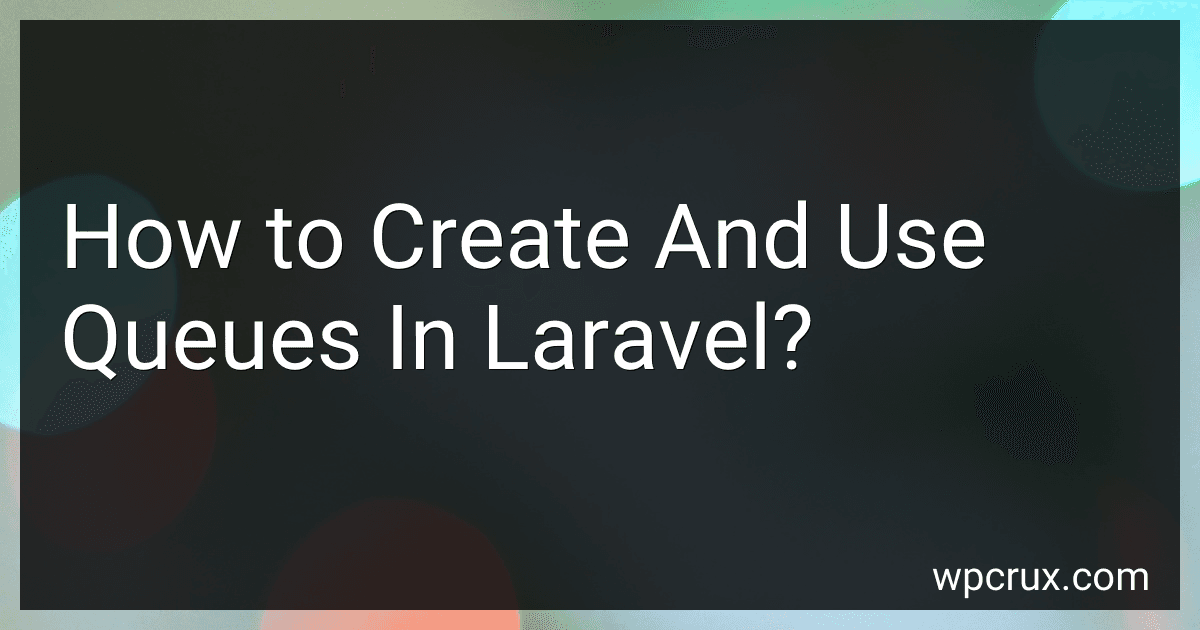Best Laravel Queue Management Tools to Buy in October 2025

Laravel: Up & Running: A Framework for Building Modern PHP Apps



Mastering the Snowflake SQL API with Laravel 10: A Comprehensive Guide to Data Cloud Integrated Development (Apress Pocket Guides)
- BOOST PRODUCTIVITY WITH TOP-NOTCH PERFORMANCE AND RELIABILITY.
- DESIGNED FOR USER-FRIENDLINESS, PERFECT FOR ANY SKILL LEVEL.
- EXCEPTIONAL VALUE WITH PREMIUM FEATURES AT AN AFFORDABLE PRICE.



Laravel Essentials: Tips & Tricks for Developers: Master Laravel with Practical Tips for Every Developer



Architecture of complex web applications. Second Edition.: With examples in Laravel(PHP)



Laravel 7.X : LEARN BASIC LESSONS & BUILD A CRUD APP (PHP Framework)



Consuming APIs in Laravel: Build Robust and Powerful API Integrations For Your Laravel Projects With Ease



Overview Of Laravel PHP Framework: For Other Web Framework Users


In Laravel, you can create and use queues to handle long-running tasks in the background, without affecting the response time of your application. To create a new queue, you can use the make:job Artisan command to generate a new job class. This class will contain the logic for the task you want to process in the queue.
Once you have created the job class, you can dispatch it to the queue using the dispatch method. You can also specify the queue on which you want the job to be processed using the onQueue method.
To process queues, you need to run the queue:work Artisan command in a terminal. This command will start a worker process that will listen for incoming jobs and process them as necessary. You can run multiple worker processes to handle a larger number of jobs concurrently.
You can also define the connection and queue to be used by the worker process in the queue.php configuration file. This allows you to have more control over how the queues are processed and which queue should be given priority.
Overall, queues in Laravel provide a simple and efficient way to offload time-consuming tasks from your main application, improving its performance and responsiveness.
What is the role of the Supervisor in queue management in Laravel?
In Laravel, the Supervisor plays a key role in managing the queue workers. The Supervisor is responsible for monitoring the queue workers, ensuring they are running continuously, and automatically restarting them if they fail or stop unexpectedly.
Some of the key responsibilities of the Supervisor in queue management in Laravel include:
- Monitoring queue workers: The Supervisor continuously monitors the queue workers to ensure they are running as expected.
- Restarting failed workers: If a queue worker fails or stops unexpectedly, the Supervisor automatically restarts the worker to ensure continuous processing of queued jobs.
- Managing worker processes: The Supervisor manages the worker processes, starting and stopping them as needed to ensure optimal performance.
- Logging and reporting: The Supervisor logs and reports any issues or errors encountered by the queue workers, providing visibility into the queue processing and helping to troubleshoot any issues that arise.
Overall, the Supervisor plays a critical role in ensuring the smooth and efficient processing of queued jobs in Laravel applications.
What is the role of the Queueable trait in Laravel?
The Queueable trait in Laravel is used to define a class as queueable, meaning that it can be queued for execution on a queue. This trait is typically used in classes that need to be executed asynchronously, such as jobs or notifications.
When a class uses the Queueable trait, it gains access to methods that allow it to be pushed onto a queue for later execution. This can be useful for offloading time-consuming tasks to the queue system, which can help improve the overall performance of the application.
In addition, the Queueable trait provides methods for specifying the queue on which the job should be placed, as well as options for delaying the execution of the job or setting a specific time at which it should be executed.
Overall, the Queueable trait plays a crucial role in enabling asynchronous execution of tasks in Laravel applications by allowing classes to be queued for execution on a queue.
How to specify the maximum number of attempts for a job in Laravel?
In Laravel, you can specify the maximum number of attempts for a job by setting the $tries property on the job class. By default, Laravel will attempt to process the job three times if it fails before it is marked as failed.
To specify a custom number of attempts for a job, you can set the $tries property to the desired number. For example, if you want a job to be attempted five times before being marked as failed, you can set the $tries property to 5 like this:
class MyJob implements ShouldQueue { public $tries = 5;
// Job logic here
}
By setting the $tries property on a job class, you can control how many times Laravel will attempt to process the job before giving up. This can be useful for handling jobs that may fail intermittently or require multiple attempts to complete successfully.
What is a queue in Laravel?
A queue in Laravel is a system that allows you to defer time-consuming tasks in your application so that they can be processed asynchronously. This helps to improve the performance of your application by offloading tasks that do not need to be done immediately. Laravel provides a unified, fluent interface for working with queues, and supports various queue drivers such as Beanstalkd, Redis, Amazon SQS, and more. You can easily dispatch jobs to a queue and process them later using worker processes. This is useful for tasks such as sending emails, processing images, and executing API requests.
What is the use of retrying failed jobs in Laravel queues?
Retrying failed jobs in Laravel queues is useful for ensuring that important tasks are completed and not lost due to temporary failures or issues. By setting up automatic retries for failed jobs, Laravel can attempt to reprocess them a certain number of times before ultimately marking them as permanently failed. This can help prevent data loss, ensure tasks are completed as expected, and improve the overall reliability and stability of your application.
How to prevent overlapping of jobs in Laravel queues?
You can prevent overlapping of jobs in Laravel queues by using the preventOverlapping method provided by the framework. This method ensures that a job is not dispatched if there is already an identical job running or waiting in the queue.
To prevent overlapping of jobs, you can use the onConnection and onQueue methods to specify the connection and queue on which the job should run. Then, chain the preventOverlapping method to the job to prevent it from overlapping with identical jobs.
Here's an example of how you can prevent overlapping of jobs in Laravel queues:
use Illuminate\Support\Facades\Bus;
$job = (new YourJob())->onConnection('redis')->onQueue('default')->preventOverlapping(); Bus::dispatch($job);
By adding the preventOverlapping method to your job, Laravel will ensure that only one instance of the job is running at a time, preventing any overlapping of jobs in the queue.