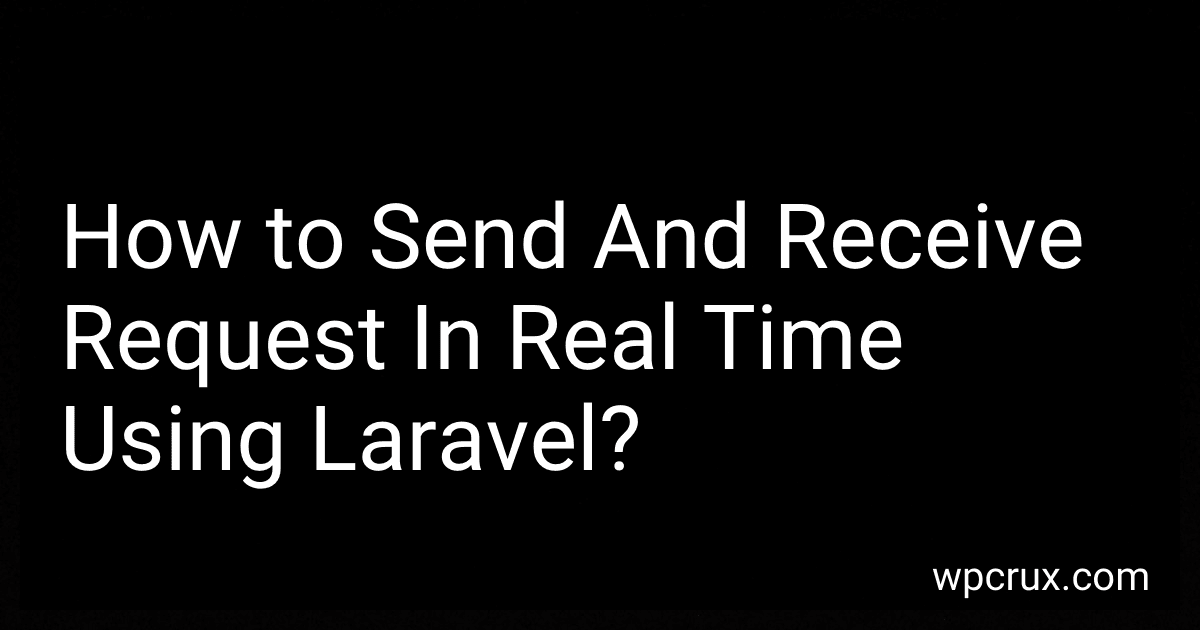Best Laravel Tools to Buy in October 2025

Laravel: Up & Running: A Framework for Building Modern PHP Apps



Mastering the Snowflake SQL API with Laravel 10: A Comprehensive Guide to Data Cloud Integrated Development (Apress Pocket Guides)



Laravel Essentials: Tips & Tricks for Developers: Master Laravel with Practical Tips for Every Developer



Architecture of complex web applications. Second Edition.: With examples in Laravel(PHP)



Laravel 7.X : LEARN BASIC LESSONS & BUILD A CRUD APP (PHP Framework)



Consuming APIs in Laravel: Build Robust and Powerful API Integrations For Your Laravel Projects With Ease



Overview Of Laravel PHP Framework: For Other Web Framework Users



The Laravel Survival Guide: Written & Updated for Laravel 5.3


To send and receive requests in real time using Laravel, you can utilize Laravel Echo along with Socket.io or Pusher for real-time communication.
First, you need to set up Laravel Echo on the front end by installing Laravel Echo and Socket.io or Pusher through npm.
Then, you need to configure Laravel Echo in your Laravel project by attaching the pusher or socket.io configuration options in the broadcasting.php file located in the config directory.
Next, you can create event classes in Laravel which will broadcast the message to the front end. You can generate an event class using the php artisan make:event EventName command.
After setting up the event class, you can broadcast the event using the broadcast() method in the controller or wherever the request is being handled.
On the front end, you can listen for the event using Laravel Echo and update the content in real time once the event is received.
By following these steps, you can send and receive requests in real time using Laravel and provide a seamless real-time communication experience for your users.
What are the advantages of using Laravel for real-time requests?
- Eloquent ORM: Laravel provides a powerful ORM called Eloquent, which makes it easy to work with databases and handle real-time data requests efficiently.
- Laravel Echo: Laravel Echo is a powerful tool that allows you to seamlessly integrate real-time communication into your application. It provides an elegant and expressive API for subscribing to channels and listening for events.
- WebSockets: Laravel comes with built-in support for WebSockets through the presence of Laravel Echo and Pusher, making it easy to implement real-time features like chat, notifications, and live updates.
- Scalability: Laravel's architecture is designed to be highly scalable, making it well-suited for handling large volumes of real-time requests without sacrificing performance.
- Community support: Laravel has a large and active community of developers who regularly contribute to the framework, creating a wealth of resources and tools to help you build real-time applications quickly and efficiently.
What is the difference between polling and WebSockets for real-time communication?
Polling involves repeatedly sending requests to a server to check for new information. This process can be inefficient as it involves unnecessary network traffic and delays in receiving updates.
On the other hand, WebSockets enable full-duplex communication over a single, long-lived connection, allowing for real-time communication between a client and server. This allows for instant updates to be sent to the client without the need for continuous polling, reducing network traffic and improving efficiency. WebSockets are better suited for real-time communication compared to polling.
How to test real-time requests in Laravel for debugging purposes?
One way to test real-time requests in Laravel for debugging purposes is to use the built-in dd() function or var_dump() function to dump the information you want to inspect.
You can insert the dd() or var_dump() function directly into your code at the point you want to inspect, and when the request is made, the information will be dumped to the browser window, allowing you to see the data in real-time.
For example, you can do something like this in your controller or route handler:
public function index() { $data = // get some data;
dd($data);
// continue with your code
}
This will output the contents of the $data variable in real-time when the request is made.
Another way to test real-time requests in Laravel for debugging purposes is to use Laravel's built-in logging functionality. You can use Laravel's built-in logging methods, such as Log::info(), Log::debug(), Log::error(), etc., to log information to your application's log files. This can be helpful for debugging purposes as you can log specific data or messages at various points in your application's code.
For example, you can do something like this:
public function index() { $data = // get some data;
Log::info('Data received in index function', \['data' => $data\]);
// continue with your code
}
This will log the contents of the $data variable to your application's log file, allowing you to inspect the data later.
These are just a few ways you can test real-time requests in Laravel for debugging purposes. There are many other techniques and tools available in Laravel that can help with debugging and testing real-time requests.
How to implement real-time notifications in Laravel using broadcasting?
To implement real-time notifications in Laravel using broadcasting, you can follow these steps:
- Set up Laravel Echo and pusher:
First, you need to install Laravel Echo and Pusher packages. You can do this by running the following command:
npm install --save laravel-echo pusher-js
After that, you need to update your webpack.mix.js file to include Laravel Echo and Pusher scripts:
const mix = require('laravel-mix');
mix.js('resources/js/app.js', 'public/js') .sass('resources/sass/app.scss', 'public/css') .sourceMaps();
// Add these lines to include Laravel Echo and Pusher scripts mix.copy('node_modules/laravel-echo/dist/echo.js', 'public/js/echo.js'); mix.copy('node_modules/pusher-js/dist/web/pusher.js', 'public/js/pusher.js');
- Configure Broadcasting in Laravel:
Next, you need to configure broadcasting in Laravel. Open your .env file and update the following line:
BROADCAST_DRIVER=pusher
Then, update your config/broadcasting.php file to use Pusher and add your Pusher credentials:
'connections' => [ 'pusher' => [ 'driver' => 'pusher', 'key' => env('PUSHER_APP_KEY'), 'secret' => env('PUSHER_APP_SECRET'), 'app_id' => env('PUSHER_APP_ID'), 'options' => [ 'cluster' => env('PUSHER_APP_CLUSTER'), 'encrypted' => true, ], ], ],
- Create an event and a channel:
Create an event class that will be broadcasted when a notification is sent. For example, you can create a NotificationSent event class:
php artisan make:event NotificationSent
Update the event class to broadcast the notification data:
use Illuminate\Broadcasting\PrivateChannel; use Illuminate\Contracts\Broadcasting\ShouldBroadcastNow;
class NotificationSent implements ShouldBroadcastNow { public $notification;
public function \_\_construct($notification)
{
$this->notification = $notification;
}
public function broadcastOn()
{
return new PrivateChannel('notifications');
}
}
- Fire the event:
In your controller or wherever you send a notification, fire the event so that it gets broadcasted:
use App\Events\NotificationSent;
$notification = // your notification data
NotificationSent::dispatch($notification);
- Listen for the event:
Finally, listen for the event on the client-side using Laravel Echo. You can do this in your JavaScript code:
import Echo from "laravel-echo"
window.Echo = new Echo({ broadcaster: 'pusher', key: 'your-pusher-key', cluster: 'your-pusher-cluster', encrypted: true });
window.Echo.private('notifications') .listen('NotificationSent', (e) => { console.log(e.notification); // Handle the notification data });
That's it! You have now implemented real-time notifications in Laravel using broadcasting.
What is the role of event listeners in real-time communication with Laravel?
In real-time communication with Laravel, event listeners play a crucial role in handling and responding to various events that occur during the communication process. Event listeners are used to listen for specific events, such as when a new message is sent or received, a user joins a chat room, or a user disconnects from the communication channel.
When an event is triggered, the event listener catches the event and executes the defined logic or actions, such as broadcasting the event to the appropriate channels or updating the UI in real-time. This allows for seamless and efficient communication between users in a real-time manner.
Event listeners in Laravel are typically defined within the application's event service provider, where they are registered and tied to the corresponding events. By using event listeners, developers can easily handle and respond to events in real-time communication, making the process more interactive and engaging for users.