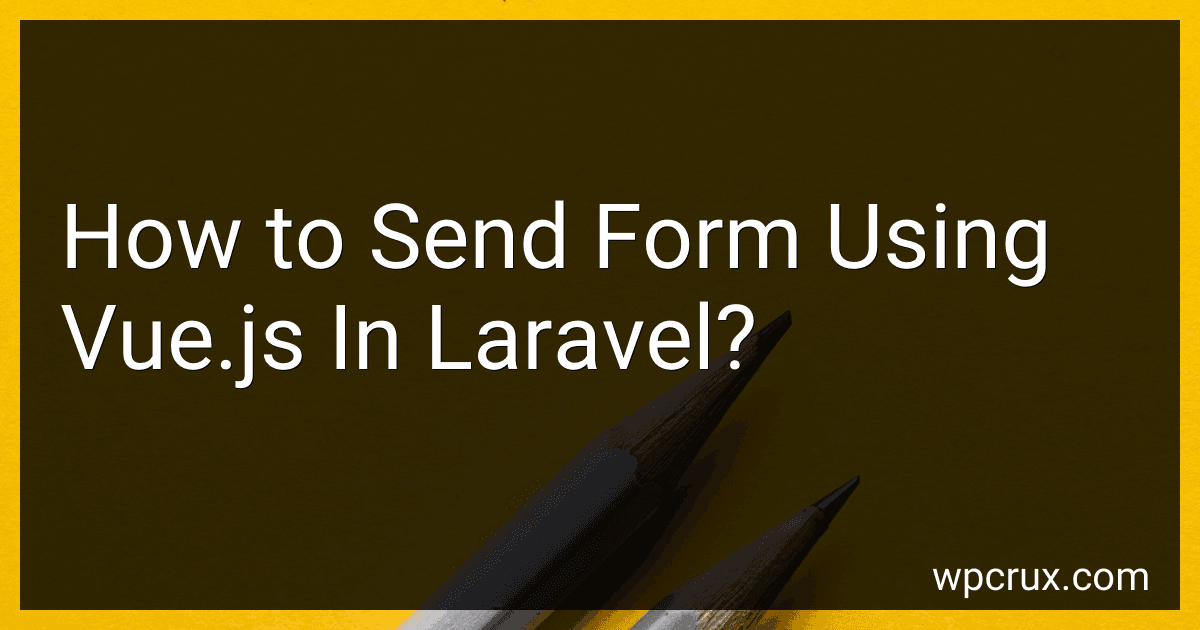Best Guides for Vue.js Form Handling to Buy in October 2025
To send a form using Vue.js in Laravel, you first need to set up your form in a Vue component. You can use the v-model directive to bind input fields to data properties in your Vue instance. Make sure to include the necessary Vue scripts in your Laravel project.
Next, create a method in your Vue instance that handles the form submission. This method should make an AJAX request to your Laravel backend using a library like Axios. You can send the form data as a JSON object in the request body.
On the Laravel side, set up a route and controller method to handle the form submission. You can retrieve the form data from the request object and process it as needed. You can then return a response to the Vue component, indicating whether the form was successfully submitted.
Finally, update your Vue component to display any messages or errors returned by the Laravel backend. You can also reset the form fields after a successful submission. By following these steps, you can send a form using Vue.js in Laravel.
How to pass form data from Vue.js components to Laravel controllers?
To pass form data from Vue.js components to Laravel controllers, you can use the Axios library to make an HTTP POST request from your Vue component to a route defined in your Laravel application.
Here's a step-by-step guide on how to pass form data from a Vue component to a Laravel controller:
- Create a form in your Vue component and bind input fields to the data properties:
- Use Axios to make an HTTP POST request to a Laravel route in the submitForm method:
import axios from 'axios';
methods: { submitForm() { axios.post('/api/form-data', this.formData) .then(response => { console.log(response.data); }) .catch(error => { console.error(error); }); } }
- Define a route in your Laravel routes/api.php file to handle the POST request:
Route::post('/form-data', 'FormDataController@store');
- Create a controller in Laravel to handle the form data:
php artisan make:controller FormDataController
- In the FormDataController, define a store method to handle the form data: