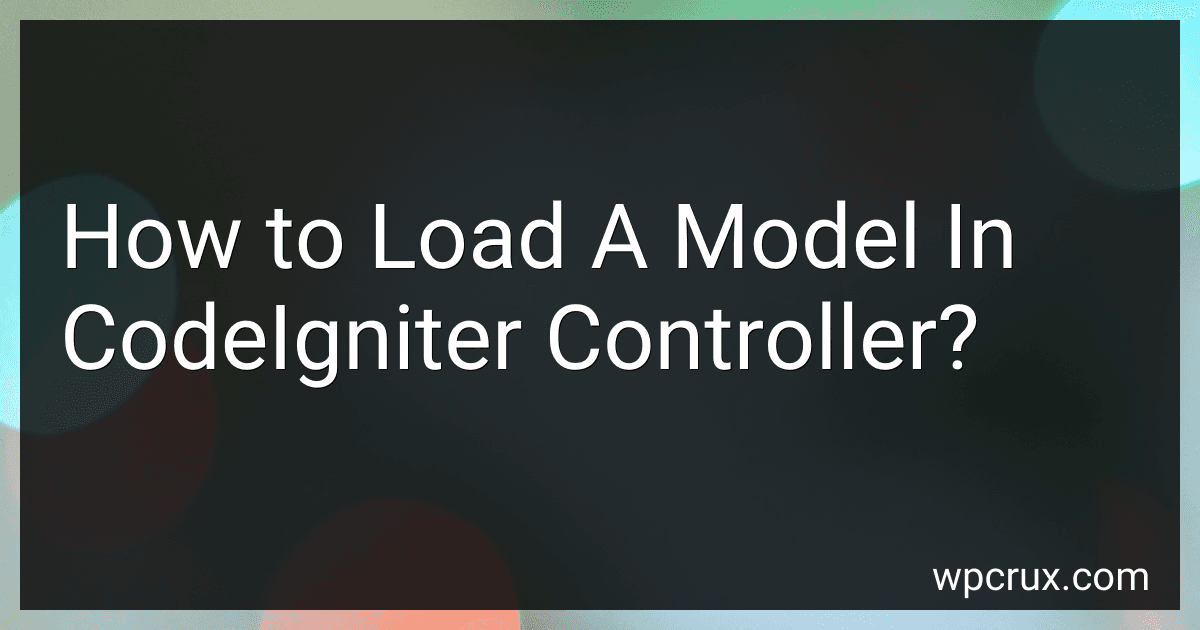Best CodeIgniter Tutorials and Resources to Buy in October 2025

CodeIgniter 2 Cookbook



CodeIgniter: Learn By Coding



Pro CodeIgniter: Learn how to create professional web-applications with PHP.


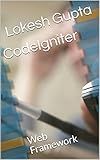
CodeIgniter: Web Framework (PHP Book 1)



Auto Mileage & Expense Notebook – Vehicle Mileage Log, Miles Log Book to Track Over 400 Rides or Sessions, Track Odometer for Business Driving or Rideshare Apps – 5 x 8 Inches, 60 Pages (Pack of 1)
- EFFICIENTLY TRACK MILEAGE AND EXPENSES WITHOUT THE HASSLE.
- EXTRA 60 PAGES-33% MORE THAN COMPETITORS FOR ALL-YEAR TRACKING.
- DURABLE DESIGN WITH THICK PAPER FOR EVERYDAY USE AND LONGEVITY.



The Standards Real Book, C Version
- AFFORDABLE PRICES FOR QUALITY READING MATERIAL.
- ECO-FRIENDLY CHOICE: REDUCE WASTE BY BUYING USED.
- CAREFULLY INSPECTED FOR QUALITY AND GREAT VALUE.


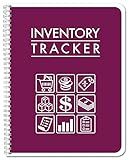
BookFactory Inventory Log Book/Small Business Inventory Tracker/Tracking Register - Wire-O, 100 Pages, 8.5'' x 11'' (BUS-100-7CW-PP-(InventoryTracker)-BX)
- SIMPLIFIES INVENTORY TRACKING FOR SMALL BUSINESSES AND ENTREPRENEURS.
- ONE PAGE PER SKU WITH REORDER INFO-EASY AND ORGANIZED!
- VETERAN-OWNED, USA-MADE; SUPPORT LOCAL BUSINESSES!



PHP CodeIgniter


To load a model in a CodeIgniter controller, you need to follow these steps:
- First, make sure you have created a model file in the "application/models" directory with the desired functionality you need for your application.
- In your controller file, load the model using the following syntax:
$this->load->model('model_name');
Replace 'model_name' with the actual name of your model file (without the .php extension). CodeIgniter will automatically lowercase the model name.
- Once the model is loaded, you can access its methods and properties using the following syntax:
$this->model_name->method_name();
Replace 'method_name' with the actual method you want to call from your model.
- You can also assign the model object to a variable for easier usage:
$model_object = $this->model_name;
Now, you can access the model methods using the variable $model_object like this:
$model_object->method_name();
By loading a model in your controller, you can utilize its functionalities and interact with the database or perform any necessary operations defined in the model.
How to load a model without using the autoload feature in CodeIgniter?
To load a model without using the autoload feature in CodeIgniter, you can use the "load" method within your controller or any other class where you need to use the model. Here are the steps to do it:
- Open the controller file where you want to load the model.
- In the constructor or any other method where you need to load the model, use the following code:
$this->load->model('Model_name');
Replace "Model_name" with the actual name of your model file, excluding the ".php" extension.
- After loading the model, you can access its methods and properties using the variable name you assigned during the loading process. For example:
$this->Model_name->method_name();
Replace "Model_name" with the loaded model's variable name and "method_name" with the actual method you want to call from the model.
- You can also assign the loaded model to a class variable for easy access throughout the class. For example:
$this->load->model('Model_name'); $this->model_variable = $this->Model_name;
Now, you can use $this->model_variable to access the methods and properties of the model.
Note: Make sure you have the model file created in your "application/models" directory with the correct class name matching its file name.
How to name a model file in CodeIgniter?
In CodeIgniter, the model file can be named using a few conventions:
- Camel Case Naming: You can name the model file using CamelCase convention, where the first letter of each word is capitalized and there are no spaces or underscores between words. For example, "MyModel.php".
- Singular Naming: Model files are usually named in the singular form, representing a single entity. For example, "UserModel.php" rather than "UsersModel.php".
- Suffix Naming: It is common to add a suffix like "Model" at the end of the model file name to distinguish it from other files. For example, "UserModel.php" or "ProductModel.php".
Ultimately, you can choose any naming convention that suits your preference and project structure. Just make sure to follow a consistent naming pattern throughout your application.
How to implement model caching in CodeIgniter?
To implement model caching in CodeIgniter, follow these steps:
- Enable caching in the CodeIgniter configuration file (application/config/config.php). Locate the $config['cache_path'] variable and set the path to a directory on your server where the cache files will be stored.
- Open the model file that you want to cache and load the CodeIgniter caching library by adding the following line at the top of the file: $this->load->driver('cache');
- In the model method where you want to cache the result, add the following code to check if the data is already cached and retrieve it if it exists: $cache_key = 'my_cache_key'; // A unique key for the cache item $result = $this->cache->get($cache_key); if ($result) { return $result; // Return the cached result }
- If the result is not found in the cache, you can fetch the data from the database or perform any other time-consuming operation. Once you have the result, cache it by adding the following code: $this->cache->save($cache_key, $result, 3600); // Cache the result for 1 hour (3600 seconds) Adjust the cache duration as per your requirement.
- Finally, return the result to the caller: return $result;
Now, when the model method is called, it will first check if the result is already cached. If found, it will be returned immediately. Otherwise, it will fetch the data and cache it for future use.
Note: Remember to clear the cache whenever the underlying data is modified, or else you may end up serving stale data. You can use the $this->cache->delete($cache_key) method to remove specific cache items.
What is the difference between a model and a view in CodeIgniter?
In CodeIgniter, a model and a view are two separate components with distinct roles in the MVC (Model-View-Controller) architecture:
- Model: The model represents the data layer of the application. It is responsible for interacting with the database or other data sources and performing operations like CRUD (Create, Read, Update, Delete) operations. The model contains methods for retrieving, inserting, updating, and deleting data. It also often includes validation rules to ensure data integrity. Models are often created for each database table or data entity.
- View: The view represents the presentation layer of the application. It is responsible for displaying the data to the user. Views are usually HTML templates mixed with PHP code to dynamically render data. Views receive data from the controller for displaying, but they don't directly interact with the database. In CodeIgniter, views can be reused across different pages or sections.
In summary, models handle data retrieval, manipulation, and storage, whereas views focus on presenting the data to the user in an appropriate format. The controller acts as the mediator between the model and the view, fetching data from the model and passing it to the view for display.
What is the significance of loading a model inside the controller's constructor in CodeIgniter?
In CodeIgniter, the controller is responsible for handling requests and controlling the flow of the application. Loading a model inside the controller's constructor allows the model to be available for use in all methods of that controller.
The significance of loading a model inside the controller's constructor includes:
- Easy Accessibility: When a model is loaded in the constructor, it is automatically available throughout the controller. This makes it accessible in any method of the controller without needing to load it separately in each method.
- Code Reusability: By loading the model inside the controller's constructor, the model object can be shared among multiple methods. This enables the reuse of common data access or database manipulation functions across the controller methods.
- Better Performance: Loading the model once in the constructor reduces the overhead of loading the model multiple times in each method. This can improve the performance of the application by reducing unnecessary file includes.
- Simplified Database Interactions: The model represents the data and database operations within the MVC architecture. By loading the model in the controller's constructor, you can easily access and manipulate the data within the controller methods, simplifying database interactions.
Overall, loading a model inside the controller's constructor in CodeIgniter allows for easy accessibility, code reusability, better performance, and streamlined database interactions within the controller.