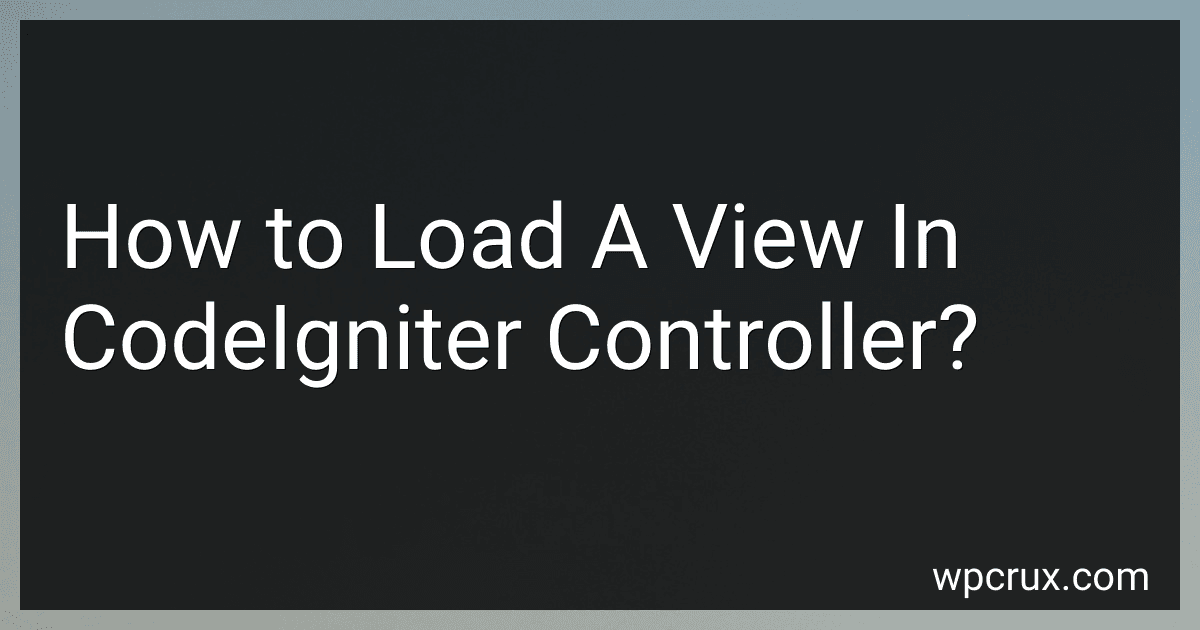Best Practices to Load a View in CodeIgniter Controller to Buy in October 2025

CodeIgniter 2 Cookbook


To load a view in a CodeIgniter controller, you can follow these steps:
- First, make sure you have set up your CodeIgniter project correctly and that you have created the necessary files and folders for your application.
- Open your desired controller file where you want to load the view.
- Inside the controller method, use the following code to load the view:
$this->load->view('view_name');
Replace 'view_name' with the name of your view file (without the file extension). By default, CodeIgniter will look for the view file in the application/views folder.
- You can also pass data to the view by providing an associative array as the second parameter. For example:
$data = array( 'title' => 'My Title', 'body' => 'This is my content', 'user' => $user // assume $user is a variable you want to pass );
$this->load->view('view_name', $data);
Then, in your view file, you can access the data using the array keys, like $title, $body, and $user.
- If you want to return the view as a string instead of directly displaying it, you can use the view method with the third parameter set to TRUE. For example:
$output = $this->load->view('view_name', $data, TRUE);
This will assign the rendered view to the $output variable.
Remember to adjust the 'view_name' to match the actual filename you want to load, and modify the file path if you have organized your views in subfolders within the application/views directory.
That's it! You have now successfully loaded a view in your CodeIgniter controller.
How to load multiple views in a single controller method in CodeIgniter?
In CodeIgniter, you can load multiple views in a single controller method by using the $this->load->view() method multiple times. Here's how you can do it:
- Open your controller file and locate the method where you want to load multiple views.
- Use the $this->load->view() method to load each view you want to include in that method. You can pass the name of the view as a parameter to the method. public function myMethod() { $this->load->view('header'); $this->load->view('content'); $this->load->view('footer'); } In this example, we are loading three views: header, content, and footer. They will be loaded in the specified order. Note that the views should be located in the directory defined by your view folder settings.
- You can also pass data to the views by providing an associative array as a second parameter to the $this->load->view() method. public function myMethod() { $data['title'] = 'My Page'; $this->load->view('header', $data); $this->load->view('content'); $this->load->view('footer'); } In this example, the $data array contains a title key, which is then accessible within the loaded views.
- Finally, make sure to call the method that loads the views, either by accessing the corresponding URL or by calling it from another method in your controller. http://example.com/my-controller/myMethod This will load the views header, content, and footer as specified.
That's it! You have now loaded multiple views in a single controller method in CodeIgniter.
What is the difference between view and model in CodeIgniter?
In CodeIgniter, the view and model are two important components of the Model-View-Controller (MVC) architecture.
- View: The view is responsible for presenting the data to the user and it defines how the data should be displayed. It is typically a user interface component such as HTML templates, CSS files, or JavaScript files. The view receives data from the controller and renders it for the user to interact with. It is primarily focused on the presentation layer and does not perform any business logic or data manipulation.
- Model: The model represents the data and the business logic of the application. It interacts with the database, performs CRUD (Create, Read, Update, Delete) operations, and handles the validation and manipulation of data. The model is responsible for fetching and storing data from/to the database and providing data to the controller. It encapsulates the data-related operations and ensures data integrity and consistency.
In summary, the view focuses on displaying data to the user, while the model handles the data and business logic. The controller acts as an intermediary between the view and the model, receiving inputs from the view, processing them, and updating the model accordingly.
What is the difference between autoloaded and manually loaded views in CodeIgniter?
In CodeIgniter, autoloaded views and manually loaded views are two different ways to load views in your application.
- Autoloaded Views: Autoloaded views are views that are automatically loaded by CodeIgniter when a controller is called. Autoloaded views are defined in the configuration file "autoload.php." These views are loaded every time the controller is called, regardless of whether you explicitly load them from the controller or not.
- Manually Loaded Views: Manually loaded views are views that you explicitly load from the controller using the "load" function provided by CodeIgniter's view library. These views are loaded only when you call the "load" function in your controller. You have control over when and which views to load.
The difference between the two is mainly in their loading mechanism and control:
- Autoloaded views are loaded automatically by CodeIgniter without the need for any explicit function call. They are defined in the configuration file and are loaded every time a controller is called.
- Manually loaded views are loaded explicitly by calling the "load" function from the view library in the controller. You can load multiple views in any order, giving you better control over the views to be loaded.
Both types of views can be useful in different scenarios based on your application requirements.
What is the role of the base_url() function in loading views in CodeIgniter?
The base_url() function in CodeIgniter is used to retrieve the base URL of the application. It is often used to load the views and other resources like CSS, JavaScript, and images.
By using the base_url() function, the developer can specify the starting point of the URL, which can be helpful when moving the application from one domain or server to another. It also helps in maintaining a consistent URL structure for the application as the base URL can be easily changed in the config file.
When loading views, the base_url() function is usually used to prefix the URL of the view file, ensuring that the correct path is set. This makes it easier to organize and locate the view files, as well as prevent errors when accessing them.
How to create a new view file in CodeIgniter?
To create a new view file in CodeIgniter, follow these steps:
- Open the "views" directory in your CodeIgniter application folder.
- Create a new PHP file with a descriptive name for your view. For example, if you're creating a view for a user profile page, you can name it "profile.php".
- In the newly created file, you can write your HTML markup and PHP code to display the content you want on the page. Use standard PHP syntax to embed dynamic data, if needed.
- Save the file.
You can now load and display this view file in your controller by using the load->view() method. For example, if you want to load the "profile.php" view file in your "User" controller, you can do so by adding the following code to your controller:
public function profile() { // Load the view and pass any data you want to display $this->load->view('profile'); }
Note that you can also pass data to the view by providing an associative array as the second parameter in the load->view() method. For example:
public function profile() { $data['username'] = 'John Doe'; $data['email'] = 'john@example.com';
// Load the view and pass the data
$this->load->view('profile', $data);
}
In the view file, you can access this data using their respective keys:
How to load a view using Ajax in CodeIgniter?
To load a view using Ajax in CodeIgniter, you can follow these steps:
-
Create a controller method: First, create a controller method in your CodeIgniter application that loads the view you want to display using Ajax. For example, let's create a method called load_view in your controller: public function load_view() { // Load the view using $this->load->view() or any other method $this->load->view('your_view'); }
-
Set up the Ajax request: In your JavaScript code, set up the Ajax request to call the load_view method from the controller. You can use the $.ajax() function or any other library you prefer. For example, using jQuery: $.ajax({ url: 'your_controller/load_view', type: 'GET', success: function(response) { // Handle the success response here $('.result').html(response); // Assuming you have a
where you want to display the loaded view }, error: function(xhr, ajaxOptions, thrownError) { // Handle any errors here console.log(xhr.status); console.log(thrownError); } });
-
Modify your routes (optional): If you haven't set up any custom routes, you should be able to access your controller's method using the default routing of CodeIgniter. However, if you have set up custom routes, make sure your route points to the correct Controller and method.
That's it! When you run the Ajax request, the load_view method in your controller will be called and the view will be loaded into the designated HTML element.