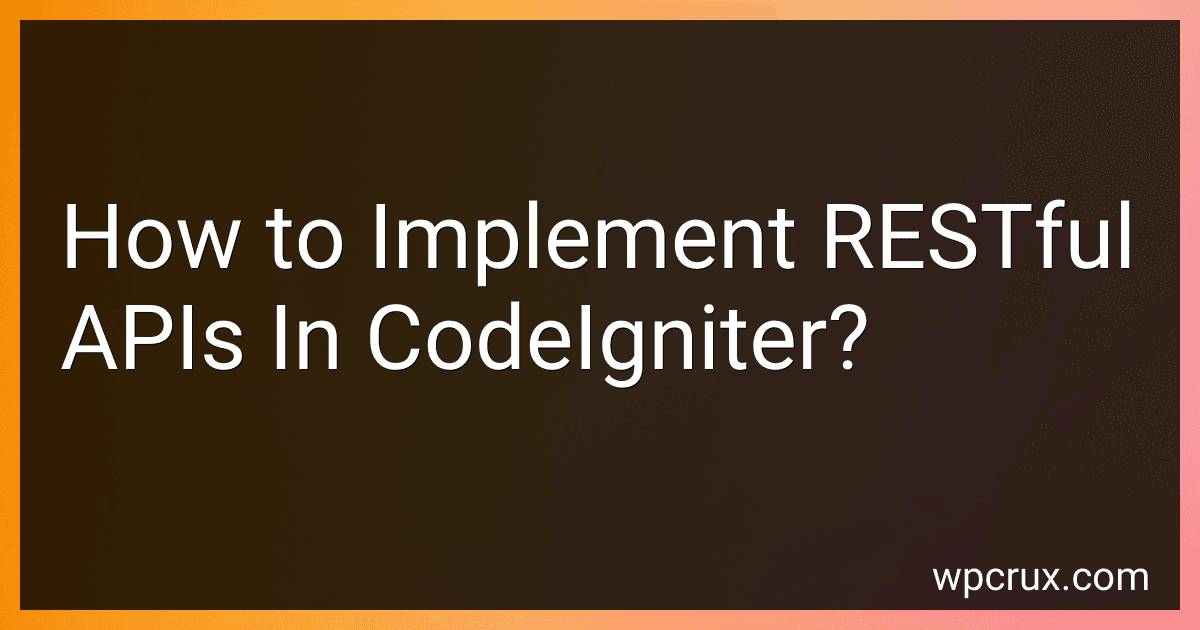Best Tools for RESTful APIs in CodeIgniter to Buy in October 2025
To implement RESTful APIs in CodeIgniter, you can follow these steps:
- Set up CodeIgniter: Download and install CodeIgniter framework on your server or localhost.
- Configure RESTful library: CodeIgniter doesn't come with a built-in RESTful library, so you need to install and configure it. You can use libraries like "CodeIgniter Rest Server" or "CodeIgniter REST API". Refer to their respective documentation for installation and configuration instructions.
- Create a controller: In CodeIgniter, controllers handle incoming requests and return responses. Create a new controller specifically for your RESTful API endpoints.
- Define RESTful endpoints: Add methods in your API controller to handle different HTTP methods (GET, POST, PUT, DELETE) and define routes for each endpoint. These methods should correspond to the CRUD operations you want to perform.
- Implement CRUD functionality: Inside each method, you can write the necessary logic to perform CRUD operations on your data source (database, file system, etc.). Use CodeIgniter's models to interact with the data source, fetch or update records, and retrieve results according to the endpoint requirements.
- Handle HTTP requests and responses: Use CodeIgniter's input and output classes to handle incoming requests and create appropriate responses. You can access input data, like request parameters or JSON payloads, by using functions like $this->input->post(), $this->input->get(), or $this->input->raw_input_stream.
- Format and return responses: Format the response data based on the requested content type, which can be JSON, XML, or any other formats supported by your API. Use CodeIgniter's output class to set the appropriate response headers and return the formatted data using functions like $this->output->set_content_type() and $this->output->set_output().
- Test your API: Use tools like Postman, cURL commands, or browser extensions to test your API endpoints. Send requests to your server and verify that the responses match the expected behavior.
That's it! By following these steps, you can successfully implement RESTful APIs in CodeIgniter and provide a reliable interface for interacting with your application.
What is the role of testing in API development?
Testing plays a crucial role in API development as it ensures the proper functioning, reliability, and performance of the API. Here are some specific roles of testing in API development:
- Functional Testing: API testing verifies whether all the functions and features of an API are working correctly. It checks if the API responses and data are accurate and in compliance with the defined specifications.
- Error Handling: Testing helps identify and handle errors in API responses. It ensures that appropriate error codes, messages, and exceptions are returned when unexpected or erroneous requests are made.
- Security Testing: API testing ensures that the API is secure from potential vulnerabilities and threats. It validates the implementation of authentication, encryption, access controls, and other security mechanisms to protect sensitive data.
- Performance Testing: API testing assesses the performance and scalability of the API by examining its response time, throughput, and concurrency. It helps identify any bottlenecks, latency issues, or performance degradation under heavy loads.
- Compatibility Testing: APIs are often used by multiple clients or integrations. Testing ensures compatibility with different platforms, devices, browsers, and versions. It validates that the API functions correctly and consistently across various environments.
- Integration Testing: APIs often interact with other components or systems. Integration testing helps verify the API's ability to connect and communicate effectively with external systems, databases, or third-party services.
- Regression Testing: As APIs evolve and new features are added, regression testing ensures that existing functionalities remain unaffected by new updates or fixes. It helps prevent any unintended impacts on the existing integrations or clients.
- Documentation Validation: Testing also ensures that the API documentation accurately reflects the functionalities and behavior of the API. It validates that the documentation is up-to-date and consistent with the actual implementation.
Overall, testing is essential throughout the API development lifecycle to identify issues, ensure quality, enhance reliability, and provide a seamless experience to developers, users, and integrations relying on the API.
What is the role of documentation in RESTful APIs?
The role of documentation in RESTful APIs is crucial as it helps developers understand how to interact with the API, its endpoints, and the data it can exchange. Here are some key aspects of the role of documentation in RESTful APIs:
- Communication: Documentation serves as a form of communication between the API provider and API users (developers). It explains the purpose, functionality, and usage of the API, ensuring a clear understanding of how to work with it.
- Learning and Understanding: API documentation provides comprehensive information about available endpoints, request methods, required parameters, response formats, and error codes. This helps developers learn and understand how to utilize the API effectively.
- Onboarding and Integration: Well-documented RESTful APIs streamline the onboarding process for new developers, enabling them to integrate the API into their applications faster. It serves as a reference guide, ensuring developers have everything they need to start building on top of the API.
- Standardization: Documentation sets the standard for how developers interact with the API. It defines conventions, formats, and rules that need to be followed when making requests, handling responses, and utilizing the API's features. This standardization ensures consistency and interoperability across different applications and platforms.
- Troubleshooting and Debugging: Inevitably, developers may encounter issues or errors while using the API. Comprehensive documentation with examples, troubleshooting guides, and error code explanations can help developers diagnose and solve problems more efficiently.
- Versioning and Changes: APIs often evolve over time, with new features, updates, or changes in behavior. Documentation should clearly document the API versions, any breaking changes, and guidelines for migrating from older versions. It helps avoid confusion and ensures that developers can adapt their code accordingly.
Overall, proper documentation is vital in enabling developers to understand, integrate, and effectively utilize RESTful APIs, reducing development time and enhancing the overall developer experience.
How to handle API requests in CodeIgniter?
To handle API requests in CodeIgniter, you can follow these steps:
- Create a new controller for API requests by extending the CI_Controller class. For example, you can create a file called "Api.php" in the controllers directory.