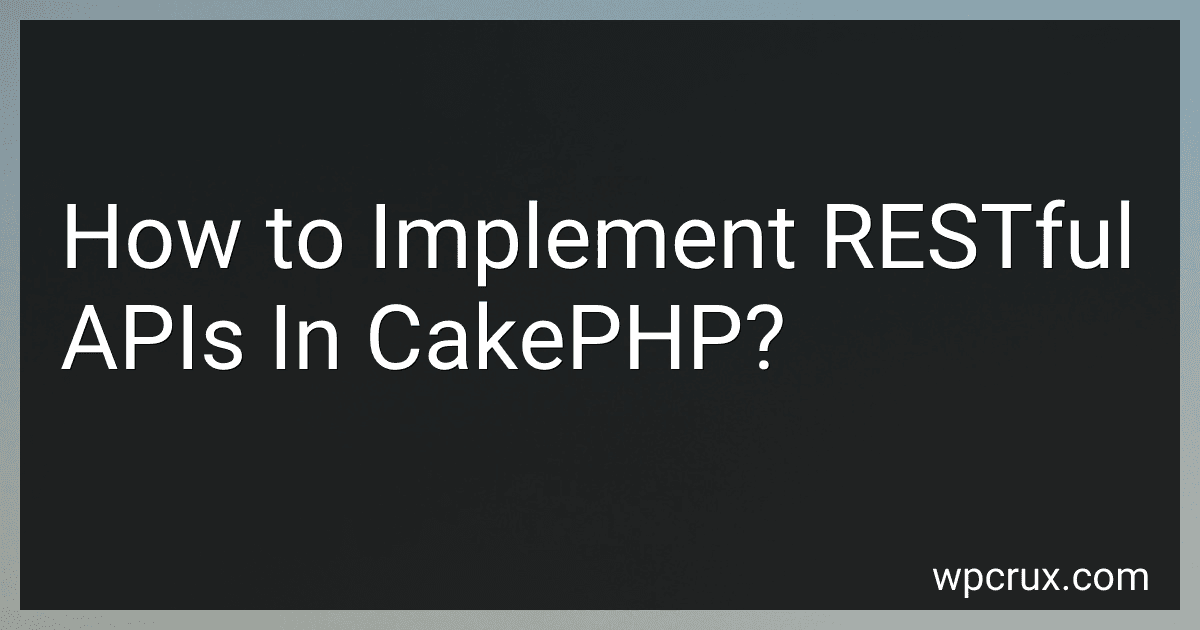Best API Development Books to Buy in October 2025

API Testing and Development with Postman: API creation, testing, debugging, and management made easy


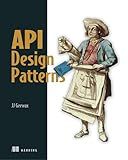
API Design Patterns
- MASTER ESSENTIAL API DESIGN PATTERNS FOR EFFECTIVE DEVELOPMENT.
- LEARN BEST PRACTICES TO ENHANCE API USABILITY AND PERFORMANCE.
- TRANSFORM YOUR PROJECTS WITH INDUSTRY-PROVEN DESIGN INSIGHTS.



OpenAI API Cookbook: Build intelligent applications including chatbots, virtual assistants, and content generators



Mastering API Architecture: Design, Operate, and Evolve API-Based Systems


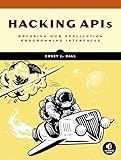
Hacking APIs: Breaking Web Application Programming Interfaces



FastAPI Cookbook: Develop high-performance APIs and web applications with Python



Real-World Web Development with .NET 9: Build websites and services using mature and proven ASP.NET Core MVC, Web API, and Umbraco CMS


To implement RESTful APIs in CakePHP, follow these steps:
- Set up the CakePHP project by installing the framework and creating the necessary folder structure.
- Create a controller for your API by executing the command bin/cake bake controller --api. This command generates a controller template for your API with RESTful methods.
- Customize the generated controller by adding actions for each desired API endpoint. For example, if you want to create an endpoint for fetching a user's details, add a method like public function view($id) to retrieve the user with the given ID.
- Configure routing for your API endpoints in the config/routes.php file. The default routes generated by CakePHP for RESTful APIs follow a convention where the HTTP method corresponds to the action name in the controller (e.g., GET /users maps to index() method in UsersController).
- In the same config/routes.php file, ensure that the API routes are connected to the appropriate prefixes. For example, if you want all your API endpoints to start with /api/, you can use the prefix option like: $routes->prefix('api', function (RouteBuilder $routes) { $routes->fallbacks(DashedRoute::class); });
- Implement the logic inside each controller action to perform the required CRUD or custom operations on your models and return the data accordingly. You can use CakePHP's built-in database query methods or customize them as needed.
- If your API needs authentication, you can utilize CakePHP's authentication and authorization components. You can configure the appropriate authentication adapters, such as token-based authentication or OAuth, in the config/app.php file.
- Test your API endpoints using tools like cURL, Postman, or any other API client to ensure they are working as intended. Verify that the correct HTTP status codes and response formats (e.g., JSON) are returned.
By following these steps, you can successfully implement RESTful APIs in CakePHP and expose your application's functionality to other systems or developers.
How to secure CakePHP RESTful APIs with token-based authentication?
To secure CakePHP RESTful APIs with token-based authentication, you can follow these steps:
- Install the CakePHP Authentication plugin by running the following command in your project's root directory: composer require cakephp/authentication
- Load the Authentication plugin by adding the following line in your config/bootstrap.php file: Plugin::load('Authentication');
- Configure the Token authenticator in your config/app.php file by adding the following code under the Authentication section: 'Authentication' => [ // ... 'Authenticators' => [ 'Authentication.Token' => [ 'header' => 'Authorization', 'queryParam' => 'token', 'tokenPrefix' => 'Bearer', 'tokenField' => 'token', 'unauthenticatedRedirect' => false, 'unauthorizedRedirect' => false, ], // ... ], ],
- Create a UsersController or another relevant controller where you handle authentication-related actions (e.g., login, logout, token creation).
- Implement the authentication actions in your controller. For example, to generate and return a token upon successful login, you can do: use Cake\Datasource\Exception\RecordNotFoundException; use Cake\Event\EventInterface; use Cake\Http\Response; use Cake\Http\ServerRequest; use Cake\Log\Log; use Psr\Log\LogLevel; // ... class UsersController extends AppController { public function login() { if ($this->request->is('post')) { try { $user = $this->Authentication->getIdentity(); $this->set(compact('user')); $token = $this->Authentication->generateToken($user); $this->set(compact('token')); $this->viewBuilder()->setOption('serialize', ['user', 'token']); } catch (RecordNotFoundException $e) { $this->response = $this->response->withStatus(401); $this->set('_serialize', true); } } } public function logout() { if ($this->request->is('post')) { $this->Authentication->logout(); $this->setResponse($this->getResponse()->withStatus(204)); $this->set('_serialize', true); } } }
- Protect your API endpoints by adding the Authentication component to your relevant controllers. For example: public function initialize(): void { parent::initialize(); $this->loadComponent('Authentication.Authentication'); }
- You can now use the token query parameter or Authorization header with the Bearer format to authenticate your API requests.
By following these steps, your CakePHP RESTful APIs will be secured using token-based authentication.
What are resourceful routes in CakePHP RESTful APIs?
Resourceful routes in CakePHP RESTful APIs are routes that follow a standard set of conventions to handle RESTful CRUD (Create, Read, Update, Delete) operations on resources. These routes map HTTP verbs and URLs to corresponding controller actions in a predictable and efficient manner.
In CakePHP, resourceful routes can be defined using the Router::scope() method. The scope() method takes a callback function where routes can be defined for a specific resource. For example, to define resourceful routes for a "posts" resource, the following code can be used:
// routes.php
use Cake\Routing\Router;
Router::scope('/', function ($routes) { $routes->resources('Posts'); });
This will automatically generate the following route mappings:
GET /posts => PostsController::index() // Get all posts GET /posts/new => PostsController::add() // Display add form POST /posts => PostsController::create() // Create a new post GET /posts/:id => PostsController::view($id) // Get a specific post GET /posts/:id/edit => PostsController::edit($id) // Display edit form PATCH /posts/:id => PostsController::update($id) // Update a specific post DELETE /posts/:id => PostsController::delete($id) // Delete a specific post
By using resourceful routes, developers can easily handle RESTful operations without explicitly defining routes for each action. This promotes a more consistent API design and reduces the amount of code needed to handle basic CRUD operations.
How to implement data filtering and searching in CakePHP RESTful APIs?
To implement data filtering and searching in CakePHP RESTful APIs, you can follow these steps:
- Define your API routes: Configure the desired routes for your RESTful APIs in the config/routes.php file. This will determine the URL structure for accessing different resources.
- Create endpoints: Define the actions and corresponding methods in your controller for different RESTful operations (e.g., index, view, add, edit, delete). These actions handle the requests from the API consumers.
- Implement filtering: The most common way to implement filtering in CakePHP is by using a query string parameter. For example, you can pass a filter parameter in the URL to specify the conditions for filtering the query results. In your controller, you can use the find() method with the conditions option to apply the filtering. // UsersController.php public function index() { $conditions = array(); if ($this->request->getQuery('filter')) { $conditions['field_name LIKE'] = '%' . $this->request->getQuery('filter') . '%'; } $users = $this->Users->find('all', array('conditions' => $conditions)); $this->set(compact('users')); $this->viewBuilder()->setOption('serialize', ['users']); }
- Implement searching: Similar to filtering, you can use query string parameters to define the search criteria. The difference here is that you might need to apply different conditions based on the search query. Again, you can use the find() method with the conditions option to implement searching. // UsersController.php public function index() { $conditions = array(); if ($this->request->getQuery('search')) { $search = $this->request->getQuery('search'); $conditions['OR'] = [ 'field_name LIKE' => '%' . $search . '%', 'another_field LIKE' => '%' . $search . '%' ]; } $users = $this->Users->find('all', array('conditions' => $conditions)); $this->set(compact('users')); $this->viewBuilder()->setOption('serialize', ['users']); }
- Return the filtered or searched data: Finally, return the filtered or searched data in the desired format (e.g., JSON) so that the API consumers can access the results. // UsersController.php public function index() { // ... $users = $this->Users->find('all', array('conditions' => $conditions)); $this->set(compact('users')); $this->viewBuilder()->setOption('serialize', ['users']); }
By following these steps, you'll be able to implement data filtering and searching in your CakePHP RESTful APIs. Remember to secure your API endpoints and validate/filter user inputs to prevent any security vulnerabilities.