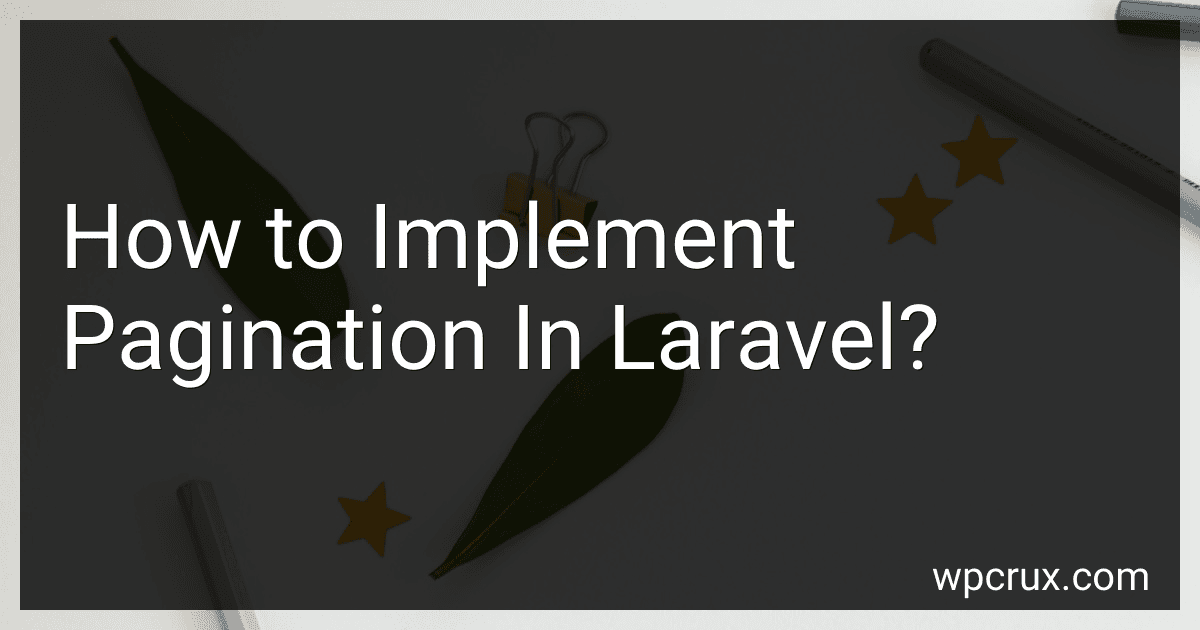Best Laravel Pagination Tools to Buy in October 2025
Pagination is an essential feature in web development, especially for displaying large amounts of data. Laravel, a popular PHP framework, provides built-in support for implementing pagination in your applications. Here's an overview of how to implement pagination in Laravel:
- Database Query: Begin by fetching the data from your database using Eloquent, Laravel's ORM (Object-Relational Mapping). For example, you might have a model called Post representing blog posts. To retrieve paginated posts, you can use the paginate method on the Post model:
$posts = Post::paginate(10);
In this example, paginate(10) will return 10 posts per page.
- Blade Template: In your Blade template, you can iterate over the paginated data using a foreach loop. Additionally, you can utilize Laravel's provided links for navigating through the pages. For instance:
@foreach ($posts as $post) @endforeach
{{ $posts->links() }}
The foreach loop here will display the details of each post, and links() will generate the pagination links based on the retrieved data.
- Styling: Laravel's pagination links are rendered using Bootstrap CSS classes by default. You can customize the pagination design by modifying the Bootstrap classes or replacing the pagination view file within your Laravel project.
By following these steps, you can easily implement pagination in Laravel and provide a much better user experience when handling large datasets on your web application. Pagination enhances performance by loading data in smaller chunks, resulting in faster page loading times and an organized interface for users.
How to retrieve the total number of pages in Laravel pagination?
In Laravel pagination, you can retrieve the total number of pages by using the lastPage() method.
Here's an example of how you can retrieve the total number of pages in Laravel pagination:
$itemsPerPage = 10; // Number of items to display per page $currentPage = 1; // Current page number
// Retrieve the total number of items from your database or any other data source $totalItems = YourModel::count();
// Set up the Paginator instance $paginator = new Pagination($totalItems, $itemsPerPage, $currentPage);
// Retrieve the total number of pages $totalPages = $paginator->lastPage();
In the above example, we first define the number of items to display per page ($itemsPerPage) and the current page number ($currentPage).
Next, we retrieve the total number of items from your database or any other data source using the count() method on your model (Replace YourModel with your actual model name).
Then, we create a new instance of the Pagination class by passing the total number of items, items per page, and the current page number.
Finally, we retrieve the total number of pages using the lastPage() method on the Paginator instance and store it in the $totalPages variable.
You can now use the $totalPages variable to display the total number of pages in your application.
What is the role of the paginate() method in Laravel controllers?
The paginate() method in Laravel controllers is used to paginate a collection of records retrieved from a database. It helps in splitting a large result set into smaller, more manageable chunks.
When applied to a query builder or Eloquent model instance, the paginate() method automatically retrieves a subset of records, based on the specified page number and the number of records per page. It returns an instance of the Illuminate\Pagination\LengthAwarePaginator class, which provides methods to render pagination links and access the paginated data.
By using this method, Laravel simplifies the process of fetching a specific page of records and generating pagination links, making it easier to display and navigate through large data sets.
How to customize the number of records per page in Laravel pagination?
To customize the number of records per page in Laravel pagination, you can follow the steps below:
- Open the controller where you are performing the pagination.
- Locate the method where you are calling the paginate function on your query builder or model. It is typically done using the paginate() method.
$records = YourModel::paginate(10); // Change 10 to the desired number of records per page
- Change the number you pass to the paginate() method to the desired number of records per page. In this example, we've set it to 10.
- Save the changes and you should now see the specified number of records per page in your pagination.
You can also pass the desired number of records per page as a parameter to the paginate method dynamically. For example:
$perPage = 15; // Get the desired number of records per page dynamically $records = YourModel::paginate($perPage);
By doing this, you can set the number of records per page dynamically based on user preferences or other factors.
What is the use of the previousPageUrl() and nextPageUrl() methods in Laravel pagination?
The previousPageUrl() and nextPageUrl() methods in Laravel pagination are used to get the URLs for navigating to the previous and next pages respectively.
- previousPageUrl() method returns the URL for the previous page, if available. If there is no previous page, it returns null.
- nextPageUrl() method returns the URL for the next page, if available. If there is no next page, it returns null.
These methods are useful when implementing pagination in your application and you want to provide navigation links for the users to easily navigate between pages. You can use the returned URLs to generate previous and next page links in your views.