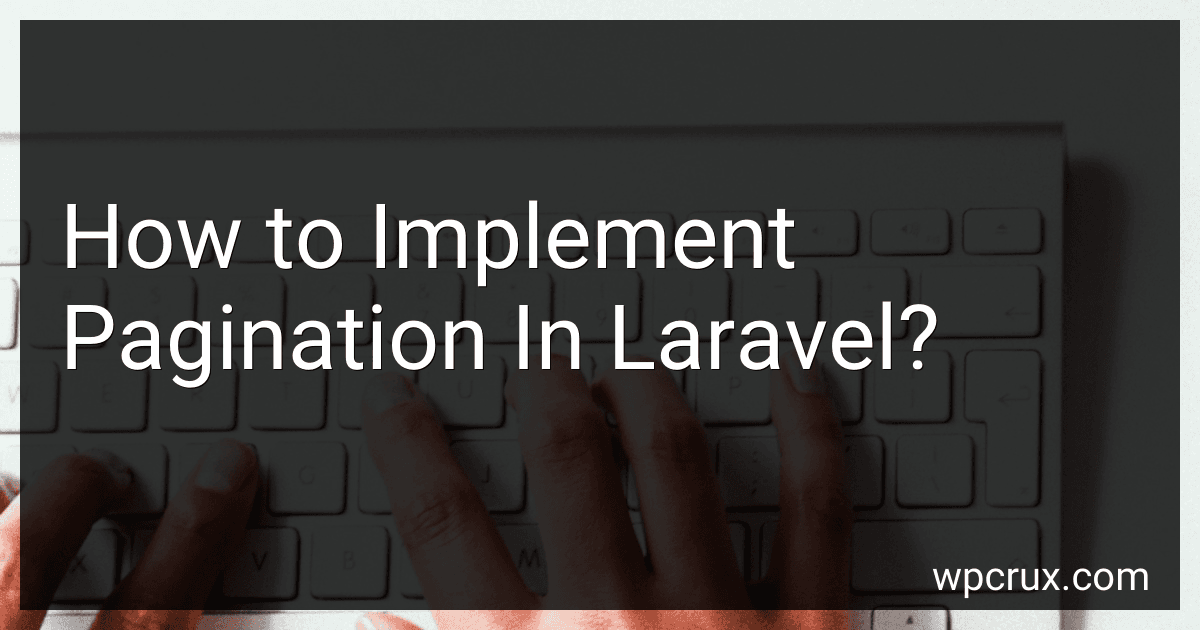Best Laravel Pagination Tools to Buy in October 2025
Pagination in Laravel is a way to divide a large set of data into smaller, more manageable chunks. This is particularly useful when dealing with large datasets and wanting to display them in a user-friendly manner on a webpage. To implement pagination in Laravel, you can use the built-in pagination features that come with the framework.
To implement pagination, you first need to retrieve the data you want to paginate by making a query to your database. You can then use the paginate() method provided by Laravel to paginate the results. This method takes the number of items you want to display per page as a parameter.
Next, in your view file, you can use the links generated by Laravel to display the pagination controls. These links allow users to navigate between different pages of data. You can customize the appearance of these links by using methods provided by Laravel, such as links(), render(), or onEachSide().
Overall, implementing pagination in Laravel is a straightforward process and can greatly enhance the user experience of your application by making it easier for users to navigate through large datasets.
How to implement pagination with caching in Laravel?
To implement pagination with caching in Laravel, you can follow these steps:
Step 1: Install a caching package First, you need to install a caching package for Laravel. One popular option is to use Laravel's built-in caching system, which supports caching with various drivers including Redis, Memcached, and database caching.
Step 2: Cache the paginated data Before paginating your data, retrieve the data from the cache and check if it exists. If the data does not exist in the cache, retrieve it from the database and store it in the cache.
Here's an example of caching paginated data in a controller method:
use Illuminate\Support\Facades\Cache;
public function index() { $key = 'paginated_data_' . request()->page;
// Check if data exists in cache
if (Cache::has($key)) {
// Retrieve data from cache
$data = Cache::get($key);
} else {
// Retrieve data from database
$data = Model::paginate(10);
// Store data in cache for 1 hour
Cache::put($key, $data, 60);
}
return view('index', \['data' => $data\]);
}
Step 3: Implement pagination Implement pagination in your view using Laravel's pagination methods. You can retrieve the paginated data from the cache using the key that includes the page number.
{{ $data->links() }}
By implementing pagination with caching in Laravel, you can improve the performance of your application by reducing the number of database queries and speeding up the retrieval of paginated data.
How to customize the pagination design in Laravel?
To customize the pagination design in Laravel, you can do the following steps:
- Create a new Blade template file for your pagination design. You can create a new file in the resources/views folder of your Laravel project and name it something like custom_pagination.blade.php.
- Customize the design of the pagination in this new Blade template file. You can use HTML and CSS to style the pagination links, buttons, and other elements according to your preferences.
- Next, you need to use the render() method on the pagination object in your view file to specify the path to your custom Blade template file. For example, if you are paginating a collection called $items, you can use the following code in your view file:
{{ $items->render('custom_pagination') }}
- Finally, make sure to apply the necessary CSS styles to your pagination design in your CSS file. You can target the classes and IDs of the pagination elements in your custom template file and use CSS rules to style them accordingly.
By following these steps, you can customize the design of the pagination in your Laravel application to fit the overall look and feel of your project.
How to implement AJAX pagination in Laravel?
To implement AJAX pagination in Laravel, you can follow these steps:
- Create a route in your routes/web.php file for fetching paginated data using AJAX:
Route::get('/posts', 'PostController@index');
- Create a PostController using the artisan command:
php artisan make:controller PostController
- In your PostController, create a method for fetching and returning paginated data:
public function index() { $posts = Post::paginate(10); return view('posts.index', compact('posts')); }
- Create a view for displaying the paginated data in resources/views/posts/index.blade.php:
- Implement AJAX pagination by adding a JavaScript function to make AJAX calls to fetch the next page of data:
$(document).ready(function () { $('#posts').on('click', '.pagination a', function (e) { e.preventDefault(); var url = $(this).attr('href'); $.get(url, function (data) { $('#posts').html(data); }); }); });
- In your routes/api.php file, create a route for fetching paginated data using AJAX:
Route::get('/posts', 'PostController@index')->name('posts.index');
- Modify the index method in your PostController to return the paginated data as JSON:
public function index() { $posts = Post::paginate(10); return response()->json($posts); }
With these steps, you have successfully implemented AJAX pagination in your Laravel application.
What is Laravel pagination cursor method?
In Laravel, the pagination cursor method is used to paginate the results of a query using cursor-based pagination. Cursor-based pagination differs from traditional offset-based pagination in that it uses a cursor (or pointer) to keep track of where the next set of results should start from, rather than relying on simple page numbers or offsets.
The cursor method accepts a column name to use as the cursor, and then retrieves the next set of results based on the value of that cursor. This is helpful for scenarios where the dataset may be constantly changing and new items are being added or removed frequently.
Example of using cursor method in Laravel:
$items = Item::orderBy('created_at')->cursorPaginate(10);
In this example, the items are retrieved in ascending order of their creation date, and paginated using cursor pagination with 10 items per page. The cursorPaginate method ensures that the pagination is efficient and reliable, even when dealing with large datasets.
How to implement pagination with sorting in Laravel?
To implement pagination with sorting in Laravel, you can follow these steps:
- Add pagination to your query in your controller method by using the paginate() method. This will automatically add pagination links to your response.
$items = Item::orderBy('created_at', 'desc')->paginate(10);
- Add sorting functionality to your query by using the orderBy() method with a column name and sorting direction (asc or desc) based on user input.
$sortBy = request()->input('sortBy', 'created_at'); $sortDir = request()->input('sortDir', 'desc');
$items = Item::orderBy($sortBy, $sortDir)->paginate(10);
- Update your view to display the sorting links that allow users to change the sorting direction.
Sort by Name (ASC) Sort by Name (DESC) Sort by Date (ASC) Sort by Date (DESC)
- Update your route to accept the sorting parameters.
Route::get('/items', 'ItemController@index');
- That's it! Now users can paginate and sort the items displayed on the page by clicking on the sorting links.
What is the difference between Laravel simple pagination and default pagination?
In Laravel, simple pagination is a basic pagination method that can be used to paginate query results. It limits the number of items displayed per page and provides a set of links for navigating through the paginated data.
Default pagination, on the other hand, is more customizable and feature-rich. It allows you to configure the number of items displayed per page, the page range, and other options like sorting and filtering.
The main difference between the two is that simple pagination is easier to implement and suitable for simple use cases, while default pagination offers more control and flexibility for complex pagination requirements.