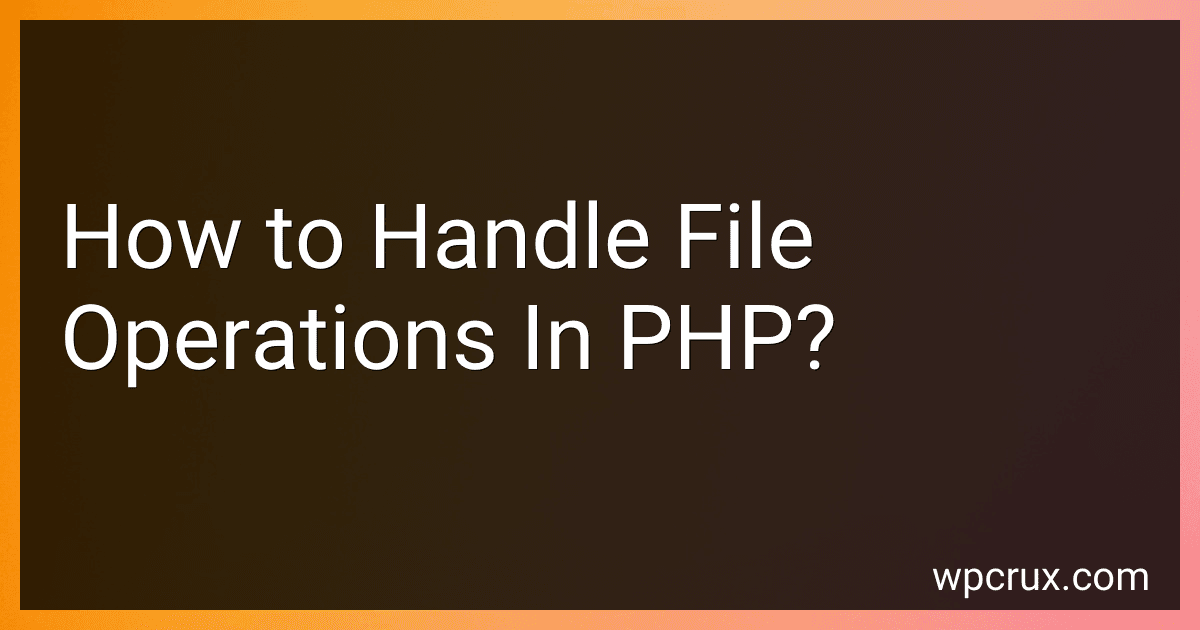Best PHP File Handling Books to Buy in October 2025
In PHP, handling file operations involves performing tasks such as creating, reading, writing, and deleting files. These operations can be done with the help of various built-in functions and classes provided by PHP. Here's an overview of commonly used file operations in PHP:
- Opening a File: To initiate file operations, you need to open a file using the "fopen()" function. It takes two parameters: the file name/path and the mode in which you want to open the file (e.g., read, write, append). It returns a file pointer that is used for subsequent operations.
- Reading File Content: You can read the content of a file using functions like "fgets()", "fread()", or "file_get_contents()". These functions allow you to retrieve data from a file in various formats like line by line or the entire content as a string.
- Writing to a File: To write content to a file, you can use functions like "fwrite()" or "file_put_contents()". They enable you to write data to a file, either by appending it to the existing content or by overwriting the entire file content.
- Closing a File: After completing file operations, it's essential to close the file handle using the "fclose()" function. It frees up system resources associated with the file and ensures data integrity.
- Checking File Existence: The "file_exists()" function allows you to check if a file exists at a specified path. It returns a boolean value, true if the file exists and false if not.
- Deleting a File: To delete a file from the file system, use the "unlink()" function. It removes the specified file permanently.
- Moving or Renaming a File: You can move or rename a file using the "rename()" function. It takes the current file name/path and the desired new name/path as parameters.
- Checking File Size and File Information: PHP provides functions like "filesize()" to get the size of a file in bytes and "filemtime()" to get the last modification time of a file.
These are some of the fundamental file operations available in PHP. It's important to handle file operations carefully, considering file permissions, error handling, and security aspects to prevent any unwanted behavior or unauthorized access.
How to open a file in PHP?
To open a file in PHP, you can use the fopen() function. Here's an example:
$file = fopen("path/to/your/file.txt", "r");
In this example, we are opening a file named "file.txt" in the "path/to/your" directory for reading (specified by the "r" parameter). You can change the file path and the mode according to your needs.
After opening the file, you can perform various operations on it such as reading, writing, or appending data. Remember to close the file using the fclose() function when you are done with it to free up system resources:
fclose($file);
It's important to handle errors in case the file fails to open. Here's an example of opening a file with error handling:
$file = fopen("path/to/your/file.txt", "r"); if ($file) { // File opened successfully // Perform operations on the file
fclose($file);
} else { // File failed to open echo "Unable to open the file."; }
How to get the last modified time of a file in PHP?
You can use the filemtime() function in PHP to get the last modified time of a file.
Here's an example:
$filename = 'path/to/file.txt';
// Get the last modified time $lastModifiedTime = filemtime($filename);
// Format the last modified time as a date $lastModifiedDateTime = date("Y-m-d H:i:s", $lastModifiedTime);
// Print the last modified time echo 'Last modified: ' . $lastModifiedDateTime;
In this example, the $filename variable holds the path to the file you want to get the last modified time for. The filemtime() function returns the last modified time of the file in UNIX timestamp format. We then use the date() function to format the timestamp as a date and time. Finally, we echo out the last modified time.
Remember to replace 'path/to/file.txt' with the actual path to your file.
How to rename a file in PHP?
In PHP, you can rename a file using the rename() function. Here's an example of how to use it:
$oldFileName = "oldfile.txt"; $newFileName = "newfile.txt";
if (rename($oldFileName, $newFileName)) { echo "File renamed successfully."; } else { echo "Error renaming file."; }
In this example, the rename() function takes two parameters: the old file name/path and the new file name/path. If the rename operation is successful, it returns true and the message "File renamed successfully" is echoed. Otherwise, it returns false and the message "Error renaming file" is echoed.
Make sure that you have the necessary permissions to rename files in the specified directory.
How to check if a file is readable in PHP?
To check if a file is readable in PHP, you can use the is_readable() function. Here's an example:
$filename = 'path/to/file.txt';
if (is_readable($filename)) { echo "The file is readable."; } else { echo "The file is not readable."; }
In this example, replace 'path/to/file.txt' with the actual path or filename of the file you want to check. The is_readable() function checks if the file exists and if it has read permissions. If the file is readable, it will return true; otherwise, it will return false.
How to check if a file is writable in PHP?
To check if a file is writable in PHP, you can use the is_writable() function. Here's an example:
$filename = 'path/to/file.txt';
if (is_writable($filename)) { echo 'The file is writable!'; } else { echo 'The file is not writable.'; }
In this example, replace 'path/to/file.txt' with the actual file path you want to check. The is_writable() function returns true if the file is writable and false otherwise. You can use an if statement to perform different actions based on whether the file is writable or not.