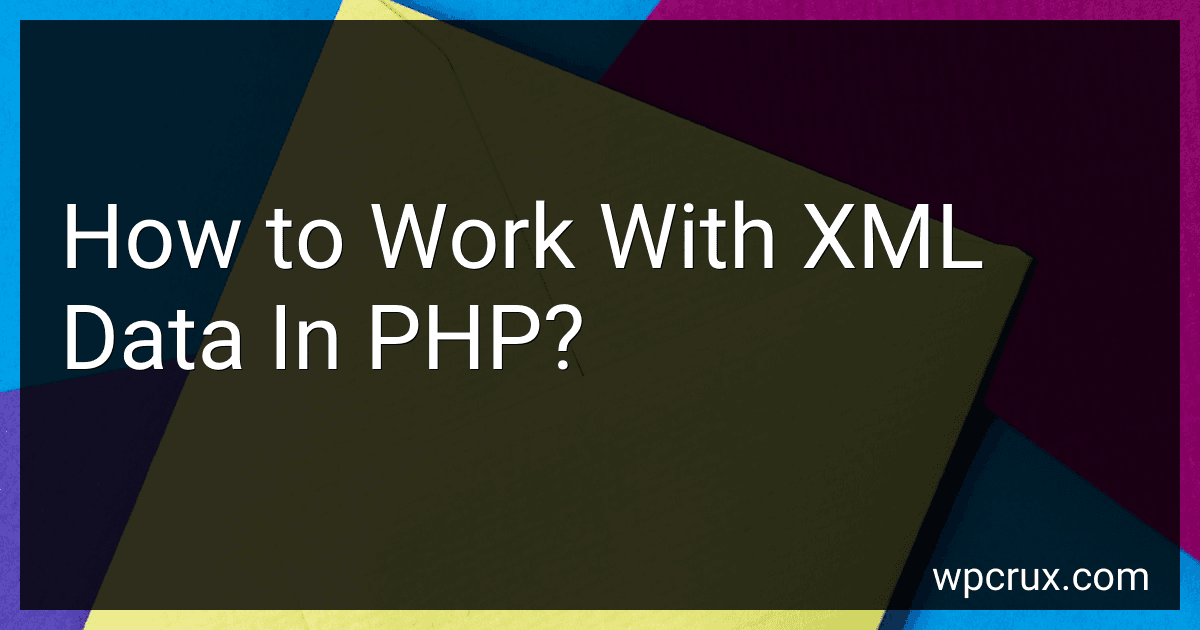Best Tools for XML Data Handling in PHP to Buy in October 2025

DITA – the Topic-Based XML Standard: A Quick Start (SpringerBriefs in Applied Sciences and Technology)


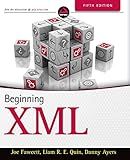
Beginning XML
- QUALITY ASSURANCE: THOROUGHLY INSPECTED FOR READABILITY AND MINIMAL WEAR.
- ECO-FRIENDLY CHOICE: SUPPORT SUSTAINABILITY BY BUYING USED BOOKS.
- COST-EFFECTIVE: ENJOY SIGNIFICANT SAVINGS COMPARED TO NEW EDITIONS.


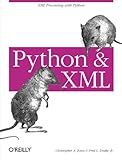
Python & XML: XML Processing with Python


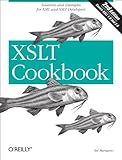
XSLT Cookbook: Solutions and Examples for XML and XSLT Developers, 2nd Edition
- AFFORDABLE PRICING: QUALITY READS AT A FRACTION OF THE NEW BOOK PRICE.
- ECO-FRIENDLY CHOICE: SUPPORT RECYCLING AND SUSTAINABILITY WITH EVERY PURCHASE.
- UNIQUE SELECTIONS: DISCOVER RARE FINDS AND HIDDEN GEMS IN OUR COLLECTION.


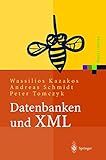
Datenbanken und XML: Konzepte, Anwendungen, Systeme (Xpert.press) (German Edition)



Get Past the Tags!: How to Read (and Write) an XML Document



PHP Hacks: Tips & Tools For Creating Dynamic Websites
- AFFORDABLE PRICES ON QUALITY GENTLY-USED BOOKS!
- THOROUGHLY INSPECTED FOR QUALITY AND NO MISSING PAGES!
- ECO-FRIENDLY CHOICE: READ A BOOK, RECYCLE, AND SAVE TREES!


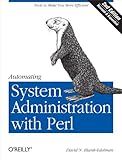
Automating System Administration with Perl


To work with XML data in PHP, you can follow these steps.
- Parsing XML: PHP provides several built-in functions for parsing XML. One popular option is to use the SimpleXML extension. You can use the simplexml_load_string() function to load and parse XML data from a string, or simplexml_load_file() to parse XML from a file. This will create an object representation of the XML data, allowing you to access and manipulate its elements and attributes.
- Accessing XML elements: Once you have loaded the XML data into a SimpleXML object, you can access its elements using object-oriented syntax. For example, you can use $xml->elementName to access a specific element, where elementName is the name of the XML element.
- Modifying XML: SimpleXML objects allow you to modify XML data by assigning new values to elements or attributes. You can simply assign a new value to an element like this: $xml->elementName = "new value".
- Traversing XML: If the XML data contains nested elements, you can traverse through them using foreach loops. For example, you can use a loop to iterate over a list of elements with the same name: foreach ($xml->elementList as $element) { // Do something with $element }.
- Handling attributes: XML elements can have attributes associated with them. To access an attribute, you can use the attributes() method on the element. For example, $xml->elementName->attributes()->attributeName will give you the value of the attribute.
- Saving XML: To save modifications made to an XML document, you can use the asXML() method on the SimpleXML object. It will return the XML data as a string which you can then write to a file or send as a response.
- Error handling: When working with XML, it's important to handle potential errors during parsing or modification. PHP provides functions like libxml_use_internal_errors() and libxml_get_errors() to handle XML errors and log or display them as needed.
Remember to always validate your XML against the appropriate schema or document type definition (DTD) to ensure its correctness and integrity.
By utilizing these techniques, you can effectively work with XML data in PHP and perform various operations such as reading, updating, or generating XML files based on your application requirements.
What is XML compression in PHP and how to achieve it?
XML compression in PHP refers to reducing the size of XML files for the purpose of efficient storage and transmission. XML files can often be quite large and contain unnecessary whitespace, repeated elements, and verbose tags, leading to increased storage requirements and longer transfer times.
One common technique to achieve XML compression in PHP is by using the zlib library, which provides functionality for data compression. The zlib library supports the gzip compression algorithm, which is widely used for compressing data.
To achieve XML compression using zlib in PHP, you can follow these steps:
- Enable zlib extension: Ensure that the zlib extension is enabled in your PHP installation. You can check the PHP configuration file (php.ini) to confirm if zlib is enabled.
- Compress the XML data: Use the zlib functions like gzencode() or gzcompress() to compress the XML data. These functions take the XML string as input and return the compressed data. Example: $compressedData = gzencode($xmlData, 9); // The "9" represents the compression level (0-9) In this example, gzencode() compresses the XML data with a compression level of 9, which provides maximum compression.
- Save or transmit the compressed data: Once you have the compressed data, you can either save it to a file or transmit it over a network. Saving to a file: file_put_contents('compressed.xml.gz', $compressedData); Transmitting over a network: header("Content-Encoding: gzip"); echo $compressedData; When transmitting over a network, setting the Content-Encoding header to "gzip" informs the client that the data is compressed.
- Decompression (optional): If you need to use the XML data, you can decompress it before further processing. Use the gzdecode() or gzuncompress() functions to decompress the compressed data. Example: $decompressedData = gzdecode($compressedData); // Process the decompressed XML data...
Note that XML compression should be used only if the benefits of reduced storage or transmission outweigh the additional processing required for compression and decompression.
What is SOAP in PHP XML processing?
SOAP stands for Simple Object Access Protocol. It is a protocol used for exchanging structured information between web services in a decentralized and distributed environment. In PHP XML processing, SOAP is used to send and receive XML-based messages over the internet or any other network. It allows PHP applications to interact with other platforms and systems that support SOAP, enabling communication and data exchange between them.
How to generate XML dynamically from database results in PHP?
To generate XML dynamically from database results in PHP, you can follow these steps:
- Establish a connection to your database using PHP's PDO or MySQLi extension.
- Execute a query to fetch the desired data from the database.
- Create a new XML document using the SimpleXMLElement class.
- Loop through the fetched data and dynamically add nodes and values to the XML document.
- Save the XML content to a file or output it directly to the browser.
Here's an example implementation: