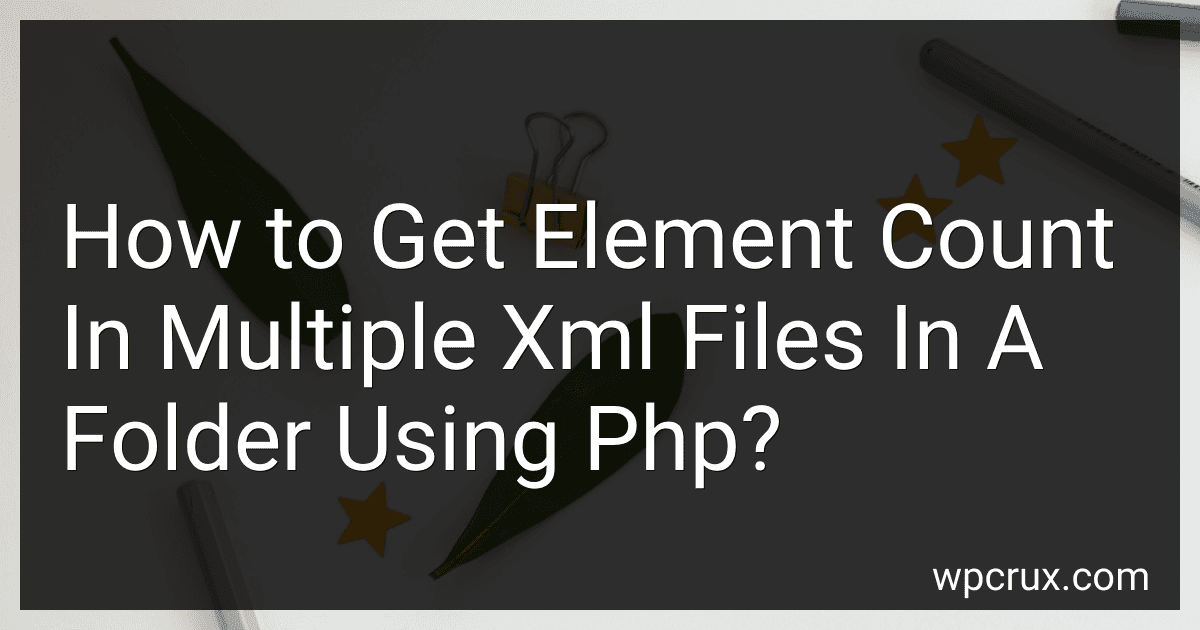Best PHP Tools to Count XML Elements to Buy in October 2025
To get element count in multiple XML files in a folder using PHP, you can use the PHP SimpleXMLElement class along with recursive file searching and parsing techniques. Here's a general idea of how you can approach this task:
- Use PHP's directory functions like scandir() or glob() to get a list of XML files in a specific folder.
- Loop through each XML file and use SimpleXMLElement to parse the XML data.
- Use the count() function to get the element count within each XML file.
- Aggregate the element counts from each file to get the total element count across all files.
- You can store the element counts in an array or other data structure for further processing or display.
By following these steps, you can efficiently get the element count in multiple XML files in a folder using PHP.
How to count elements in multiple XML files using PHP?
To count elements in multiple XML files using PHP, you can use the following steps:
- Create a function that reads an XML file and counts the number of elements in it:
function countElementsInXMLFile($file) { $xml = simplexml_load_file($file); $count = count($xml->children()); return $count; }
- Create an array of XML file names that you want to count the elements in:
$files = array( 'file1.xml', 'file2.xml', 'file3.xml' );
- Loop through each file and call the countElementsInXMLFile() function to get the count of elements in each file:
$totalCount = 0;
foreach($files as $file) { $count = countElementsInXMLFile($file); echo "Number of elements in $file: $count\n"; $totalCount += $count; }
echo "Total number of elements in all files: $totalCount";
By following these steps, you can count the elements in multiple XML files using PHP.
What is the importance of accurately counting elements in XML files with PHP?
Accurately counting elements in XML files with PHP is important for a variety of reasons:
- Data integrity: Counting elements ensures that all the required data is present in the XML file and that there are no missing or duplicate elements.
- Resource management: By accurately counting elements, you can efficiently allocate resources based on the size and complexity of the XML file.
- Error handling: Accurately counting elements helps in identifying any errors or inconsistencies in the XML file, making it easier to debug and troubleshoot.
- Data analysis: Counting elements allows for proper analysis and processing of the data within the XML file, enabling you to extract valuable information and insights.
Overall, accurately counting elements in XML files with PHP is crucial for ensuring the quality, reliability, and usability of the data within the file.
What additional functionalities can be integrated with the element count results from XML files using PHP?
- Data visualization: The count results can be integrated into graphs, charts, or other visual representations to make it easier to interpret and analyze the data.
- Filtering and sorting: Allow users to filter and sort the count results based on specific criteria, such as date range, category, or keyword.
- Exporting options: Provide users with the ability to export the count results in various formats, such as CSV or PDF, for sharing and further analysis.
- User authentication: Implement user authentication to restrict access to the count results and ensure data security.
- Email notifications: Set up email notifications to alert users of any significant changes or updates in the count results.
- Real-time updates: Enable real-time updates to automatically refresh the count results as new data is added or modified in the XML files.
- Integration with external APIs: Connect the count results with external APIs to fetch additional information or data for a more comprehensive analysis.
- Customizable reports: Allow users to create customized reports based on the count results, including the ability to add notes, annotations, or other relevant information.
- Integration with databases: Store the count results in a database for easier management, querying, and retrieval of data.
- Collaboration features: Enable collaboration features to allow multiple users to collaborate on analyzing and interpreting the count results together.
How to handle large XML files when counting elements in PHP?
When working with large XML files in PHP and you need to count the elements, you can use the XMLReader class which allows you to efficiently parse through the XML file without loading the entire document into memory.
Here is an example of how you can count the elements in a large XML file using XMLReader:
$reader = new XMLReader(); $reader->open('large_xml_file.xml');
$count = 0; while($reader->read()) { if($reader->nodeType == XMLReader::ELEMENT) { $count++; } }
$reader->close();
echo "Total elements: " . $count;
In this example, we create a new XMLReader object and open the XML file. We then loop through the file using the read() method and increment the count whenever we encounter an element node. Finally, we close the reader and display the total count of elements.
Using XMLReader allows you to efficiently handle large XML files without consuming a lot of memory, making it a suitable choice for counting elements in large XML files in PHP.
How can I get the total element count in a folder of XML files using PHP?
You can use the SimpleXML extension in PHP to parse XML files and count the total number of elements in a folder of XML files.
Here is a sample code that demonstrates how to achieve this:
$folder = 'path/to/xml/files'; // Replace with the path to your XML files folder
$totalCount = 0;
// Loop through all XML files in the folder foreach(glob($folder . '/*.xml') as $file) { $xml = simplexml_load_file($file);
if ($xml !== false) {
$totalCount += count($xml->xpath('//\*'));
} else {
echo 'Failed to load XML file: ' . $file . "\\n";
}
}
echo 'Total element count in folder: ' . $totalCount;
In this code snippet:
- Replace 'path/to/xml/files' with the actual path to your XML files folder.
- The code uses glob function to get a list of XML files in the specified folder.
- It then loads each XML file using simplexml_load_file function and counts all elements in the XML file using count and xpath functions.
- The total count is accumulated in the $totalCount variable, which is then echoed at the end.
This code will output the total element count in all XML files present in the specified folder.
How to differentiate between various types of elements when counting in XML files with PHP?
When counting elements in an XML file with PHP, you can differentiate between various types of elements by using the SimpleXMLElement class provided by PHP.
Here are some ways to differentiate between various types of elements when counting in XML files with PHP:
- Use the children() method: You can use the children() method of the SimpleXMLElement class to access the child elements of a parent element. You can then loop through the child elements and check their attributes or values to differentiate between different types of elements.
- Check element names: You can use the getName() method of the SimpleXMLElement class to get the name of an element. By checking the element names, you can differentiate between different types of elements and count them accordingly.
- Use XPath expressions: You can use XPath expressions to select specific elements in an XML file based on their attributes or values. By using XPath expressions, you can filter out elements of a certain type and count them separately.
- Use conditional statements: You can use conditional statements, such as if or switch statements, to check the attributes or values of elements and differentiate between different types of elements while counting.
Overall, by utilizing the features provided by the SimpleXMLElement class and PHP's XML parsing capabilities, you can effectively differentiate between various types of elements when counting in XML files.