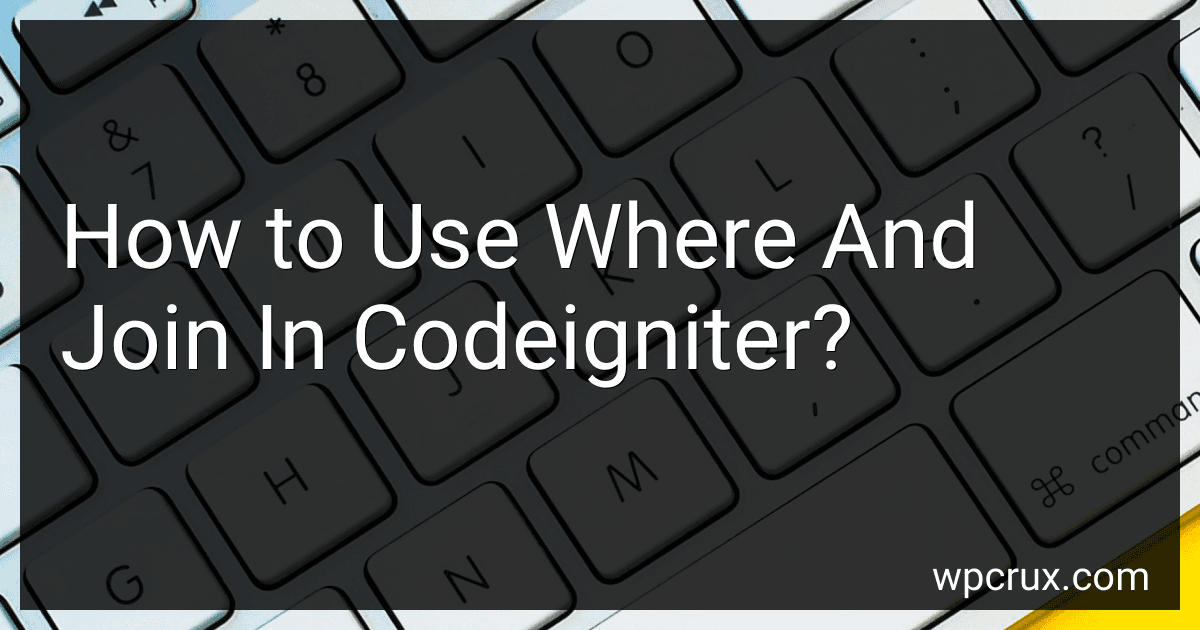Best CodeIgniter Guides to Buy in October 2025

CodeIgniter 2 Cookbook



CodeIgniter: Learn By Coding



Pro CodeIgniter: Learn how to create professional web-applications with PHP.


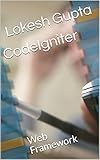
CodeIgniter: Web Framework (PHP Book 1)



Auto Mileage & Expense Notebook – Vehicle Mileage Log, Miles Log Book to Track Over 400 Rides or Sessions, Track Odometer for Business Driving or Rideshare Apps – 5 x 8 Inches, 60 Pages (Pack of 1)
- EFFORTLESSLY TRACK MILEAGE AND EXPENSES WITH OUR USER-FRIENDLY LOG.
- ENJOY 60 EXTRA PAGES-33% MORE THAN COMPETITORS-FOR FULL-YEAR TRACKING.
- DURABLE DESIGN ENSURES LONGEVITY, PERFECT FOR DAILY USE ON THE GO.



The Standards Real Book, C Version
- QUALITY ASSURANCE: EACH USED BOOK IS THOROUGHLY INSPECTED FOR QUALITY.
- AFFORDABLE PRICING: ENJOY SIGNIFICANT SAVINGS ON QUALITY READS TODAY!
- ECO-FRIENDLY CHOICE: CONTRIBUTE TO SUSTAINABILITY BY BUYING USED BOOKS.


In CodeIgniter, "where" and "[database](https://forum.phparea.com/thread/how-to-join-between-two-<a class=)s">databases-in-codeigniter" class="auto-link" target="_blank">join" are methods used for retrieving data from the database based on specified conditions.
The "where" method is used to add conditions to the SELECT query. It allows you to specify conditions such as column values, comparison operators, and logical operators like AND and OR. For example, you can use the where method to retrieve all rows from a table where the "status" column equals 1. It would look something like this: $this->db->where('status', 1);
The "join" method is used to combine records from two or more tables based on a related column between them. It allows you to specify the tables to join, the column to join on, and the type of join (e.g., inner join, left join, right join). For instance, if you have two tables, "users" and "orders," and you want to retrieve all orders associated with a particular user, you can use the join method. It would look as follows: $this->db->join('orders', 'users.id = orders.user_id', 'left');
By using the "where" and "join" methods, you can construct more complex queries and retrieve specific data from your database in CodeIgniter without writing raw SQL queries.
How to handle complex relationships between tables using WHERE and JOIN clauses in CodeIgniter?
To handle complex relationships between tables using WHERE and JOIN clauses in CodeIgniter, follow these steps:
- Define the relationship between the tables in your database schema. This can be done using foreign key constraints.
- Identify the tables that are involved in the complex relationship and determine the type of join that is required (e.g., inner join, left join, etc.).
- Write a query in CodeIgniter's Query Builder to retrieve the data from the tables. Use the select() method to specify the columns you want to retrieve.
- Use the join() method to specify the tables that need to be joined. Specify the join type and the join condition using the on() or where() methods.
- Use the where() method to add additional conditions to filter the results. You can use comparison operators, logical operators, and group conditions using parentheses.
Here is an example of how to handle a complex relationship between two tables using WHERE and JOIN clauses in CodeIgniter:
$this->db->select('users.name, orders.order_number'); $this->db->from('users'); $this->db->join('orders', 'users.id = orders.user_id', 'inner'); $this->db->where('users.status', 'active'); $this->db->where('orders.total_amount >', 100); $query = $this->db->get();
$result = $query->result();
In this example, we are retrieving the names of active users who have placed orders with a total amount greater than 100. The join is made between the 'users' and 'orders' tables using the 'id' and 'user_id' columns respectively.
After executing the query using the get() method, we can retrieve the results using the result() method.
Note that you may need to adjust the table names and column names according to your specific database schema.
What is the significance of the ON keyword in a JOIN clause?
The ON keyword in a JOIN clause is used to specify the condition for joining tables in a SQL query. It is used to define how the tables are related to each other and what columns should be used for the join.
The significance of the ON keyword is that it allows you to filter the rows from the tables before joining them, based on a specified condition. This condition can be a simple equality comparison between columns of the tables or a more complex condition involving multiple columns.
By using the ON keyword, you can control which rows from the tables are included in the join operation and exclude those that do not meet the specified condition. This helps in obtaining the desired result set and ensures that the join is performed accurately based on the defined relationship between the tables.
What is the alternative to INNER JOIN in CodeIgniter?
In CodeIgniter, the alternative to INNER JOIN is to use the join() method in the database queries. The join() method allows you to specify explicit JOIN clauses such as LEFT JOIN, RIGHT JOIN, and FULL OUTER JOIN.
How to use aliases in CodeIgniter's JOIN and WHERE clauses?
To use aliases in CodeIgniter's JOIN and WHERE clauses, you can follow the steps below:
- Define the tables and their aliases in the model or controller using the join() function. For example, let's say you have two tables - 'users' and 'orders' - and you want to join them using the user_id/uid field:
$this->db->select('*'); $this->db->from('users as u'); $this->db->join('orders as o', 'o.user_id = u.uid'); $query = $this->db->get();
In this example, 'users' table is given the alias 'u', and 'orders' table is given the alias 'o'.
- After joining the tables, you can use the aliases in the WHERE clause like this:
$this->db->where('u.name', 'John'); $this->db->where('o.order_status', 'pending');
Here, 'u.name' refers to the 'name' field in the 'users' table (alias 'u'), and 'o.order_status' refers to 'order_status' field in the 'orders' table (alias 'o').
- Finally, execute the query and fetch the results:
$result = $query->result();
You can also use other CodeIgniter Active Record functions like get_where() or join_where() to write more complex queries.
By using aliases in JOIN and WHERE clauses, you can easily reference specific fields from different tables and make your queries more readable and maintainable.
How to perform a CROSS JOIN in CodeIgniter?
In CodeIgniter, you can perform a CROSS JOIN by using the join() method of the Query Builder class.
Here is an example of how you can perform a CROSS JOIN in CodeIgniter:
$this->db->select('*'); $this->db->from('table1'); $this->db->join('table2', '', 'CROSS'); $query = $this->db->get(); $result = $query->result();
In this example, 'table1' and 'table2' are the names of the tables you want to perform the cross join on. The join() method is used to define the join condition, and the third argument 'CROSS' specifies that it is a cross join.
You can then execute the query and fetch the result using the result() method of the query object.
Note that the join() method also allows you to specify the join condition, if needed. You can add additional where clauses or other conditions to further refine the join query.