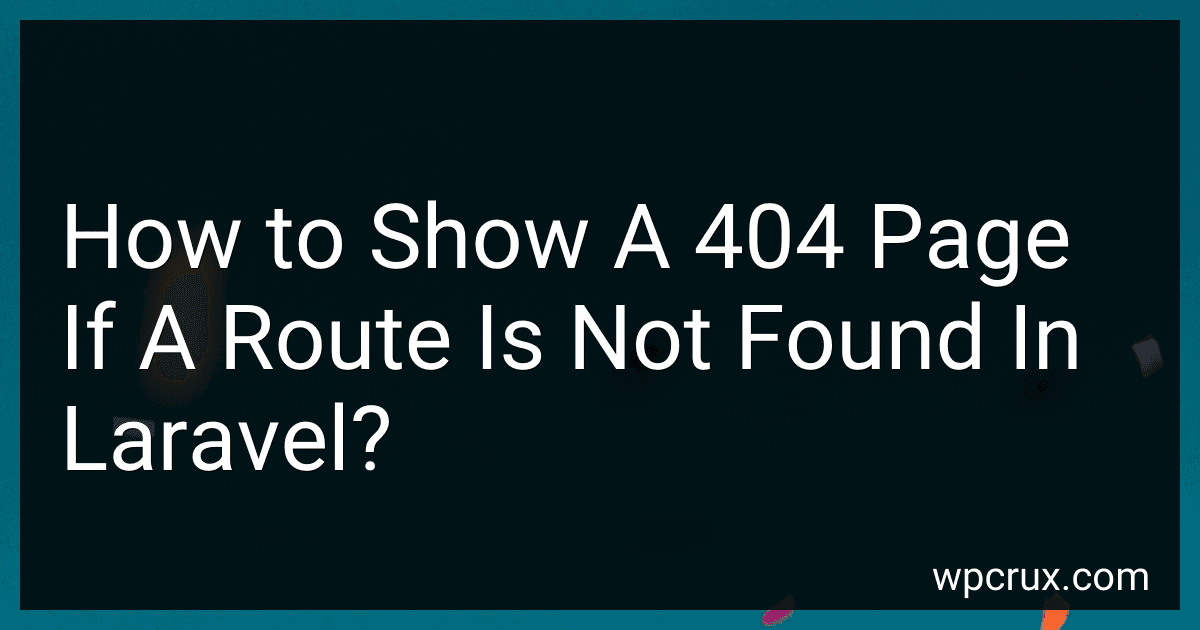Best Laravel Error Handling Guides to Buy in October 2025

Mastering the Snowflake SQL API with Laravel 10: A Comprehensive Guide to Data Cloud Integrated Development (Apress Pocket Guides)



Java: A Beginner's Guide, Tenth Edition


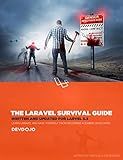
The Laravel Survival Guide: Written & Updated for Laravel 5.3


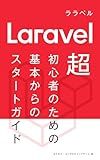
Laravel beginners guide to starting from the basics: Open the door to the world of web development with Laravel (Japanese Edition)



Ultimate Laravel for Modern Web Development: Build Robust and Interactive Enterprise-Grade Web Apps using Laravel's MVC, Authentication, APIs, and Cloud Deployment (English Edition)



Laravel Companion: A Guide to Helpers, Collections and More



Laravel Domain Driven Design: A Comprehensive Guide


To show a 404 page if a route is not found in Laravel, you can follow these steps:
- Open the app/Exceptions/Handler.php file in your Laravel project.
- Locate the render method within the class. This method handles the exception and returns a response.
- Inside the render method, check if the exception is an instance of Symfony\Component\HttpKernel\Exception\NotFoundHttpException. This exception occurs when a route is not found.
- If the exception is an instance of NotFoundHttpException, you can return a custom 404 page. You can do this by using the view helper function and passing the name of your 404 view file. For example, you can return the "errors.404" view:
return response()->view('errors.404', [], 404);
- If you do not have a custom 404 view, Laravel will use its default view located in resources/views/errors/404.blade.php. You can create or modify this file according to your needs.
- Finally, if the exception is not a NotFoundHttpException, you can leave the handling unchanged or customize it based on your application requirements.
Remember to clear the cache or restart the server to see the changes take effect.
By following these steps, you can ensure that a 404 page is shown whenever a route is not found in your Laravel application.
How to handle route not found errors in a multi-language website using Laravel?
To handle route not found errors in a multi-language website using Laravel, you can follow these steps:
- Start by defining the supported languages in your Laravel application. This can be done in the config/app.php file by adding the languages to the locales array.
- Create a route group for each language in your routes/web.php file. Inside each group, define the routes specific to that language. For example:
Route::group(['prefix' => '{locale}'], function() { Route::get('/home', 'HomeController@index')->name('home'); // Define other routes for this language });
- Next, create a middleware to handle the language selection based on the URL prefix. You can use the App\Http\Middleware\SetLocale middleware as a starting point:
public function handle($request, Closure $next) { $locale = $request->segment(1);
if (!in\_array($locale, config('app.locales'))) {
abort(404);
}
app()->setLocale($locale);
return $next($request);
}
- Register the middleware in the $routeMiddleware array in app/Http/Kernel.php:
protected $routeMiddleware = [ // ... 'setLocale' => \App\Http\Middleware\SetLocale::class, ];
- Apply the middleware to the language groups in your routes/web.php file:
Route::group(['prefix' => '{locale}', 'middleware' => 'setLocale'], function () { // ... });
- In your application's exception handler (app/Exceptions/Handler.php), override the render method to handle the NotFoundHttpException:
use Symfony\Component\HttpKernel\Exception\NotFoundHttpException; use Illuminate\Support\Facades\App;
public function render($request, Exception $exception) { if ($exception instanceof NotFoundHttpException) { // Handle 404 for multi-language routes $locale = App::getLocale(); return response()->view('errors.404', compact('locale'), 404); }
return parent::render($request, $exception);
}
- Finally, create a custom error view (e.g., resources/views/errors/404.blade.php) that displays a localized message to the user, allowing them to navigate back to the home page or choose a different language.
By following these steps, you can handle route not found errors in a multi-language website using Laravel.
What is a 404 page in Laravel?
A 404 page in Laravel is a default error page that is displayed when the requested URL or resource is not found. It is a response that indicates that the server could not find the requested resource, usually due to a URL mistake or an outdated link. The 404 page can be customized in Laravel to match the overall design of the website and provide a more user-friendly error message to the visitors.
What are the consequences of not displaying a 404 page in Laravel?
The consequences of not displaying a 404 page in Laravel include:
- Poor user experience: If a user encounters a missing page and a 404 page is not displayed, they may be confused or frustrated. This can lead to a negative perception of your website or application.
- Difficulty in development and debugging: Without a proper 404 page, it becomes challenging to identify and debug issues related to missing pages or broken links. A 404 page helps developers and administrators easily recognize and troubleshoot such problems.
- Negative impact on SEO: Search engines like Google consider HTTP status codes, including 404, when indexing websites. If a missing page does not return a proper 404 status code, it may negatively affect search engine rankings and visibility.
- Missed opportunity for error tracking: Laravel provides error logging capabilities, allowing developers to track and review errors that occur on the website. Not displaying a 404 page means missing out on valuable information that can help identify and resolve issues.
- Security implications: Instead of displaying a proper 404 page, hiding error messages or redirecting to a different page can expose your application to potential security vulnerabilities. Detailed error messages should be hidden from public view to avoid leaking sensitive information.
It is important to handle and display proper 404 pages in Laravel to provide a better user experience, simplify development and debugging, maintain good SEO practices, and ensure security.