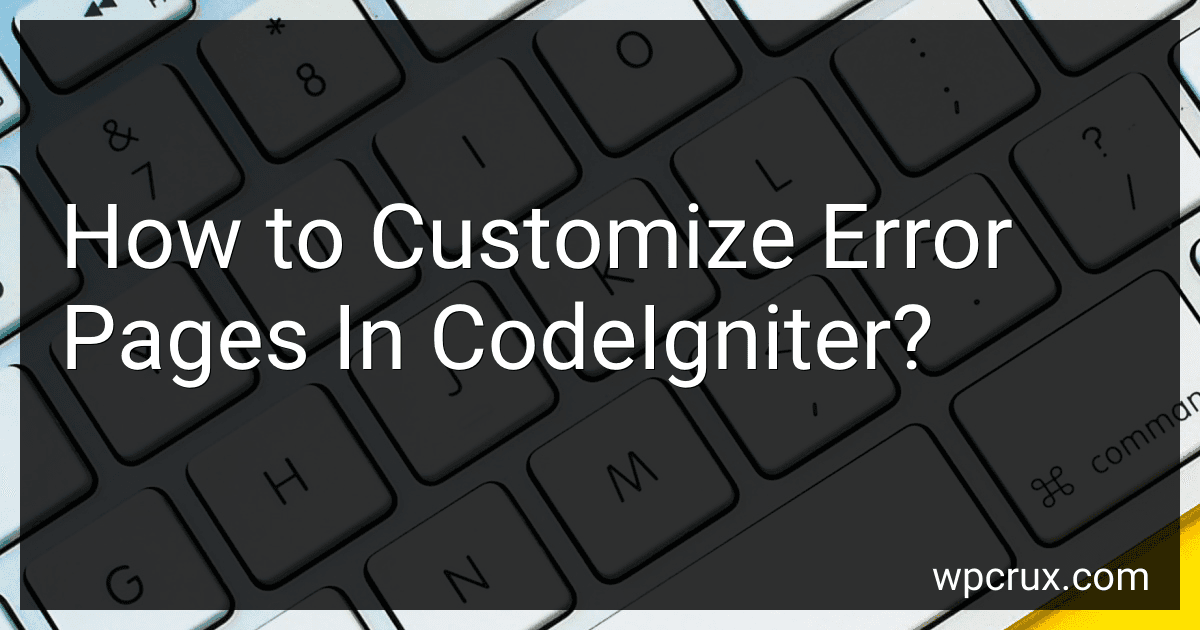Best Error Page Customization Tools to Buy in October 2025
+
ONE MORE?
To customize error pages in CodeIgniter, you can follow these steps:
- Open the application/config/routes.php file in your CodeIgniter application directory.
- Locate the $route['(:any)'] line, which is the default route for handling all requests.
- Add the following line above the default route:
$route['404_override'] = 'errors/custom_404';
This configures CodeIgniter to redirect all 404 (Not Found) errors to the specified custom_404 method in the errors controller.
- Create a new file called Custom404.php under the application/controllers directory. This will serve as our errors controller.
- Open the newly created Custom404.php file and add the following code: