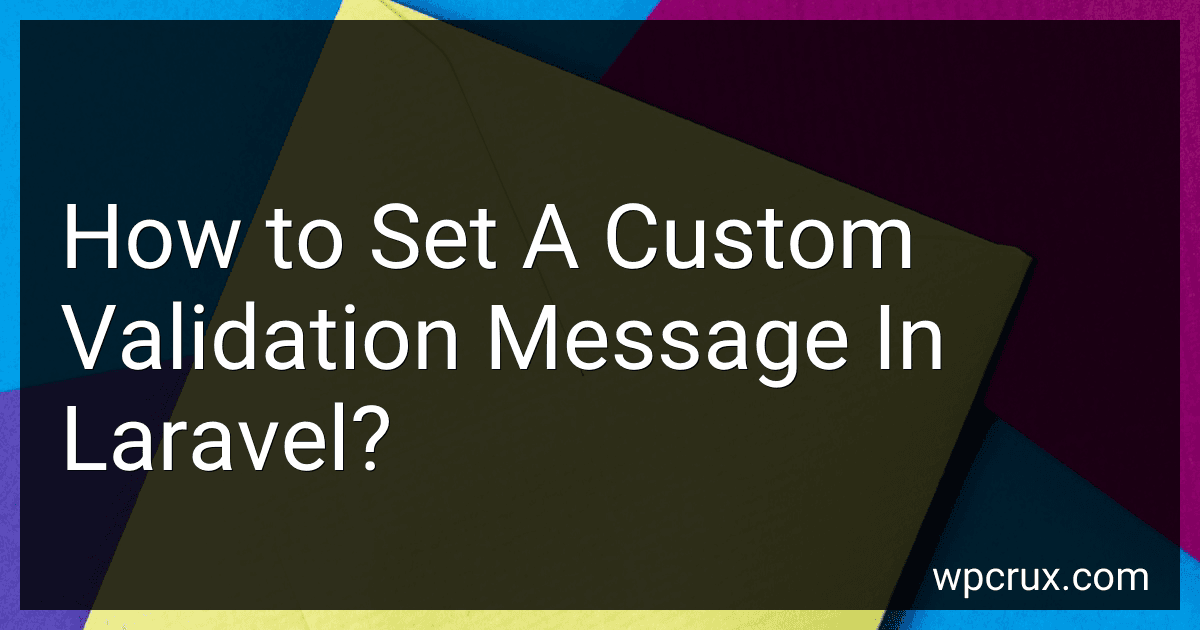Best Laravel Validation Tools to Buy in October 2025
In Laravel, you can set a custom validation message to be displayed when a validation rule fails. To achieve this, you need to specify the custom message for each validation rule within the validation rules array.
By default, Laravel's validation error messages are stored in the resources/lang directory, under a separate language file for each supported language. However, you can override these messages and provide your own custom messages directly in your validation logic.
To set a custom validation message, you can pass an associative array as the second argument to the Validator::make method. In this array, each key should correspond to a validation rule, and the corresponding value will be the custom error message.
Here's an example of setting a custom validation message in Laravel:
$rules = [ 'email' => 'required|email|unique:users', 'password' => 'required|min:8', ];
$messages = [ 'email.required' => 'The email address is required.', 'email.email' => 'Please enter a valid email address.', 'email.unique' => 'The email address already exists.', 'password.required' => 'A password is required.', 'password.min' => 'The password must be at least 8 characters long.', ];
$validator = Validator::make($request->all(), $rules, $messages);
if ($validator->fails()) { // Handle validation failure $errors = $validator->errors(); // ... }
In the above example, the rules array defines the validation rules for the email and password fields. The messages array specifies the custom error messages associated with each rule.
If any of the validation rules fail, Laravel will return the corresponding custom validation message instead of the default message. You can then retrieve these error messages using the $validator->errors() method and handle them accordingly.
By setting custom validation messages, you can provide more user-friendly and relevant error messages to your users, enhancing the overall user experience of your Laravel application.
How to override default validation messages in Laravel?
To override default validation messages in Laravel, you can define your custom validation messages in a language file or directly in your validation rules.
Method 1: Using Language File
- Create a language file if it does not already exist. By default, validation messages are stored in the resources/lang directory, organized by language. For example, English language files are located in the resources/lang/en directory.
- Open the language file corresponding to your desired language. The file name will be based on the language code, such as en.php for English.
- Define your custom messages by adding key-value pairs to the file. The key should correspond to the validation rule and the value should be your desired error message. For example:
'custom' => [ 'email' => [ 'required' => 'The email field is required.', 'email' => 'Invalid email address.', ], ],
- Save the language file.
Method 2: Directly in Validation Rules
- Open the file where you define your validation rules, such as a controller or form request class.
- Use the messages() method to define your custom messages.
public function rules() { return [ 'email' => 'required|email', ]; }
public function messages() { return [ 'email.required' => 'The email field is required.', 'email.email' => 'Invalid email address.', ]; }
- Save the file.
Both methods allow you to define custom validation messages for specific rules or fields.
How to pass dynamic values to a custom validation message in Laravel?
To pass dynamic values to a custom validation message in Laravel, you can use the :attribute, :value, and :other placeholders in your validation messages.
Here's an example of how you can use these placeholders:
- Define your validation rules with custom messages in your controller or request class:
public function rules() { return [ 'email' => 'required|email|unique:users,email', 'password' => 'required|min:6|confirmed', ]; }
public function messages() { return [ 'email.required' => 'The :attribute field is required.', 'email.email' => 'The :attribute must be a valid email address.', 'email.unique' => 'The :attribute has already been taken.', 'password.required' => 'The :attribute field is required.', 'password.min' => 'The :attribute must be at least :min characters.', 'password.confirmed' => 'The :attribute confirmation does not match.', ]; }
- Laravel replaces the placeholders with the actual values during validation. For example, if you enter an incorrect password, the error message will be "The password must be at least 6 characters."
// Example of using the validation in a controller public function store(Request $request) { $this->validate($request, $this->rules(), $this->messages()); // ... }
By default, the placeholders :attribute, :value, and :other are available in Laravel's validation messages. Additionally, you can create your custom placeholders by using a custom validator extension.
Note: Using placeholders in custom validation messages requires Laravel version 5.5 or higher.
What is the role of the "messages" method in Laravel's validation?
The "messages" method in Laravel's validation is used to customize the error messages returned by the validation rules.
By default, Laravel provides error messages for each validation rule, but sometimes you may want to have more descriptive or specific error messages. The "messages" method allows you to override these default error messages for specific fields and rules.
You can use the "messages" method when defining your validation rules within the Laravel Form Request file or by chaining it to the Validator facade, depending on your preference.
Here is an example of how the "messages" method can be used:
$validator = Validator::make($request->all(), [ 'name' => 'required', 'email' => 'required|email', 'password' => 'required|min:8', ], [ 'name.required' => 'The name field is required.', 'email.required' => 'The email field is required.', 'email.email' => 'Please enter a valid email address.', 'password.required' => 'The password field is required.', 'password.min' => 'The password must be at least 8 characters long.', ]);
if ($validator->fails()) { return redirect('register') ->withErrors($validator) ->withInput(); }
In this example, we override the default error messages for the "name", "email", and "password" fields. If any of the validation rules fail, the custom error messages defined in the "messages" method will be returned.
This customization allows you to provide more meaningful and context-specific error messages to the users, improving the overall user experience.
How to handle custom validation messages for array input fields in Laravel?
To handle custom validation messages for array input fields in Laravel, you can use the array validation rule and define the custom message for each array element.
Here's an example:
- Define the validation messages in your language file (resources/lang/en/validation.php):
// resources/lang/en/validation.php return [ 'custom_messages' => [ 'field_name.*.required' => 'The :attribute field is required.', 'field_name.*.numeric' => 'The :attribute field must be numeric.', ], ];
- Specify the validation rules and custom messages in your controller/validation logic:
public function validateInput(Request $request) { $rules = [ 'field_name.*' => 'required|numeric', ];
$customMessages = \[
'field\_name.\*.required' => \_\_('validation.custom\_messages.field\_name.\*.required'),
'field\_name.\*.numeric' => \_\_('validation.custom\_messages.field\_name.\*.numeric'),
\];
$validatedData = $request->validate($rules, $customMessages);
// Process validated data
}
Make sure to replace 'field_name' with the actual name of your array input field.
Now, when validation fails, Laravel will use the custom messages specified in the language file for each array element.