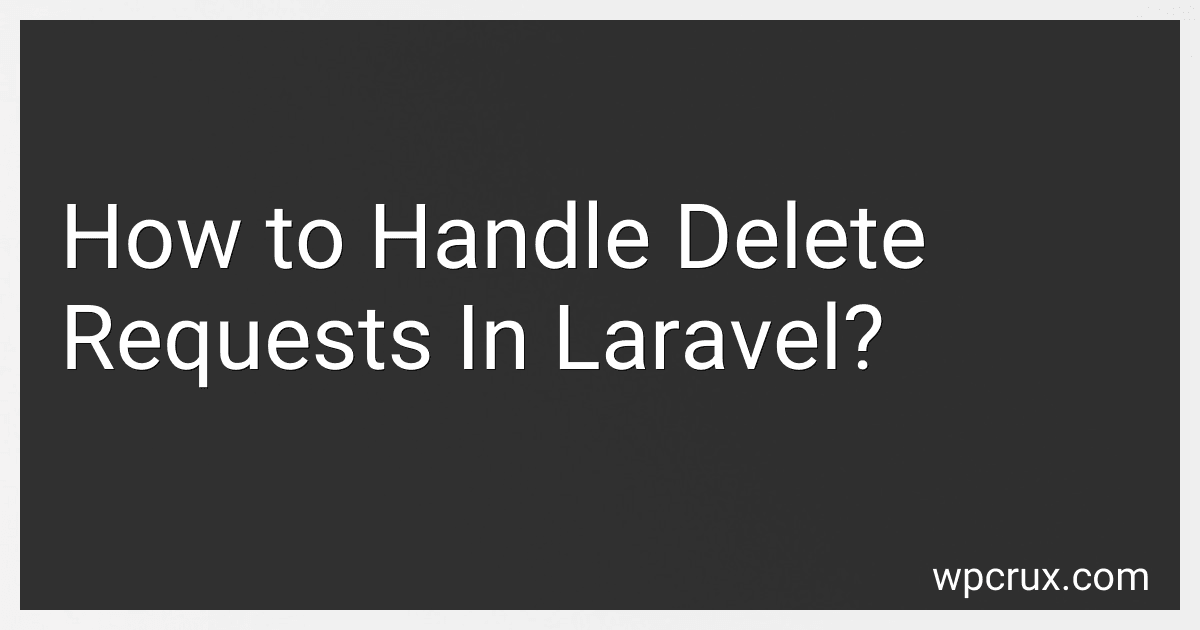Best Laravel Handle Solutions to Buy in October 2025
In Laravel, handling delete requests involves defining a route, creating a controller method, and implementing the necessary logic to delete the requested resource. Here's a simplified explanation of how to handle delete requests in Laravel:
- Define a route: In your route file (web.php or api.php), define a route that maps to a specific URL endpoint and HTTP method. For example: Route::delete('/example/{id}', 'ExampleController@destroy');
- Create a controller method: In your controller (ExampleController in this case), create a method named destroy that accepts the id parameter. This method will handle the delete request and delete the corresponding resource. For example: public function destroy($id) { // Code for deleting the resource with the given ID }
- Implement the delete logic: Inside the destroy method, write the necessary code to find and delete the requested resource using the provided id. You can use Laravel's Eloquent ORM or query builder to interact with the database. For example: public function destroy($id) { $resource = Resource::findOrFail($id); $resource->delete(); // Other cleanup or response logic if needed }
- Handle the response: Depending on your needs, you can redirect the user, return a success message, or provide a JSON response confirming the deletion. For example: public function destroy($id) { $resource = Resource::findOrFail($id); $resource->delete(); return redirect()->route('resources.index')->with('success', 'Resource deleted successfully'); }
That's the basic process of handling delete requests in Laravel. Remember to replace Resource with your specific model and adjust the code as per your application requirements.
How to implement a soft delete in Laravel?
To implement soft delete in Laravel, you need to follow these steps:
Step 1: Add the SoftDeletes Trait First, you need to add the Illuminate\Database\Eloquent\SoftDeletes trait to your model. This trait provides the necessary methods and properties for soft deleting.
use Illuminate\Database\Eloquent\Model; use Illuminate\Database\Eloquent\SoftDeletes;
class YourModel extends Model { use SoftDeletes;
// ...
}
Step 2: Add Soft Delete Column to Your Table Next, you need to add a deleted_at column to your table. This column will be used to store the soft deletion timestamp.
You can create a new migration to add this column, or you can modify an existing migration if you already have one for your table. Add the following method to your migration:
public function up() { Schema::table('your_table', function (Blueprint $table) { $table->softDeletes(); }); }
Then, run the migration to add the column to your table.
Step 3: Perform Soft Deletion To soft delete a record, you can use the delete method on your model instance:
$record = YourModel::find($id); $record->delete();
This will set the deleted_at column to the current timestamp, indicating that the record has been soft deleted.
Step 4: Exclude Soft Deleted Records By default, Laravel automatically includes soft deleted records when querying the database. If you want to exclude them, you can use the withoutTrashed method:
$records = YourModel::withoutTrashed()->get();
This will only retrieve the records that haven't been soft deleted.
Step 5: Restore Soft Deleted Record To restore a soft deleted record, you can use the restore method on the model instance:
$record = YourModel::withTrashed()->find($id); $record->restore();
This will remove the deleted_at value, effectively restoring the record.
Note: If you want to permanently delete a soft deleted record, you can use the forceDelete method:
$record = YourModel::withTrashed()->find($id); $record->forceDelete();
This will permanently delete the record from the database.
Soft deleting a record in Laravel allows you to retain the record's data but mark it as deleted. This can be useful for scenarios such as auditing, undoing accidental deletions, or implementing a trash feature.
What is the error handling process for delete requests in Laravel?
In Laravel, when processing delete requests, there are a few steps involved in error handling:
- Input Validation: Before proceeding with the delete operation, it's important to validate the input data to ensure it meets the required criteria. Laravel provides various validation rules and mechanisms through the use of validation rules and validation messages.
- Authorization: Once the input data is validated, you may want to authorize the user to perform the delete operation. Laravel offers a built-in authorization mechanism that allows you to define policies and gate checks to ensure the user has the necessary permissions.
- Database Operation: If the input data is valid and the user is authorized, Laravel will perform the actual delete operation on the database. If any errors occur during the deletion, Laravel will throw a QueryException with details about the error.
- Exception Handling: Laravel has a powerful exception handling system that captures any exceptions thrown during the delete operation. These exceptions are automatically logged and can be further customized to provide a better error response to the client.
- Error Response: Once an exception is caught, Laravel will render an error response to the client. The type of response and format (JSON, HTML, etc.) can be configured in the exception handler. This response may include a detailed error message, a status code, and other relevant information.
- Logging: Laravel provides a logging mechanism to record any errors or exceptions that occur during the delete operation. This can be useful for debugging and monitoring purposes.
By following these steps and leveraging Laravel's error handling features, you can ensure that delete requests are handled gracefully, with proper validation, authorization, and error reporting.
What is the default status code for a successful delete request in Laravel?
The default status code for a successful delete request in Laravel is 204.
How to handle delete requests for related pivot tables in Laravel?
When handling delete requests for related pivot tables in Laravel, you can follow these steps:
- Define the relationship between the models: Make sure you have defined the relationship between the related models in the Laravel model classes. For example, if you have a many-to-many relationship, make sure you have defined the belongsToMany() method in both models.
- Handle the delete request: In your controller, receive the delete request and validate any necessary data.
- Find the models: Retrieve the models you want to delete from the database using their IDs or unique identifiers.
- Detach the relationship: For many-to-many relationships, use the detach() method on the appropriate relationship to remove the association between the models. This will delete the related records from the pivot table.
- Delete the models: Finally, use the delete() method on the models to remove them from the database.
Here's an example of how this might look in code:
public function deleteRelatedModels(Request $request) { // Validate the request data
// Find the models
$mainModel = MainModel::find($request->main\_model\_id);
$relatedModel = RelatedModel::find($request->related\_model\_id);
// Detach the relationship
$mainModel->relatedModels()->detach($relatedModel->id);
// Delete the models
$relatedModel->delete();
$mainModel->delete();
// Return a response
}
Note: This example assumes you already have the necessary routes, middleware, and database migrations set up for your Laravel application.
What is the recommended way to handle delete requests in Laravel?
In Laravel, the recommended way to handle delete requests is by using the DELETE HTTP verb along with the appropriate route and controller method.
- Define the route: First, define the route for the delete request in your routes/web.php file or any other route file.
Route::delete('resource/{id}', 'ResourceController@delete')->name('resource.delete');
- Add the delete method in the controller: In your ResourceController class or any other relevant controller, add the delete method to handle the delete request.
public function delete($id) { // Fetch the resource $resource = Resource::findOrFail($id);
// Delete the resource
$resource->delete();
// Redirect or return a response
return redirect()->route('resource.index')->with('success', 'Resource deleted successfully.');
}
- Form to send delete request: In your view file, create a form to send the delete request. You can use the DELETE method with the @method directive to override the POST method.
Alternatively, you can use JavaScript and AJAX to send a delete request without a form. You can make an AJAX request with the DELETE method to the delete route and handle the response accordingly.
// Example using jQuery $.ajax({ url: '/resource/' + resourceId, type: 'DELETE', success: function(response) { // Handle success response }, error: function(xhr) { // Handle error response } });
By following these steps, you can handle delete requests in Laravel and delete resources from the database or perform any other necessary deletion operations.
What happens when a delete request fails in Laravel?
When a delete request fails in Laravel, an exception is thrown. The specific exception that is thrown is a ModelNotFoundException, which indicates that the requested model could not be found for deletion. This generally occurs when the specified primary key value is not found in the database table.
The exception provides information about the model class and the primary key value that could not be found. It can be caught and handled in the application code using try-catch blocks. Additionally, Laravel provides a default error view to display more detailed information about the exception, such as the model class, primary key, and the specific query executed.
Developers can also customize the behavior when a delete request fails by utilizing exception handling features in Laravel. They can define their own custom exception handling logic to handle the ModelNotFoundException or other delete-related exceptions gracefully, displaying appropriate error messages or redirecting the user to a specific page.