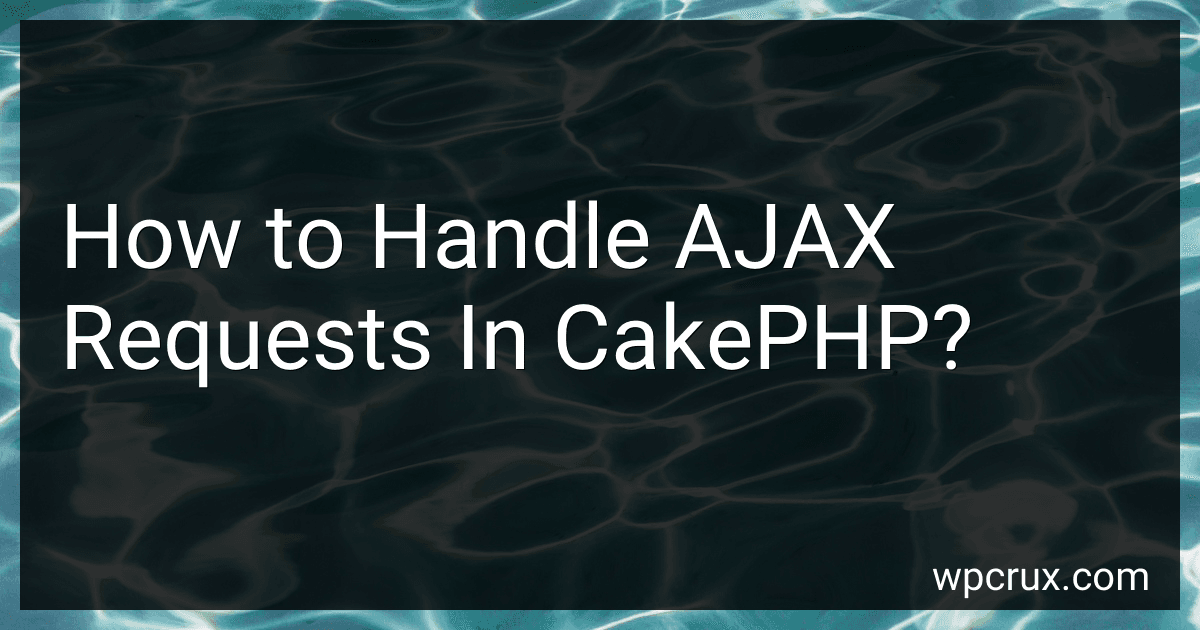Best Techniques for AJAX Requests in CakePHP to Buy in October 2025
To handle AJAX requests in CakePHP, you can follow these steps:
- Include the jQuery library: Begin by including the jQuery library in your CakePHP project. You can download it from the official jQuery website or use a CDN (Content Delivery Network) to include it.
- Configure your AJAX settings: In your CakePHP project, identify the view or action where you want to handle the AJAX request. Set up the AJAX settings by specifying the URL you want to send the request to, the request type (GET or POST), and any additional data you want to send.
- Create a controller action: In your CakePHP controller, create a new action that will handle the AJAX request. This action should process the request, perform any necessary operations, and return a response.
- Handle the AJAX request in the controller action: Retrieve the AJAX request data in your controller action using the $this->request->is('ajax') method. Process the data, perform the required operations, and prepare the response you want to send back to the client.
- Send a JSON or HTML response: Depending on your needs, you can return the response as either JSON or HTML. Use the $this->set() method to set the data you want to send back to the client, and then use the appropriate view file (e.g., .json or .ctp) to render and display the response.
- Update the DOM or handle the response: In the success callback function in your jQuery code, handle the response received from the server. You can update the DOM with the returned data or perform any additional actions based on the response.
By following these steps, you can effectively handle AJAX requests in CakePHP and create dynamic, interactive web applications.
How to handle AJAX errors in CakePHP?
In CakePHP, you can handle AJAX errors by using the built-in error handling mechanisms provided by the framework.
- Enable error handling: Ensure that error handling is enabled in your CakePHP application. Open the config/app.php file and make sure that debug is set to true:
'debug' => filter_var(env('DEBUG', true), FILTER_VALIDATE_BOOLEAN),
- Handle errors in the controller: In your controller, you can use the Cake\Event\Event class to handle AJAX errors. Create a beforeRender method in your controller and attach it to the beforeRender event. Inside the method, check if the request is an AJAX request using the request->is('ajax') method. If it is, return the error message as a JSON response.
use Cake\Event\Event; use Cake\Network\Exception\NotFoundException;
public function beforeRender(Event $event) { if ($this->request->is('ajax')) { $exception = $event->getData('exception'); if ($exception instanceof NotFoundException) { $this->response = $this->response->withStatus(404); }
$this->set(\[
'message' => $exception->getMessage(),
'\_serialize' => \['message'\]
\]);
}
}
This code snippet checks if the exception thrown is a NotFoundException and sets the response status code accordingly. It then sets the error message as the view variable message and serializes it for a JSON response.
- Handle errors in the JavaScript: In your JavaScript code, you can handle the AJAX errors using the $.ajax function. You can use the error callback to handle the error response and show an appropriate message to the user.
$.ajax({ url: '/your_controller/your_action', type: 'POST', data: { // Your request data }, success: function(response) { // Handle successful response }, error: function(xhr, status, error) { var errorMessage = xhr.responseJSON.message; // Handle error message } });
In the error callback, you can access the error message from the response using xhr.responseJSON.message. You can then handle the error message as per your application requirements.
By following the above steps, you can handle AJAX errors in CakePHP and provide appropriate feedback to the user.
What is the recommended way to handle AJAX-based real-time notifications in CakePHP?
The recommended way to handle AJAX-based real-time notifications in CakePHP is to use websockets or a library like Pusher.
Here are the steps to implementing real-time notifications in CakePHP:
- Set up a websockets server: Use a library like Ratchet or Socket.io to set up a websockets server that can handle real-time communication between the client and the server.
- Install the CakePHP websockets plugin: CakePHP provides a plugin called "CakeWebsocket" that simplifies the integration of websockets into your CakePHP application. Install the plugin using composer by running the command composer require empirestate/cakephp-websocket.
- Configure the websockets server: Configure the websockets server to listen on a specific port and handle incoming connections. Also, configure it to use the CakePHP framework by specifying the CakePHP application's root path.
- Create a real-time notifications table: Create a table in your database to store the real-time notifications. This table should contain fields like user_id, message, timestamp, etc.
- Create a CakePHP shell: Create a CakePHP shell that listens to new notifications and broadcasts them to the connected clients using websockets. Use the CakeWebsocket plugin's BroadcastingTrait to easily broadcast messages to the connected clients.
- Implement the client-side code: In your CakePHP views or layout files, include the necessary JavaScript code to connect to the websockets server and listen for new notifications. When a new notification is received, update the UI accordingly.
Note: If you prefer a simpler solution without setting up your own websockets server, you can use a third-party service like Pusher. Pusher provides an easy-to-use API that handles all the backend infrastructure for real-time notifications. You can use the CakePHP Pusher plugin to integrate Pusher into your CakePHP application.
Overall, handling AJAX-based real-time notifications in CakePHP requires setting up a websockets server, configuring it with the CakePHP framework, implementing the server-side logic to handle notifications, and updating the UI on the client side to display the notifications.
How to handle AJAX caching in CakePHP?
In CakePHP, you can handle AJAX caching by using the cache option in the request. Here's how you can do it:
- Enable caching in your CakePHP application by configuring the Cache engine in the app.php file under the config folder. You can choose different caching engines like File, Memcached, Redis, etc.
- In your controller action that handles the AJAX request, you can set the cache option using the cache method of the response object. This determines how long the response should be cached. For example, to cache the response for 1 hour, you can use:
// Assuming $this is the controller instance $this->response->cache([ 'key' => $this->request->here(), 'duration' => '+1 hour', ]);
- If you want to disable caching for the AJAX request, you can use the disableCache method of the response object. For example:
// Assuming $this is the controller instance $this->response->disableCache();
- With the caching configured, CakePHP will automatically handle caching for your AJAX requests.
Note: The response caching works at the browser level. If you want to cache the data at the server level, you can use the Cache class provided by CakePHP to store and retrieve data from the cache engine.
What is the best approach for handling AJAX autocomplete in CakePHP?
There are several approaches to handling AJAX autocomplete in CakePHP:
- Using jQuery UI Autocomplete: One approach is to use the jQuery UI Autocomplete widget along with CakePHP. This involves setting up a route and controller action to handle the AJAX request, and then using the Autocomplete widget to send the request and display the results. This approach provides a lot of flexibility and customization options.
- Creating a custom AJAX action: Another approach is to create a custom AJAX action in your controller specifically for handling autocomplete requests. This action would typically return JSON data containing the autocomplete suggestions based on the input provided. You can then use JavaScript to send the AJAX request and update the autocomplete field.
- Utilizing CakePHP's built-in AJAX support: CakePHP provides built-in support for handling AJAX requests through its RequestHandler component. You can create a custom action in your controller and configure it to only respond to AJAX requests. This approach allows you to use the same controller and action for both regular form submissions and AJAX autocomplete requests.
Ultimately, the best approach depends on the specific requirements of your application and your familiarity with the different techniques.
What is the recommended way to handle AJAX validation in CakePHP?
In CakePHP, you can handle AJAX validation by using the built-in Validation component. Here are the recommended steps to handle AJAX validation in CakePHP:
- Include the jQuery library in your CakePHP project. You can do this by adding the following line in your layout file: echo $this->Html->script('https://code.jquery.com/jquery-3.6.0.min.js');
- Create a validation action in your controller. This action will handle the AJAX request and perform the necessary validation checks. For example: public function validate() { $this->autoRender = false; $this->loadModel('YourModel'); if ($this->request->is('ajax')) { $this->YourModel->set($this->request->getData()); if ($this->YourModel->validates()) { $response = ['success' => true]; } else { $response = ['success' => false, 'errors' => $this->YourModel->validationErrors]; } echo json_encode($response); } }
- In your view file, add JavaScript code to handle AJAX validation. This code should make a POST request to the validation action and handle the response. For example: $('#your-form-id').on('submit', function(e) { e.preventDefault(); $.ajax({ url: '/your-controller/validate', type: 'POST', data: $(this).serialize(), dataType: 'json', success: function(response) { if (response.success) { // Form is valid, submit it $('#your-form-id').unbind('submit').submit(); } else { // Display validation errors $.each(response.errors, function(field, messages) { $('#' + field + '-error').html(messages.join('
')).show(); }); } } }); }); - Make sure to update the form fields in your view to include appropriate validation rules and error messages. Use CakePHP's FormHelper to generate the form fields. For example: echo $this->Form->control('field_name', ['label' => 'Field Label', 'error' => ['attributes' => ['wrap' => 'small', 'class' => 'error']]])
With this setup, when the user submits the form, the JavaScript code will send an AJAX request to the validation action in your controller. The validation action will perform the validation checks and return a JSON response indicating whether the form is valid or not, along with any validation errors. The JavaScript code then handles the response and displays the appropriate error messages or submits the form.