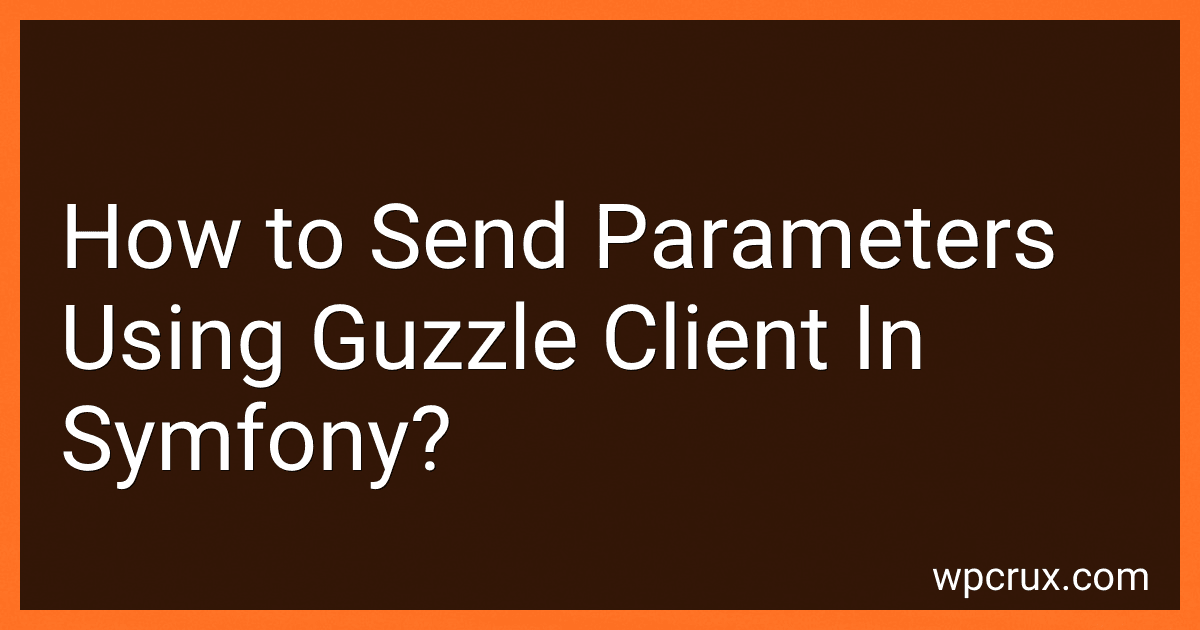Best PHP Client Libraries to Buy in October 2025
To send parameters using Guzzle client in Symfony, you can pass the parameters as an array in the request options when making a request.
First, create an instance of the Guzzle client in your Symfony controller or service. Then, use the request method on the client instance and pass in the request method (e.g. GET, POST), the API endpoint URL, and the parameters as an array in the query key of the options array.
For example:
$client = new \GuzzleHttp\Client(); $response = $client->request('GET', 'https://api.example.com/users', [ 'query' => [ 'param1' => 'value1', 'param2' => 'value2' ] ]);
In this example, the parameters param1 and param2 are sent as query parameters in the GET request to the endpoint URL https://api.example.com/users. You can adjust the HTTP method, endpoint URL, and parameters based on the requirements of the API you are interacting with.
You can also pass parameters in the request body by using the form_params key in the options array. Make sure to check the API documentation for the correct way to send parameters in the request.
What is the significance of URI templates in Guzzle client requests?
URI templates in Guzzle client requests allow for a more dynamic and flexible way to construct and send HTTP requests. By using placeholders in the URI template, developers can easily substitute different values at runtime, such as query parameters or path variables.
This can be useful for cases where the API endpoint may have variable parts that need to be filled in based on user input or other dynamic factors. It allows for more reusable code and reduces the need to hardcode specific URLs in every request.
Overall, URI templates in Guzzle client requests help in simplifying the process of building dynamic and parameterized HTTP requests, making it easier to interact with APIs that have variable endpoints.
How to handle caching when sending parameters with Guzzle client in Symfony?
In Symfony, you can handle caching when sending parameters with Guzzle client by utilizing Symfony's built-in cache system. Here is an example on how to do this:
- First, ensure that you have the symfony/cache component installed in your Symfony project by running the following command:
composer require symfony/cache
- Next, you can configure a cache pool in your services.yaml file:
services: Symfony\Component\Cache\Adapter\FilesystemAdapter: arguments: - 'my_cache_directory'
This example uses a filesystem cache, but you can also use other cache adapters such as Redis or Memcached.
- Inject the cache pool into your Guzzle client service and use it to cache the responses:
use Symfony\Contracts\Cache\CacheInterface;
class MyGuzzleClient { private $cache; private $guzzle;
public function \_\_construct(CacheInterface $cache)
{
$this->cache = $cache;
$this->guzzle = new \\GuzzleHttp\\Client();
}
public function fetchData($url, $params)
{
$cacheKey = md5($url . http\_build\_query($params));
return $this->cache->get($cacheKey, function () use ($url, $params) {
$response = $this->guzzle->request('GET', $url, \['query' => $params\]);
return $response->getBody()->getContents();
});
}
}
In this example, the fetchData method uses the cache pool to store and retrieve the responses based on the URL and parameters. If the response is already cached, it will be returned from the cache pool. Otherwise, the response will be fetched using Guzzle and then stored in the cache pool.
By following these steps, you can effectively handle caching when sending parameters with Guzzle client in Symfony.
How to debug parameter sending issues in Guzzle client requests?
There are a few steps you can take to debug parameter sending issues in Guzzle client requests:
- Check your request parameters: Make sure you are passing the correct parameters in your request. Double check the parameter names, values, and types.
- Use Guzzle's debugging feature: Guzzle provides a way to enable request and response debugging. You can turn on debugging by setting the 'debug' option to true in the client configuration.
use GuzzleHttp\Client;
$client = new Client(['debug' => true]);
This will output detailed information about the request and response to the standard output, which can help you identify any issues with parameter sending.
- Inspect the request object: You can inspect the request object before sending the request to see if the parameters are being set correctly. You can do this by using the getBody() method on the request object.
$request = $client->get('https://api.example.com', ['query' => ['param1' => 'value1']]);
var_dump($request->getBody()->getContents());
This will output the request body with all the parameters that are being sent in the request.
- Use a debugging proxy tool: You can use a tool like Wireshark or Charles Proxy to intercept and inspect the HTTP requests and responses. This can help you see exactly what parameters are being sent in the request and how they are being formatted.
By following these steps, you should be able to effectively debug parameter sending issues in Guzzle client requests and identify any issues with your request parameters.
What is the purpose of sending parameters using Guzzle client in Symfony?
Sending parameters using Guzzle client in Symfony allows you to make requests to external APIs or web services with specific data or parameters that are required for the request to be processed correctly. This allows you to customize the request and manipulate the data being sent, allowing for more dynamic and flexible interactions with external services.
How to handle response codes while sending parameters with Guzzle client?
When sending parameters with Guzzle client, you can handle response codes by checking the status code of the response object that Guzzle client returns. You can use the following code snippet as an example:
use GuzzleHttp\Client;
$client = new Client();
$response = $client->post('http://example.com/api', [ 'form_params' => [ 'param1' => 'value1', 'param2' => 'value2' ] ]);
$status_code = $response->getStatusCode();
if ($status_code == 200) { // Successful request $data = json_decode($response->getBody(), true); // Handle data as needed } elseif ($status_code == 400) { // Bad request echo "Bad request error"; } elseif ($status_code == 401) { // Unauthorized echo "Unauthorized error"; } else { // Handle other status codes as needed echo "Error: " . $status_code; }
In this code snippet, we are sending parameters with a POST request using Guzzle client and checking the status code of the response. Depending on the status code, we can handle different responses accordingly. You can add more if-else conditions for other status codes as needed.
What is the significance of HTTP methods in Guzzle client requests?
HTTP methods in Guzzle client requests are significant because they determine the type of operation that should be performed on a particular resource on the server. Each HTTP method, such as GET, POST, PUT, DELETE, etc., conveys a different meaning and has a specific purpose:
- GET: Retrieves data from a server, and should not modify any data on the server.
- POST: Submits data to be processed by a specified resource on the server.
- PUT: Updates or replaces a resource on the server with the provided data.
- DELETE: Deletes a specified resource on the server.
- PATCH: Applies partial modifications to a resource.
- HEAD: Similar to GET, but only retrieves the headers of a resource, without the body.
- OPTIONS: Returns the HTTP methods that are supported by a server for a specified resource.
- TRACE: Echoes the received request back to the client for diagnostic purposes.
By using the appropriate HTTP method in a Guzzle client request, developers can perform the desired operation on the server and interact with resources in a consistent and standard way.