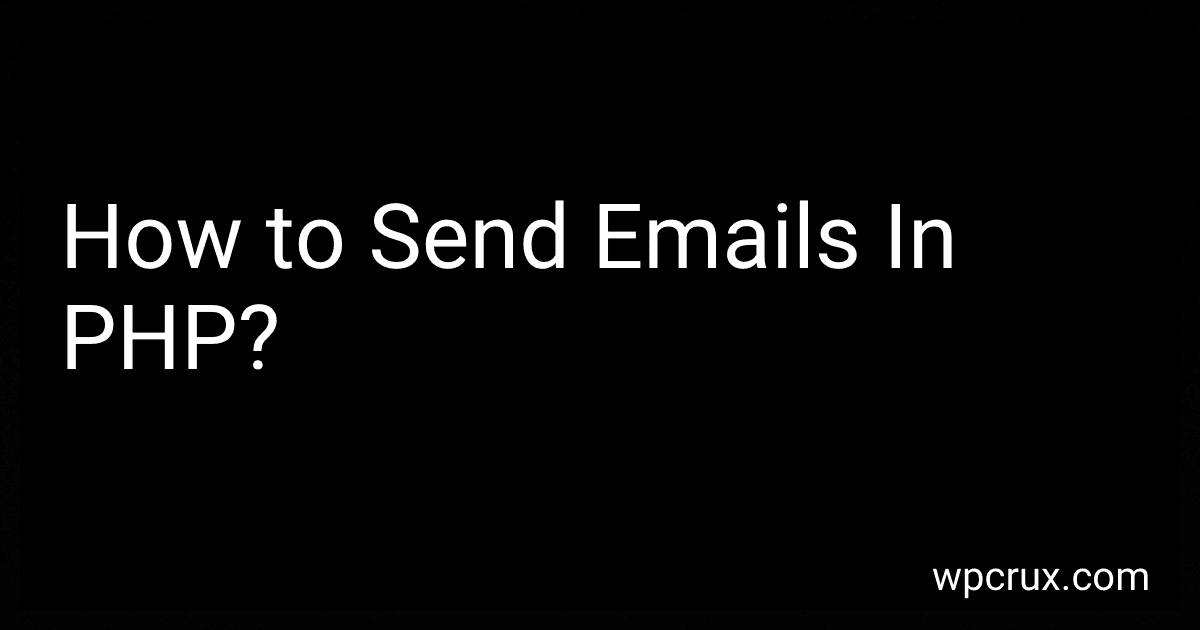Best PHP Email Libraries to Buy in October 2025
Sending emails in PHP involves a few essential steps. Here's a breakdown of the process:
- Configure the email settings: Before sending an email, you need to define the email server settings in your PHP script. This includes specifying the SMTP server address, port number, and login credentials if applicable.
- Create the email message: Use the built-in PHP mail function or a third-party library like PHPMailer to compose your email message. This typically involves defining the sender's email address, recipient's email address, subject, and the body content of the email.
- Set additional headers: You can add extra headers to your email, such as "From," "Reply-To," or "CC" (carbon copy) fields. These headers provide more information about the email or control its behavior.
- Format the message: Apply formatting or HTML structure to your email content if necessary. Use HTML tags and CSS inline styles to customize the appearance of your email.
- Send the email: Once the email is prepared, use the selected method (built-in mail function or PHPMailer) to send the email. For the mail function, you pass the required parameters (destination email, subject, and body) as arguments. PHPMailer offers a more advanced email-sending solution and provides additional features like file attachments and SMTP authentication.
- Error handling: Implement proper error handling to ensure you catch any issues that might arise during the email sending process. This can involve checking if the email was sent successfully or logging any errors that occur.
By following these steps, you can successfully send emails using PHP. Remember to test your code thoroughly and consider using proper security measures, such as sanitizing user input and protecting against email injection attacks.
How to delay sending emails in PHP?
To delay sending emails in PHP, you can use the sleep() function to pause the execution for a specific period of time before sending the email. Here's an example:
// Wait for 5 seconds before sending the email sleep(5);
// Send the email using the mail() function $to = 'recipient@example.com'; $subject = 'Delayed email'; $message = 'This is a delayed email sent using PHP'; $headers = 'From: sender@example.com';
mail($to, $subject, $message, $headers);
In this example, the sleep(5) function pauses the script execution for 5 seconds before sending the email. You can adjust the value passed to sleep() to delay the sending for a different duration.
It's important to note that this method will delay the entire script execution, not just the email sending part. If you need to delay sending multiple emails without blocking the script, you may want to consider using a task scheduling system or a message queue system.
What is the function to add blind carbon copy (BCC) recipients in PHP emails?
In PHP, the Bcc header can be used to add blind carbon copy (BCC) recipients while sending email.
Here's an example of how to use it:
$to = "recipient@example.com"; $subject = "Email Subject"; $message = "This is the email message.";
$headers = "From: sender@example.com\r\n"; $headers .= "Bcc: bcc@example.com\r\n"; // Add BCC recipient(s)
// Send the email mail($to, $subject, $message, $headers);
In the example above, the Bcc header is appended to the $headers variable with the email address(es) of the BCC recipient(s) separated by commas. Replace bcc@example.com with the desired email address(es) you want to add as BCC recipients.
What is the function to set the sender's name in PHP email?
In PHP, you can set the sender's name using the From header in the email. Here's an example:
$to = "recipient@example.com"; $subject = "Subject of the email"; $message = "Content of the email";
$headers = "From: Your Name yourname@example.com\r\n"; $headers .= "Reply-To: yourname@example.com\r\n"; $headers .= "MIME-Version: 1.0\r\n"; $headers .= "Content-Type: text/html; charset=UTF-8\r\n";
// Send email mail($to, $subject, $message, $headers);
In this example, you need to replace "Your Name" with the desired name you want to set as the sender's name and "yourname@example.com" with the actual email address you are sending from.