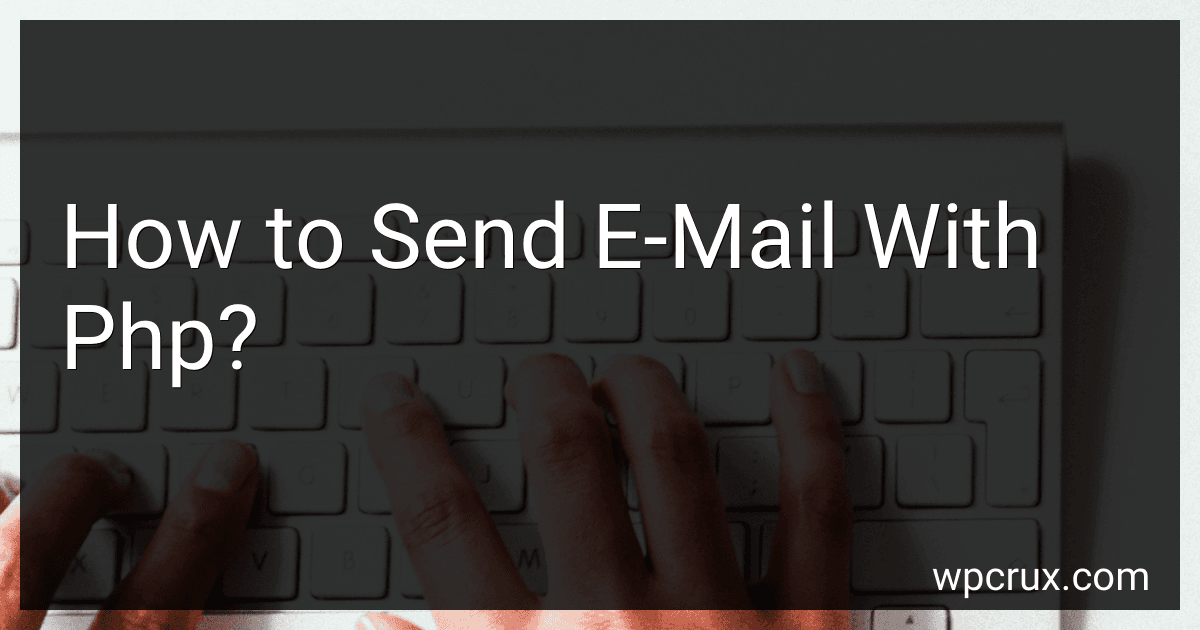Best PHP Email Sending Tools to Buy in October 2025
To send an email with PHP, you can use the built-in mail() function. This function allows you to send email messages using a simple syntax. Here is an example of how to send an email with PHP:
- First, ensure that you have a web server with PHP installed and configured correctly.
- Open a new PHP file in a text editor or an integrated development environment (IDE).
- Start by defining the recipient's email address, subject, and message body. You can either hardcode these values or retrieve them dynamically from user input or a database.
- Use the mail() function to send the email. The mail() function takes multiple parameters: The recipient's email address. The subject of the email. The message body. Optional additional headers or parameters, such as the From or Reply-To headers. Example: $to = 'recipient@example.com'; $subject = 'Hello from PHP'; $message = 'This is the content of the email.'; $headers = 'From: sender@example.com'; mail($to, $subject, $message, $headers); Make sure to replace the email addresses with the actual email addresses you want to use.
- Save the PHP file and upload it to your web server.
- Access the PHP file through your web browser. This will execute the PHP code and send the email.
Note: The mail() function relies on the configuration of your web server. You may need to ensure that your server is properly set up to send emails. Additionally, the mail() function may have limitations depending on your server configuration or hosting provider. It is always recommended to test the email functionality thoroughly and consider using a more advanced email solution for complex requirements.
What is the maximum size of an e-mail attachment in PHP?
The maximum size of an email attachment in PHP is determined by the mail server's settings rather than PHP itself. Most mail servers have a default size limit for email attachments, which is typically around 25MB to 35MB. However, this limit can be configured or overridden by the server administrator. It's also worth noting that some email providers, such as Gmail, may have their own size restrictions for incoming attachments.
What is the difference between CC and BCC in e-mail?
CC (Carbon Copy) and BCC (Blind Carbon Copy) are both features in email that allow you to send a copy of an email to additional recipients. The main difference between CC and BCC is how the recipients are displayed.
- CC (Carbon Copy): When you include someone in the CC field, all other recipients can see who you have included in the email. They can also see each other's email addresses. CC is commonly used when you want to keep everyone involved in the email conversation and be transparent about who has received the email.
- BCC (Blind Carbon Copy): When you include someone in the BCC field, other recipients cannot see who has been included in the email. The people in the TO and CC fields are unaware of the recipients in the BCC field. BCC is used when you want to hide the identity of the additional recipients for privacy, confidentiality, or to avoid cluttering up the email conversation.
In summary, CC reveals the list of recipients to everyone, while BCC hides the list of recipients from others.
How to specify the recipient's email address in PHP?
To specify the recipient's email address in PHP, you can use the to parameter when sending an email through the mail() function or when using a PHP mail library such as PHPMailer or SwiftMailer.
Here are examples of how to specify the recipient's email address using these methods:
- Using the mail() function:
$to = 'recipient@example.com'; $subject = 'Your email subject'; $message = 'Your email message';
// Headers $headers = "From: sender@example.com\r\n"; $headers .= "Reply-To: sender@example.com\r\n"; $headers .= "CC: cc@example.com\r\n"; $headers .= "BCC: bcc@example.com\r\n";
// Send email mail($to, $subject, $message, $headers);
In the above example, $to is a string variable that holds the email address of the recipient. The mail() function uses this variable as the value for the to parameter.
- Using PHPMailer (example):
use PHPMailer\PHPMailer\PHPMailer; use PHPMailer\PHPMailer\Exception;
$to = 'recipient@example.com'; $subject = 'Your email subject'; $message = 'Your email message';
$mail = new PHPMailer(true); $mail->setFrom('sender@example.com', 'Sender Name'); $mail->addAddress($to); $mail->Subject = $subject; $mail->Body = $message;
// Send email $mail->send();
In this PHPMailer example, the addAddress() method is used to specify the recipient's email address. The $to variable is passed as an argument to the addAddress() method.
Note: The examples provided illustrate basic usage. In a real-world scenario, you may need to perform additional validations, sanitization, or error handling before sending emails.
What are the SMTP settings for popular email providers?
SMTP settings for popular email providers are as follows:
- Gmail: SMTP Server: smtp.gmail.com Port: 587 (TLS)/465 (SSL) Username: Your complete email address Password: Your Gmail password
- Outlook.com/Hotmail: SMTP Server: smtp.live.com Port: 587 (TLS)/465 (SSL) Username: Your complete email address Password: Your Microsoft account password
- Yahoo Mail: SMTP Server: smtp.mail.yahoo.com Port: 587 (TLS)/465 (SSL) Username: Your complete email address Password: Your Yahoo Mail password
- AOL Mail: SMTP Server: smtp.aol.com Port: 587 (TLS)/465 (SSL) Username: Your complete email address Password: Your AOL Mail password
- Office 365/Exchange Online: SMTP Server: smtp.office365.com Port: 587 (TLS)/465 (SSL) Username: Your complete email address Password: Your Office 365/Exchange Online password
Note: SMTP settings may vary based on the email client/applications used to access these email providers. It's recommended to check the provider's official website or support documentation for the most accurate and up-to-date settings.
How to install PHP?
To install PHP, follow these steps:
- Download PHP: Go to the official PHP website at https://www.php.net/downloads.php. Choose the PHP version you want to install. It is recommended to use the latest stable release. Select the appropriate package for your operating system (e.g., Windows, Linux, macOS), and choose the ZIP or installer package depending on your preference.
- Windows Installation: If you downloaded the ZIP package, extract its contents to a directory (e.g., C:\php). If you downloaded the installer package, simply run the installer and follow the instructions. Add the PHP directory to the system's PATH environment variable. In Windows, go to Control Panel > System > Advanced System Settings > Environment Variables > System Variables, then find the "Path" variable and click on "Edit". Add the PHP directory path (e.g., C:\php) to the variable value, separating each entry with a semicolon.
- Linux Installation: Open a terminal and run the following command to install PHP and its dependencies: For Debian-based systems (e.g., Ubuntu): sudo apt-get install php For Red Hat-based systems (e.g., CentOS): sudo dnf install php
- Verify the Installation: Open a command prompt or terminal and type php -v to verify that PHP is installed correctly. This command should display the installed PHP version and information.
That's it! You have successfully installed PHP on your system. You can now start writing PHP code and running PHP scripts.
What is PHP?
PHP is a popular open-source scripting language that is used for web development. It stands for "PHP: Hypertext Preprocessor." PHP is designed to be embedded within HTML code, and it is used to create dynamic web pages and applications. It is commonly used for server-side scripting, database connectivity, and content management systems. PHP code is executed on a web server, generating HTML content that is then sent to the user's browser.