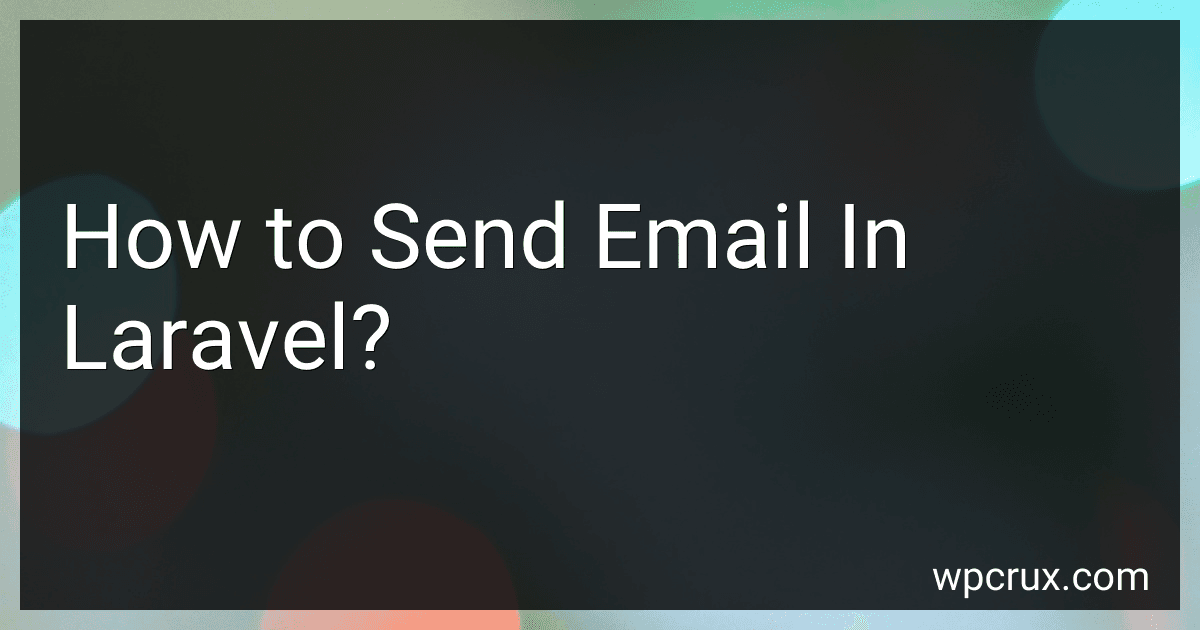Best Laravel Email Solutions to Buy in October 2025
Sending email in Laravel is a simple process thanks to the framework's built-in Email API. To send an email, you can use the Mail facade provided by Laravel.
First, make sure your email configuration is set up correctly in the config/mail.php file. Next, create a new Mailable class using the php artisan make:mail MyMail command. This class will define the email content, subject, and recipients.
Inside your Mailable class, you can define the email content using the build method. You can also pass data from your application to the email view using the with method.
To send the email, you can use the Mail::to() method and pass in the recipient's email address. You can also chain other methods such as subject, from, and cc to customize the email further.
Finally, call the send method to send the email. Laravel will automatically queue the email if you have configured a queue driver.
Overall, sending email in Laravel is a straightforward process thanks to the framework's convenient Email API.
How to send emails with attachments in Laravel?
To send emails with attachments in Laravel, you can use the built-in Mail class and Attachments method. Here's a step-by-step guide on how to send emails with attachments in Laravel:
- First, set up your email configuration settings in the config/mail.php file. This will include setting your mail driver, host, username, password, encryption, and other settings.
- Create a new Mailable class by running the following Artisan command in your terminal: php artisan make:mail YourMailableName
- In your newly created Mailable class YourMailableName, use the withSwiftMessage method to attach files to the email. Here's an example of how to attach a file:
public function build() { return $this->view('emails.attachment') ->withSwiftMessage(function ($message) { $message->attach('path/to/file.pdf'); }); }
- Create a view file for the email content. For example, create attachment.blade.php in the resources/views/emails directory.
- Use the Mail facade to send the email with attachments in your controller or wherever you need to send the email. Here's an example of how to send an email with attachments:
use Illuminate\Support\Facades\Mail; use App\Mail\YourMailableName;
Mail::to('recipient@example.com')->send(new YourMailableName());
- Make sure to replace path/to/file.pdf with the actual path to the file you want to attach and 'recipient@example.com' with the recipient's email address.
That's it! You have successfully sent an email with attachments in Laravel.
How to send html emails in Laravel?
To send HTML emails in Laravel, you can use Laravel's built-in "mailable" feature along with the "Mail" facade. Here's a step-by-step guide to sending HTML emails in Laravel:
- Create a new Mailable class: First, create a new Mailable class using Laravel's artisan command line tool:
php artisan make:mail MyCustomEmail
This will create a new Mailable class in the App\Mail directory.
- Update the Mailable class: Open the newly created Mailable class (e.g., MyCustomEmail.php) in the App\Mail directory and update the build() method to include the HTML content of the email:
public function build() { return $this->view('emails.custom_email') ->subject('Custom Email Subject'); }
- Create the email blade template: Create a new blade template file (e.g., custom_email.blade.php) in the resources/views/emails directory and add the HTML content of the email:
- Send the email: You can send the HTML email using the Mail facade in your controller or other classes:
use Illuminate\Support\Facades\Mail; use App\Mail\MyCustomEmail;
...
Mail::to('recipient@example.com')->send(new MyCustomEmail());
That's it! You have successfully sent an HTML email in Laravel using the Mailable feature.
What is the recommended way to handle email sending errors in Laravel?
In Laravel, the recommended way to handle email sending errors is by using the try-catch block when sending an email. This allows you to catch any exceptions that may occur during the email sending process and handle them accordingly. Here is an example of how you can handle email sending errors in Laravel:
try { Mail::to($user)->send(new OrderShipped($order)); } catch (\Exception $e) { // Log the error Log::error('Error sending email: ' . $e->getMessage());
// Display a user-friendly error message
return redirect()->back()->with('error', 'An error occurred while sending the email.');
}
In this example, we are catching any exceptions that may occur when sending an email using the Mail facade. If an exception is caught, we log the error using the Log facade and display a user-friendly error message to the user.
Additionally, you can also configure Laravel to log all email sending errors to a specific file by setting the failed option in the mail configuration file:
'failed' => env( 'MAIL_FAILED_DELIVERIES', storage_path('logs/failed_mails.log') ),
By specifying a failed log file, you can easily track and handle any email sending errors that may occur in your application.
What is the best method for sending transactional emails in Laravel?
One of the best methods for sending transactional emails in Laravel is using the built-in Mail service provider with a powerful email service provider like SendGrid, Mailgun, or Amazon SES.
Here is a basic example of how to send a transactional email using the Mail service provider in Laravel with SendGrid:
- First, install the necessary dependencies by running the following command:
composer require guzzlehttp/guzzle sendgrid/sendgrid
- Next, configure your email settings in the .env file. For example:
MAIL_MAILER=sendgrid SENDGRID_API_KEY=your-sendgrid-api-key MAIL_FROM_ADDRESS=your-email@example.com MAIL_FROM_NAME=Your Name
- Create a new Mailable class by running the following Artisan command:
php artisan make:mail OrderShipped
- Edit the newly created Mailable class to define the email content. For example:
public function build() { return $this->from(config('mail.from.address'), config('mail.from.name')) ->subject('Your order has shipped!') ->markdown('emails.orders.shipped'); }
- Send the email in your application logic by using the Mail facade. For example:
use App\Mail\OrderShipped; use Illuminate\Support\Facades\Mail;
Mail::to($user->email)->send(new OrderShipped($order));
- Make sure to configure your email service provider to work with Laravel. This usually involves setting up the necessary API keys and endpoints in the service provider's dashboard.
By following these steps, you can easily send transactional emails in Laravel using the Mail service provider and a reliable email service provider.
How to send emails using Mailgun in Laravel?
To send emails using Mailgun in Laravel, you can follow these steps:
- First, you will need to create an account on the Mailgun website and obtain your API key.
- In your Laravel project, install the Mailgun library by running the following composer command:
composer require guzzlehttp/guzzle
- Next, configure the Mailgun API credentials in your .env file:
MAIL_MAILER=mailgun MAILGUN_DOMAIN=your-mailgun-domain MAILGUN_SECRET=your-mailgun-api-key MAIL_FROM_ADDRESS=your-email-address MAIL_FROM_NAME=Your Name
- Then, create a new Mailable class in Laravel by running the following Artisan command:
php artisan make:mail MailClassName
- In the new Mailable class, you can define the email content and subject. For example:
public function build() { return $this->from(config('mail.from.address'), config('mail.from.name')) ->view('emails.example') ->subject('Example Email'); }
- Now, in your controller or wherever you want to send the email, you can use the Mail facade to send the email:
use Illuminate\Support\Facades\Mail; use App\Mail\MailClassName;
Mail::to('recipient@example.com')->send(new MailClassName());
- Make sure to create a view file for the email content in your resources/views/emails directory. For example, example.blade.php.
That's it! You have successfully configured Mailgun in Laravel and sent an email using the Mailgun API.
What is the advantage of using SMTP server for sending emails in Laravel?
One of the main advantages of using an SMTP (Simple Mail Transfer Protocol) server for sending emails in Laravel is that it provides a reliable and secure way to deliver emails to recipients. SMTP servers are specifically designed for sending and receiving emails, so they are optimized for this purpose and can handle large volumes of emails efficiently.
Additionally, SMTP servers have built-in security features such as encryption and authentication mechanisms to protect sensitive information and prevent unauthorized access to email accounts. This helps to ensure that emails are delivered securely and that recipients can trust the source of the email.
Using an SMTP server also allows for better control and monitoring of email delivery, as you can track the status of sent emails, manage bounced emails, and troubleshoot any delivery issues more easily.SMTP servers also provide better deliverability rates compared to other methods of sending emails, such as using a shared hosting provider or third-party email service. This is important for marketing or transactional emails, as it increases the chances of your emails reaching the recipient's inbox and not getting flagged as spam.
Overall, using an SMTP server for sending emails in Laravel offers a reliable, secure, and efficient way to handle email communication within your application.