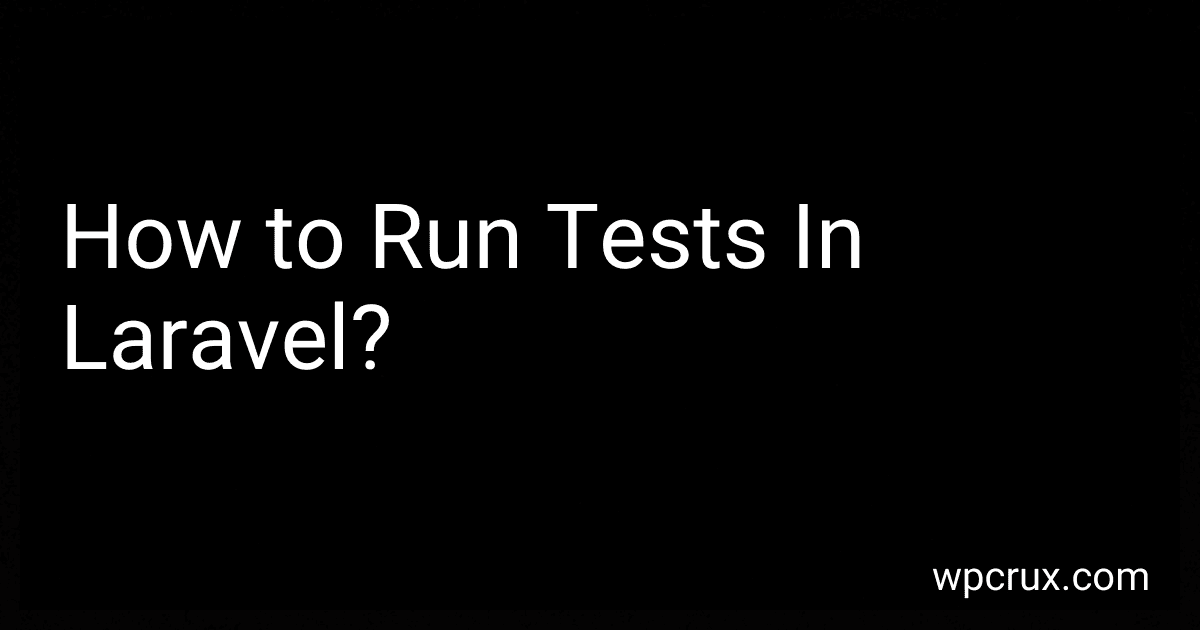Best Testing Tools for Laravel to Buy in October 2025

Laravel 7.X : LEARN BASIC LESSONS & BUILD A CRUD APP (PHP Framework)



Architecture of complex web applications. Second Edition.: With examples in Laravel(PHP)



Test-Driven Development with PHP 8: Build extensible, reliable, and maintainable enterprise-level applications using TDD and BDD with PHP


To run tests in Laravel, you can use the PHPUnit testing framework that comes pre-installed with Laravel. First, you need to create test classes in the "tests" directory of your Laravel project. These test classes should extend the PHPUnit\Framework\TestCase class.
You can then write test methods within these test classes to test various parts of your application. These test methods should start with the word "test" and can use various assertion methods provided by PHPUnit to check the expected behavior of your application.
To run the tests, you can use the php artisan test command in the terminal. This command will execute all the test classes within the "tests" directory and provide you with the results of the tests. You can also run specific test classes or methods using the php artisan test --filter flag followed by the name of the test class or method.
By writing tests in Laravel, you can ensure that your application works as expected and catch any bugs or issues before deploying it to production. Testing is an essential part of the development process and helps to maintain the stability and reliability of your application.
How to organize tests into test suites in Laravel?
In Laravel, you can organize tests into test suites by creating separate test files for each suite and then defining them in the PHPUnit configuration file.
Here is a step-by-step guide on how to organize tests into test suites in Laravel:
- Create a new test file for each test suite. You can create a new test file by running the following Artisan command:
php artisan make:test SomeTestSuite
This will create a new test file in the tests/Feature or tests/Unit directory, depending on the type of tests you are writing.
- Define the test suite in the PHPUnit configuration file (phpunit.xml or phpunit.xml.dist). Add a new element for each test suite and define the directory where the test files for that suite are located.
For example, if you have a test suite named SomeTestSuite, you can define it in the PHPUnit configuration file like this:
- Organize your test files into the corresponding directory defined in the PHPUnit configuration file. Place all test files related to SomeTestSuite in the tests/Feature/SomeTestSuite directory.
- Run your test suites using the phpunit command with the --testsuite option. For example, to run the SomeTestSuite, you can use this command:
vendor/bin/phpunit --testsuite SomeTestSuite
By following these steps, you can organize your tests into test suites in Laravel and run them separately or together as needed. This can help you keep your tests organized and make it easier to run specific sets of tests.
What is a unit test in Laravel?
A unit test in Laravel is a type of test that focuses on testing a specific unit of code, typically a class or a method, in isolation from the rest of the application. Unit tests help ensure that individual components of the codebase work as expected and help catch bugs early in the development process. In Laravel, unit tests are typically written using PHPUnit, a popular testing framework for PHP.
How to run tests for form requests in Laravel?
To run tests for form requests in Laravel, you can follow these steps:
- Create a new test case by running the command php artisan make:test FormRequestTest.
- Open the newly created test file located at tests/Feature/FormRequestTest.php.
- Inside the test file, write a test method to test the validation logic of your form request. For example:
public function test_form_request_validation() { $data = [ 'name' => '', // Invalid data ];
$response = $this->post('/submit-form', $data);
$response->assertSessionHasErrors('name');
}
- Replace 'name' with the field name you want to test the validation for and /submit-form with the route that triggers the form request.
- Run the test using the command php artisan test.
- If the test fails, you may need to update the validation rules in your form request class located at app/Http/Requests.
By following these steps, you can run tests for form requests in Laravel to ensure that your form validation logic works as expected.
How to test database interactions in Laravel tests?
In Laravel, you can test database interactions using PHPUnit tests. Here is a step-by-step guide on how to test database interactions in Laravel tests:
- Create a new test file: Create a new PHPUnit test file in your Laravel project by running the following command: php artisan make:test DatabaseTest
- Write your test methods: In the newly created test file, write test methods to test the database interactions. Here is an example of a test method that tests inserting data into a database table: public function testInsertData() { $data = [ 'name' => 'John Doe', 'email' => 'john.doe@example.com', ]; $inserted = DB::table('users')->insert($data); $this->assertTrue($inserted); }
- Run your test: Run the PHPUnit test by running the following command: php artisan test
- Verify the test results: The PHPUnit test will run and show you the results of the test. If the test is successful, you will see a green bar indicating that the test passed. If the test fails, you will see a red bar indicating that the test failed.
- Clean up your database: It is a good practice to clean up your database after running the tests to ensure that your database is in a clean state for the next test. You can use Laravel database migrations to reset or rollback any changes made during the test.
By following these steps, you can test database interactions in Laravel tests and ensure that your database interactions are working correctly.
How to test file uploads in Laravel tests?
To test file uploads in Laravel tests, you can use the Illuminate\Http\Testing\File class to simulate file uploads. In your test case, you can create a new instance of Illuminate\Http\Testing\File with the desired file path and name, and then use this instance to upload the file in your test.
Here is an example of how you can test file uploads in Laravel tests:
use Illuminate\Http\Testing\File;
class FileUploadTest extends TestCase { public function testUploadFile() { $file = new File(public_path('test-file.txt'), 'test-file.txt');
$response = $this->post('/upload', \[
'file' => $file
\]);
$response->assertStatus(200);
}
}
In the example above, we are creating a File instance with the file path and name of a test file and then uploading this file to a test endpoint using the Laravel post method. Finally, we are asserting that the response status is 200, indicating that the file upload was successful.
Make sure to replace '/upload' with the actual endpoint where you are handling file uploads in your application. Additionally, you may need to update the file path and name to match the test file you want to upload.
By using the Illuminate\Http\Testing\File class, you can easily simulate file uploads in your Laravel tests and test the file upload functionality of your application.