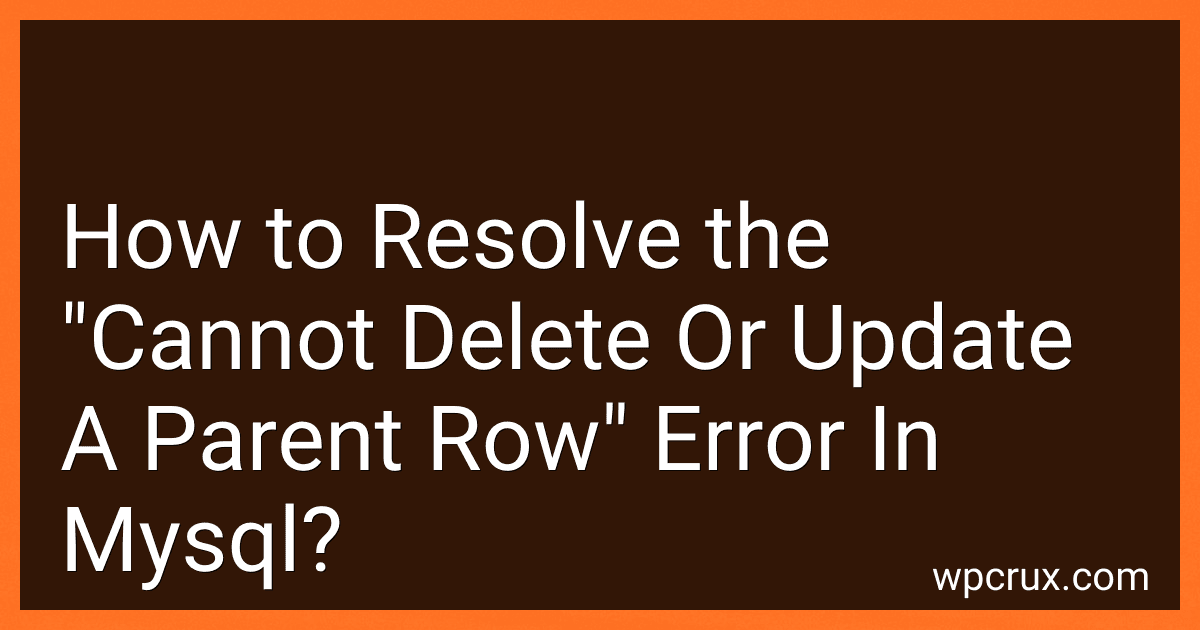Best Tools for MySQL Error Resolution to Buy in October 2025
The "cannot delete or update a parent row" error in MySQL occurs when you try to delete or update a record in a table that is referenced by a foreign key constraint from another table. This error is a safeguard to prevent data inconsistency and maintain referential integrity.
To resolve this error, you have a few options:
- Option 1: Delete or update the child records first: Before deleting or updating the parent record, you need to delete or update the records in the child table that reference the parent record. This ensures that there are no references to the parent record, allowing it to be modified or deleted without any conflicts.
- Option 2: Use the CASCADE option: If you want the changes in the parent table to automatically reflect in the child table, you can specify the CASCADE option while creating the foreign key constraint. This means that when you delete or update a parent record, the corresponding child records will also be deleted or updated automatically, avoiding the "cannot delete or update a parent row" error.
- Option 3: Disable or drop the foreign key constraint: If the referential integrity is not a concern or you need to perform a one-time operation, you can disable or drop the foreign key constraint temporarily. This allows you to modify the parent record without the error. However, remember to enable or recreate the constraint afterward to maintain data integrity.
It's important to carefully consider the impact on your data and application logic when resolving this error. Understanding the relationships between your tables and the database design will help you choose the best approach for handling the error.
What are the alternatives to deleting or updating parent rows when facing the "cannot delete or update a parent row" error in MySQL?
When facing the "cannot delete or update a parent row" error in MySQL, there are several alternatives to deleting or updating parent rows:
- Disable foreign key checks: By disabling foreign key checks temporarily, you can delete or update parent rows without encountering the error. Use the following command before performing the operation: SET FOREIGN_KEY_CHECKS=0; However, disabling foreign key checks should be done with caution as it can lead to inconsistent data.
- Change the foreign key constraint: You can modify the foreign key constraint to use cascading delete or update actions. This way, when you delete or update a parent row, the corresponding child rows will also be deleted or updated automatically. For example: ALTER TABLE child_table ADD CONSTRAINT fk_name FOREIGN KEY (parent_id) REFERENCES parent_table(id) ON DELETE CASCADE ON UPDATE CASCADE; This ensures that changes to parent rows are propagated to the child rows.
- Delete or update child rows first: Instead of directly deleting or updating parent rows, you can handle the child rows first. By deleting or updating the child rows, you can then eliminate the dependency on the parent rows. Afterward, you can safely perform the desired operation on the parent rows.
- Use a temporary table: Create a temporary table where you transfer the dependent child rows from the parent table. Once the child rows are transferred, you can delete or update the parent rows without any dependency issues. Finally, you can reinsert the child rows back into the parent table.
- Modify the data model: If none of the above alternatives work or if the foreign key constraint is too restrictive, you may need to reconsider the data model. Analyze the relationship between the parent and child tables and determine if it can be redesigned to avoid circular dependencies or improve data integrity.
Remember to exercise caution when modifying data in the presence of foreign key constraints to maintain data consistency and integrity.
What is the role of referential integrity constraints in preventing the "cannot delete or update a parent row" error in MySQL?
Referential integrity constraints play a crucial role in preventing the "cannot delete or update a parent row" error in MySQL. This error occurs when a user tries to delete or update a record in the parent table that has corresponding records in the child table.
The referential integrity constraints ensure that the relationship between tables is maintained and that data integrity is upheld. By defining foreign key constraints between the parent and child tables, MySQL ensures that any action that could potentially violate the referential integrity is not allowed.
If a user tries to delete or update a row in the parent table that has associated records in the child table, MySQL checks the referential integrity constraints. If the constraints are set up properly, the database will reject the delete or update operation, preventing the error.
In other words, referential integrity constraints act as a safeguard by enforcing the existence of related records in the child table and preventing any actions that could cause inconsistencies between the parent and child tables.
How to handle the "cannot delete or update a parent row" error in MySQL when working with database replication?
When encountering the "cannot delete or update a parent row" error in MySQL while working with database replication, you can follow these steps to handle it:
- Identify the cause: This error occurs when you are trying to delete or update a parent row that has dependent child rows linked through foreign key constraints. To resolve the issue, you need to handle the dependent child rows first.
- Analyze the foreign key relationships: Use the "SHOW CREATE TABLE" statement to inspect the foreign key constraints in the table involved in the error. Identify the child tables that reference the parent table.
- Determine the action to take: Decide whether you want to delete the dependent child rows or update the parent row to resolve the issue. The decision depends on your data and business requirements.
- Delete dependent child rows: If you want to delete the child rows, determine the best approach based on your specific case. You can use "ON DELETE CASCADE" to automatically delete child rows when the parent row is deleted. However, be cautious when using this option as it can cause unintended data loss. Alternatively, you can manually delete the child rows that are causing the error before deleting or updating the parent row.
- Update the parent row: If you wish to update the parent row, you need to ensure that the update does not violate the foreign key constraints. This could involve modifying the values in the child rows or updating the foreign key references in the child tables.
- Disable foreign key checks: As a temporary workaround, you can disable foreign key checks using the following command before performing the delete or update operation: SET FOREIGN_KEY_CHECKS = 0; However, exercise caution when utilizing this approach as it can lead to inconsistencies and possible data integrity issues.
- Enable foreign key checks: After performing the necessary deletions or updates, re-enable foreign key checks using the following command: SET FOREIGN_KEY_CHECKS = 1;
- Test the changes: Once you have resolved the "cannot delete or update a parent row" error, test your changes thoroughly to ensure that the data and application functionality is still consistent and correct.
Remember, handling this error in a replication environment requires additional consideration due to the distributed nature of the databases. It's essential to understand how the changes will propagate across the replication topology to avoid data inconsistencies.