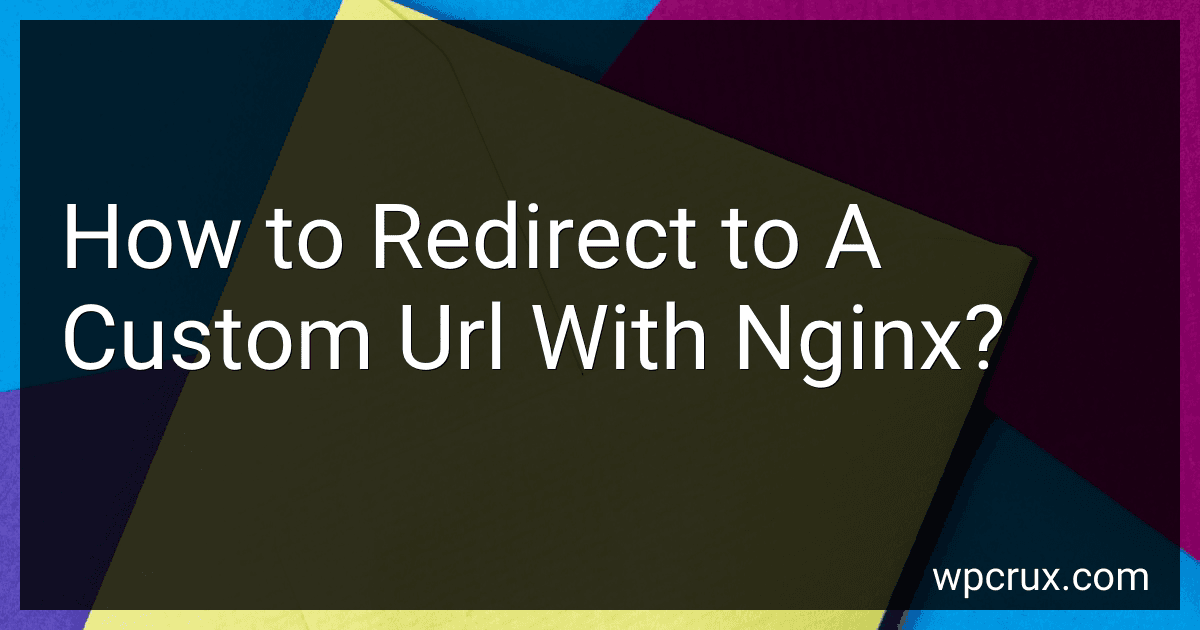Best Nginx Custom URL Redirect Solutions to Buy in October 2025
To redirect to a custom URL with Nginx, you can use the return directive in your server block configuration. Specify the HTTP status code (such as 301 for permanent redirect or 302 for temporary redirect) followed by the new URL. For example, to redirect all requests for a particular path to a new URL, you can add a line like return 301 https://example.com/new-url; in your Nginx configuration file. Make sure to reload or restart Nginx for the changes to take effect.
What is the recommended method for handling trailing slashes in redirects in nginx?
The recommended method for handling trailing slashes in redirects in nginx is to configure the server to either include or exclude the trailing slash using the rewrite directive.
To add a trailing slash to URLs that do not have one, you can use the following configuration:
if (!-f $request_filename) { rewrite ^(.*)$ $1/ permanent; }
This code snippet checks if the requested file does not exist and appends a trailing slash to the URL using the rewrite directive with the permanent flag, which generates a 301 redirect.
To remove a trailing slash from URLs that have one, you can use the following configuration:
rewrite ^/(.+)/$ /$1 permanent;
This code snippet uses the rewrite directive to capture the URL path without the trailing slash and redirect to the same URL without the trailing slash using the permanent flag.
It is important to carefully consider the implications of adding or removing trailing slashes in redirects, as this can impact SEO and user experience. It is recommended to test the redirects thoroughly before deploying to production.
How do I configure wildcard redirects in nginx?
To configure wildcard redirects in NGINX, you can use the rewrite directive along with regular expressions to create a pattern-based redirect. Here's an example configuration that redirects all requests for any subdomain to a specific location:
- Open your NGINX configuration file, typically located in /etc/nginx/nginx.conf or /etc/nginx/conf.d/default.conf.
- Add the following configuration inside the server block:
server { listen 80; server_name ~^.*$; # Match all subdomains return 301 http://example.com$request_uri; # Redirect to example.com }
- Save the configuration file and restart NGINX to apply the changes:
sudo systemctl reload nginx
This configuration will redirect any request with a subdomain to http://example.com, preserving the path of the requested URL. You can customize the redirect URL and patterns to suit your specific requirements.
What is the difference between a permanent and temporary redirect in nginx?
In nginx, a permanent redirect (HTTP status code 301) tells the client that the requested resource has been permanently moved to a new location. This means that the client's browser will update its bookmarks, search engines will update their indexes, and next time the client accesses the old URL they will be automatically redirected to the new location.
On the other hand, a temporary redirect (HTTP status code 302 or 307) tells the client that the requested resource is temporarily located at a different URL. This means that the client's browser should continue to request the original URL, and the redirect will be followed only for the current request. Temporary redirects are commonly used for short-term situations, such as when a website is under maintenance or when content has been temporarily moved.
In summary, the main difference between permanent and temporary redirects in nginx is that permanent redirects are used for permanent changes in URL structure, while temporary redirects are used for short-term and temporary changes.
What is the role of regex in creating custom redirects in nginx?
Regular expressions (regex) play a crucial role in creating custom redirects in nginx by allowing users to define complex patterns for matching URLs and applying specific redirect rules based on those patterns.
In nginx configuration, regex can be used in conjunction with the location directive to define rules for redirecting requests to specific URLs or pages. By using regex patterns, users can create more flexible and dynamic redirection rules that can handle various scenarios, such as redirecting multiple URLs to the same destination, redirecting based on query parameters, or applying conditional redirects based on specific criteria.
Overall, regex enables users to create custom redirects in nginx that are more powerful and adaptable to different use cases, providing more precise control over how incoming requests are redirected to the appropriate destination.
What is the purpose of redirecting to a custom URL with nginx?
Redirecting to a custom URL with nginx allows you to control the flow of web traffic by sending users to a specific destination based on set criteria. This can be used for a variety of reasons, such as directing users to a different page on your website, redirecting them to a new domain, or sending them to a specific landing page. It can also be used for URL rewriting and improving SEO by creating user-friendly URLs. Overall, redirecting with nginx allows you to manage and optimize the user experience on your website.