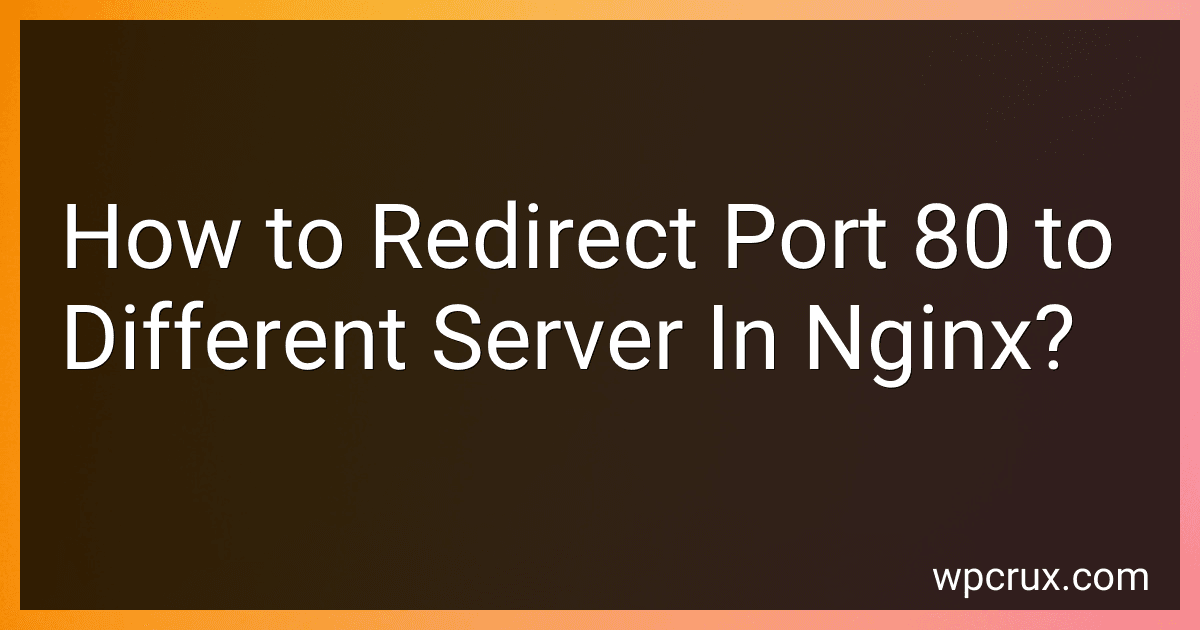Best Tools for Nginx Management to Buy in October 2025
To redirect port 80 to a different server in Nginx, you can create a new server block in the Nginx configuration file and use the proxy_pass directive to forward the requests to the desired server.
First, open the Nginx configuration file (usually located at /etc/nginx/nginx.conf or /etc/nginx/sites-available/default) and add a new server block with the following configuration:
server { listen 80; server_name example.com; # Replace with your domain name
location / { proxy_pass http://newserverip:port; # Replace with the IP address and port of the new server proxy_set_header Host $host; proxy_set_header X-Real-IP $remote_addr; proxy_set_header X-Forwarded-For $proxy_add_x_forwarded_for; proxy_set_header X-Forwarded-Proto $scheme; } }
Save the configuration file and restart Nginx for the changes to take effect:
sudo systemctl restart nginx
Now, any requests to port 80 on your domain (e.g., http://example.com) will be redirected to the new server specified in the proxy_pass directive. Make sure to replace example.com with your actual domain name and newserverip:port with the IP address and port of the server you want to redirect the traffic to.
What is the significance of redirecting port 80 in nginx?
Redirecting port 80 in nginx is significant because port 80 is the default port for HTTP traffic, and redirecting it allows for proper handling and routing of web traffic. By redirecting port 80, nginx can ensure that HTTP requests are properly directed to the appropriate server or application, improving the overall performance and security of the web server.
Redirecting port 80 can also help ensure that users are directed to the correct website or application when accessing a specific domain or URL. This can help prevent users from encountering errors or being redirected to the wrong site, improving the overall user experience.
Overall, redirecting port 80 in nginx is essential for properly managing and directing web traffic, ensuring that requests are handled efficiently and securely.
What is the recommended approach for setting up port redirection in nginx?
The recommended approach for setting up port redirection in nginx is to use the "proxy_pass" directive in the nginx configuration file. This directive allows you to redirect incoming traffic on a specific port to a different port or server.
To set up port redirection in nginx, you would first create a new server block in the nginx configuration file for the desired port. Within this server block, you would use the "listen" directive to specify the port you want to redirect traffic from, and then use the "proxy_pass" directive to specify the destination port or server where you want the traffic to be redirected to.
For example, the following configuration block would redirect traffic from port 80 to port 8080:
server { listen 80;
location / { proxy_pass http://localhost:8080; }
}
After making these changes to the nginx configuration file, you would need to reload nginx for the changes to take effect. This can be done by running the command "sudo nginx -s reload" on the terminal.
It is also important to ensure that the server or service running on the destination port (in this case, port 8080) is configured to accept incoming traffic from nginx and that any necessary firewall rules are in place to allow the redirection to occur successfully.
What is the role of caching in port redirection setup in nginx?
Caching plays a crucial role in port redirection setup in nginx as it helps in improving the performance and efficiency of the web server. When a request is made to a specific port, nginx can cache the response and serve it to subsequent requests from the same port, reducing the need to redirect the request to the original port. This reduces the processing time and server load, resulting in faster response times and better overall performance of the web server. Additionally, caching can also help in storing frequently accessed content closer to the client, improving the overall user experience.
How to create a custom error page for redirected traffic in nginx?
To create a custom error page for redirected traffic in Nginx, you can follow these steps:
- Create a custom HTML error page that you want to display when traffic is redirected. This page should be designed to inform users that they are being redirected and provide any necessary information. Save this file as redirect-error.html.
- Place the custom error page file in a directory that is accessible to Nginx. For example, you can create a directory called /var/www/html/errors/ and save the redirect-error.html file there.
- Open your Nginx configuration file (usually located at /etc/nginx/nginx.conf or /etc/nginx/sites-available/default) in a text editor.
- Inside the server block that handles the redirection, add a new error_page directive to specify the custom error page for redirecting traffic. For example:
error_page 301 302 = /errors/redirect-error.html;
This configuration will instruct Nginx to display the custom error page when a redirect response (301 or 302 status code) is encountered.
- Save the configuration file and reload Nginx to apply the changes. You can do this by running the command:
sudo systemctl reload nginx
Now, when traffic is redirected in Nginx, users will be shown the custom error page you created instead of the default error page.
What is the impact of port redirection on server logs in nginx?
Port redirection in Nginx can have an impact on server logs by changing the port number where the server is listening for incoming requests. This change in port number will be reflected in the access logs, error logs, and other logging mechanisms of Nginx.
When port redirection is used, requests that are redirected from one port to another will be logged with the corresponding port number in the server logs. This can help administrators track and monitor the traffic that is being redirected and ensure that it is reaching the desired destination.
Additionally, any errors or issues that may arise during the redirection process will also be logged in the error logs, allowing administrators to troubleshoot and resolve any issues quickly.
Overall, port redirection can have a significant impact on server logs in Nginx by providing administrators with valuable information about the traffic being redirected and helping them monitor and maintain the server effectively.