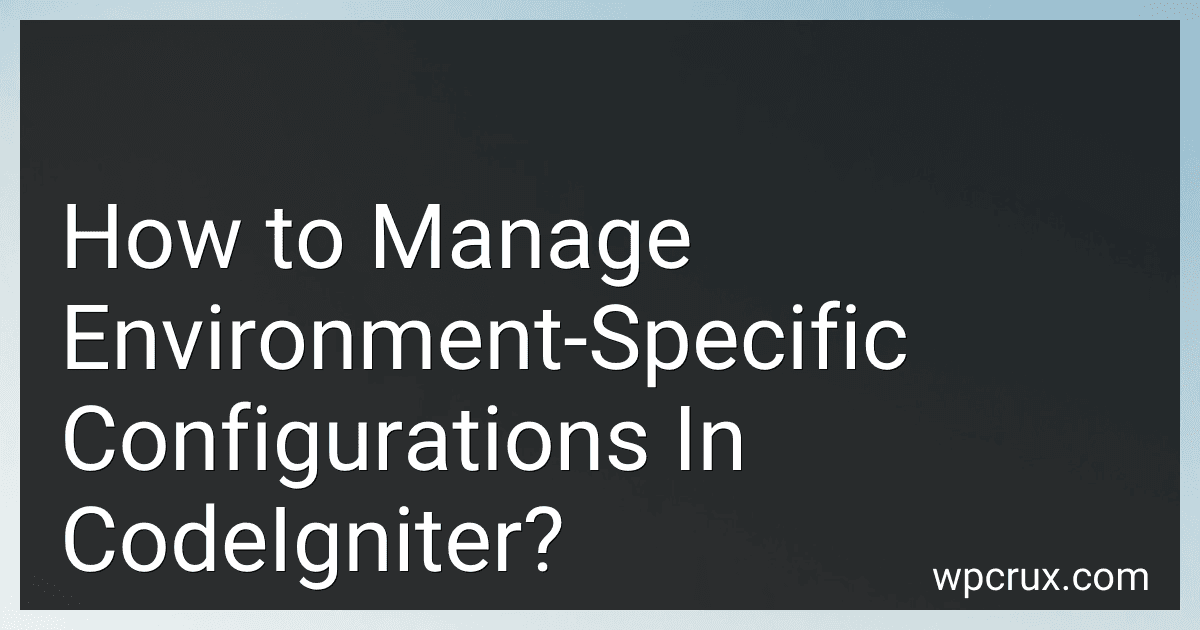Best CodeIgniter Configuration Tools to Buy in October 2025
In CodeIgniter, managing environment-specific configurations allows developers to easily handle different settings and configurations for different environments such as local development, staging, and production. This can be done by following a few steps:
- Create Separate Configuration Files: Begin by creating separate configuration files for each environment. For example, you can have a config file for your local environment, another for staging, and one for production. These files will contain environment-specific settings.
- Store Configuration Files: Each environment's configuration file should be stored in a specific location, such as in a separate directory within the application folder. For instance, you can create a folder named "config" and subfolders within it for each environment.
- Configure the Environment: Identify the current environment CodeIgniter is running in. This can be achieved by using an environment variable or by checking the server's hostname. Based on the environment, set the appropriate configuration file to be loaded.
- Loading Configuration Files: In your CodeIgniter application, typically in the index.php file or the main configuration file, load the appropriate environment-specific configuration file. This can be done using the include or require statement, specifying the path to the correct configuration file based on the environment.
- Accessing Configuration Settings: Accessing environment-specific configurations can be done in the same way as accessing any other configuration setting in CodeIgniter. Use the config_item('item_name') function to retrieve the desired configuration value within your application.
By following these steps, you can manage environment-specific configurations in CodeIgniter efficiently. This approach allows you to easily switch between different environments while maintaining separate configurations, facilitating smoother development and deployment workflows.
What is the best practice for managing environment-specific configurations in CodeIgniter?
In CodeIgniter, the best practice for managing environment-specific configurations is to use separate configuration files for each environment.
- Create separate configuration files for each environment such as config.php, database.php, or any other custom configuration file you have.
- Place these configuration files in a separate folder or directory for each environment, usually located outside the CodeIgniter application folder. For example, you can create folders like config/development, config/staging, and config/production.
- Set up a conditional statement in the main index.php file to determine the current environment based on a predefined condition. This condition can be based on the URL, server hostname, or any other identifier.
- Inside the conditional statement, load the appropriate configuration file for the current environment using the require or include functions and specify the path to the configuration file.
- Once the configuration file is loaded, CodeIgniter will automatically use the settings specified in that file for the current environment.
By following this approach, you can easily switch between different environments without modifying the code or configuration files within the CodeIgniter application itself. It provides a clean and organized way to manage environment-specific configurations.
How to handle environment-specific log configurations in CodeIgniter?
There are multiple approaches you can take to handle environment-specific log configurations in CodeIgniter:
- Use a separate configuration file for each environment: Create separate configuration files for each environment, such as log_config_dev.php, log_config_test.php, and log_config_prod.php. Set the appropriate log configurations for each environment in their respective configuration file. Load the appropriate configuration file based on the current environment during runtime.
- Use conditionals based on the environment: Create a single log configuration file, such as log_config.php, and set all possible log configurations. In your main config file, set a constant or variable indicating the current environment, such as $env = 'development';. Use conditionals to load and apply the appropriate log configurations based on the current environment. Example: // In log_config.php if ($env === 'development') { // Set development log configurations } elseif ($env === 'testing') { // Set testing log configurations } elseif ($env === 'production') { // Set production log configurations }
- Use environment-specific configuration folders: Create separate folders for each environment, such as application/config/development, application/config/testing, and application/config/production. Place the respective log configuration file in each environment-specific folder. Set the appropriate log configurations in their respective files. Overwrite the default CodeIgniter config folder path to the environment-specific folder based on the current environment during runtime. Example: // In your main index.php file if ($_SERVER['CI_ENVIRONMENT'] === 'development') { $application_folder = 'application/config/development/'; } elseif ($_SERVER['CI_ENVIRONMENT'] === 'testing') { $application_folder = 'application/config/testing/'; } elseif ($_SERVER['CI_ENVIRONMENT'] === 'production') { $application_folder = 'application/config/production/'; } // Rest of the index.php code
Regardless of the approach you choose, make sure to configure your CodeIgniter application to identify the current environment correctly. This can typically be done by setting an environment variable or by checking the host and URL patterns.
What is the importance of managing environment-specific configurations in CodeIgniter?
Managing environment-specific configurations in CodeIgniter is important for several reasons:
- Security: Different environments may have different security requirements. By managing environment-specific configurations, you can ensure that each environment has the appropriate security settings. For example, you may have stricter database access controls in production than in development to prevent unauthorized access.
- Performance: Environment-specific configurations allow you to optimize your application for each environment. For example, you may enable caching in production to improve performance, but disable it in development to facilitate debugging.
- Dependencies: Different environments may have different dependencies or versions of dependencies. By managing environment-specific configurations, you can ensure that the correct dependencies are used in each environment. This reduces the likelihood of compatibility issues and ensures consistency across environments.
- Debugging: When troubleshooting issues, it is often helpful to have specific settings or configurations that are only enabled in the development environment. For example, you may want to enable detailed error logging or enable debugging tools that are not suitable for a production environment.
- Scalability: As your application grows, you may need to scale across multiple environments, such as development, staging, and production. Managing environment-specific configurations makes it easier to manage these different environments and ensures consistency and stability across them.
Overall, managing environment-specific configurations in CodeIgniter allows you to handle the unique requirements of each environment, enhance security, improve performance, manage dependencies, facilitate debugging, and ensure scalability.
How to define environment-specific routing rules in CodeIgniter?
In CodeIgniter, you can define environment-specific routing rules by following these steps:
- Open the config/routes.php file in your CodeIgniter project.
- Add the following code before the default routing rules to detect the current environment:
$env = getenv('CI_ENVIRONMENT') ?? 'development';
This code retrieves the current environment from the CI_ENVIRONMENT environment variable. If the variable is not set, it defaults to the 'development' environment.
- Add an if statement to conditionally define the routing rules based on the environment:
if ($env === 'production') { // Define production environment routing rules // Example: $routes->get('product/(:num)', 'ProductsController::show/$1'); } else { // Define other environment routing rules }
Replace // Define production environment routing rules with the routing rules specific to the production environment. You can use the same routing syntax as in the default routing configuration.
- Save the routes.php file.
Now, when your CodeIgniter application runs, it will use the routing rules specific to the current environment. Make sure to set the CI_ENVIRONMENT environment variable accordingly on your production server or in your development environment configuration.
Note: This approach assumes you have set up your CodeIgniter application to detect and set the CI_ENVIRONMENT environment variable correctly for each environment. You can do this by setting the CI_ENVIRONMENT variable in the server configuration or by using a .env file and a package like vlucas/phpdotenv to load environment variables.
What is the recommended way to manage environment-specific URLs in CodeIgniter?
The recommended way to manage environment-specific URLs in CodeIgniter is by using the configuration files.
CodeIgniter provides a config directory that contains multiple configuration files. You can create separate configuration files for each environment, such as config.php, config_dev.php, config_prod.php, etc.
Inside each configuration file, you can define the base URL and any other environment-specific URLs. For example:
$config['base_url'] = 'http://localhost/myapp/';
// Environment-specific URLs if (ENVIRONMENT == 'development') { $config['api_url'] = 'http://api.dev.myapp.com/'; } elseif (ENVIRONMENT == 'production') { $config['api_url'] = 'http://api.myapp.com/'; }
In the above example, the base_url is set to the common URL for all environments. The api_url is different based on the environment.
To load the appropriate configuration file based on the environment, you can set the ENVIRONMENT constant in your index.php file. For example:
define('ENVIRONMENT', isset($_SERVER['CI_ENV']) ? $_SERVER['CI_ENV'] : 'development');
By default, CodeIgniter sets the ENVIRONMENT to 'development' if you haven't specified it.
Once the appropriate configuration file is loaded based on the environment, you can easily access the URLs in your controllers, models, or views using the $this->config->item('config_key') syntax. For example:
$apiUrl = $this->config->item('api_url');
By managing environment-specific URLs in configuration files, you can easily switch between environments and manage different URL settings for different environments in CodeIgniter.
How to set environment-specific constants in CodeIgniter?
In CodeIgniter, you can set environment-specific constants by following these steps:
- Go to the application folder in your CodeIgniter project and locate the index.php file.
- Open the index.php file in a text editor.
- Look for the following section of code: define('ENVIRONMENT', isset($_SERVER['CI_ENV']) ? $_SERVER['CI_ENV'] : 'development');
- This code defines the ENVIRONMENT constant based on the value of the CI_ENV server variable. By default, it is set to 'development', but you can change it to 'production' or any other environment you need.
- Now, below the above line, you can add environment-specific constants. For example: if (ENVIRONMENT === 'development') { define('API_URL', 'http://localhost/api_dev'); } elseif (ENVIRONMENT === 'production') { define('API_URL', 'http://example.com/api'); } In this example, we set the API_URL constant based on the environment. If the environment is 'development', it will point to the local API URL, and if it is 'production', it will point to the production API URL.
- Save the index.php file.
Now, you can use the API_URL constant throughout your CodeIgniter application. It will be set differently based on the environment in which your application is running.