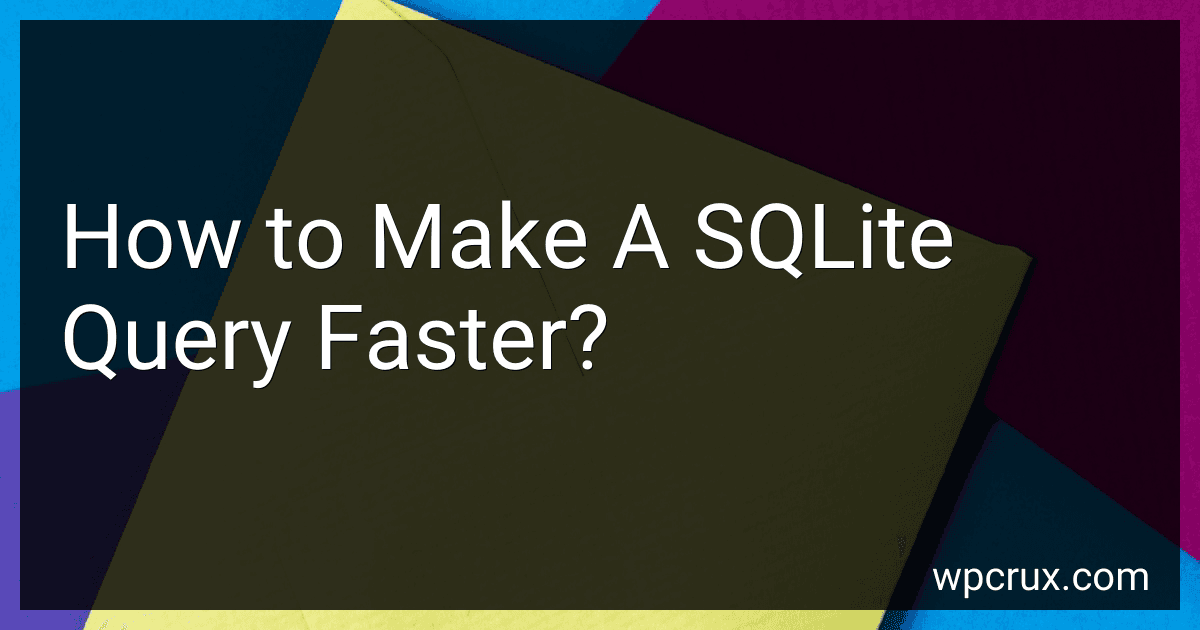Best SQLite Optimization Tools to Buy in October 2025

SQLite Essentials: Definitive Reference for Developers and Engineers



Mastering Python and SQLite: From Basics to Advanced Applications (Micro Learning | Python Book 12)



Professional Microsoft SQL Server 2008 Administration


To make a SQLite query faster, you can follow these strategies:
- Indexing: Indexing columns used in the WHERE clause or JOIN conditions can significantly speed up queries. Use the CREATE INDEX statement to create appropriate indexes for these columns.
- Use appropriate data types: Choose the most suitable data types for your columns. Using smaller data types where possible can improve query performance.
- Avoid unnecessary queries: Review your code and eliminate any unnecessary or redundant queries. Reduce the number of queries executed to speed up the overall process.
- Optimize your queries: Ensure your queries are optimized by analyzing the query execution plan. Use EXPLAIN to understand how the query is being processed and identify any performance bottlenecks. Adjust your query accordingly to improve performance.
- Limit the result set: Only fetch the required data by using the LIMIT clause. This prevents unnecessary retrieval of large datasets and speeds up the query.
- Batch inserts or updates: When inserting or updating multiple rows, use a single transaction or bulk insert/update to reduce disk I/O and improve performance.
- Denormalize tables: Consider denormalizing your tables if you frequently perform complex JOIN operations. This can eliminate the need for JOINs and improve query performance.
- Implement query caching: Cache frequently accessed data or query results in memory. This can be done using libraries or frameworks that support caching mechanisms.
- Use appropriate SQLite settings: Adjusting certain SQLite settings can enhance performance. For example, increasing the cache size or enabling the WAL (Write-Ahead Logging) mode can improve query speed.
- Monitor and optimize disk I/O: Monitor disk read and write operations, as excessive I/O can affect query performance. Optimize disk usage by partitioning tables, distributing data across multiple disks, or using solid-state drives (SSDs) instead of traditional hard drives.
By applying these techniques, you can enhance the performance of your SQLite queries and improve overall application efficiency.
What is SQLite?
SQLite is a relational database management system (RDBMS) that is embedded in software applications to provide local data storage and retrieval functionality. It is a lightweight, serverless, and self-contained database engine that does not require a separate server or setup. SQLite stores the entire database in a single file, making it easy to distribute, transport, and share data. It supports standard SQL syntax and offers various features, including data integrity, transactional support, and support for multiple platforms and programming languages. SQLite is widely used in applications such as mobile apps, web browsers, operating systems, and embedded systems.
What is query optimization in the context of SQLite?
Query optimization in the context of SQLite refers to the process of analyzing and modifying SQL queries to improve their performance and efficiency. When a query is executed in SQLite, the query optimizer determines the most efficient way to retrieve the requested data based on factors such as table indexes, statistics, and available resources.
The query optimizer aims to minimize the time and resources required to execute a query by considering different optimization techniques. These techniques may include query rewriting, index selection, join reordering, and other methods to reduce the number of disk I/O operations and CPU cycles.
By optimizing queries, SQLite can enhance the speed and efficiency of data retrieval, leading to faster response times and improved overall performance of the database system.
How does the use of temporary tables affect SQLite query speed?
The use of temporary tables in SQLite can have both positive and negative effects on query speed, depending on various factors. Here are a few points to consider:
- Improved performance: Temporary tables can sometimes improve query speed by allowing you to pre-compute and store intermediate results. This can be especially useful if you have complex or repetitive calculations within your queries. By creating temporary tables to store these intermediate results, SQLite can avoid redundant computations, leading to faster query execution.
- Query optimization: Temporary tables can also enable better query optimization. SQLite has a sophisticated query optimizer that analyzes various strategies and chooses the most efficient execution plan. In some cases, using temporary tables can provide the optimizer with additional information, allowing it to make better decisions and improve overall query performance.
- Increased overhead: On the other hand, creating and managing temporary tables can introduce additional overhead. If you frequently create and drop temporary tables within the same session, it can consume system resources and impact performance. Therefore, excessive use of temporary tables may actually slow down queries, particularly if they are not necessary for achieving the desired outcome.
- Indexing limitations: Temporary tables in SQLite do not support indexing. Indexes are crucial for accelerating the search and retrieval of data. When temporary tables are used heavily, especially in scenarios where proper indexing would enhance performance, the absence of indexing can hinder query speed.
In summary, the use of temporary tables in SQLite can have varying effects on query speed. It is essential to consider the overall context and design of your database to determine whether temporary tables are beneficial or detrimental to performance.