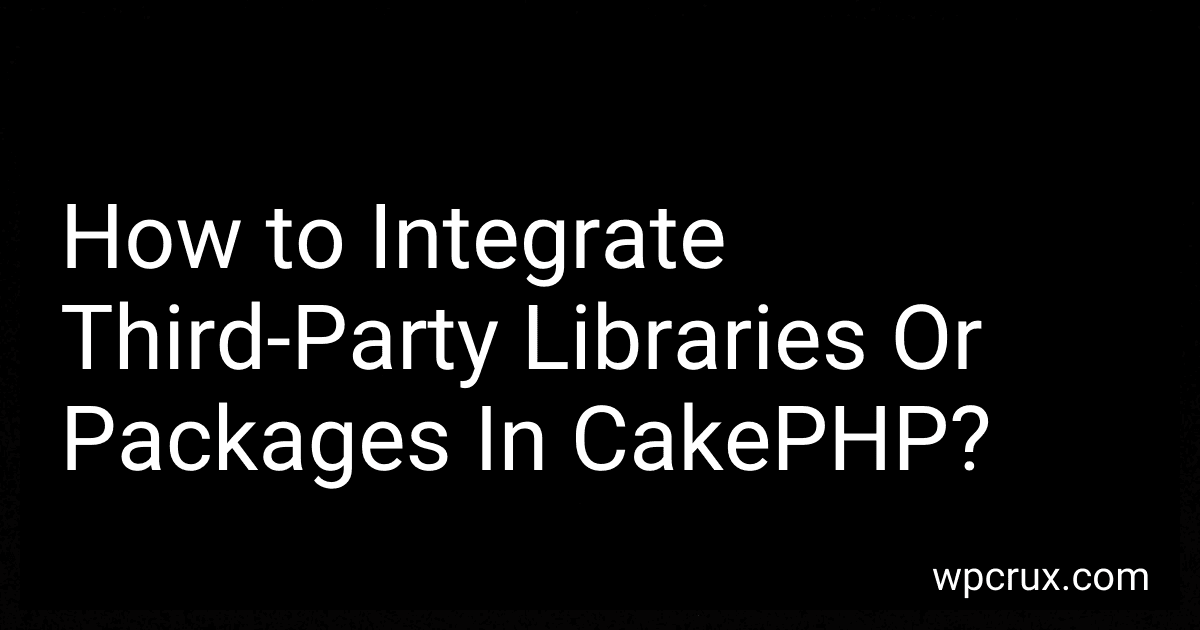Best CakePHP Integration Tools to Buy in October 2025
To integrate third-party libraries or packages in CakePHP, you need to follow these steps:
- Download or install the desired third-party library or package. Make sure it is compatible with your version of CakePHP.
- Copy the library files to the appropriate location within your CakePHP application. The common practice is to place them inside the vendor directory.
- Open the composer.json file located in the root directory of your CakePHP application. This file is used by Composer to manage dependencies.
- Add the library as a dependency in the require section of the composer.json file. For example, if the library is named "example/library" and has a version of "1.0", you would add the following line: "example/library": "1.0"
- Save the composer.json file and navigate to the root directory of your CakePHP application using the command line.
- Run the Composer update command to install the library and its dependencies. Execute the following command: composer update
- Composer will download and install the library along with any required dependencies. It will also create an autoloader file to load the library files automatically.
- Finally, use the use statement in your CakePHP controllers, models, or other components to import and utilize the functionality of the third-party library.
What is the best practice for managing dependencies while integrating third-party libraries?
The best practice for managing dependencies while integrating third-party libraries can vary depending on the programming language and development environment you are using. However, here are some general best practices:
- Use a package manager: Utilize a package manager specific to your programming language, such as npm for JavaScript, pip for Python, or Maven/Gradle for Java. Package managers help you install, update, and manage dependencies more efficiently.
- Specify explicit versions: Specify the exact version of the third-party library you want to use. Pinning the version helps ensure that future updates do not introduce compatibility issues or break your integration.
- Limit the number of dependencies: Keep the number of dependencies to a minimum. Each additional dependency increases complexity, potential conflicts, and maintenance efforts.
- Check for compatibility and maintainability: Research and evaluate the third-party library before integration to ensure it is compatible with your project's requirements and has a good track record of updates and community support.
- Regularly update dependencies: Stay up-to-date with the latest versions of your dependencies to benefit from bug fixes, security patches, and performance improvements. However, be cautious and test thoroughly before upgrading, as it can introduce breaking changes.
- Define dependency version ranges: For flexibility, define acceptable version ranges for dependencies. This allows automatic installation of the latest compatible version when updating dependencies, but still enforces some control.
- Consider using package locks: Package lock files, such as package-lock.json or yarn.lock, record the exact versions of your project's dependencies. They help ensure reproducibility and stability across different environments and deployments.
- Isolate dependencies: Whenever possible, isolate your project's dependencies. Use virtual environments, containers, or a dedicated virtual machine to minimize conflicts between dependencies of different projects.
- Continuous integration: Integrate dependency management into your continuous integration and deployment processes. This ensures that dependencies are automatically installed, checked for vulnerabilities, and updated when new versions are available.
- Monitor vulnerabilities: Regularly scan your project's dependencies for known vulnerabilities. Use tools like OWASP Dependency-Check or Snyk to identify and remediate security issues.
Remember to consult language-specific documentation and community guidelines for further advice on dependency management best practices.
How to handle conflicts between different versions of third-party libraries in CakePHP?
When dealing with conflicts between different versions of third-party libraries in CakePHP, you can follow these steps:
- Identify the conflicting libraries: Determine which libraries are causing the conflict and note down their versions.
- Check compatibility: Look for documentation or release notes for the compatible versions of the libraries with CakePHP. Sometimes the libraries themselves may provide guidance on which versions work best with CakePHP.
- Update CakePHP: Make sure you are using the latest stable version of CakePHP. This can help avoid compatibility issues with the third-party libraries.
- Review dependencies: Examine the dependencies of the conflicting libraries. Check if there are any specific version requirements for the dependencies.
- Use version constraints: In the composer.json file of your CakePHP project, specify version constraints for the conflicting libraries to ensure that only compatible versions are installed.
For example, let's say you have two conflicting libraries, A and B. Library A requires version 1.2 of a dependency, and library B requires version 2.1. You can specify this in composer.json like:
"require": { "library/a": "^1.0", "library/b": "^2.0" }, "conflict": { "library/a": "<1.2", "library/b": "<2.1" }
By using the conflict directive, you prevent Composer from installing incompatible versions.
- Manually override libraries: If the conflicts persist, you may need to manually override the conflicting libraries by forking and modifying their code to make them compatible. This approach, however, requires a good understanding of the libraries' usage in your application and can be more time-consuming.
- Report conflicts: If you find conflicts between different versions of third-party libraries, consider reporting the issue to the library maintainers. They may be able to provide solutions or release updates that resolve the conflicts.
It's essential to regularly review and update your third-party libraries to benefit from bug fixes, security patches, and feature improvements while maintaining compatibility with CakePHP.
What are the considerations for integrating JavaScript libraries in CakePHP applications?
When integrating JavaScript libraries in CakePHP applications, there are several considerations to keep in mind:
- Compatibility: Ensure that the JavaScript library is compatible with the version of CakePHP being used. Check the library documentation or do some research to confirm compatibility.
- Loading order: Pay attention to the order in which the JavaScript files are loaded. Some libraries may have dependencies on other files, which need to be loaded first. Make sure the dependencies are loaded before the main library file.
- File location: Decide where to store the JavaScript library files in the CakePHP directory structure. It is a good practice to place them in the "webroot" directory to make them publicly accessible.
- Asset caching: CakePHP provides asset caching to improve performance. Take advantage of this feature by configuring the appropriate cache settings for the JavaScript files. This can help reduce the load time on subsequent requests.
- Minification and concatenation: To optimize the delivery of JavaScript files, consider minifying and concatenating multiple files into a single compressed file. This helps reduce the number of HTTP requests made by the browser, leading to faster page loading.
- Loading within views or layout: Decide whether to load the JavaScript library within specific views or globally within the layout file. This depends on the usage and requirements of the library. Loading within views allows for more flexibility, while loading globally ensures consistency across different views.
- Binding events and interactions: Make sure to properly bind events and interactions with the JavaScript library. Utilize CakePHP's built-in JavascriptHelper or create custom functions to handle these interactions seamlessly with the rest of the CakePHP application.
- Version management: Keep track of the library versions and update them accordingly. Some libraries have frequent updates that may introduce new features, bug fixes, or security patches. Regularly check for updates and ensure compatibility with the CakePHP application.
- Error handling: In case of any errors or conflicts, check the browser's console for error messages and debug accordingly. Look for conflicts between the JavaScript library and other scripts or CakePHP components.
By considering these factors, the integration of JavaScript libraries can be done in a structured and optimized manner within CakePHP applications.
How to ensure backward compatibility when integrating third-party libraries in CakePHP?
When integrating third-party libraries in CakePHP, you can follow these steps to ensure backward compatibility:
- Check the version compatibility: Make sure that the version of the third-party library you are integrating is compatible with the version of CakePHP you are using. Check the library's documentation or release notes to verify compatibility.
- Use composer to manage dependencies: Use composer, the dependency management tool, to install and manage third-party libraries. This helps ensure that you are using the correct versions and facilitates compatibility checks.
- Test for compatibility: Perform thorough testing after integrating the third-party library. Test all the existing functionality of your CakePHP application to ensure that the integration does not break any existing features or functionality.
- Isolate library-related code: When integrating the library, isolate the library-related code in separate classes or files. This allows for easier identification and modification of library-specific code if needed later.
- Use wrappers or adapters: Consider using wrappers or adapters to encapsulate the third-party library functionality. This helps isolate the library dependencies and makes it easier to switch to an alternative library in the future if necessary.
- Monitor library updates: Stay updated with new releases and updates of the third-party library. This will help you address any compatibility issues that may arise due to changes in the library or CakePHP.
- Keep CakePHP up to date: Regularly update your CakePHP version to the latest stable release. This ensures that you have the latest bug fixes and compatibility improvements, which can enhance the compatibility with third-party libraries.
- Engage with the community: Stay connected with the CakePHP community by participating in forums, discussion groups, or joining the official CakePHP IRC channel. Engaging with the community can help you to stay informed about any known issues or workarounds regarding integration with popular third-party libraries.
By following these steps, you can mitigate compatibility issues while integrating third-party libraries into your CakePHP application and ensure that your application remains backward compatible.
What is the process of upgrading a third-party library in CakePHP?
The process of upgrading a third-party library in CakePHP involves the following steps:
- Check for Updates: Keep an eye on the official website or repository of the third-party library to check for any updates or new versions.
- Read Release Notes: Read the release notes or changelog of the library to understand what changes have been made and if there are any breaking changes or deprecated features.
- Check Compatibility: Make sure to check if the new version of the library is compatible with the version of CakePHP you are using. Some libraries may require a specific version or higher.
- Backup: Before upgrading, it is essential to create a backup of your project, including the files and database. This ensures that you can roll back to the previous state in case anything goes wrong during the upgrade.
- Update Composer: If you are using Composer to manage your CakePHP dependencies, update the composer.json file to specify the new version of the library. Run the composer update command in your terminal to fetch the latest version.
- Update Codebase: If there are any breaking changes or deprecated features, make the necessary changes in your codebase to accommodate the new version. This may involve updating method names, changing function calls, or modifying configuration settings.
- Test and Debug: After upgrading, thoroughly test your application to make sure everything is working as expected. Pay particular attention to the functionality that uses the upgraded library. If you encounter any issues or errors, debug them and make the necessary fixes.
- Repeat for Dependencies: Some libraries may have their own dependencies. Repeat the same process for each dependent library, including checking for updates, verifying compatibility, and updating the codebase.
- Document Changes: If you are working in a team, it is crucial to document the changes made in the library and document any new configuration or usage guidelines.
By following these steps, you can safely upgrade a third-party library in CakePHP while minimizing any potential disruption to your application.