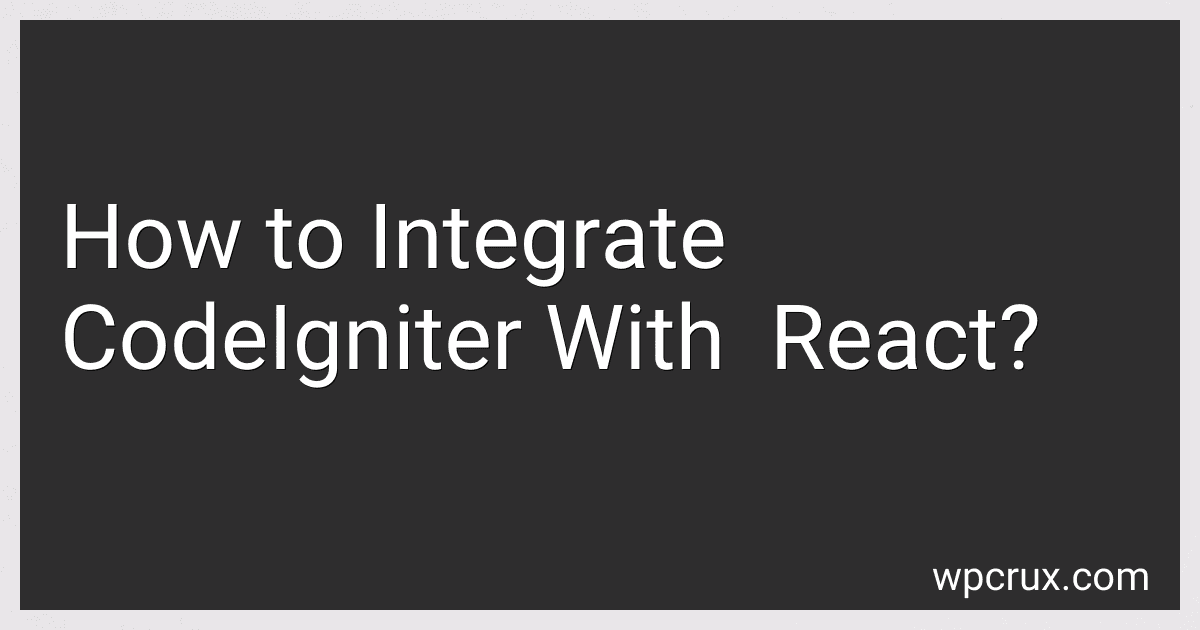Best Tools for CodeIgniter and React Integration to Buy in October 2025
To integrate CodeIgniter with React, you will need to follow a few steps:
- Set up a CodeIgniter project: Begin by creating a new CodeIgniter project or using an existing one. Ensure that it is fully functional and can serve API endpoints or handle data requests.
- Configure React: Next, you need to configure React within your CodeIgniter project. Create a new directory within your project directory, specifically for React components and files.
- Install React dependencies: Open your project's terminal or command prompt and navigate to the React directory you just created. Use a package manager like npm or yarn to install the required dependencies for React, such as React, ReactDOM, and Babel.
- Create React components: Within the React directory, create React components by defining their layout and functionality using JSX and JavaScript. Component files usually have a .js extension.
- Build React components: After creating the components, use a build tool like Webpack or Parcel to compile and bundle them into a single JavaScript file that can be served by CodeIgniter. This step also enables writing modern JavaScript and using ES6 features.
- Integrate React components in CodeIgniter views: Now, you can start integrating React components within your CodeIgniter views. Inside your CodeIgniter project's views directory, edit or create a view file where you want to include the React component.
- Embed the React component: In the view file, include the compiled JavaScript bundle generated from the React build step. You can do this by either directly referencing the script tag or using a code snippet provided by your build tool.
- Mount the React component: Finally, in the view file, add a DOM element or element ID where you want to render the React component. Then, write JavaScript code to mount the React component onto the defined DOM element.
- Test and refine: Save your changes and test the integration. Ensure that the React component is rendering correctly within the CodeIgniter view. If any issues arise, review the configurations, file paths, and any error messages for troubleshooting.
By following these steps, you should be able to successfully integrate CodeIgniter with React and leverage the capabilities of both frameworks in your application.
What is React?
React is a popular JavaScript library developed by Facebook for building user interfaces. It is used for building efficient and reusable UI components that can update and render dynamically based on data changes without requiring a full page reload. React uses a component-based architecture, allowing developers to break down complex UIs into smaller, reusable components. It also utilizes a virtual DOM (Document Object Model) that helps in optimizing rendering performance. React is widely used in web development and can be used in combination with other libraries or frameworks to create dynamic and interactive web applications.
How to implement real-time updates in CodeIgniter and React integration?
To implement real-time updates in CodeIgniter and React integration, you can follow the steps below:
- Set up a backend API in CodeIgniter: Create an API endpoint in CodeIgniter that handles real-time updates. This endpoint should receive and process data from the frontend, and broadcast updates to connected clients.
- Use a real-time messaging system: Integrate a real-time messaging system like Pusher or Socket.io with your CodeIgniter backend. These messaging systems provide the necessary infrastructure for real-time communication between the backend and frontend.
- Implement event listeners in React: In your React frontend, implement event listeners for real-time updates. When an update is received from the backend through the messaging system, use the event listeners to update the React components.
- Connect to the messaging system in React: Use the relevant client library provided by the messaging system to establish a connection between the React frontend and the backend. This connection allows you to receive real-time updates.
- Broadcast updates from the CodeIgniter backend: When there are updates to be sent to connected clients, broadcast them through the real-time messaging system. You can define the format and structure of the updates based on your application's requirements.
- Update React components: Once a real-time update is received in React, update the relevant components to reflect the changes in the UI. You can use React's state management system (such as Redux) or hooks (like useState) to manage and update the component's data.
- Handle disconnections and errors: Implement error handling and reconnection logic in both the CodeIgniter backend and React frontend. This ensures that the real-time communication remains robust and reliable even during intermittent network issues or disconnections.
By following these steps, you can implement real-time updates in a CodeIgniter and React integration, allowing live updates to be propagated from the backend to the frontend seamlessly.
What are the most common pitfalls when integrating CodeIgniter with React?
When integrating CodeIgniter with React, some common pitfalls to watch out for include:
- CORS issues: Cross-Origin Resource Sharing (CORS) can be a common problem when integrating CodeIgniter (which is typically a server-side PHP framework) with React (which is typically a client-side JavaScript framework). You may encounter issues when making API requests from your React components to your CodeIgniter backend due to different domain origins. You need to ensure that your CodeIgniter backend is configured to allow cross-origin requests from your React frontend.
- Routing conflicts: CodeIgniter has its own routing mechanism, while React also has its own routing libraries like React Router. When integrating both, you need to make sure that there are no conflicts between the two routing mechanisms. You may need to configure your server to redirect all requests to your React index.html or set up routing rules to handle different routes between CodeIgniter and React.
- Session and authentication handling: CodeIgniter has its own session handling mechanism, while React is typically stateless. When integrating both, you may face challenges in maintaining session and authentication states across your application. You may need to implement a token-based authentication system and ensure that the session and authentication states are synchronized between CodeIgniter and React.
- Asset management: CodeIgniter has its own way of managing assets like CSS and JavaScript files, while React has its own build process for bundling and optimizing assets. You need to ensure that your React assets are correctly built and loaded in your CodeIgniter views. You may need to configure your CodeIgniter project to use the built React assets or set up a separate static file server to host your React assets.
- Code organization: CodeIgniter follows the Model-View-Controller (MVC) pattern, while React follows a component-based architecture. When integrating both, you need to carefully organize your code to separate the concerns of CodeIgniter and React. You may need to create separate folders for CodeIgniter controllers, models, and views, and React components.
Overall, integrating CodeIgniter with React requires careful consideration of the differences between the two frameworks and addressing the challenges that arise due to these differences.
How to set up CodeIgniter routing for React components?
To set up CodeIgniter routing for React components, follow these steps:
- Create a new route in the application/config/routes.php file. This route will handle all requests to your React component.
$route['react-component'] = 'ReactController/index';
- Create a new controller called ReactController in the application/controllers directory.
class ReactController extends CI_Controller { public function index() { $this->load->view('react'); } }
- Create a new view file called react.php in the application/views directory. This view file will contain the HTML code to render your React component.
- Create a new JavaScript file called react-component.js in the assets/js directory. This JavaScript file will contain your React component code.
// Define your React component class ReactComponent extends React.Component { render() { return ( Hello, World! ); } }
// Render your React component into the #root element ReactDOM.render(, document.getElementById('root'));
- Place the necessary React and ReactDOM JavaScript libraries in the assets/js directory of your CodeIgniter project.
- Access your React component by visiting the URL /react-component in your web browser. The React component will be rendered in the react.php view file, which will load the JavaScript file that contains your React component code.
That's it! You've set up CodeIgniter routing for React components. You can now create and render more complex React components within your CodeIgniter application.
How to integrate CodeIgniter REST API with React?
Integrating CodeIgniter REST API with React involves the following steps:
- Set up CodeIgniter REST API: Create a CodeIgniter project and install the REST API library. Configure routes and controllers to handle API requests and responses. Test the API endpoints using Postman or any other API testing tool.
- Set up React project: Create a new React project using Create React App or any other preferred method. Set up the necessary dependencies, including Axios for making API calls.
- Create React components: Create React components that will be used to render data fetched from the CodeIgniter API. Use the Axios library to make HTTP requests to the API endpoints.
- Make API requests in React: Inside your React components, import Axios and use it to make requests to the API endpoints. Use lifecycle methods like componentDidMount to trigger API requests when the component is mounted. Handle API responses using promise-based syntax or Async/Await.
- Render data in React components: Store the API response data in the React component's state. Use the state data to render the desired content in the component's render method.
Here is an example of fetching data from a CodeIgniter API in React:
import React, { Component } from 'react'; import axios from 'axios';
class MyComponent extends Component { state = { data: [], };
componentDidMount() { axios.get('http://example.com/api/endpoint') .then(response => { this.setState({ data: response.data }); }) .catch(error => { console.log(error); }); }
render() { const { data } = this.state;
return (
<div>
{data.map(item => (
<div key={item.id}>{item.name}</div>
))}
</div>
);
} }
export default MyComponent;
In this example, we make a GET request to the 'http://example.com/api/endpoint' URL and store the received data in the component's state. We then map over the data array to render each item in the div elements.