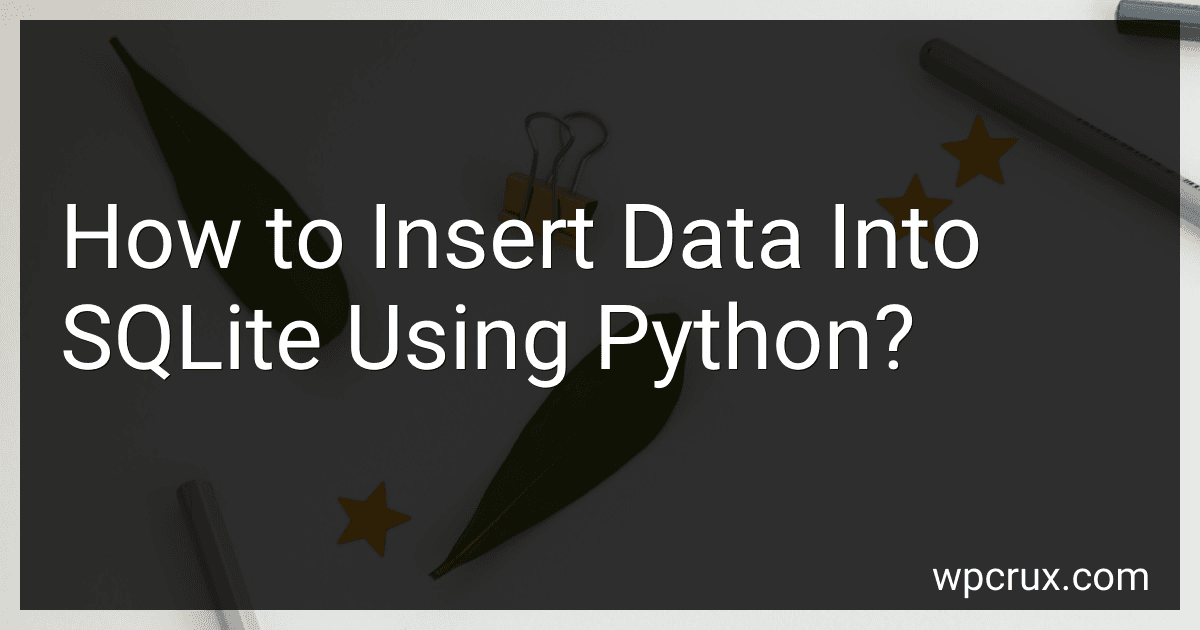Best Books on SQLite and Python to Buy in October 2025

Python Programming and SQL: 5 books in 1 - from Starter to Smarter. Master Hands-On Coding, Break Career Barriers, and Unlock Expert Techniques with a Step-by-Step Method



Programming Python with GTK and SQLite



The SQL Guide to SQLite



Mastering Python and SQLite: From Basics to Advanced Applications (Micro Learning | Python Book 12)



Python and SQLite Development



FULL SOURCE CODE: PRACTICAL DATA SCIENCE WITH SQLITE AND PYTHON GUI



Ultimate Python Parte 2: Tópicos avanzados: Un libro para profesionales (Ultimate Python: la serie) (Spanish Edition)



Introduction & Programming SQLite (PYTHON)



SQLAlchemy 2 In Practice: Learn to program relational databases in Python step-by-step


You can insert data into an SQLite database using Python by following these steps:
- Import the required modules: Begin by importing the sqlite3 module in your Python script. import sqlite3
- Connect to the SQLite database: Establish a connection to the SQLite database using the connect() function. If the database does not exist, it will be created. conn = sqlite3.connect('database_name.db')
- Create a cursor object: Create a cursor object using the cursor() method on the connection object. The cursor allows you to execute SQL commands. cursor = conn.cursor()
- Write the SQL query: Create an SQL query to insert data into the desired table. The query should use the INSERT INTO statement followed by the table name and column names, and then provide the values to be inserted in the respective columns. query = "INSERT INTO table_name (column1, column2) VALUES (?, ?)" Note: In the query, placeholders '?' are used for the values. We'll pass the values as a tuple later.
- Execute the query: Execute the query using the execute() method on the cursor object. Pass the query and the values as a tuple. cursor.execute(query, (value1, value2))
- Commit the changes: Save the changes made to the database using the commit() method on the connection object. conn.commit()
- Close the connection: Finally, close the connection to the database. conn.close()
That's it! You have successfully inserted data into an SQLite database using Python. Remember to modify the table name, column names, and values as per your specific requirements.
What is the syntax for inserting data into an SQLite table using Python?
To insert data into an SQLite table using Python, you can use the following syntax:
import sqlite3
Connect to the SQLite database
conn = sqlite3.connect('your_database.db') c = conn.cursor()
Define the SQL query to insert data
query = "INSERT INTO your_table(column1, column2, ...) VALUES (value1, value2, ...)"
Execute the SQL query
c.execute(query)
Commit the changes to the database
conn.commit()
Close the database connection
conn.close()
Replace your_database.db with the name of your SQLite database file, your_table with the name of the table to insert data into, and column1, column2, ... with the names of the columns in the table. value1, value2, ... should be replaced with the actual values you want to insert into the corresponding columns.
Remember to commit the changes to the database by calling the commit() method after executing the query. Finally, close the database connection using the close() method.
Can you insert data into multiple tables simultaneously in SQLite using Python?
No, you cannot insert data into multiple tables simultaneously in SQLite using Python. SQLite does not support multi-table INSERT statements in a single query. Instead, you would have to execute separate INSERT statements for each table.
How do you execute an SQLite INSERT statement in Python?
To execute an SQLite INSERT statement in Python, you can use the execute() method of the SQLite cursor object. Here's an example:
- Open a connection to the SQLite database.
import sqlite3
Open a connection to the SQLite database
conn = sqlite3.connect('example.db')
- Create a cursor object and execute the INSERT statement.
# Create a cursor object cursor = conn.cursor()
Execute an INSERT statement
cursor.execute("INSERT INTO table_name (column1, column2, ...) VALUES (?, ?, ...)", (value1, value2, ...))
Replace table_name with the name of your table and column1, column2, etc. with the column names you want to insert data into. Replace value1, value2, etc. with the actual values you want to insert.
Note that you can use question marks ? as placeholders in the INSERT statement and provide the actual values as a tuple as the second argument of the execute() method.
- Commit the transaction and close the connection.
# Commit the transaction conn.commit()
Close the connection
conn.close()
It is important to commit the transaction to persist the changes in the database and close the connection to avoid memory leaks.
How do you dynamically insert data using variables in the INSERT statement?
To dynamically insert data using variables in an INSERT statement, you can follow these steps:
- Define the variables: Create variables and assign the values you want to insert into the table. DECLARE @variable1 datatype; DECLARE @variable2 datatype;
- Set the values of the variables: Assign values to the variables. SET @variable1 = value1; SET @variable2 = value2;
- Write the INSERT statement: Use the INSERT statement to insert data into the table, using the variables in the VALUES clause. INSERT INTO table_name (column1, column2) VALUES (@variable1, @variable2);
Make sure to replace datatype, value1, value2, table_name, column1, and column2 with the appropriate data types, values, table name, and column names in your actual scenario.
By using variables in the INSERT statement, you can insert dynamic values into the table based on the assigned variables.