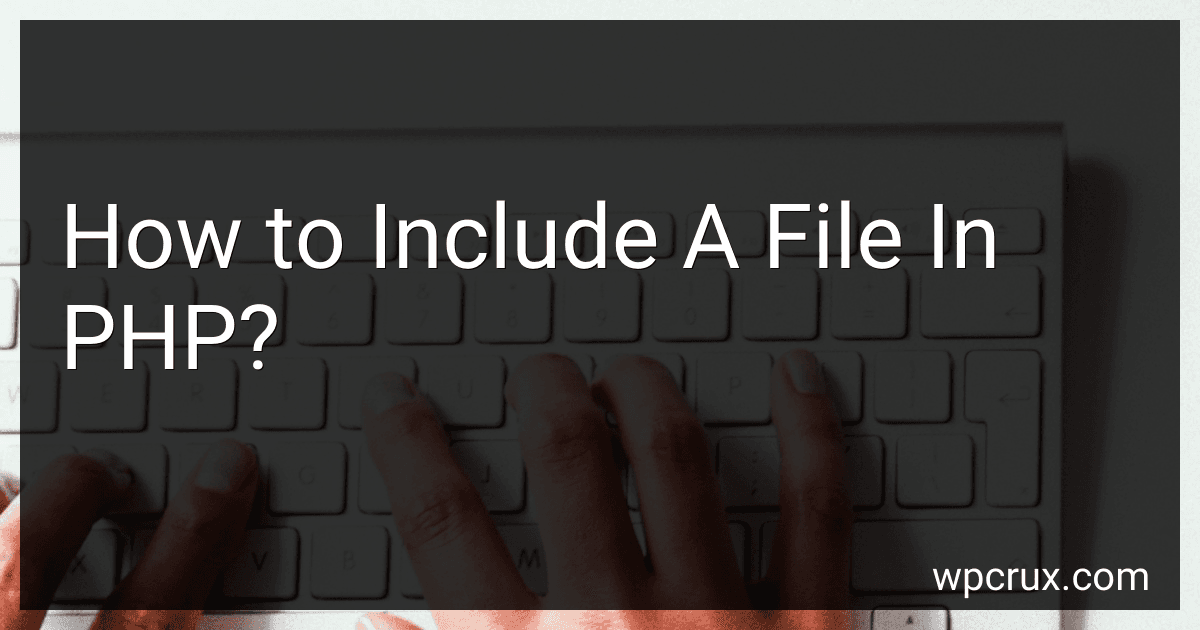Best PHP Programming Books to Buy in October 2025
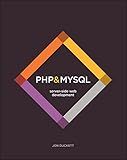
PHP & MySQL: Server-side Web Development



Programming PHP: Creating Dynamic Web Pages



PHP Crash Course: The Complete, Modern, Hands-On Guide



Front-End Back-End Development with HTML, CSS, JavaScript, jQuery, PHP, and MySQL



Murach's PHP and MySQL (4th Edition)



Learning PHP, MySQL & JavaScript: A Step-by-Step Guide to Creating Dynamic Websites (Learning PHP, MYSQL, Javascript, CSS & HTML5)



PHP and MySQL Web Development (Developer's Library)



PHP in easy steps: Updated for PHP 8



PHP and MySQL: The Comprehensive Guide to Server-Side Web Development with PHP 8 – Build Dynamic Websites with Database Integration, Security, and More (Rheinwerk Computing)



PHP Programming for Beginners: Programming Concepts. How to use PHP with MySQL and Oracle databases (MySqli, PDO)


Including a file in PHP allows you to reuse code or content across multiple PHP files. There are several ways to include a file in PHP:
- Include: The include statement is used to include a file. If the file is not found, it generates a warning and continues execution. The syntax is: include 'filename.php';
- Require: The require statement is similar to include, but if the file is not found, it generates a fatal error and stops the execution. The syntax is: require 'filename.php';
- Include_once and require_once: These statements include a file only once. If the file has already been included, it will not be included again. The syntax is the same as include and require, but with '_once' appended: include_once 'filename.php'; require_once 'filename.php';
- Absolute and relative paths: You can use absolute or relative paths when including files. An absolute path is the full path to the file on the server, starting with the root directory. A relative path is specified relative to the current file. For example: include 'path/to/filename.php'; // Relative path include '/var/www/html/filename.php'; // Absolute path
- Including remote files: PHP also allows including files from remote servers by using URLs. However, you need to have the allow_url_fopen directive enabled in the PHP configuration file. Example: include 'http://example.com/filename.php';
Including files in PHP is a powerful way to modularize code, separate concerns, and make your code more maintainable and reusable. Make sure to use the appropriate inclusion method based on your requirements.
What is the scope of variables when including a file in PHP?
When including a file in PHP, the variables within that file have the same scope as if they were defined directly in the including file. This means that the included file has access to all variables in the including file, including globals, and can modify them. Similarly, any variables declared within the included file will be accessible and modifiable within the including file. The scope of variables is not limited to the included file only, but rather extends to the entire script.
What is the difference between include and include_once in terms of performance?
"include" and "include_once" are both PHP functions used to include and evaluate the specified file during the execution of a script. The difference between them lies mainly in terms of performance and functionality.
- Performance: "include": This function includes and evaluates the specified file every time it is encountered during the script execution, even if the file has already been included before. This means that if the same file is included multiple times, it will be re-evaluated each time, potentially impacting performance. "include_once": This function includes and evaluates the specified file only if it has not been included before in the current execution. It keeps track of which files have already been included, preventing duplicate evaluations. Consequently, performance is improved as it avoids unnecessary evaluations.
- Functionality: "include": This function does not impose any restrictions on the number of times a file can be included. Hence, the same file can be included multiple times without any warnings or errors. "include_once": This function allows a file to be included only once in a script. If an attempt is made to include the same file again, it will be skipped and a warning will be generated. This is useful when including essential files that should not be duplicated.
In terms of performance, "include_once" is generally considered more efficient as it avoids re-evaluating files that have already been included. However, if a file needs to be included multiple times or its evaluation has side effects, then "include" may be necessary.
How to include a file using the eval() function in PHP?
To include a file using the eval() function in PHP, you can follow these steps:
- Use the file_get_contents() function to read the content of the file you want to include.
- Assign the content to a variable.
- Use the eval() function to evaluate the content and include it in the current PHP script.
Here is an example:
Make sure you provide the correct path to the file you want to include in the file_get_contents() function. Also, keep in mind that using eval() can have security implications, so use it with caution and only when necessary.
How to include a file using the require() function in PHP?
To include a file using the require() function in PHP, you need to follow these steps:
- Open the PHP file where you want to include another file.
- Use the require() function followed by the file path as a parameter.
Example:
require("path/to/file.php");
Note: The file path can be relative or absolute.