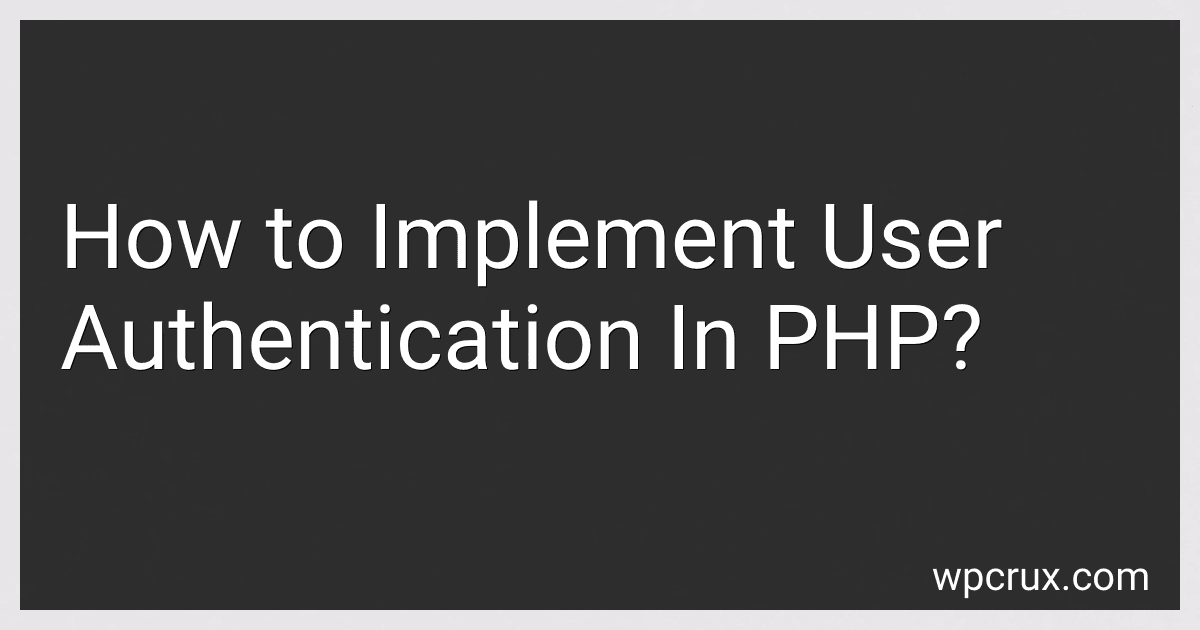Best PHP User Authentication Tools to Buy in October 2025

PHP and MySQL Web Development (Developer's Library)



Learning PHP, MySQL, and Javascript (Animal Guide)
- QUALITY ASSURANCE: THOROUGHLY INSPECTED FOR GREAT READABILITY.
- ECO-FRIENDLY CHOICE: SUPPORTS SUSTAINABILITY BY BUYING USED.
- COST SAVINGS: AFFORDABLE PRICES WITHOUT SACRIFICING QUALITY!



PHP 7 Zend Certification Study Guide: Ace the ZCE 2017-PHP Exam


User authentication is an essential component of many web applications, allowing users to securely access their accounts and protect their information. Implementing user authentication in PHP involves the following steps:
- Securely storing user passwords: When storing user passwords, it's important to use a strong hashing algorithm such as bcrypt or Argon2. These algorithms convert passwords into a cryptographic hash, making it difficult to reverse engineer the original password even if the hash is obtained by an attacker.
- User registration: When a user registers, their credentials (usually a username/email and password) are stored in a database. Before storing the password, it should be hashed using the chosen algorithm, ensuring the password is securely stored.
- User login: To authenticate users, start by verifying the entered credentials against the database records. Retrieve the hashed password associated with the provided username/email and compare it with the entered password.
- Sessions: PHP provides session management functionality to keep track of a user's authentication status. Upon successful login, create a session for the user by calling the session_start() function. Store the user's ID or other relevant information in the session to identify the user in subsequent requests.
- Authentication checks: To protect certain resources or pages, implement authentication checks. For example, if a user attempts to access a restricted page, verify their authentication status by checking if a session exists and if the user's ID or other relevant information is present.
- Logout: Implement a logout functionality that destroys the session and logs the user out. Upon logout, call the session_destroy() function to invalidate the session and remove any saved session data.
Remember to incorporate security best practices, such as preventing common attacks like brute force, session hijacking, or cross-site scripting (XSS). Additionally, consider enabling multi-factor authentication for an extra layer of security.
Note: While this explanation provides an overview of implementing user authentication in PHP, it is essential to consider the specific requirements and complexities of your application during implementation. It is recommended to refer to PHP's official documentation or use a well-established PHP framework with built-in authentication mechanisms like Laravel or Symfony for a more comprehensive solution.
How to handle password resets in PHP?
To handle password resets in PHP, you can follow these steps:
- Generate a unique token for password reset: When a user requests a password reset, generate a unique token and associate it with their account in a database table. This token will be used in the password reset URL sent to the user.
- Send a password reset email: Send an email to the user's registered email address containing a link that includes the generated token. The link should direct the user to a password reset page.
- Create a password reset page: Create a PHP page to handle the password reset functionality. This page will display a form where users can enter their new password.
- Verify the token: When the user opens the password reset page, verify the token included in the URL. Ensure that the token matches the one stored in the database and that it is not expired (e.g., set an expiration time for the token).
- Update the password: If the token is valid, allow the user to enter their new password in the form. When they submit the form, hash the password using PHP's password hashing functions and update the password in the database.
- Invalidate the token: Once the password reset is successful, invalidate the token by deleting it from the database or marking it as used so it can't be used again.
- Display success message: After updating the password, display a success message to the user, indicating that their password has been reset successfully.
It is important to ensure the security of this process by using proper sanitation, validation, and secure token generation techniques to prevent unauthorized access to user accounts.
How to implement multi-factor authentication in PHP?
To implement multi-factor authentication in PHP, you can follow these steps:
- Install appropriate libraries or dependencies: Begin by installing necessary dependencies for managing multi-factor authentication in PHP. One popular library is PHPGangsta's GoogleAuthenticator.
- Generate a secret key for each user: To enable two-factor authentication, generate a secret key for each user. You can store this key securely in the database.
- Display a QR code for the user: Use the GoogleAuthenticator library to generate a QR code containing the secret key. Display this QR code to the user so they can scan it using a 2FA authentication app like Google Authenticator or Authy.
- Verify the authentication code: When the user logs in, prompt them to enter the code generated by the authentication app. Use the GoogleAuthenticator library to verify this code against the secret key stored in the user's record.
- Enable backup codes: To add an extra layer of security, you can provide users with backup codes in case they lose access to their authentication app. These codes should be generated and securely stored.
- Implement remember device functionality: To avoid asking for the authentication code repeatedly, you can implement "remember device" functionality. This allows users to bypass the two-factor authentication process on trusted devices for a specified duration.
- Provide options for disabling or enabling 2FA: Users should have the ability to enable or disable two-factor authentication at any time. Implement the necessary options to enable/disable this feature.
Remember to carefully handle the secret keys, backup codes, and other sensitive information as they play a crucial role in security.
How to implement remember me functionality in PHP?
To implement remember me functionality in PHP, you can follow these steps:
- Creating the Login Form: Create an HTML form with fields for username and password, as well as a checkbox for "Remember Me". Set the "action" attribute to the PHP file where you'll handle the form submission.
- Handling the Form Submission: In the PHP file specified in the form's "action" attribute, retrieve the submitted username and password. Validate the credentials against your authentication system (e.g., checking against a database). If the credentials are valid and the "Remember Me" checkbox is checked, set a cookie with a unique token or identifier.
- Setting the Cookie: Generate a random token or identifier to associate with the authenticated user's session or account. Use the setcookie() function to set the cookie with the generated token or identifier. Make sure to set an appropriate expiration time for the cookie, such as a long duration to provide a persistent login.
- Handling the “Remember Me” Cookie: In your login script, check if the "Remember Me" checkbox is checked. If the checkbox is checked and no active session is available, use the cookie value to authenticate the user. Retrieve the token or identifier from the cookie and validate it against your authentication system.
- Security Considerations: Ensure the token or identifier stored in the cookie is securely generated, such as using a random cryptographic function or hashing algorithm. Store the generated token or identifier securely, such as in a database, to validate it against future login attempts. Regularly rotate or refresh the token or identifier for security purposes. Implement additional security measures like IP checking, user-agent verification, or regularly prompting for password reauthentication.
Remember to always follow security best practices to protect user information and prevent unauthorized access.
How to implement user authentication using PHP?
You can implement user authentication using PHP by following these steps:
- Create a login form: Create an HTML form with fields for the username and password. The form should submit the data to a PHP script for processing.
- Validate user input: Validate the user's input to ensure that both the username and password fields are filled in.
- Query the database: Connect to your database and execute a query to fetch the user record based on the entered username.
- Compare passwords: Compare the entered password with the stored password hash. You can use the password_verify function in PHP to compare the passwords.
- Create a session: If the passwords match, start a session and store the user's information in the session variables. This session will be used to authenticate the user across different pages.
- Redirect the user: After successful login, redirect the user to a secured page or the home page of your application.
- Implement session checks: On the secured pages, check if the user is logged in by verifying the session variables. If the session variables are not set or the user is not authenticated, redirect them to the login page.
- Logout functionality: Add a logout page or button that destroys the session and redirects the user to the login page.
Remember to implement security measures like using prepared statements to prevent SQL injection and storing passwords securely by hashing them with a salt.
How to restrict access to certain pages in PHP?
There are several ways to restrict access to certain pages in PHP. Here are a few methods:
- Using session management: Start a session on the restricted page by calling session_start() at the beginning. Before rendering the page content, check if a specific session variable exists, which indicates that the user is authenticated. If the session variable is not set, redirect the user to a different page using header("Location: login.php"), for example.
- Basic authentication: Use the Apache .htaccess file to restrict access to certain directories or files. Create or modify the .htaccess file with the following code: AuthType Basic AuthName "Restricted Area" AuthUserFile /path/to/password/file/.htpasswd Require valid-user Create a .htpasswd file that stores usernames and hashed passwords. You can use online tools to generate the hashed password.
- Role-based access control: Assign roles to users (e.g., admin, user, guest) and store these roles in a database. Check the user's role before rendering the restricted page content. If the user's role does not have access, redirect them to a different page.
- IP address restriction: Get the client's IP address using $_SERVER['REMOTE_ADDR']. Check the IP address against an array of allowed or blocked IP addresses before rendering the restricted page. If the client's IP address is not allowed, redirect them to a different page.
These are just a few methods to restrict access to certain pages in PHP. The approach you choose depends on the specific requirements of your application.
What is the significance of captcha in PHP registration forms?
The significance of Captcha in PHP registration forms is to verify that the user submitting the form is a human and not a bot or automated script. It is used as a security measure to prevent spam or malicious activities like automated registrations, brute-force attacks, or other form submission abuses.
Captcha (Completely Automated Public Turing test to tell Computers and Humans Apart) presents a challenge to the user through a distorted image, math problem, or a puzzle that is easily solvable by a human but difficult for automated programs to solve. It ensures that the user actively interacts with the form, proving their human identity.
By implementing Captcha in PHP registration forms, website owners can reduce the risk of spam submissions, protect user data or accounts, and maintain the integrity of the registration process. It adds an extra layer of security and helps ensure that only genuine users can register on the website.