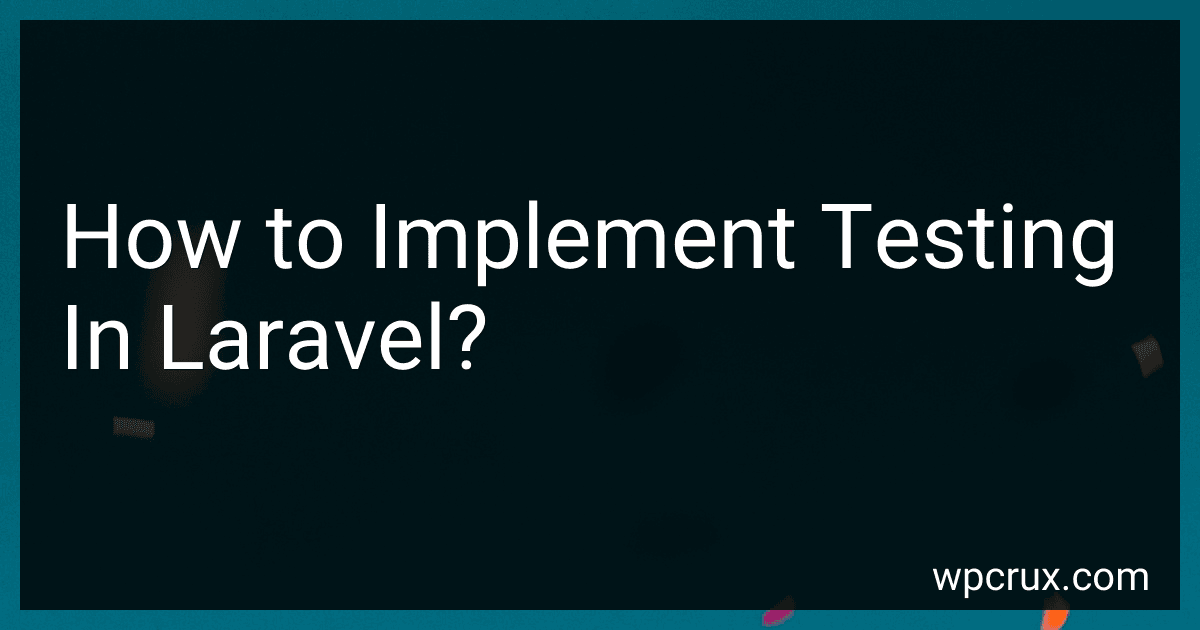Best Laravel Testing Tools to Buy in October 2025

Laravel 7.X : LEARN BASIC LESSONS & BUILD A CRUD APP (PHP Framework)



Architecture of complex web applications. Second Edition.: With examples in Laravel(PHP)



Test-Driven Development with PHP 8: Build extensible, reliable, and maintainable enterprise-level applications using TDD and BDD with PHP


Testing is an essential part of software development to ensure that your application works as expected and to catch any potential bugs or issues. Laravel, being a popular PHP framework, provides excellent support for testing out of the box. Here are the steps to implement testing in Laravel:
- Setting Up Testing Environment: Laravel comes with a preconfigured testing environment. You can find the test directory at tests/ in your application's root directory. Laravel includes the necessary PHPUnit testing framework and configuration files to get started.
- Writing Test Cases: In Laravel, each test case is defined as a class that extends the base TestCase class. You can use the php artisan make:test command to generate a new test class. Within each test case class, you can define various test methods that represent specific test scenarios.
- Defining Test Scenarios: Laravel provides various methods and assertions to help you define your test scenarios. You can use methods like setUp and tearDown to prepare the test data and cleanup after each test. Additionally, you can use assertions like assertTrue, assertEquals, assertCount, etc., to verify the expected results.
- Running Tests: You can execute your test cases by running the phpunit command in the terminal. Laravel automatically discovers and runs all the tests present in the tests/ directory. You can also run specific tests or test cases by providing the desired test file or class path.
- Test Database: Laravel provides a convenient way to create and manage a separate database for testing purposes. By default, Laravel uses an in-memory SQLite database for testing. You can define the necessary migrations and seeders for the test database in the database/migrations and database/seeders directories, respectively.
- Mocking and Dependency Injection: Laravel allows you to mock dependencies or replace them with test doubles using the built-in mocking features. This helps isolate the code under test and improve the reliability of your tests. You can use Laravel's Mockery library or the PHPUnit's mocking methods to create mocks and stubs.
- Code Coverage: Laravel includes code coverage support by default. Code coverage helps you analyze how much of your code is being tested. You can generate code coverage reports to identify untested portions of your application and ensure better overall test coverage.
Testing in Laravel provides an organized and efficient way to verify the behavior and correctness of your application. By following the guidelines and best practices, you can ensure that your Laravel application is thoroughly tested and reliable.
How to test file uploads in Laravel?
To test file uploads in Laravel, you can follow these steps:
- Create a new test case by running the following artisan command: php artisan make:test FileUploadTest
- In the newly created test file tests/Feature/FileUploadTest.php, import the necessary classes: use Illuminate\Http\UploadedFile; use Illuminate\Support\Facades\Storage;
- Write a test method for file upload. For example: public function testFileUpload() { Storage::fake('public'); // Use the 'public' disk for file uploading $file = UploadedFile::fake()->image('avatar.jpg'); // Create a fake image file $response = $this->post('/upload', ['avatar' => $file]); // Send a POST request to the upload route $response->assertStatus(200); // Assert that the upload was successful // Assert that the file was stored correctly Storage::disk('public')->assertExists('avatars/' . $file->hashName()); }
- Run the test using PHPUnit by executing the following command: ./vendor/bin/phpunit The test will execute and verify that the file upload was successful, and that the file is stored correctly in the specified storage disk.
Note: Replace /upload with the actual route to which you are uploading the file in your application.
What is the purpose of the setUp() method in PHPUnit?
The setUp() method in PHPUnit is used to set up the environment and conditions required for running each individual test method. It is called before each test method is executed.
The purpose of the setUp() method is to prepare the test environment by initializing objects, setting up dependencies, and performing any necessary setup actions. It is commonly used to create instances of objects that are required for testing or to populate a test database with sample data.
By using the setUp() method, you can ensure that each test method starts with a clean and consistent state, making it easier to write and maintain isolated unit tests.
What is the purpose of assertions in Laravel testing?
The purpose of assertions in Laravel testing is to validate expected outcomes during the execution of test cases. Assertions are used to compare the actual output of a test with the expected output, and if they do not match, the assertion will fail and indicate that the test case has failed.
By using assertions, developers can ensure that their code is functioning correctly by verifying that the expected data, behavior, or state is maintained. This helps in identifying and fixing bugs or issues in the codebase. Laravel provides a wide range of assertion methods that can be used to check conditions like equality, inequality, presence or absence of elements, exceptions, and more.